لنبدأ¶
يرحب داش بتجار جدد ويدعم التكامل من خلال عملية إعداد موحدة. من السهل البدء في قبول الدفعات في داش والاستمتاع بالمزايا التالية:
تسوية في غضون ثوان وإزالة في غضون دقائق
القدرة على قبول المدفوعات من أي سوق حول العالم
معاملات لا رجعة فيها لمنع الاحتيال
خصوصية متقدمة لكل من العملاء والتجار
أدنى رسوم في الصناعة
To get started with an integration in your sales system, simply select an online or point of sale payment solution from the lists below. If you are unsure, CoinPayments supports the largest range of online shop software. Anypay is an incredibly simple solution for retail stores, and also supports InstantSend. Larger integrations may require some customisation or cooperation with a specialist payment processor such as ePaymints. This documentation also describes the administrative and technical steps required to integrate various Dash services.
Any Dash received in payment can be automatically converted to the fiat currency of your choice using services such as Uphold. Simply select the card for the target currency and click Add funds -> With cryptocurrency. Any cryptocurrency deposited to this address will immediately be converted to the target fiat currency at the time of deposit.
يقبل العديد من التجار الكبار داش - تحقق من Bitrefill أو CheapAir للحصول على أمثلة على ما يمكن أن يكون عليه تكامل التاجر. بمجرد بدء تشغيل ميزة داش وقبولها ، فكر في إضافة نشاطك التجاري إلى الدليل الذي تم الاحتفاظ به في Discover Dash لزيادة مستوى الرؤية.
معالجة الدفع¶
يسرد هذا القسم معالجات الدفع المعروفة التي تدعم داش ومنصات العمل التي يدعمونها. يرجى إجراء بحث شامل قبل اختيار مزود خدمة الدفع لضمان تلبية احتياجاتك.
- alt thirty six
Alt Thirty Six allows any business (including those involved in cannabis) to accept digital payments at the point of sale and online using Dash or USD.
- Anypay
Anypay offers easy, professional tools for retail, as well as Dash rewards for users shopping at your store. Anypay is enjoys broad support from the Dash community, works to bring you new customers and is cheap and easy to set up.
- BTCPay Server
BTCPay Server is a free, self-hosted and fully open-source cryptocurrency payment processor designed with security, privacy and censorship-resistance at its core.
- CDPay
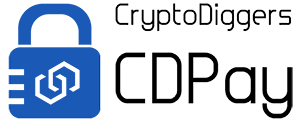
CDPay offers API to accept Dash on your website, as well as an automated fiat exchange service to convert the payments you receive to EUR or CZK.
- Coinify
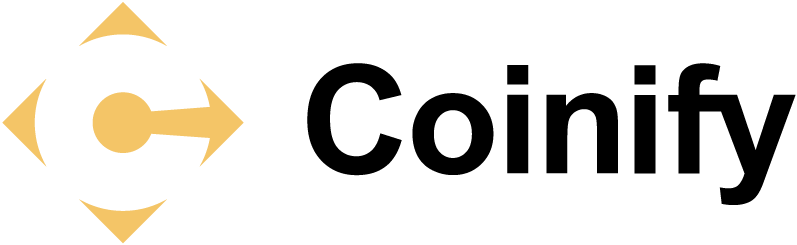
Coinify offers a variety of two-way virtual currency services tailored to businesses and customers of different sizes and needs. A simple, secure and compliant solution that allows you to accept virtual currencies without having to hold any currencies yourself, and get payouts in your preferred local currencies.
- CoinPayments

CoinPayments is an integrated payment gateway with a wide range of plugins available for popular webcarts, as well as fiat settlement in the US and Europe.
- Coinremitter

Coinremitter is a secure and reliable payment gateway with no monthly fees. Features include built-in exchange, automatic withdrawals and no ID or bank account required.
- CoinsPaid
Coinspaid offers a white label backoffice payments solution with on-the-fly Fiat (EUR) conversion and instant transaction confirmations.
- CopPay
CopPay allows you to accept Dash and receive EUR, GBP and USD, eliminating volatility risks. CopPay is absolutely free with 0% transaction fee for merchants.
- EletroPay
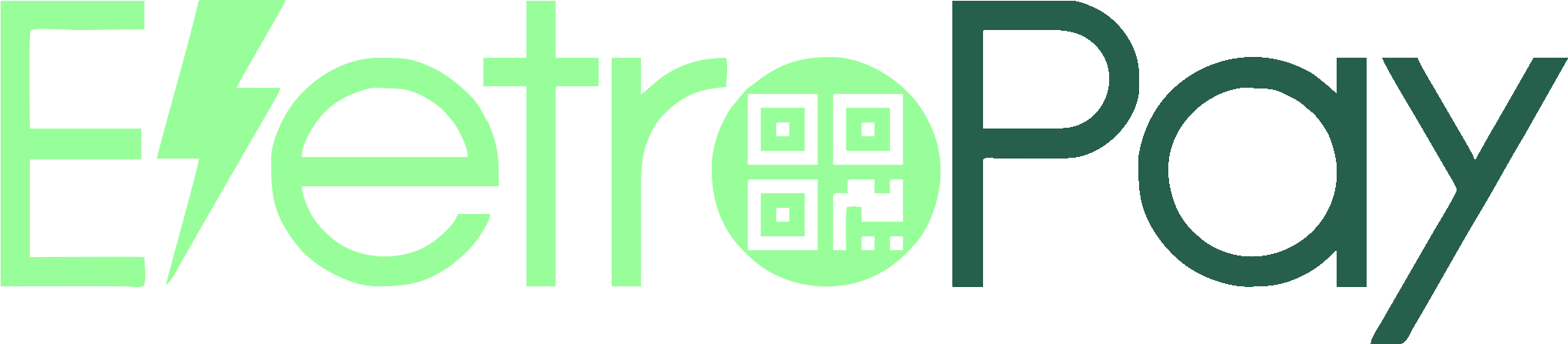
EletroPay is a hardware point of sale device with an ePaper display and built-in receipt printer designed to bring businesses into the digital economy in style.
- ePaymints

ePaymints specializes in highly customized payment processing for high risk merchant accounts in industries challenged with high levels of chargebacks.
- GB CAS

https://www.generalbytes.com/en/products/cas-server
Take the professional approach and start accepting Dash with a dedicated CortexPay terminal and GB CAS. This software can also be used to sell Dash to clients visiting your location.
- GoURL

GoURL offers a range of plugins and APIs to accept Dash online. White label solutions to process payments with your logo and on your server are also available.
- iQCashNow

iQCashNow offers ATMs and mobile POS terminal systems that combine traditional payment methods and crypto-payments into a unique complete package of software, hardware and services.
- NOWPayments
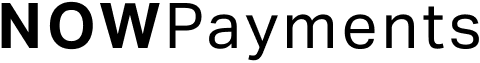
NOWPayments is an easy way to accept cryptocurrency payments with native integration into your platform or a neat widget. Auto coin conversion keeps you safe from any dramatic rate fluctuations.
- Paytomat
Paytomat provides software for integration into existing merchant systems without the need to purchase additional hardware or install third-party software.
- PumaPay

PumaPay provides a fast, efficient and inexpensive alternative to credit cards to empower your digital customer. We provide the all the tools enabling you to start accepting cryptopayments today.
- QR.cr
QR.cr is a popular and well-supported dynamic QR code system designed to provide multilingual content and payment services for businesses via mobile friendly landing pages.
- Salamantex
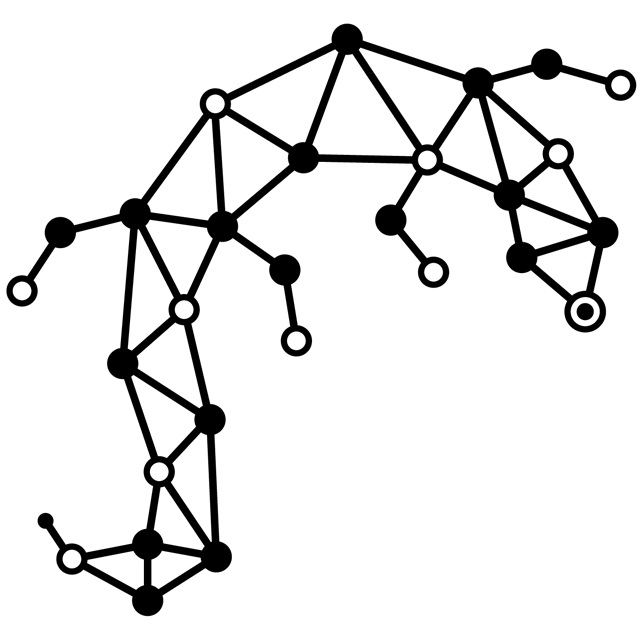
The Salamantex crypto payment service is available as a hardware terminal or software for installation on existing POS systems or mobile devices.
- Spark

Spark is simple, 100% open source software for accepting Dash payments. Designed from the ground up to be familiar and with wide community support, all keys and funds remain in your control at all times.
- VegaPay

https://vegapay.vegawallet.com/
VegaPay provides the perfect way to prepare your business for the future. Start accepting cryptocurrency payments to reduce costs and improve customer conversion rates with the full Point of Sale or other business solutions.
- Xpay

Xpay is a popular point of sale device in Venezuela and Colombia, allowing you to quickly accept Dash using QR codes.
أمثلة التثبيت¶
يحتوي هذا القسم على أمثلة عملية عن كيفية تثبيت أول دفعة لك وتكوينها ومعالجتها باستخدام معالجات الدفع المدرجة في هذه الوثائق.
WooCommerce and CoinPayments.net¶
If your online store is built on WooCommerce, you can simply install CoinPayments as an additional payment gateway and immediately begin accepting Dash. This guide assumes you have already installed Wordpress, installed WooCommerce and created at least one product in your store. A video of the process to install the CoinPayments payment processor is also available.
In your WordPress administration backend, select Plugins -> Add New and type "coinpayments.net" into the search box. A plugin named CoinPayments.net Payment Gateway for WooCommerce should appear. Click Install Now to install the plugin. Alternatively, you can download the plugin from the WordPress website as a zip file and upload it using the Upload Plugin button. Once the plugin is installed, click Activate to begin configuration.
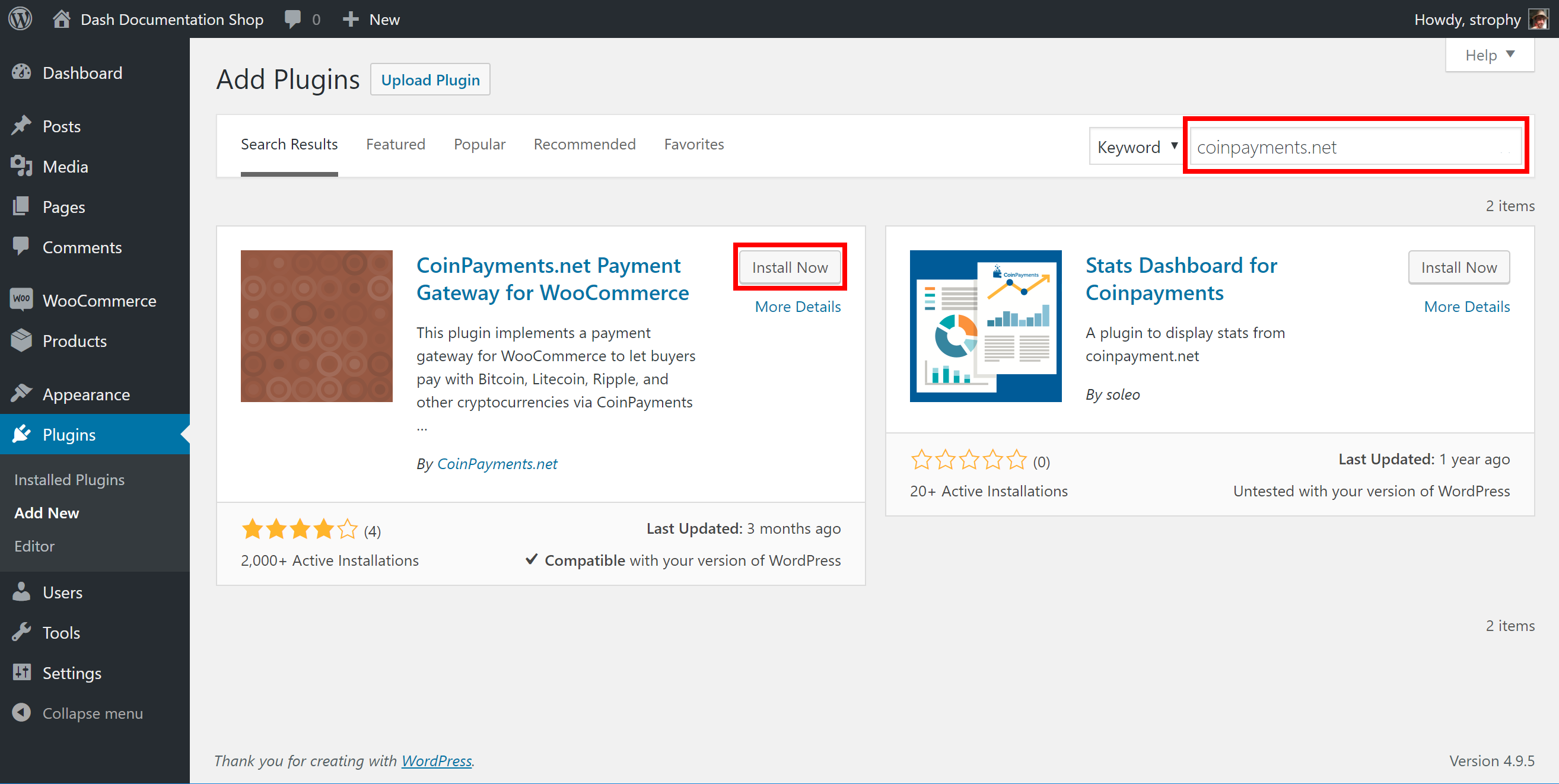
تثبيت البرنامج المساعد CoinPayments.net WooCommerce¶
بعد ذلك ، انتقل إلى CoinPayments.net و اشترك لإنشاء حساب. بمجرد تسجيل الدخول ، انتقل إلى الحساب -> إعدادات العملة وقم بتمكين داش ، بالإضافة إلى إدخال عنوان السحب بشكل اختياري. بعد ذلك ، انتقل إلى الحساب -> إعدادات الحساب وانسخ معرّف التاجر من منطقة الإعدادات الأساسية إلى ملف نصي. ثم انتقل إلى قسم إعدادات التاجر وأدخل سلسلة طويلة وعشوائية من الأحرف لـ IPN Secret. انسخ هذا الرمز إلى ملفك المؤقت أيضًا.
مرة أخرى في قسم إضافات WordPress ، انقر على زر الإعدادات للمكوِّن الإضافي WooCommerce وانتقل إلى قسم تحقق -> CoinPayments.net. تأكد من تمكين المكون الإضافي CoinPayments هنا ، ثم أدخل رقم تعريف التاجر و IPN Secret و الوصف في الحقول المناسبة كما هو موضح أدناه. انقر حفظ التغييرات عندما تكون مستعدًا.
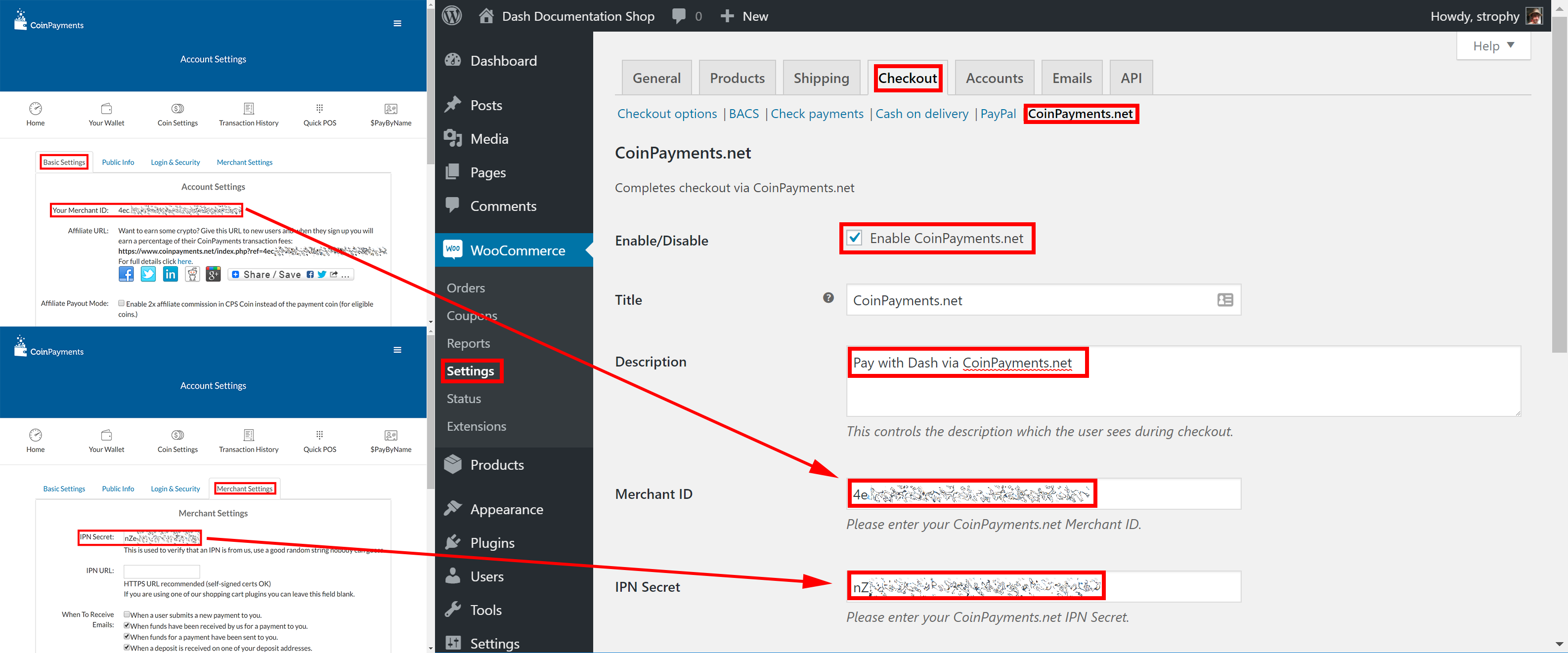
Configuring the CoinPayments.net WooCommerce plugin¶
سيرى عملاؤك الآن خيارًا للدفع باستخدام داش عند إكمال عملية الدفع لأمر. ستتم معالجة الدفعة بواسطة CoinPayments.net ، وستتلقى رسائل البريد الإلكتروني بالتفصيل لكل إجراء شراء. يمكنك اختيار عدد المرات التي تريد سحب دفعاتك فيها وعنوان داش والعديد من الخيارات الأخرى في قسم إدارة CoinPayments. راجع وثائق الدفعات النقدية أو الأدوات التاجر لمزيد من المعلومات.
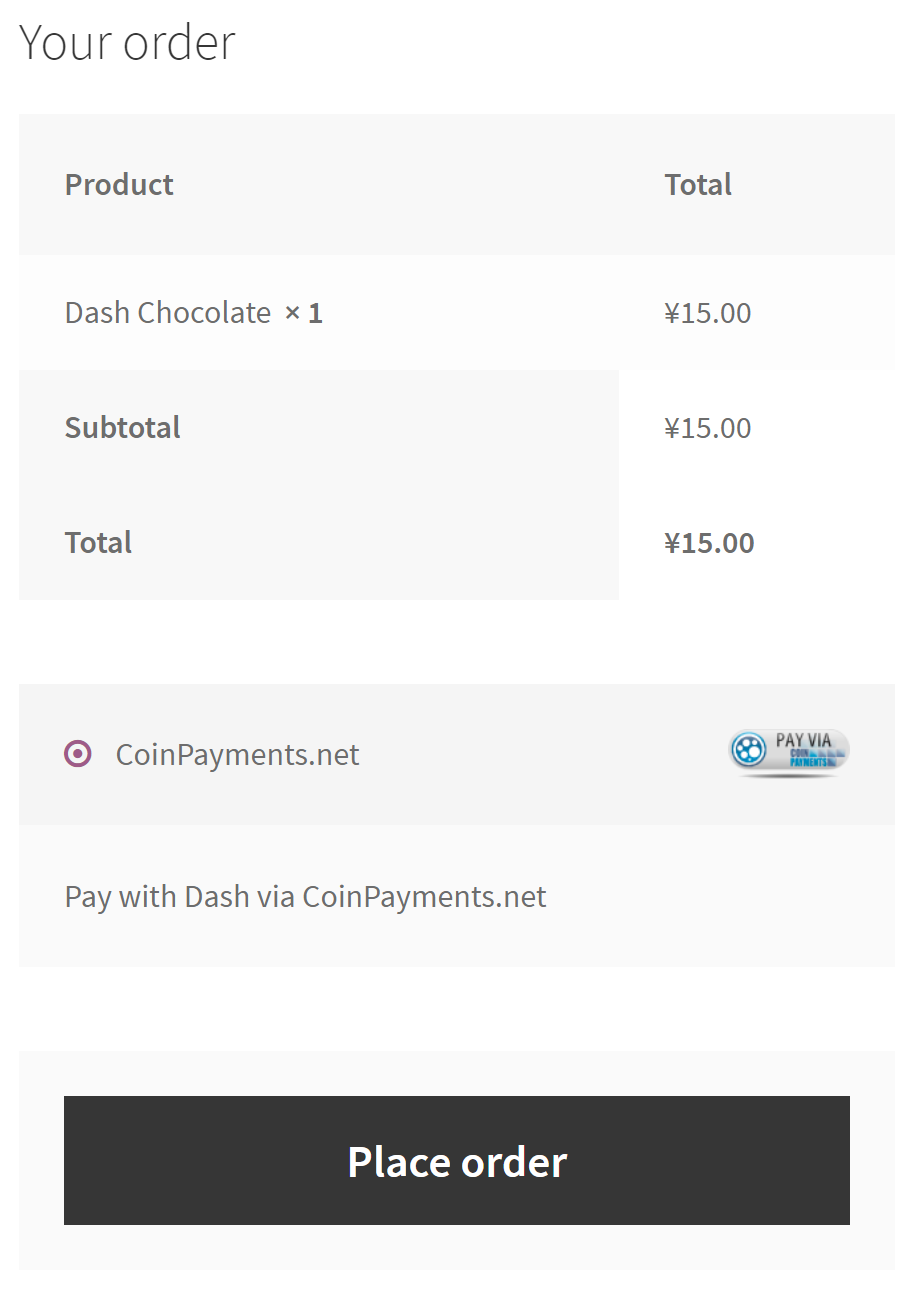
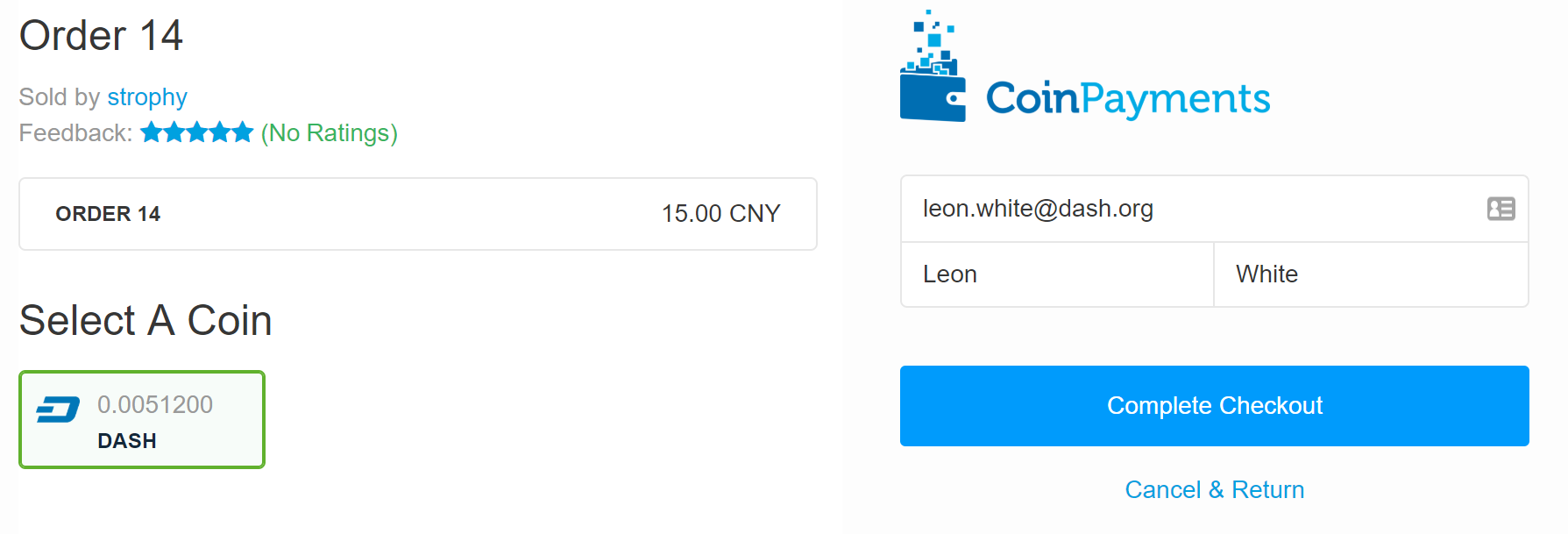
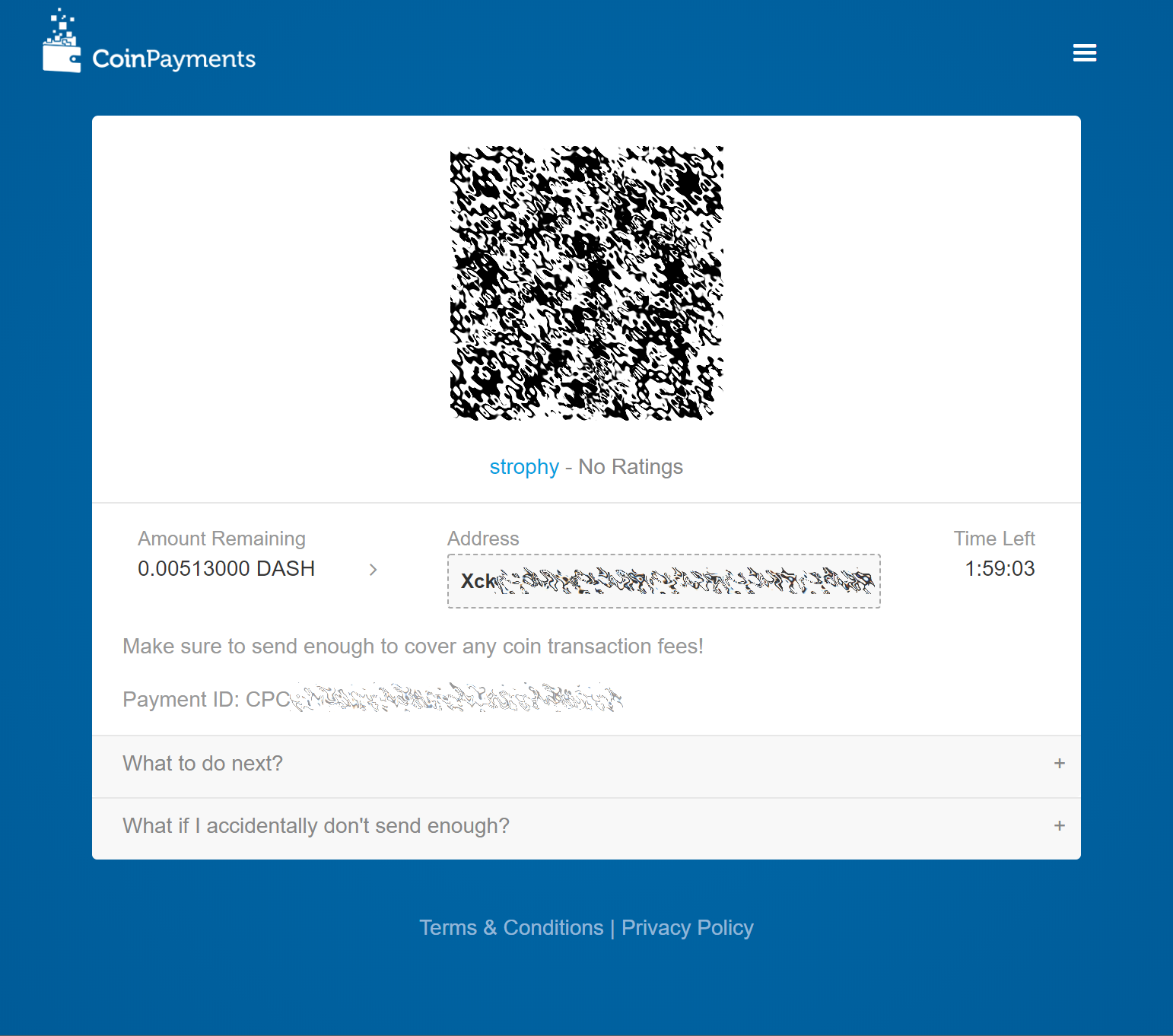
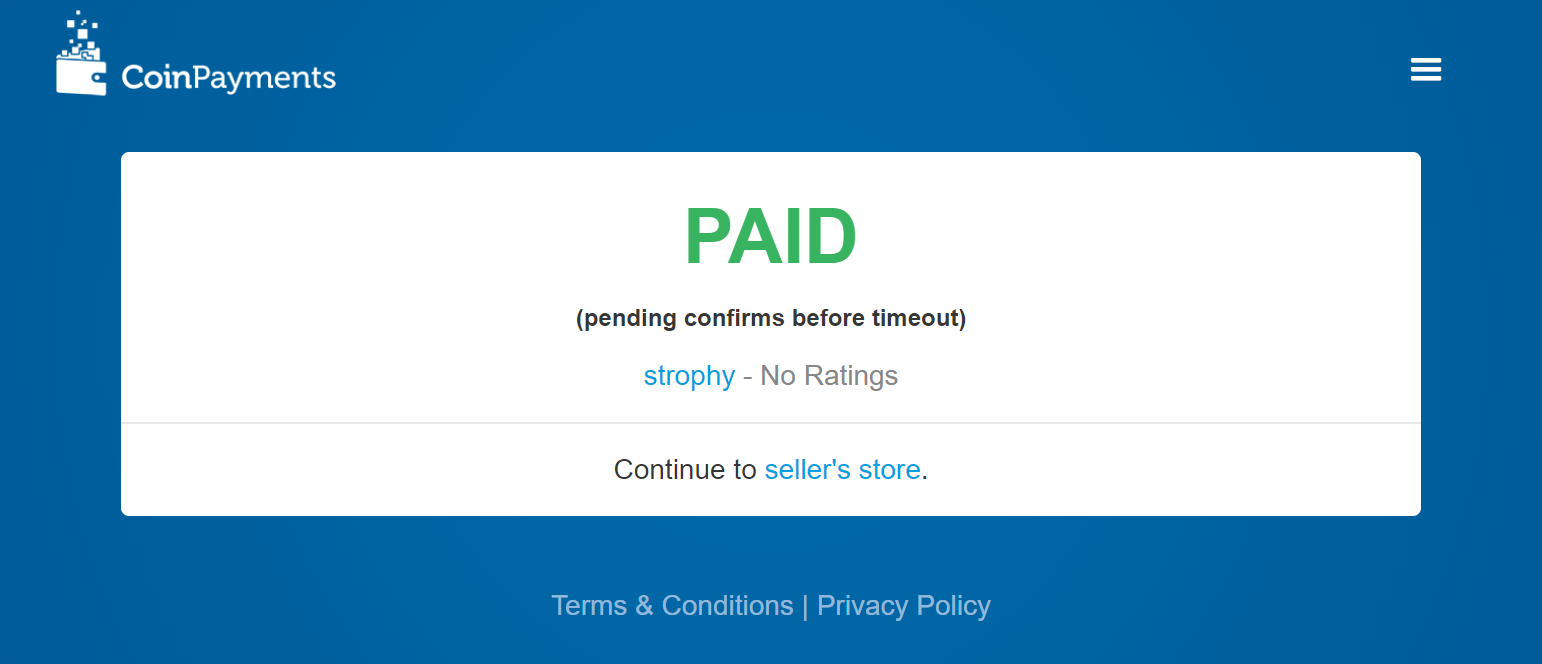
استكمال الدفع من خلال معالج الدفع CoinPayments.net¶
أماكن البيع مع Anypay¶
Anypay.global allows you to quickly start accepting point-of-sale payments in Dash at a physical store. The service functions as a simple website that you load on any internet- connected and touch-enabled device, such as a smartphone or tablet.
ابدأ بتسجيل حساب في Anypay. سيُطلب منك تحديد عنوان البريد الإلكتروني وكلمة المرور. بمجرد تسجيل الدخول ، يجب إضافة عنوان سحب دفع داش.
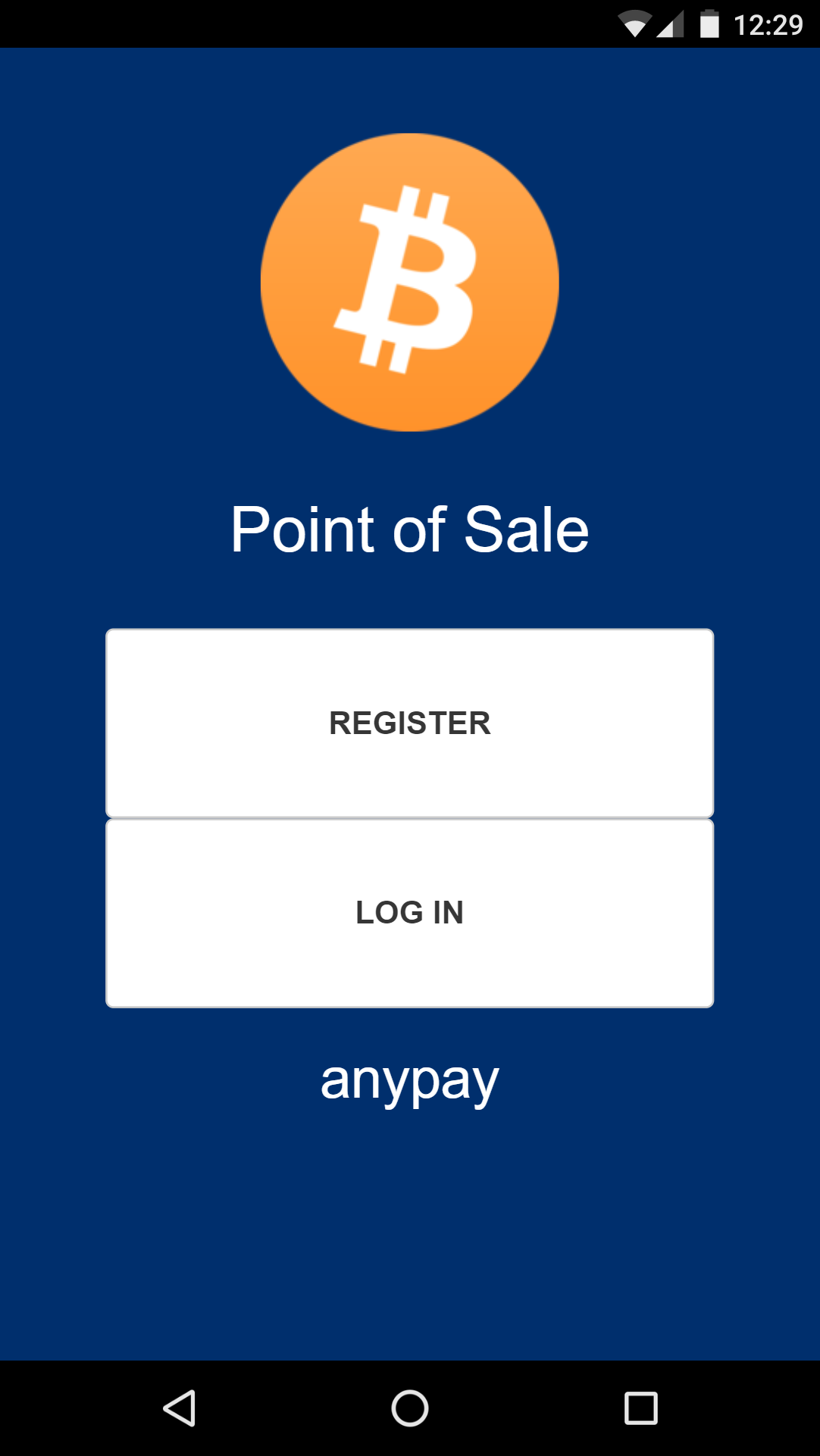
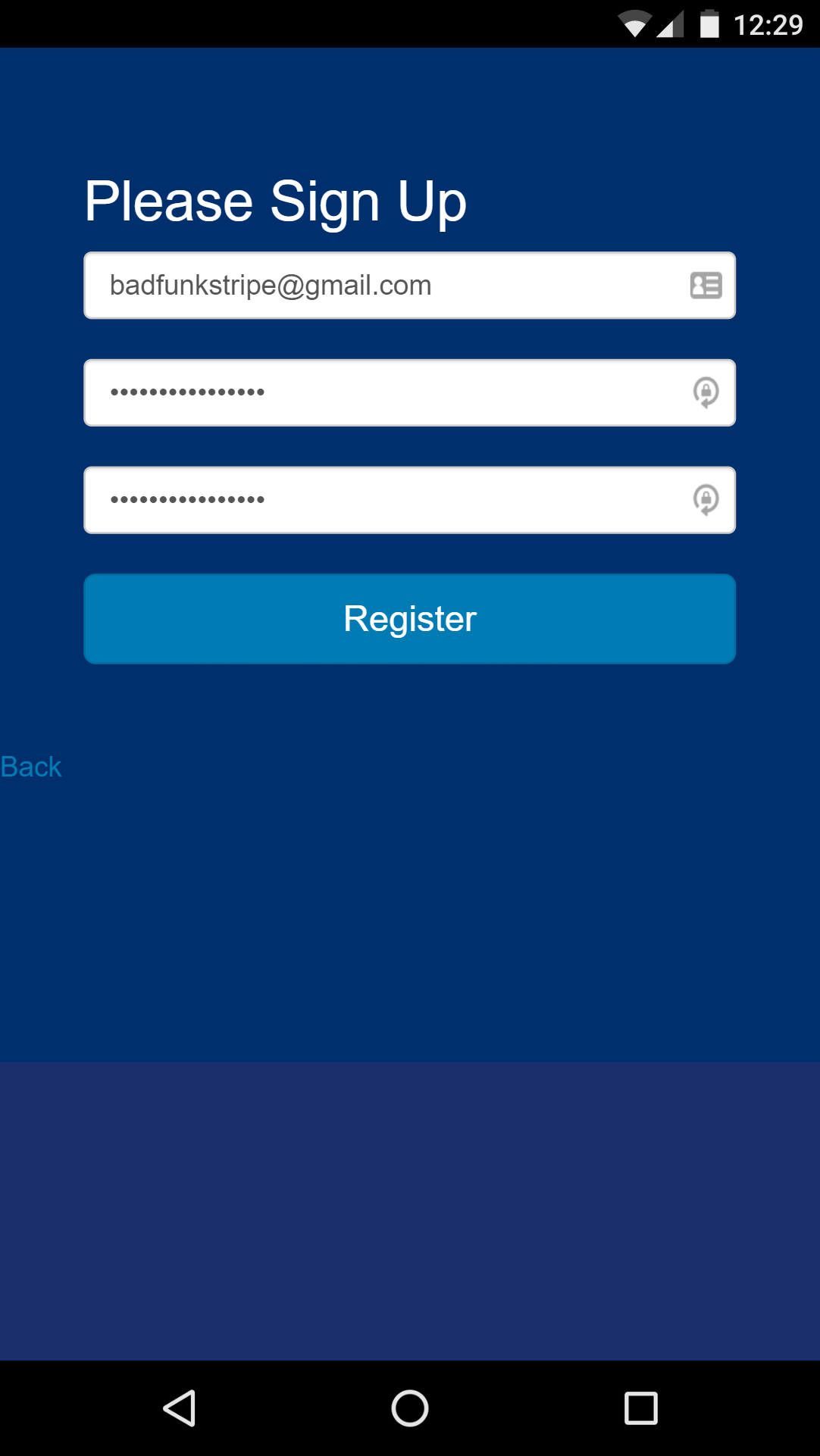
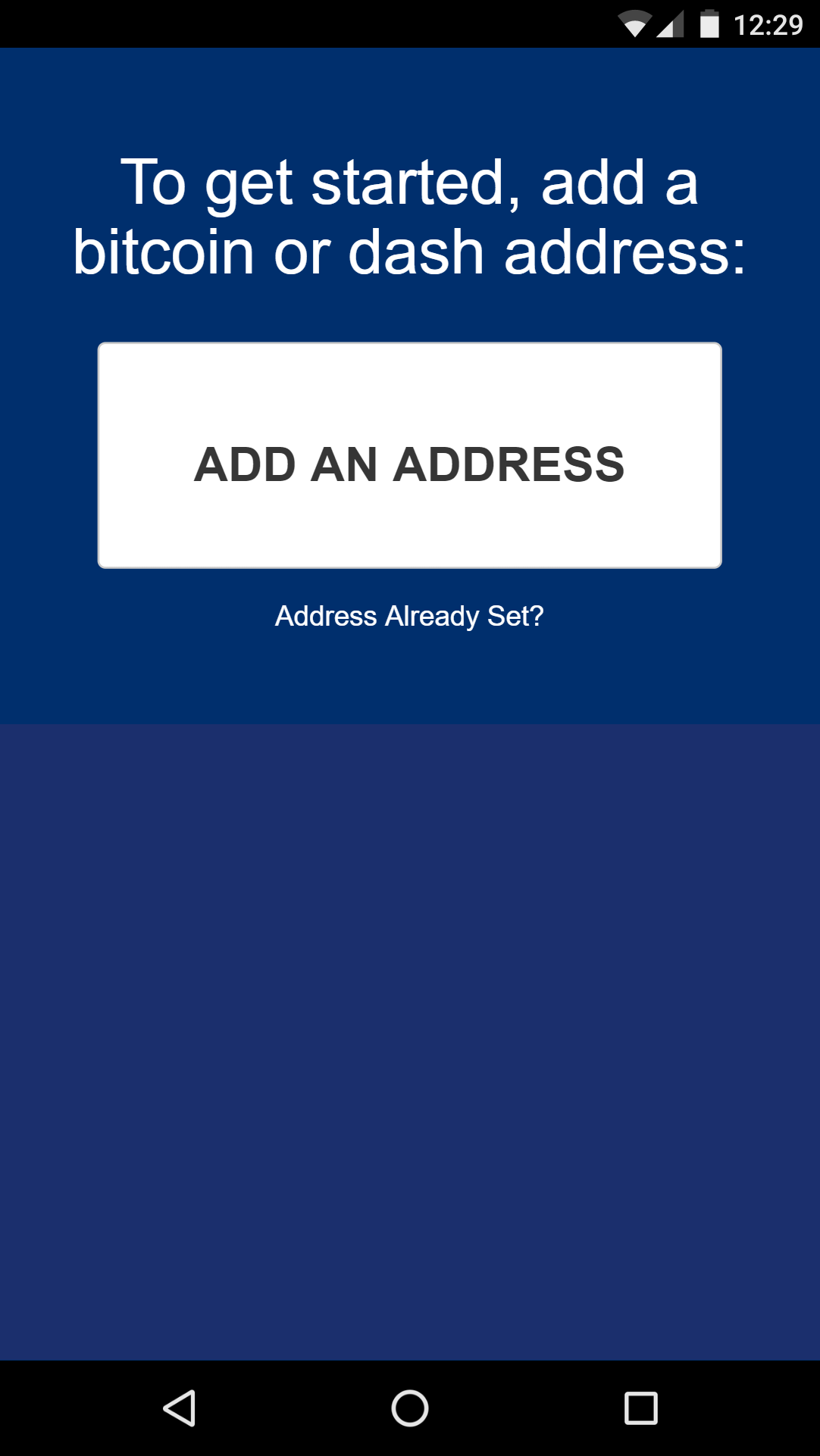
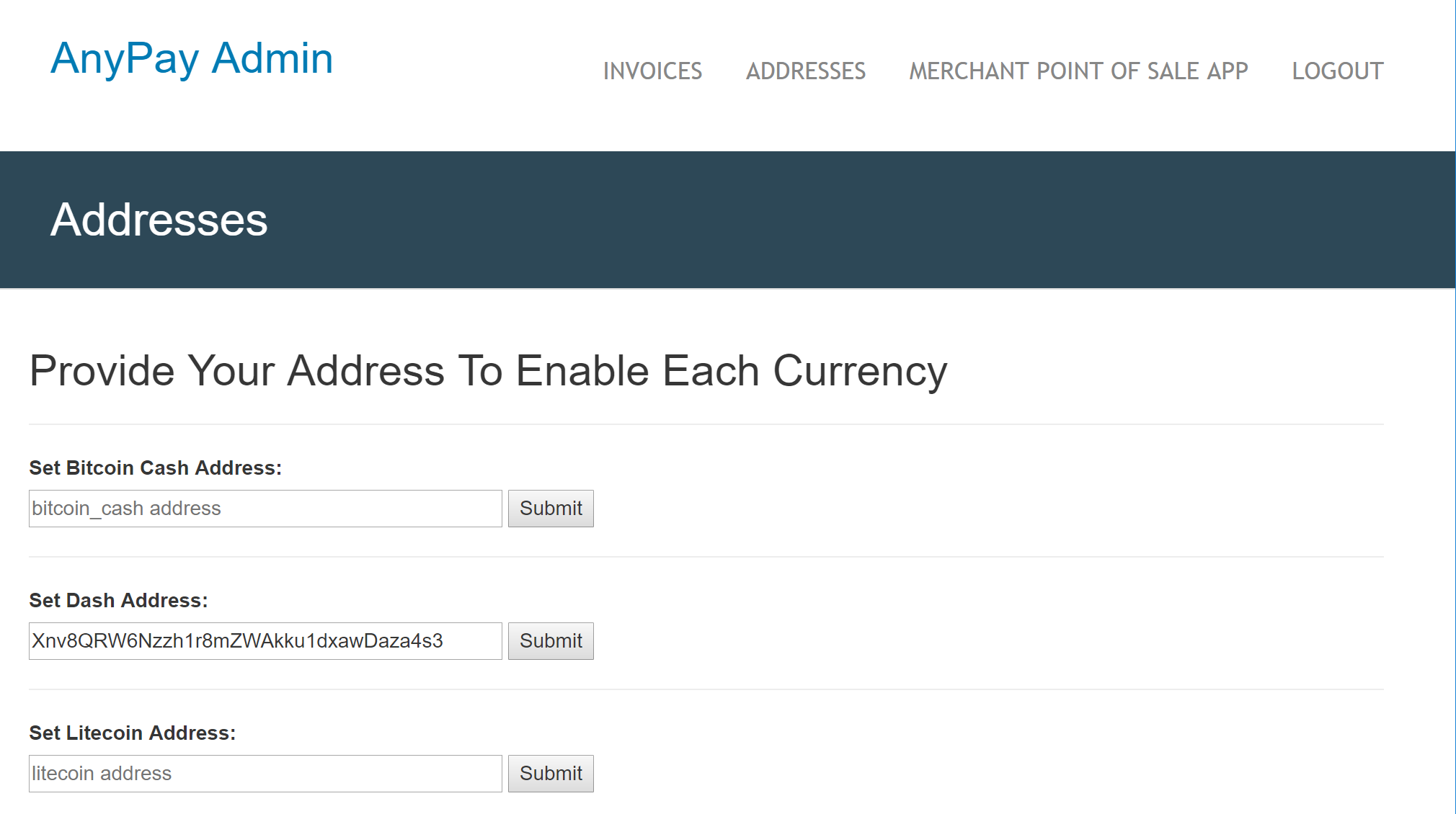
إعداد Anypay¶
Once this has been set up, you can begin processing payments immediately. Simply log in to https://app.anypayinc.com or tap Merchant Point of Sale App in the admin area using your device. A keypad will appear. Enter the invoice amount in USD or DASH and press the COLLECT button at the bottom of the screen. The app will generate a QR code for your customer to scan. Once payment is complete, you will be able to create a new invoice by tapping Next Payment, or view the status of your invoices by tapping the menu button in the top left corner of the keypad, or checking the Invoices section of the administration backend. Withdrawals are processed to the address you specified shortly after payment is complete.
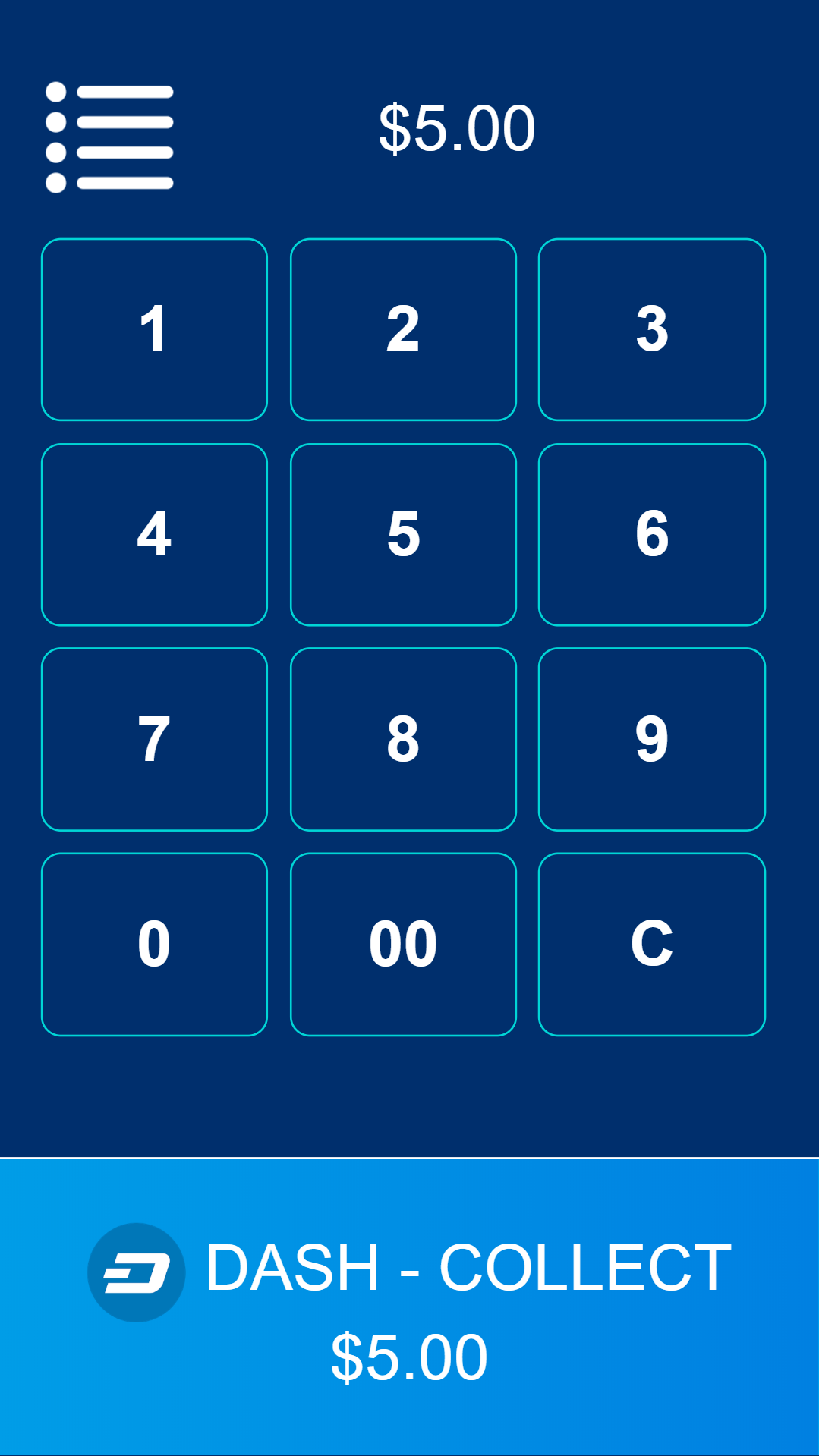
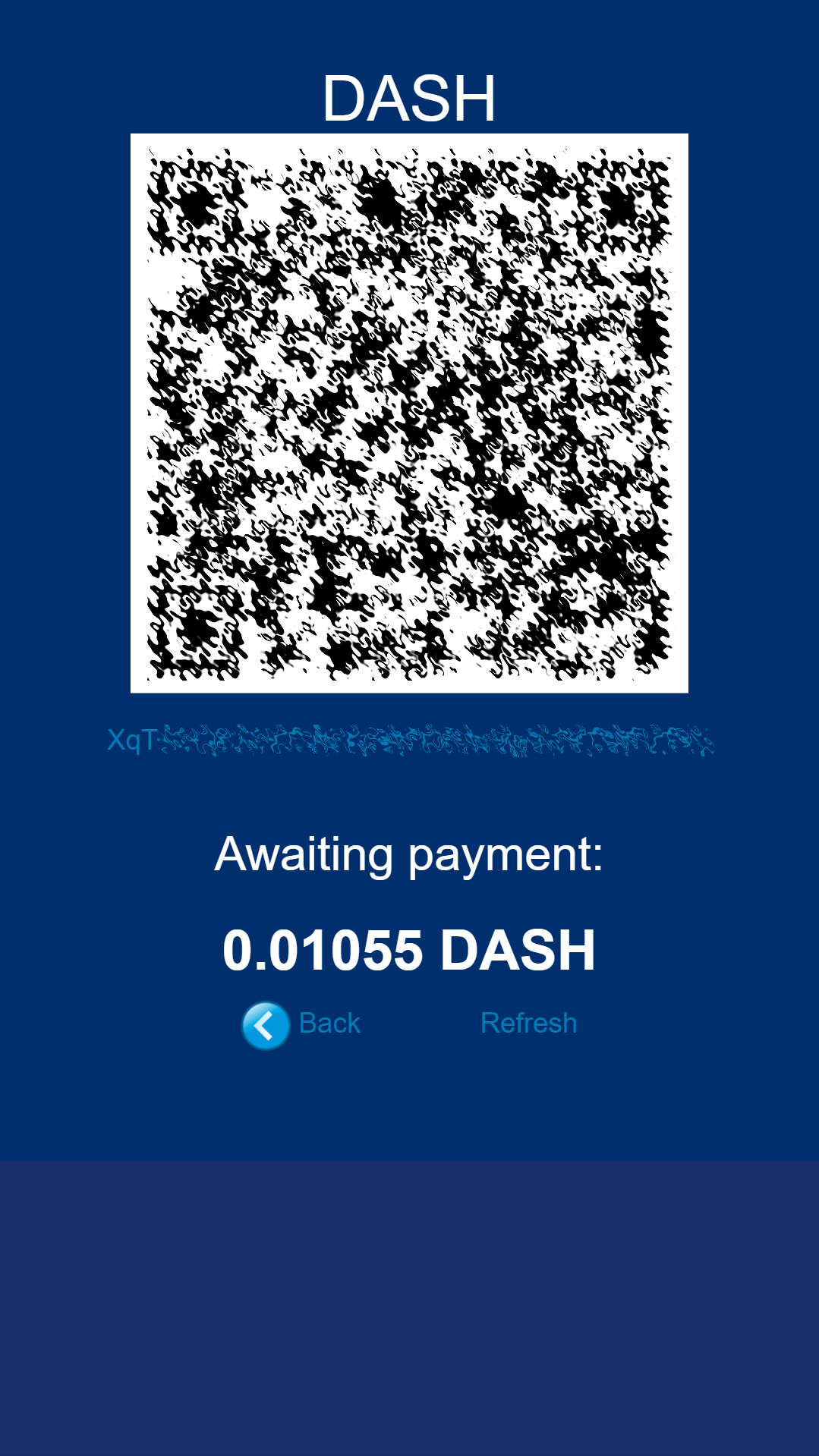
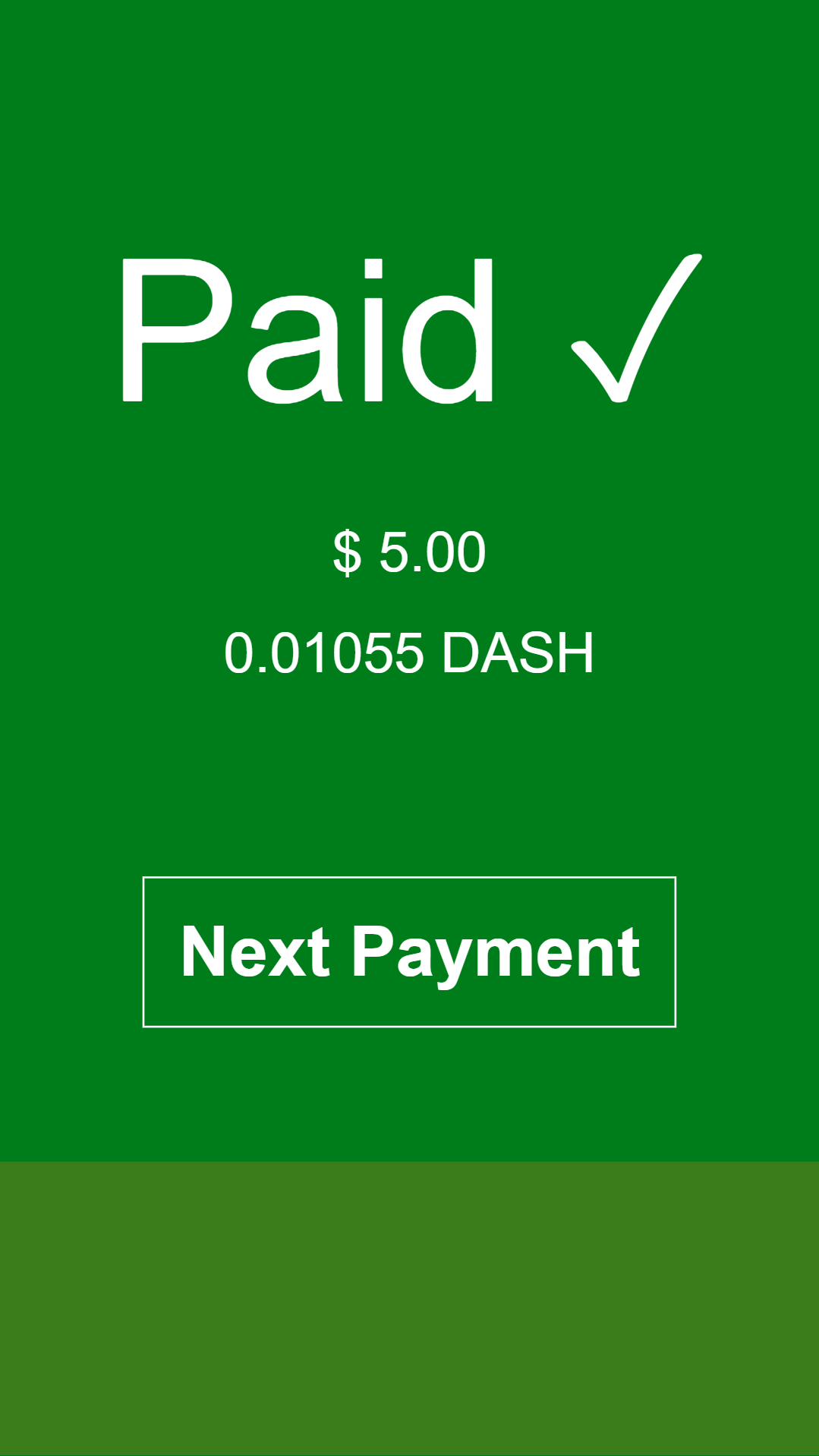
اماكن البيع مع Spark¶
Spark Payments allows you to quickly start accepting point-of-sale payments in Dash at a physical store. The system works as an app, and is available for Android, macOS, Windows and Linux, with an iOS progressive web app (PWA) in development.
المشروع عبارة عن تطبيق طرفي خارجي لمعالجة دفعات داش في متاجر الطوب والملاط. يقوم التاجر بكتابة مبلغ البيع بعملته المحلية (94 عملة مدعومة) ، وسيقوم التطبيق بتوليد كود QR للبيع مقابل مبلغ مناسب من داش العميل ليقوم بالمسح الضوئي. بعد ذلك ستقدم المحطة تغذية راجعة عن حالة الدفع (تم استلامها أو انتهاءها أو جزء منها أو الإرسال الفوري أو العادية) ، وإذا تم إعدادها - فيات التحويل من خلال uphold.com. يتوفر دليل حول كيفية إعداد Spark مع التمسك بتحويل الدفعات إلى العملة الورقية الإنجليزية و الألمانية.
لاستخدام Spark ، افتح التطبيق على جهازك. إذا كانت هذه هي المرة الأولى التي تستخدم فيها التطبيق ، فستحتاج إلى تحديد عنوان داش لتلقي الدفعات من النظام ، بالإضافة إلى العملة الورقية التي اخترتها. يمكنك تغيير هذه المعلومات في أي وقت من القائمة. لإنشاء فاتورة دفع ، أدخل المبلغ بالعملة الورقية. سوف تقوم Spark بإنشاء رمز QR يحتوي على عنوانك المحدد والمبلغ المطلوب ، المقوم في داش. يفحص العميل رمز الاستجابة السريعة ، وسيعرض التطبيق مؤشرًا مرئيًا عند اكتمال الدفع.
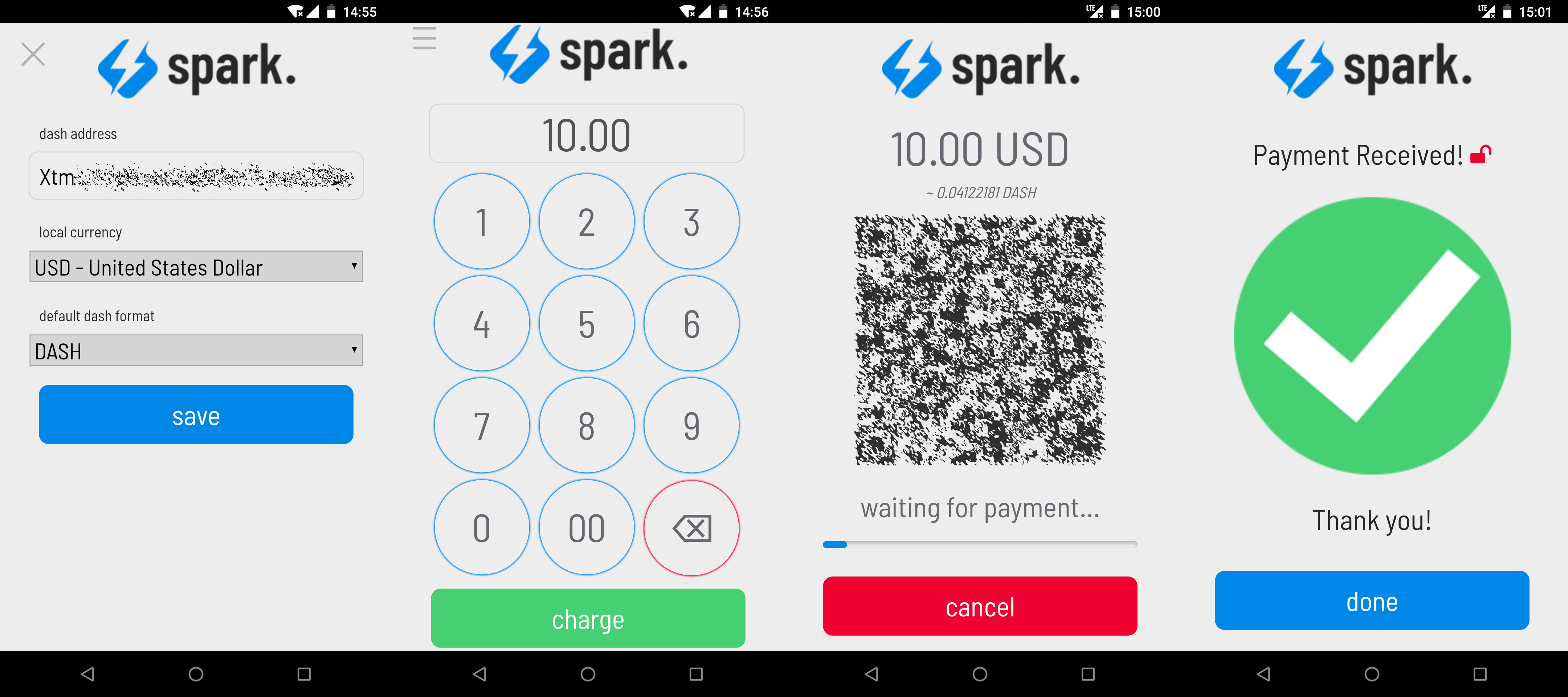
تكوين وتلقي الدفع باستخدام مدفوعات Spark¶
يمكن دمج أنظمة الدفع مثل Anypay و Spark مع برنامجك الحالي و / أو برامج المحاسبة (مثل Square Register ، عن طريق تسجيل المبيعات التي يتم تحرير فواتير بها في داش كـ نوع الدفع الآخر في النظام. هذا يسمح لك بمتابعة دخل داش الخاص بك بسهولة كما لو كنت تقبل النقدية.