Signing and Verifying Messages¶
Dash wallets function by securely storing the private keys used to create transactions using publicly visible addresses on a distributed ledger called a blockchain. In some cases, it may be necessary to verify an address to demonstrate control of the funds that it holds, that you can receive using the address, or even to verify your identity to an exchange that has previously seen a transaction from that address. To avoid phishing attacks, take great care when sending signed messages to parties you do not trust, since ambiguously worded messages could be used to impersonate your identity.
Signing messages requires a private key. Verifying messages requires a public address. In this way, you can write an arbitrary message and generate a signature that could only have been created by a user with control of the private key for this address. Any user with the message, the public address and the signature can easily verify that only you could have created the signature. Messages are not stored on the blockchain. Instead, you must send these three text snippets (message, address and signature) to your intended recipient using another communication channel, such as email. As an example, you can test the following message and signature and verify that it was signed by the given address:
Message: Documentation test signature
Address: XwHihwiQzheVKbT76e7ZhPkujDCQGEZC6P
Signature: IKaEt7MTb4Y57WIde5TLUkm1vbVsjk/L9eG+TE2tdQhMeK9vGgTsqcVOTmXXQ6QA0/WQtxqPURH2qZG27YR2VE0=
Signing a Message¶
The following screenshots show how to sign a message using the Dash Core wallet (File > Sign message), Trezor web wallet (Sign & Verify > Sign message) and DMT (Tools > Sign message with HW for current masternode’s address):
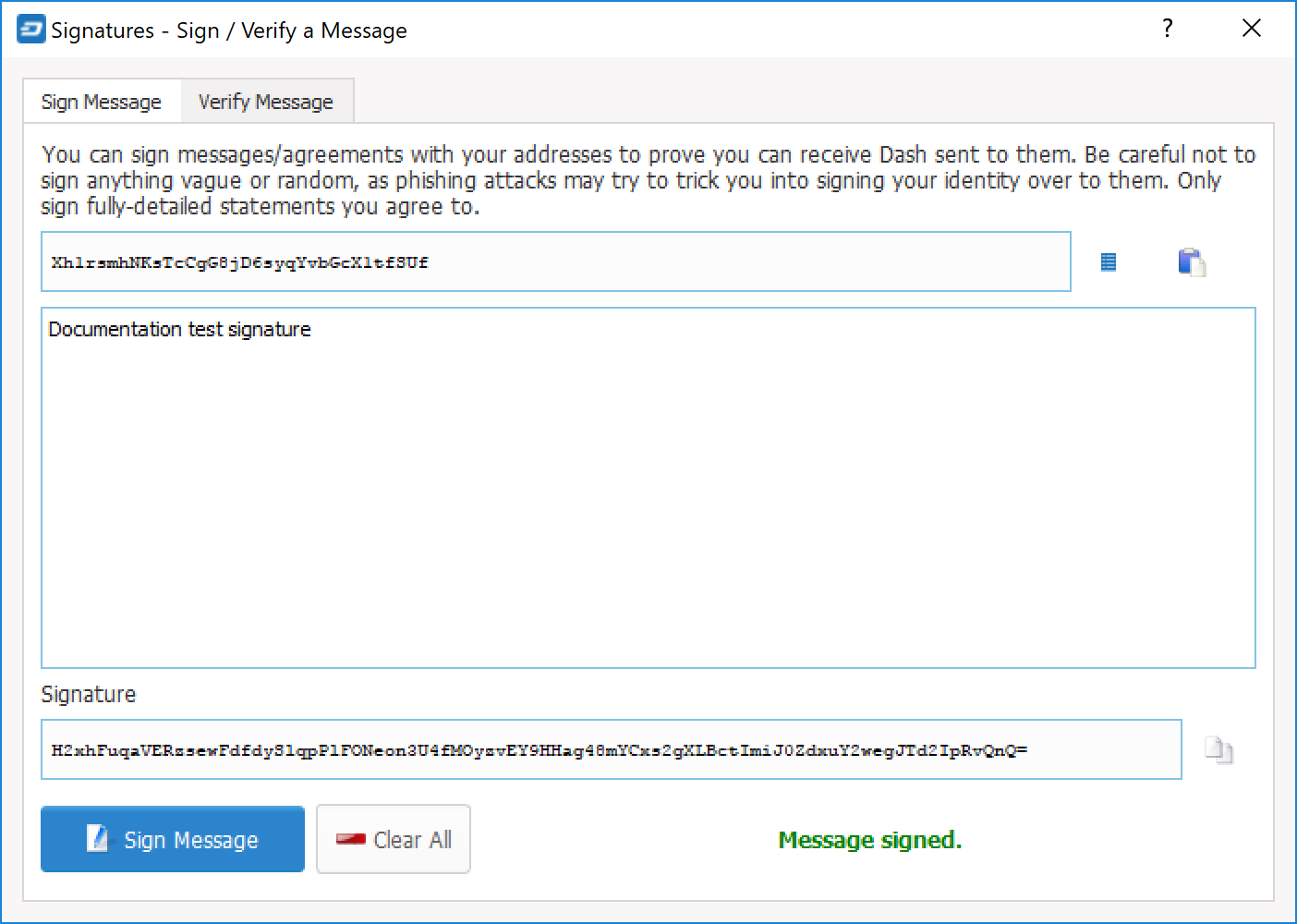

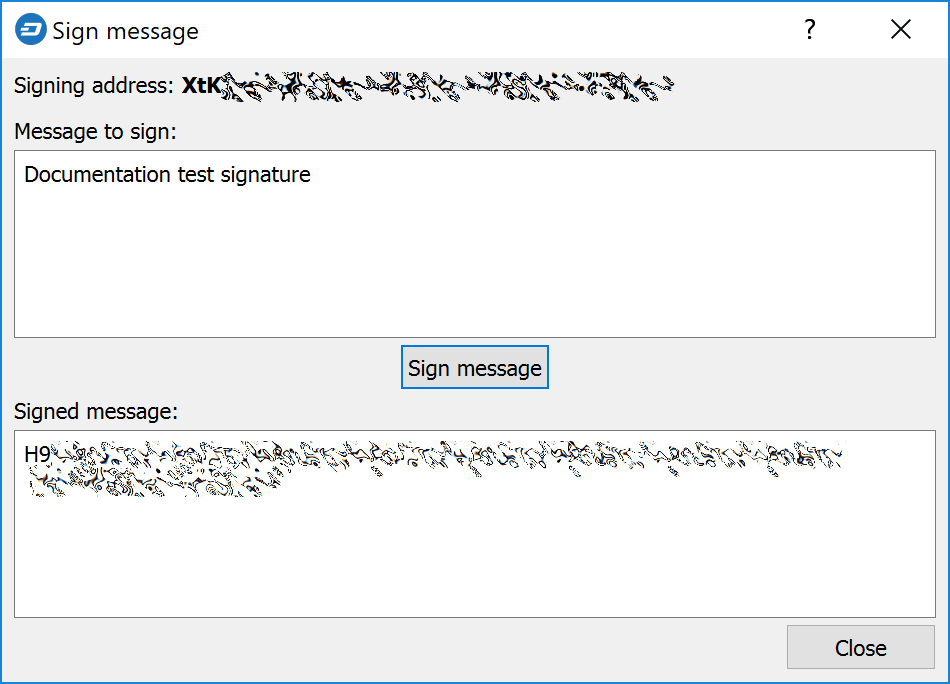
Signing messages in Dash Core, Trezor web wallet and DMT
Verifying a Message¶
The following screenshots show how to verify a message using the Dash Core wallet (File > Sign message) and Trezor web wallet (Sign & Verify > Sign message):
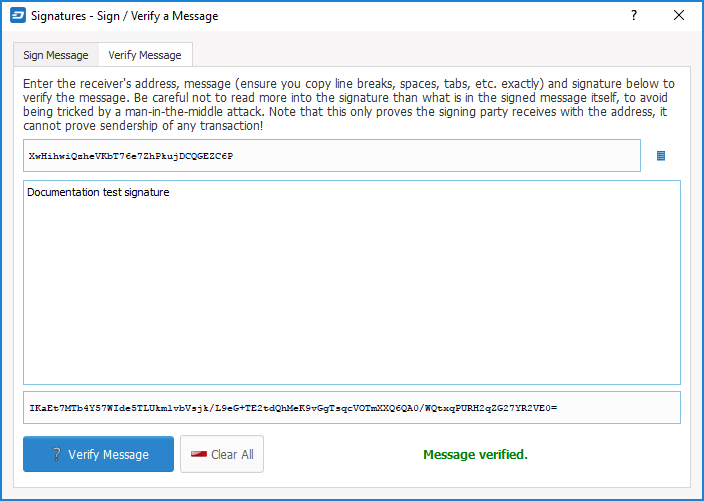
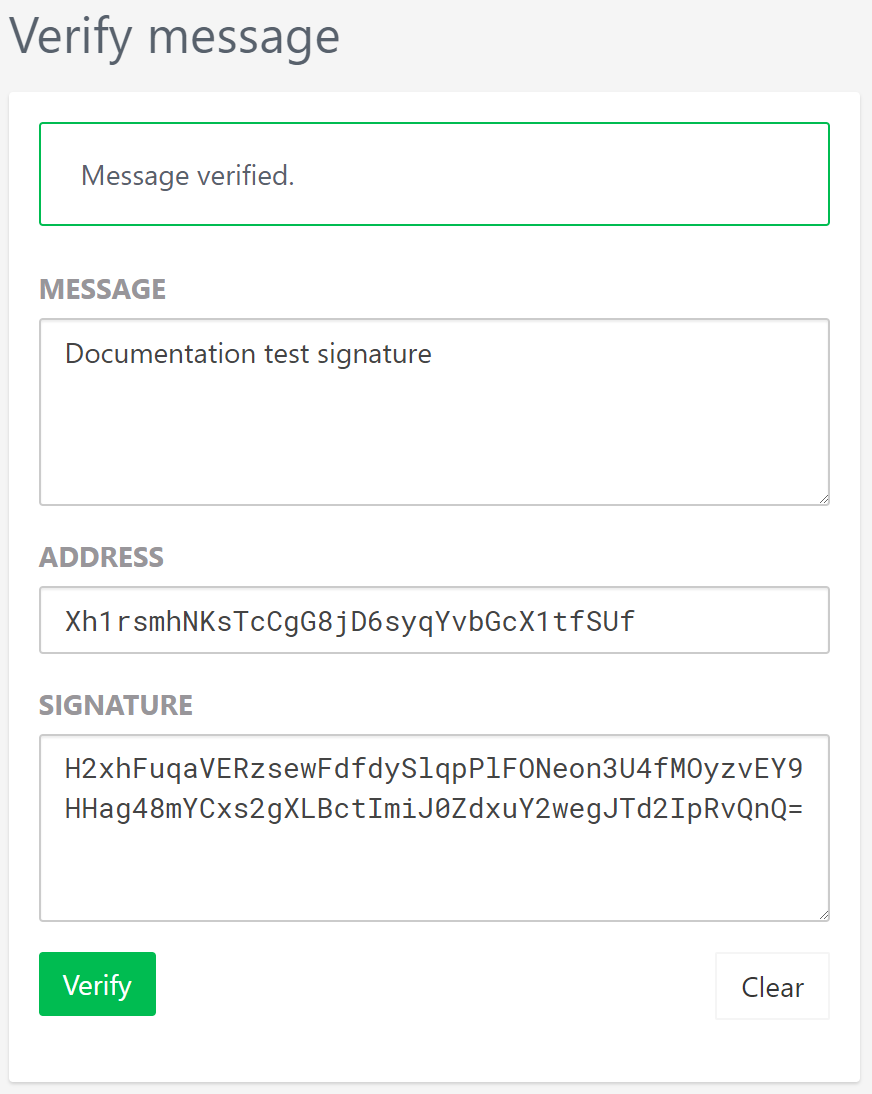
Verifying messages in Dash Core and Trezor web wallet. Notice that the message verified by Dash Core was generated in Trezor, and vice versa