Começando¶
O Dash acolhe novos comerciantes e suporta a integração através de um processo padronizado de integração. É fácil começar a aceitar pagamentos no Dash e aproveitar os seguintes benefícios:
Saldo em segundos e liberação em poucos minutos
Capacidade de aceitar pagamentos de qualquer lugar ao redor do mundo
Transações irreversíveis para evitar fraudes
Privacidade avançada para clientes e comerciantes
Taxas mais baixas do setor
To get started with an integration in your sales system, simply select an online or point of sale payment solution from the lists below. If you are unsure, CoinPayments supports the largest range of online shop software. Anypay is an incredibly simple solution for retail stores, and also supports InstantSend. Larger integrations may require some customisation or cooperation with a specialist payment processor such as ePaymints. This documentation also describes the administrative and technical steps required to integrate various Dash services.
Any Dash received in payment can be automatically converted to the fiat currency of your choice using services such as Uphold. Simply select the card for the target currency and click Add funds -> With cryptocurrency. Any cryptocurrency deposited to this address will immediately be converted to the target fiat currency at the time of deposit.
Muitos grandes comerciantes aceitam Dash - confira Bitrefill ou CheapAir para exemplos de como a integração comercial pode parecer. Assim que estiver pronto para aceitar o Dash, considere adicionar sua empresa ao diretório mantido em Discover Dash para maior visibilidade.
Processadores de pagamento¶
Esta seção lista os processadores de pagamento conhecidos que suportam o Dash e as plataformas de negócios que eles suportam. Por favor, realize uma pesquisa completa antes de escolher um provedor de pagamento para garantir que suas necessidades sejam atendidas.
- alt thirty six
Alt Thirty Six allows any business (including those involved in cannabis) to accept digital payments at the point of sale and online using Dash or USD.
- Anypay
Anypay offers easy, professional tools for retail, as well as Dash rewards for users shopping at your store. Anypay is enjoys broad support from the Dash community, works to bring you new customers and is cheap and easy to set up.
- BTCPay Server
BTCPay Server is a free, self-hosted and fully open-source cryptocurrency payment processor designed with security, privacy and censorship-resistance at its core.
- CDPay
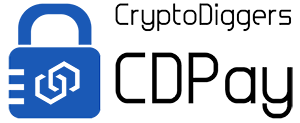
CDPay offers API to accept Dash on your website, as well as an automated fiat exchange service to convert the payments you receive to EUR or CZK.
- Coinify
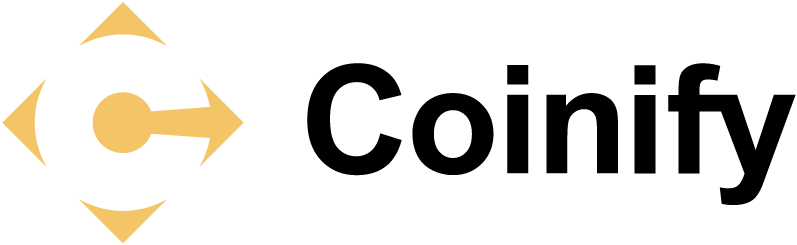
Coinify offers a variety of two-way virtual currency services tailored to businesses and customers of different sizes and needs. A simple, secure and compliant solution that allows you to accept virtual currencies without having to hold any currencies yourself, and get payouts in your preferred local currencies.
- CoinPayments

CoinPayments is an integrated payment gateway with a wide range of plugins available for popular webcarts, as well as fiat settlement in the US and Europe.
- Coinremitter

Coinremitter is a secure and reliable payment gateway with no monthly fees. Features include built-in exchange, automatic withdrawals and no ID or bank account required.
- CoinsPaid
Coinspaid offers a white label backoffice payments solution with on-the-fly Fiat (EUR) conversion and instant transaction confirmations.
- CopPay
CopPay allows you to accept Dash and receive EUR, GBP and USD, eliminating volatility risks. CopPay is absolutely free with 0% transaction fee for merchants.
- EletroPay
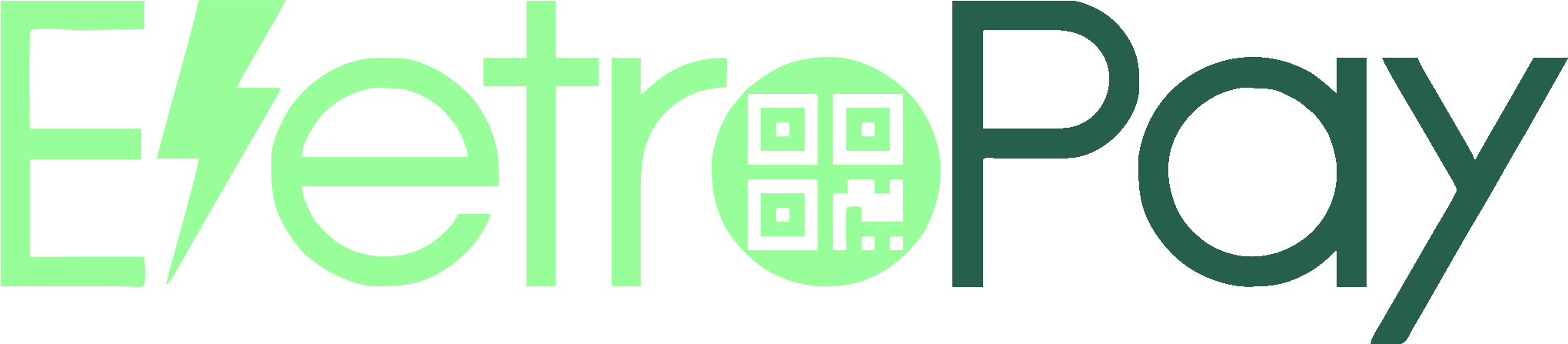
EletroPay is a hardware point of sale device with an ePaper display and built-in receipt printer designed to bring businesses into the digital economy in style.
- ePaymints

ePaymints specializes in highly customized payment processing for high risk merchant accounts in industries challenged with high levels of chargebacks.
- GB CAS

https://www.generalbytes.com/en/products/cas-server
Take the professional approach and start accepting Dash with a dedicated CortexPay terminal and GB CAS. This software can also be used to sell Dash to clients visiting your location.
- GoURL

GoURL offers a range of plugins and APIs to accept Dash online. White label solutions to process payments with your logo and on your server are also available.
- iQCashNow

iQCashNow offers ATMs and mobile POS terminal systems that combine traditional payment methods and crypto-payments into a unique complete package of software, hardware and services.
- NOWPayments
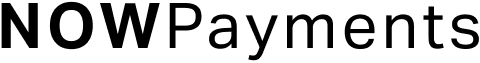
NOWPayments is an easy way to accept cryptocurrency payments with native integration into your platform or a neat widget. Auto coin conversion keeps you safe from any dramatic rate fluctuations.
- Paytomat
Paytomat provides software for integration into existing merchant systems without the need to purchase additional hardware or install third-party software.
- PumaPay

PumaPay provides a fast, efficient and inexpensive alternative to credit cards to empower your digital customer. We provide the all the tools enabling you to start accepting cryptopayments today.
- QR.cr
QR.cr is a popular and well-supported dynamic QR code system designed to provide multilingual content and payment services for businesses via mobile friendly landing pages.
- Salamantex
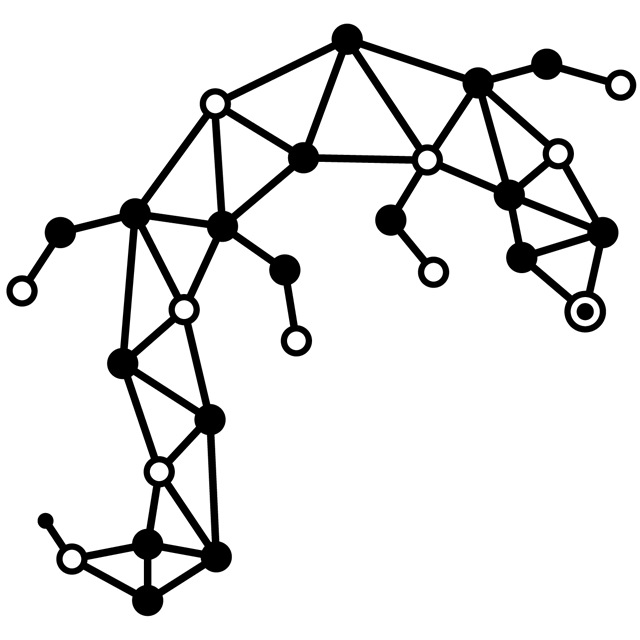
The Salamantex crypto payment service is available as a hardware terminal or software for installation on existing POS systems or mobile devices.
- Spark

Spark is simple, 100% open source software for accepting Dash payments. Designed from the ground up to be familiar and with wide community support, all keys and funds remain in your control at all times.
- VegaPay

https://vegapay.vegawallet.com/
VegaPay provides the perfect way to prepare your business for the future. Start accepting cryptocurrency payments to reduce costs and improve customer conversion rates with the full Point of Sale or other business solutions.
- Xpay

Xpay is a popular point of sale device in Venezuela and Colombia, allowing you to quickly accept Dash using QR codes.
Exemplos de instalação¶
Esta seção contém exemplos de como instalar, configurar e processar seu primeiro pagamento usando os processadores de pagamento listados nesta documentação.
WooCommerce e CoinPayments.net¶
If your online store is built on WooCommerce, you can simply install CoinPayments as an additional payment gateway and immediately begin accepting Dash. This guide assumes you have already installed Wordpress, installed WooCommerce and created at least one product in your store. A video of the process to install the CoinPayments payment processor is also available.
In your WordPress administration backend, select Plugins -> Add New and type «coinpayments.net» into the search box. A plugin named CoinPayments.net Payment Gateway for WooCommerce should appear. Click Install Now to install the plugin. Alternatively, you can download the plugin from the WordPress website as a zip file and upload it using the Upload Plugin button. Once the plugin is installed, click Activate to begin configuration.
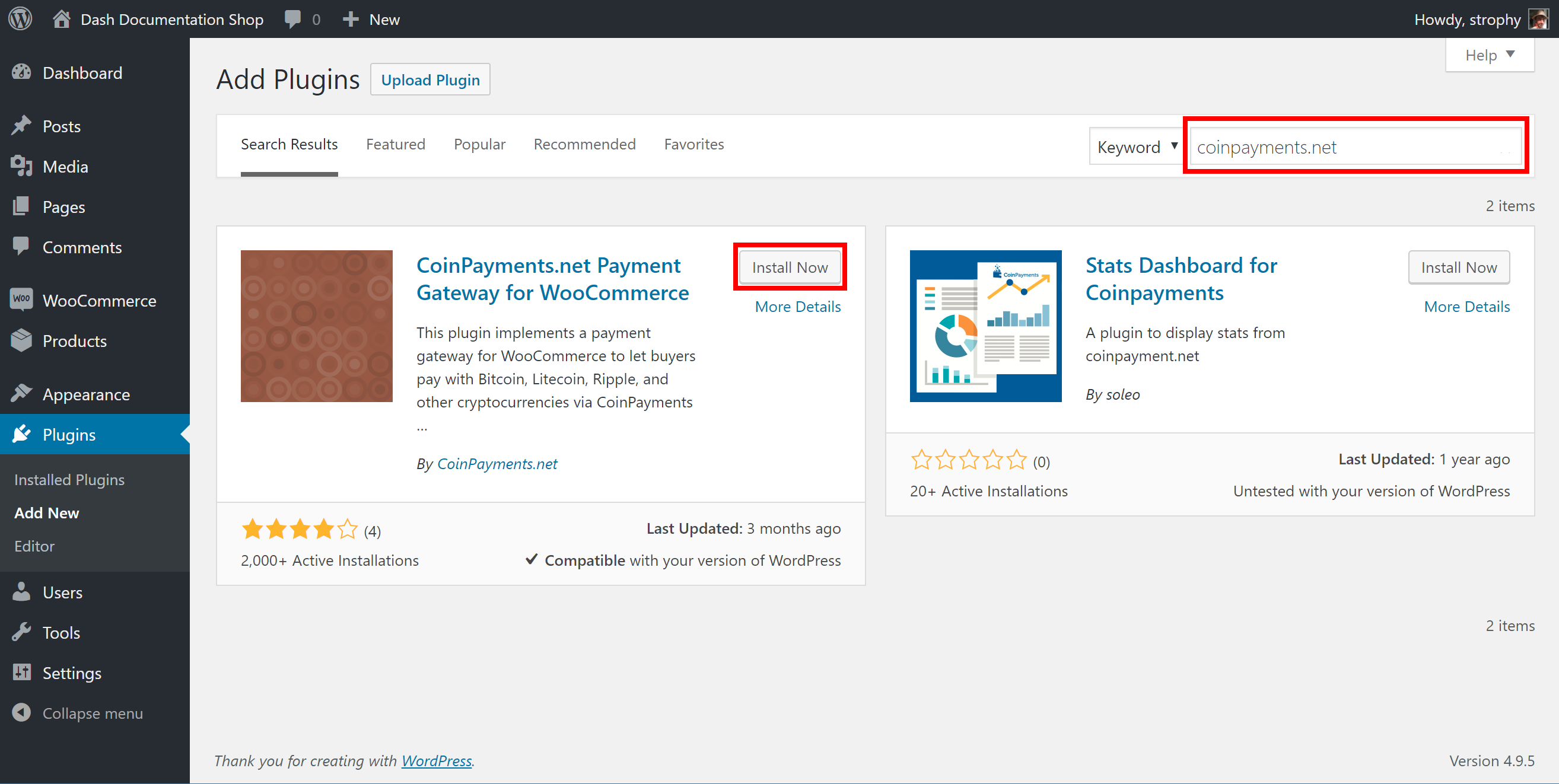
Instalando o plugin CoinPayments.net WooCommerce¶
Em seguida, vá para CoinPayments.net e inscreva-se para criar uma conta. Uma vez que você está logado, vá para Conta -> Configurações de Aceitação de Moedas e ative Dash, bem como, opcionalmente, inserir um endereço de retirada. Em seguida, acesse Conta -> Configurações da conta e copie Sua Id de Operador da área Configurações Basicas em um arquivo de texto. Em seguida, navegue até a seção Configurações do Operador e insira uma série longa e aleatória de caracteres para o segredo do IPN. Copie este código para o seu arquivo temporário também.
De volta à seção de plugins do WordPress, clique no botão Configurações do plug-in WooCommerce e navegue até a seção Checkout -> CoinPayments.net. Verifique se o plug-in CoinPayments está ativado aqui e insira o Codigo do Operador, IPN Secreto e Descrição nos campos apropriados, conforme mostrado abaixo. Clique em Salvar alterações quando estiver pronto.
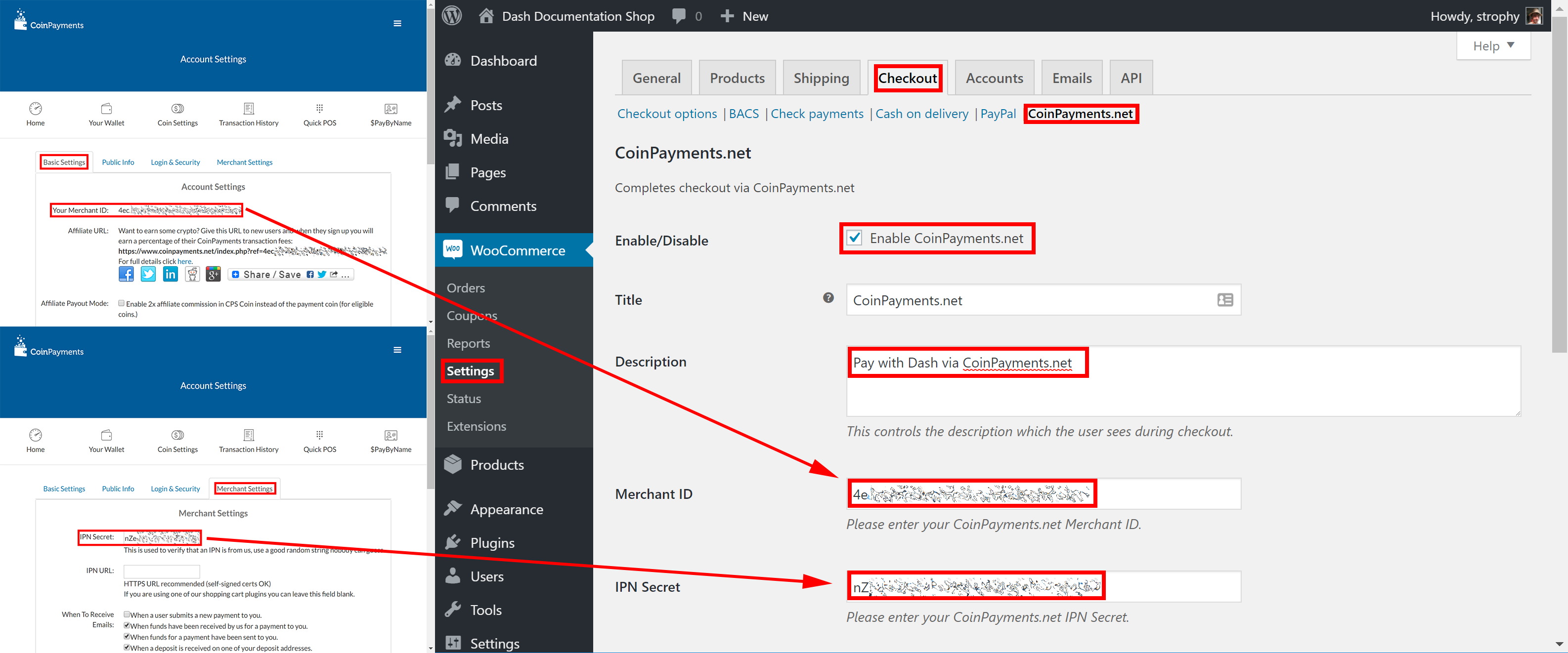
Configurando o plugin CoinPayments.net WooCommerce¶
Seus clientes verão agora uma opção para pagar com o Dash ao concluir o processo de check-out de um pedido. O pagamento será processado pelo CoinPayments.net, e você receberá e-mails detalhando cada procedimento de compra. Você pode escolher com que frequência deseja retirar seus pagamentos, para qual endereço do painel e várias outras opções na seção de administração do CoinPayments. Veja a documentação do CoinPayments ou Ferramentas do Comerciante para mais informações.
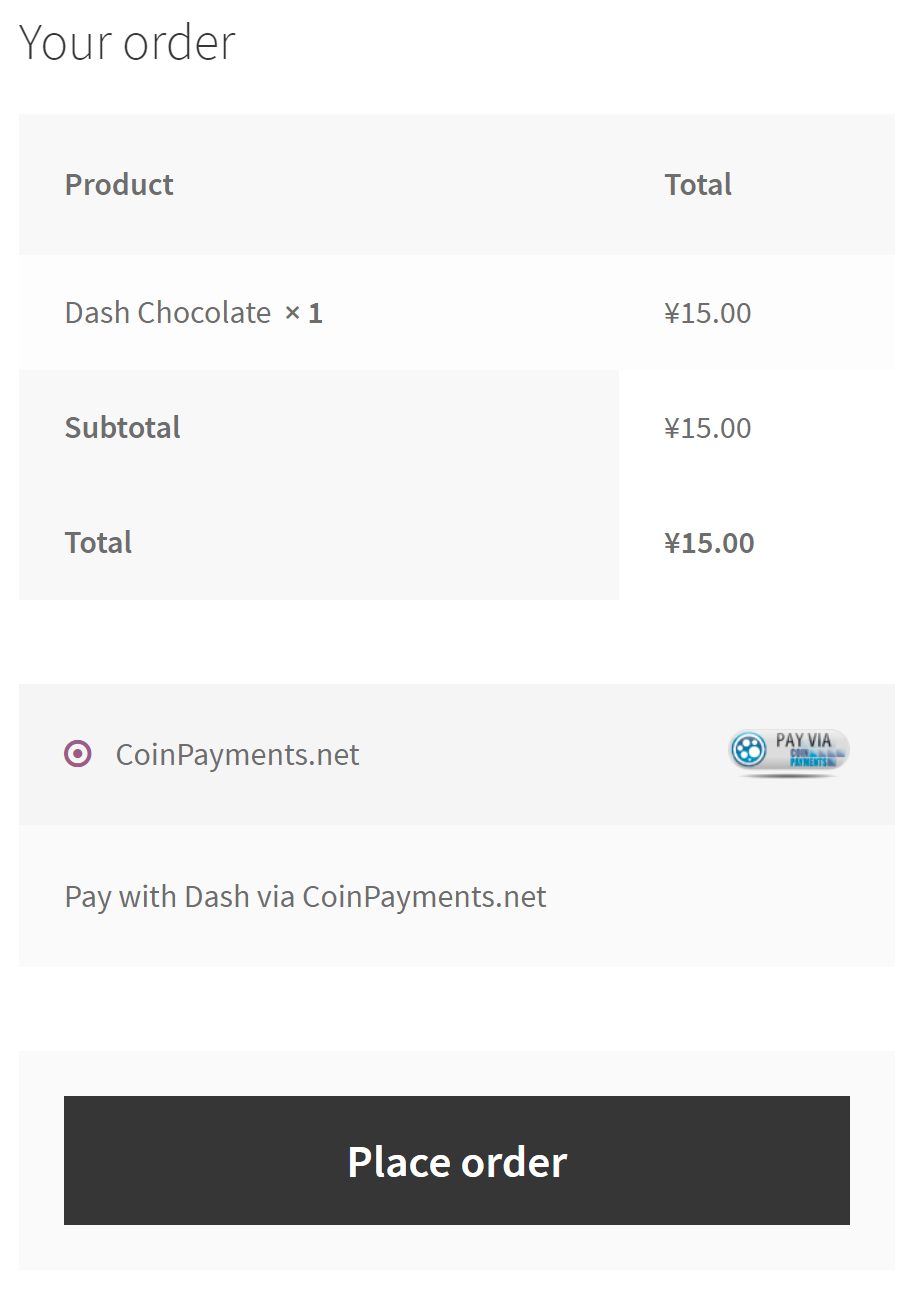
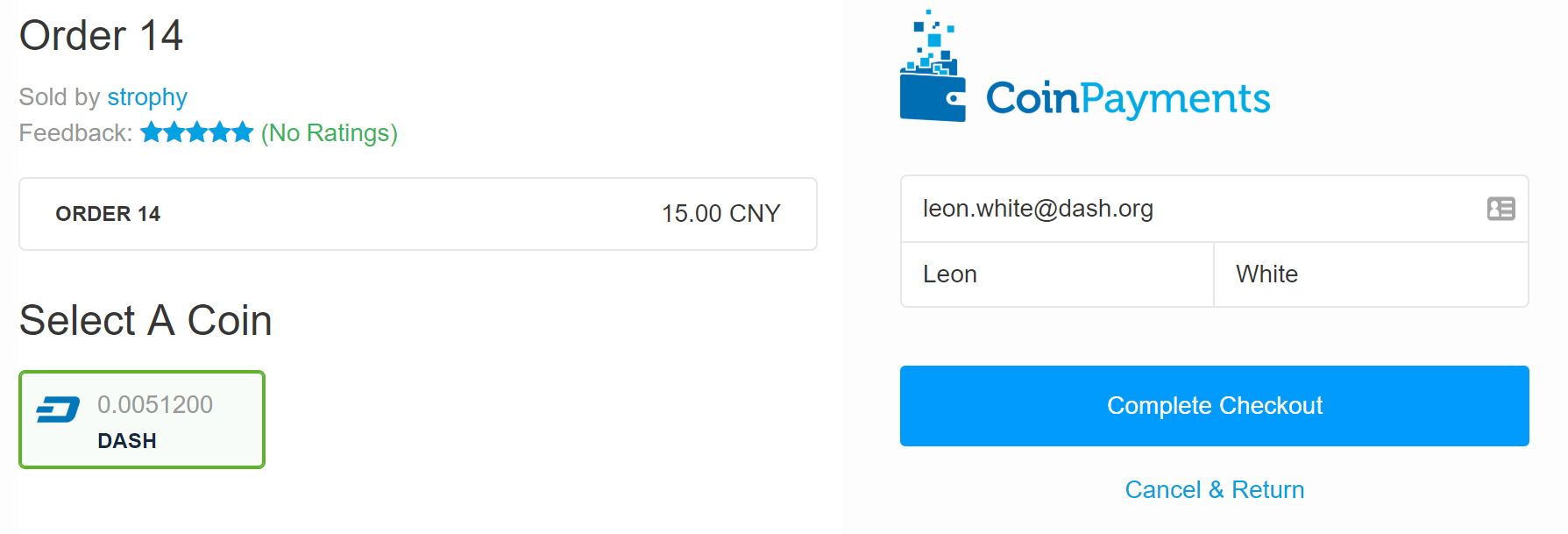
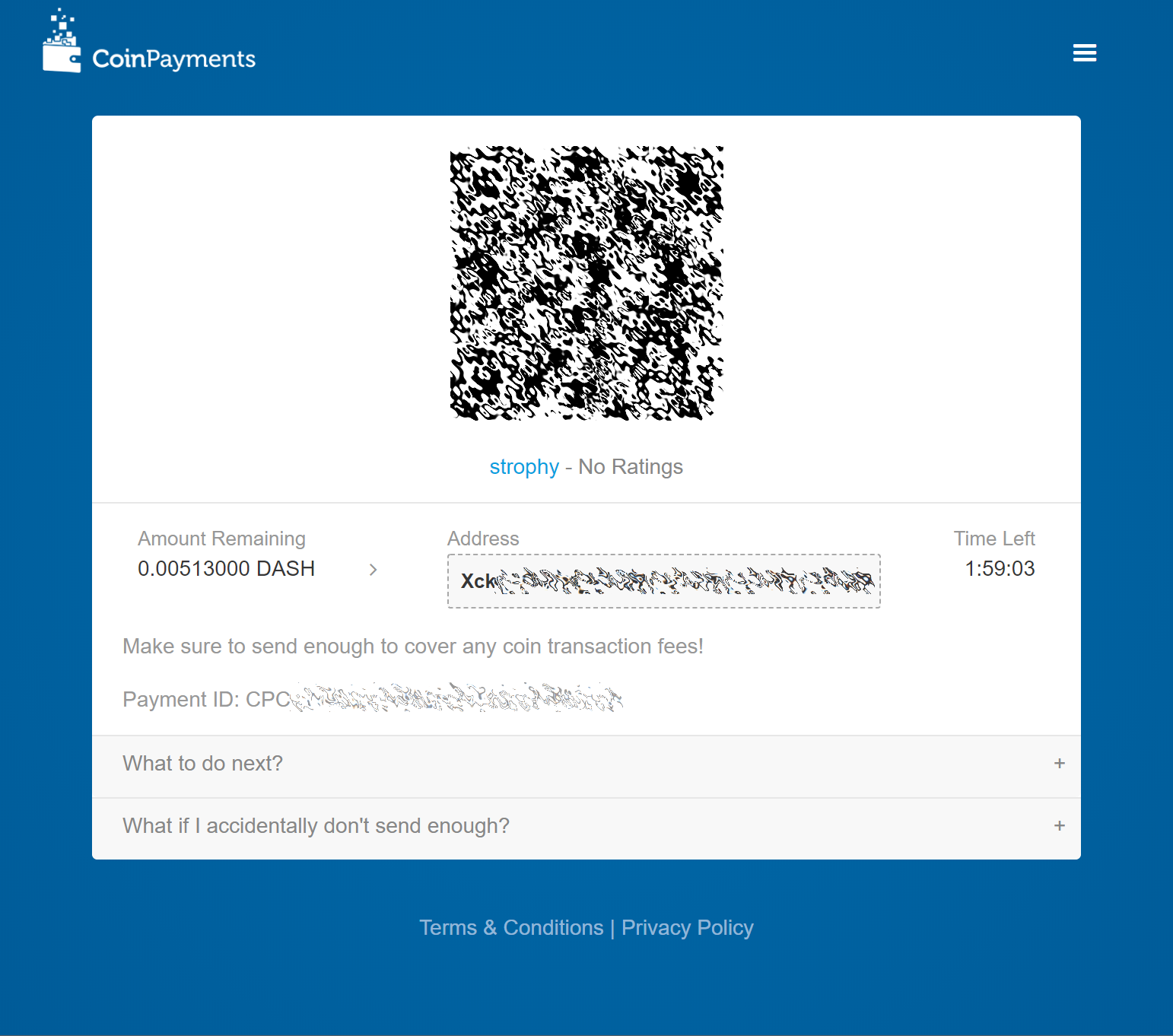
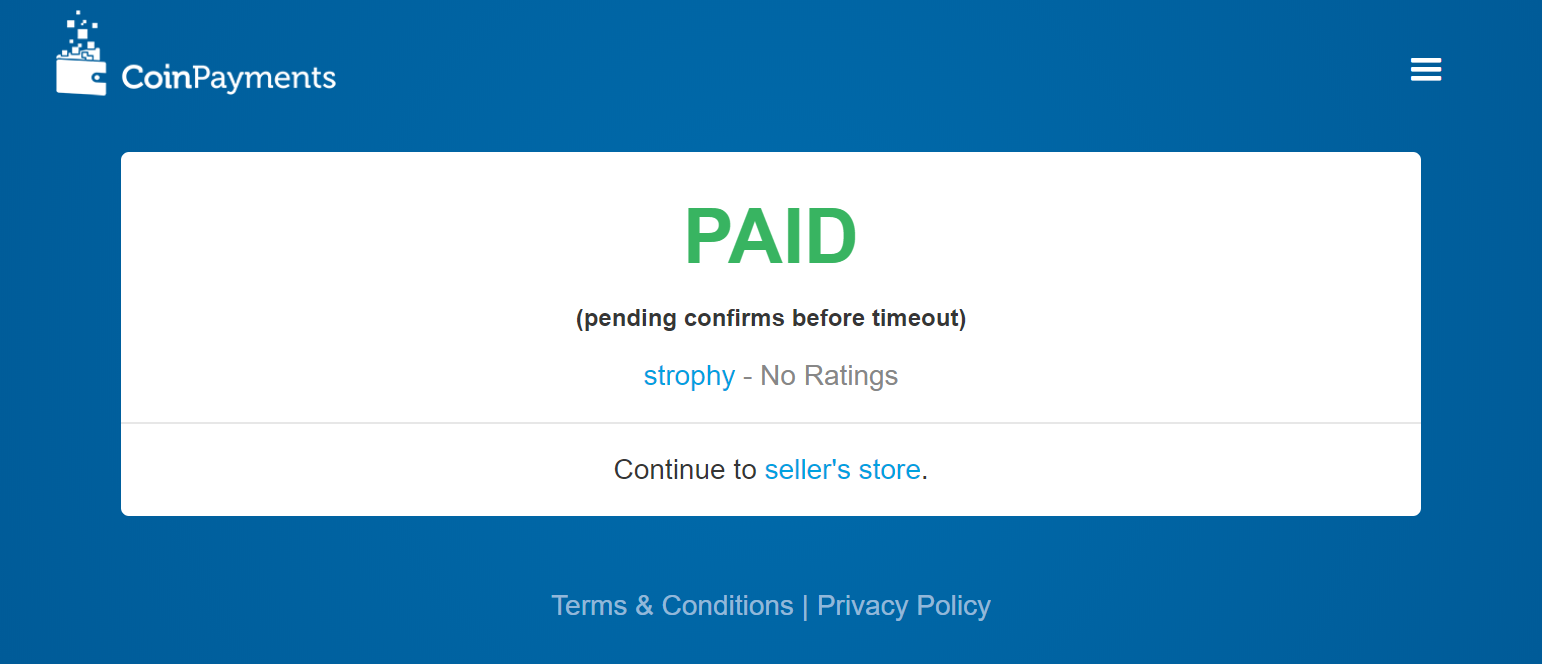
Concluindo o pagamento através do gateway de pagamento CoinPayments.net¶
Ponto de venda com Anypay¶
Anypay.global allows you to quickly start accepting point-of-sale payments in Dash at a physical store. The service functions as a simple website that you load on any internet- connected and touch-enabled device, such as a smartphone or tablet.
Comece registrando uma conta no Anypay. Você será solicitado a especificar um endereço de e-mail e senha. Depois de fazer o login, você deve adicionar um endereço de retirada do pagamento do painel.
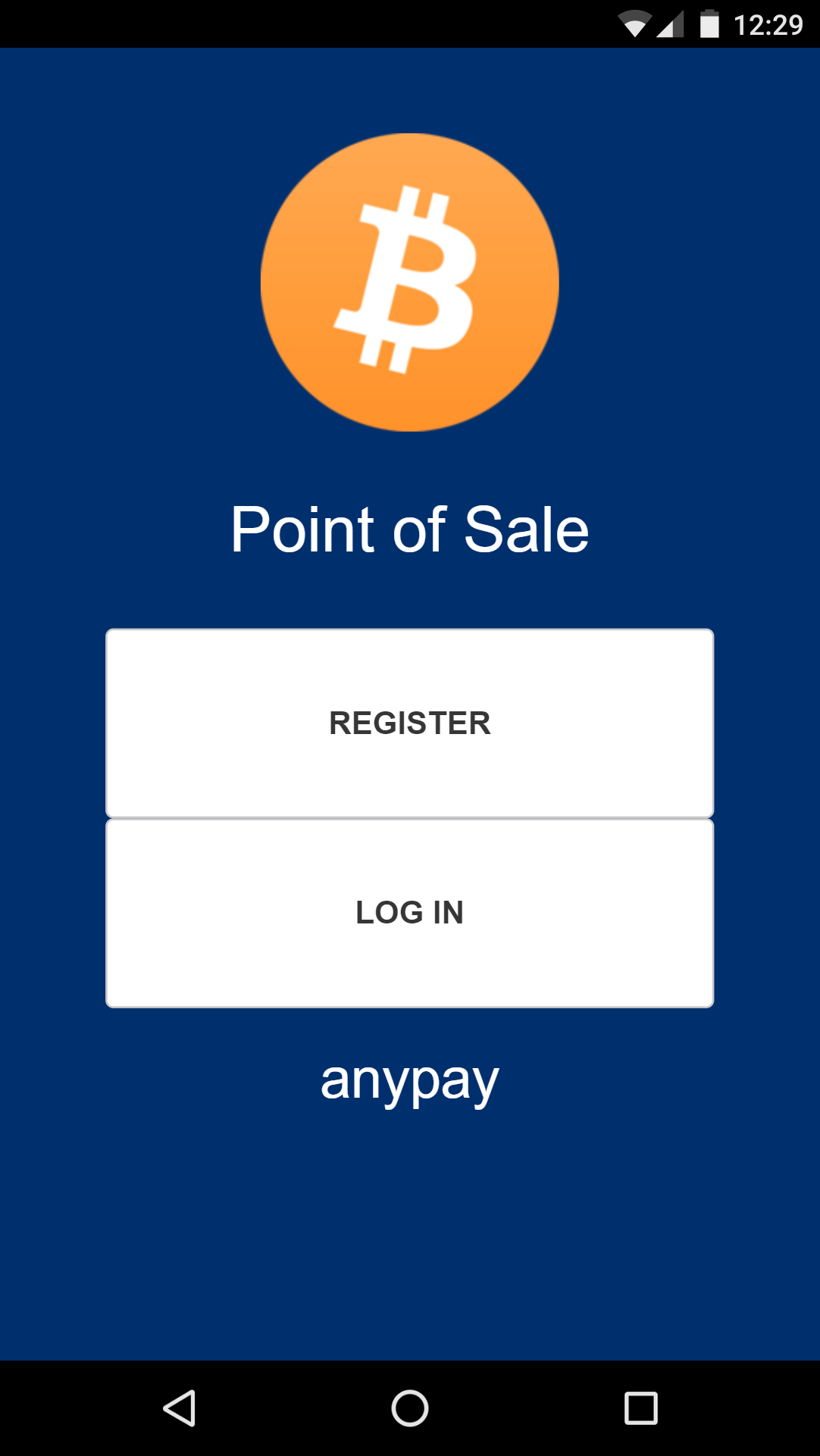
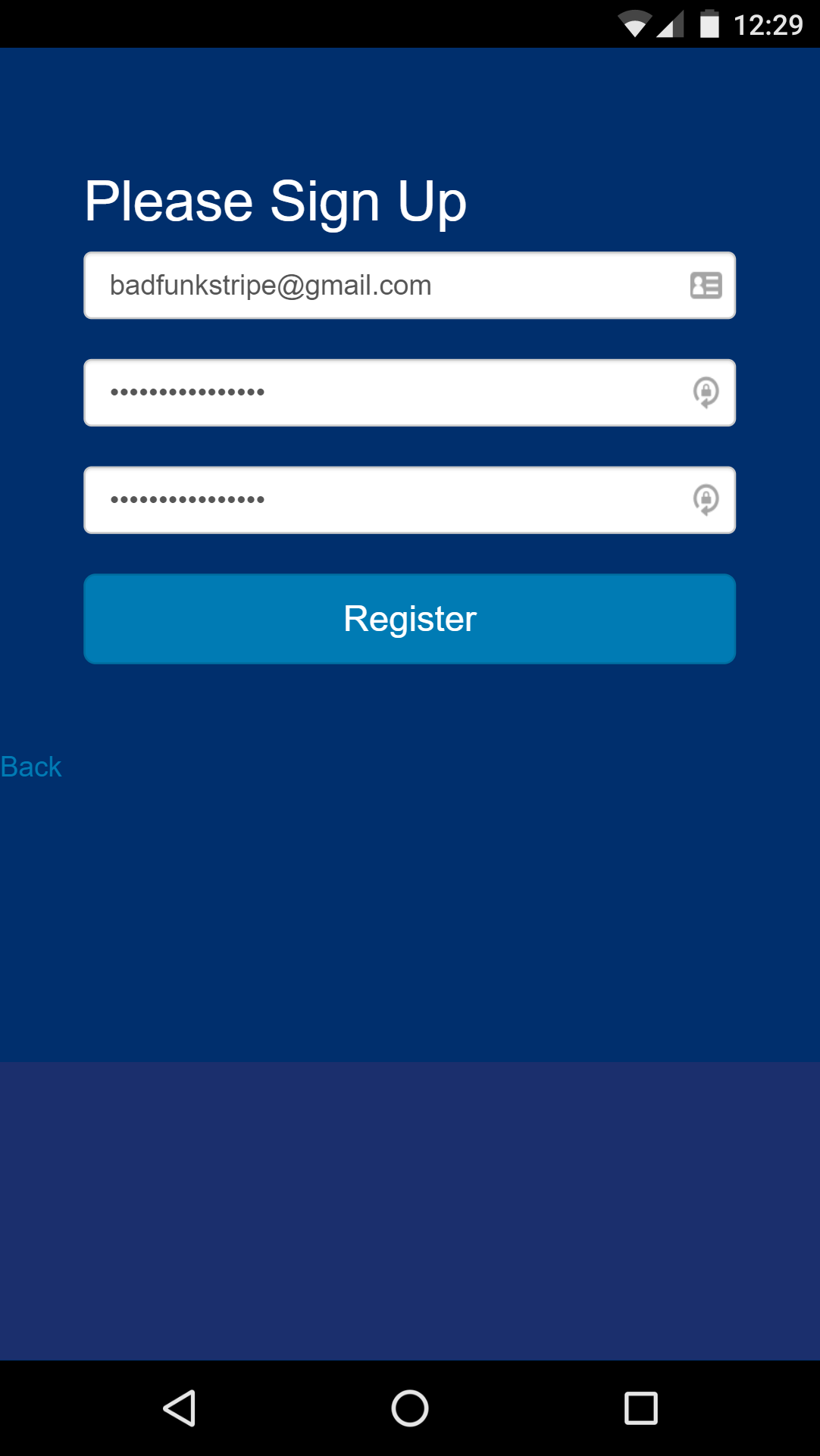
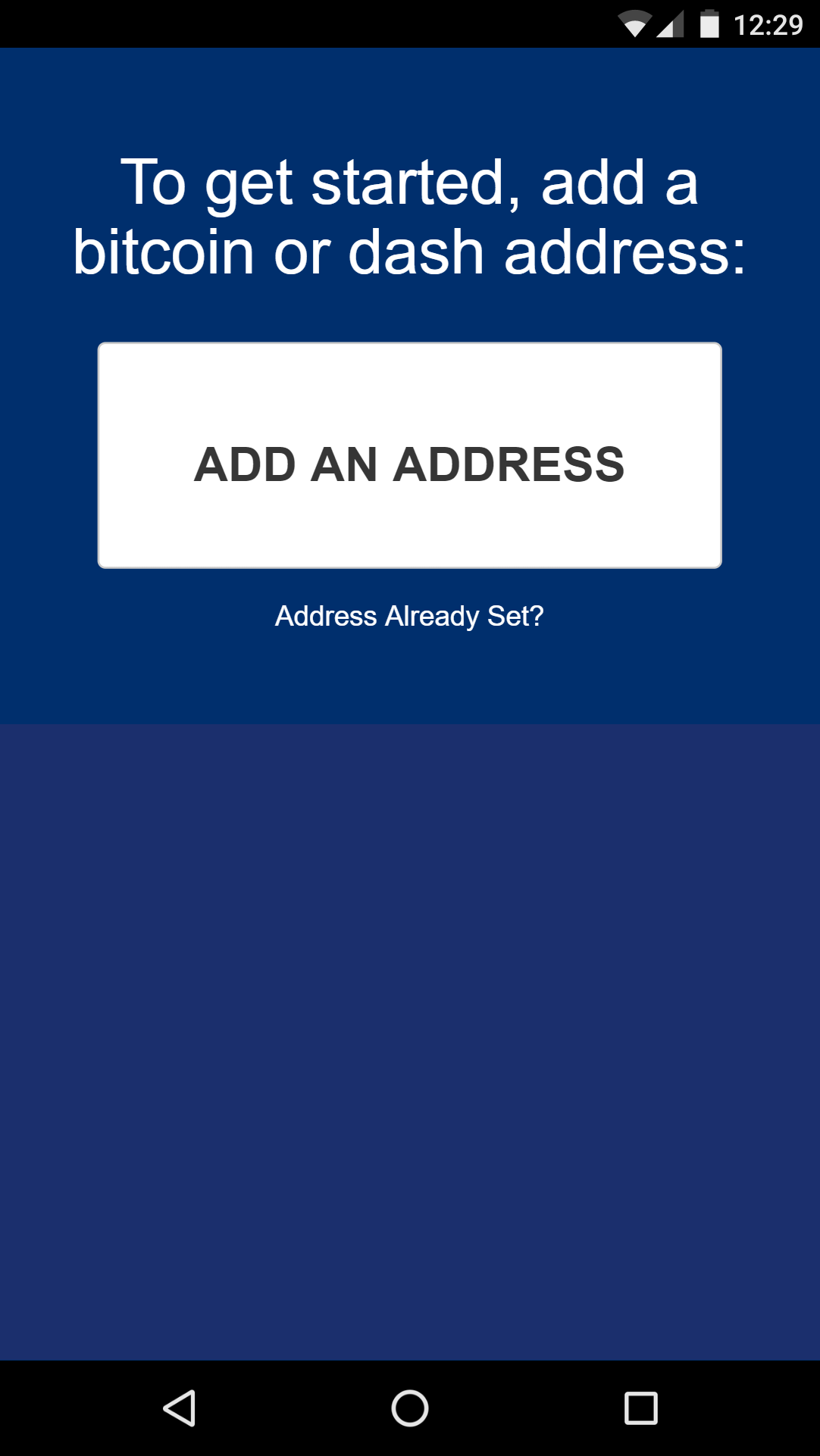
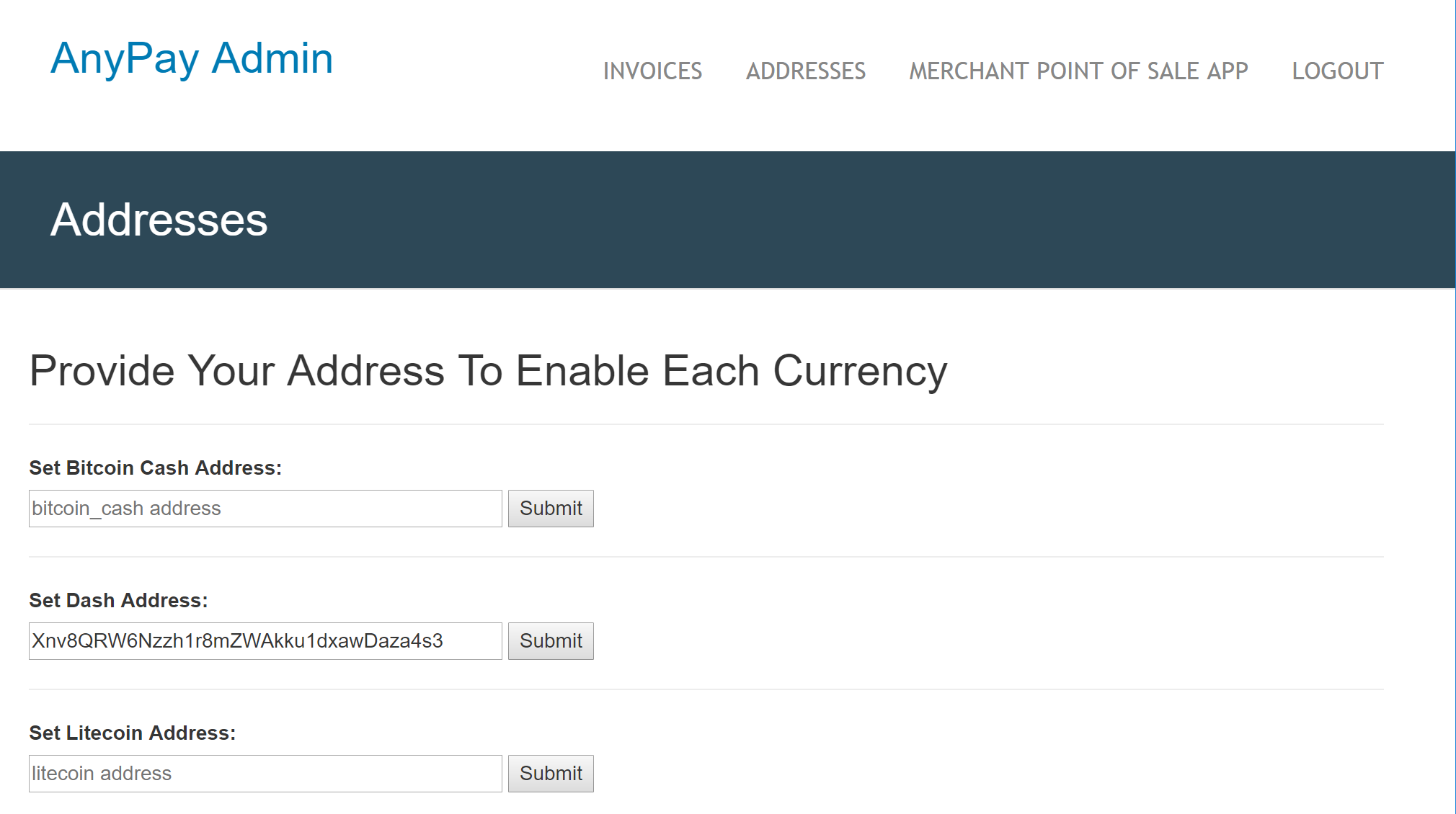
Configurando Anypay¶
Once this has been set up, you can begin processing payments immediately. Simply log in to https://app.anypayinc.com or tap Merchant Point of Sale App in the admin area using your device. A keypad will appear. Enter the invoice amount in USD or DASH and press the COLLECT button at the bottom of the screen. The app will generate a QR code for your customer to scan. Once payment is complete, you will be able to create a new invoice by tapping Next Payment, or view the status of your invoices by tapping the menu button in the top left corner of the keypad, or checking the Invoices section of the administration backend. Withdrawals are processed to the address you specified shortly after payment is complete.
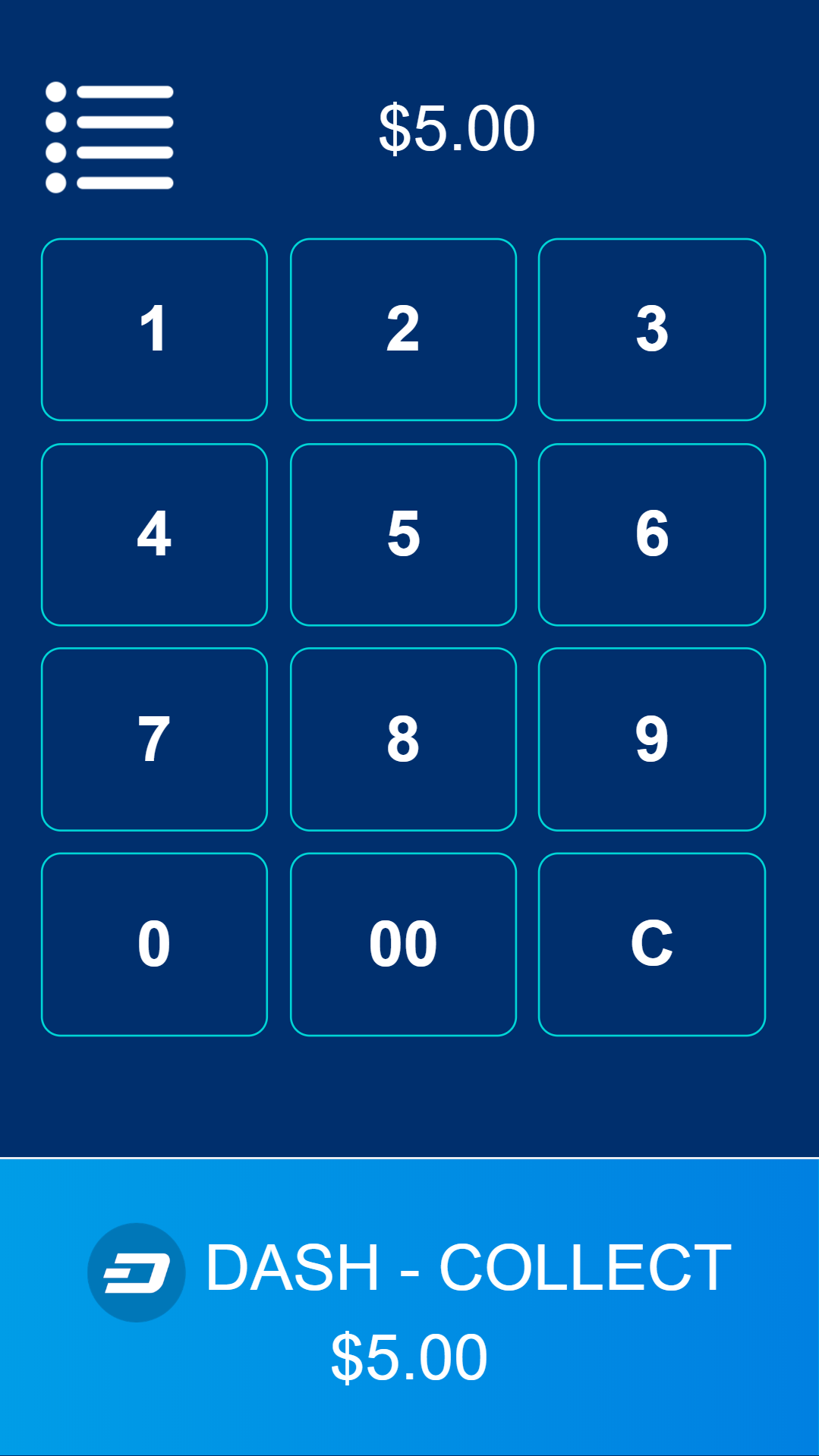
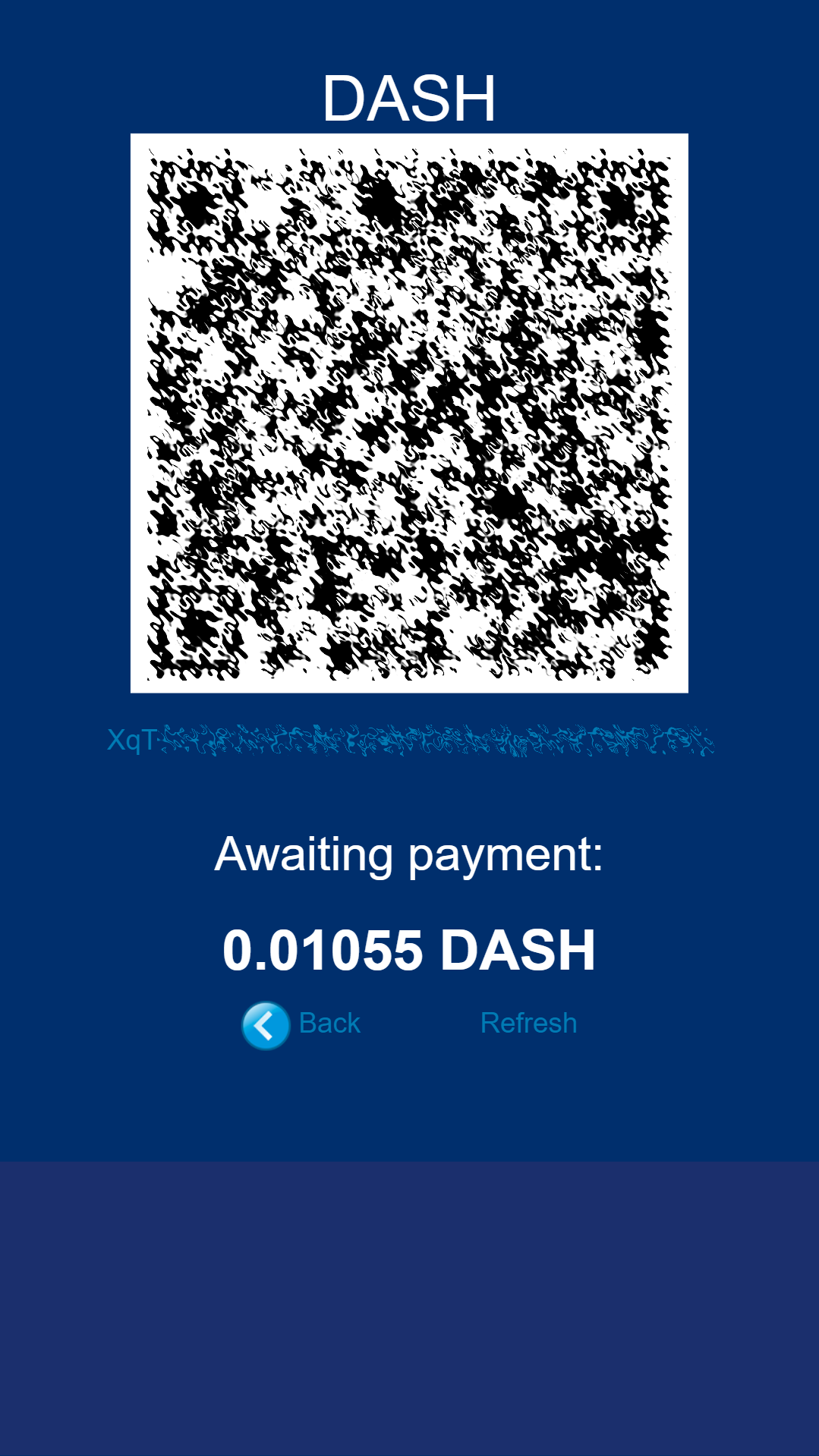
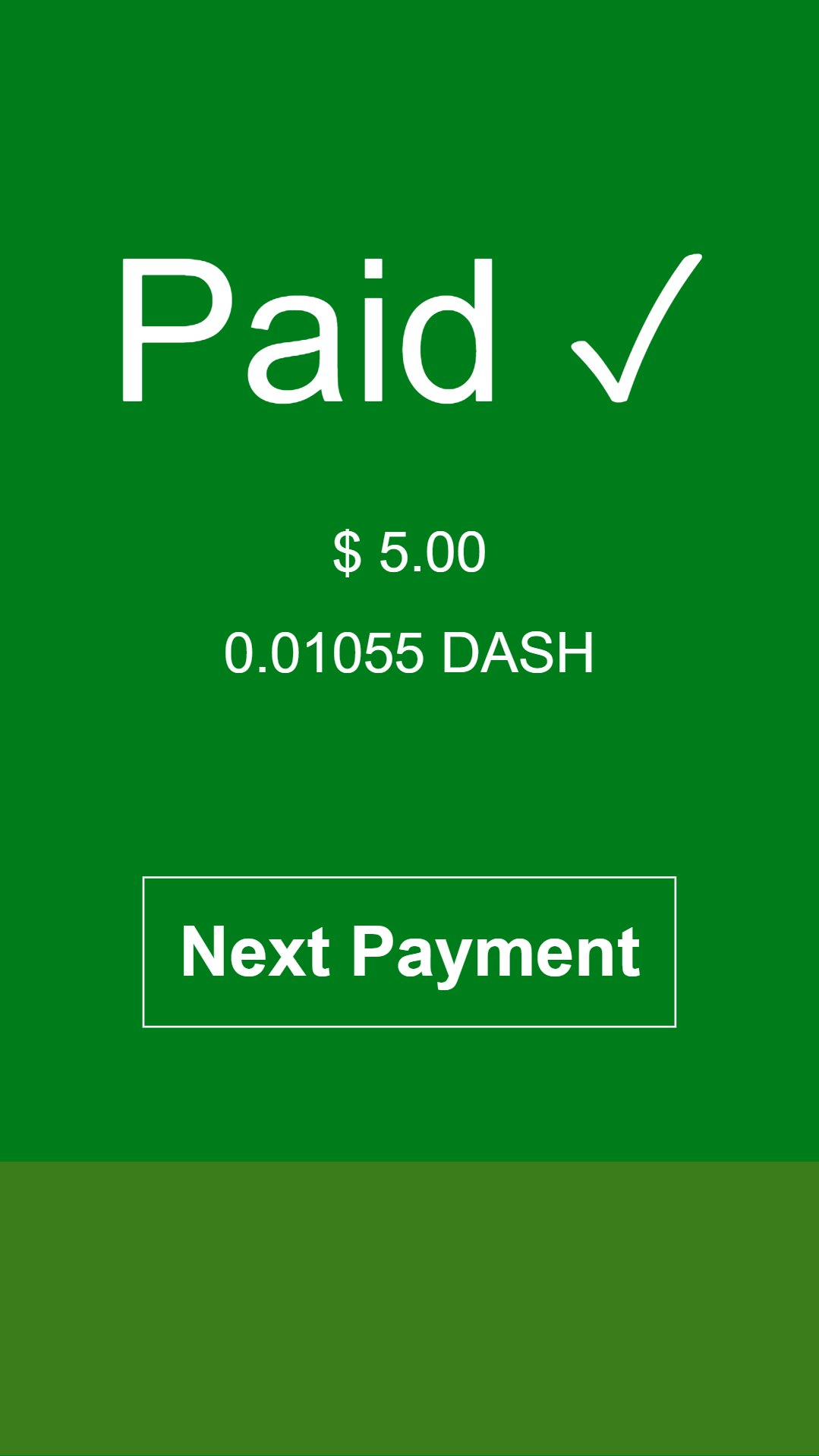
Ponto de Venda com Spark¶
Spark Payments allows you to quickly start accepting point-of-sale payments in Dash at a physical store. The system works as an app, and is available for Android, macOS, Windows and Linux, with an iOS progressive web app (PWA) in development.
O projeto é um aplicativo de terminal externo para processamento de pagamentos do Dash em lojas físicas. O comerciante digita o valor da venda na moeda local (94 moedas suportadas), o aplicativo gerará uma venda e código QR para a quantidade adequada de Dash para o cliente digitalizar. Em seguida, o terminal fornecerá feedback sobre o status do pagamento (recebido, expirado, parcial, instantado ou regular) e, se configurado, a conversão de fiat por uphold.com. Um guia sobre como configurar o Spark com Uphold para converter pagamentos em moeda fiduciária está disponível em Inglês e Alemão.
Para usar o Spark, abra o aplicativo no seu dispositivo. Se esta é a primeira vez que você está usando o aplicativo, você precisará especificar um endereço de Dash para receber pagamentos do sistema, bem como a moeda fiduciária escolhida. Você pode alterar essas informações a qualquer momento no menu. Para gerar uma fatura de pagamento, insira o valor em moeda fiduciária. O Spark gerará um código QR contendo seu endereço especificado e o valor solicitado, denominado em Dash. O cliente digitaliza o código QR e o aplicativo exibirá uma indicação visual quando o pagamento for concluído.
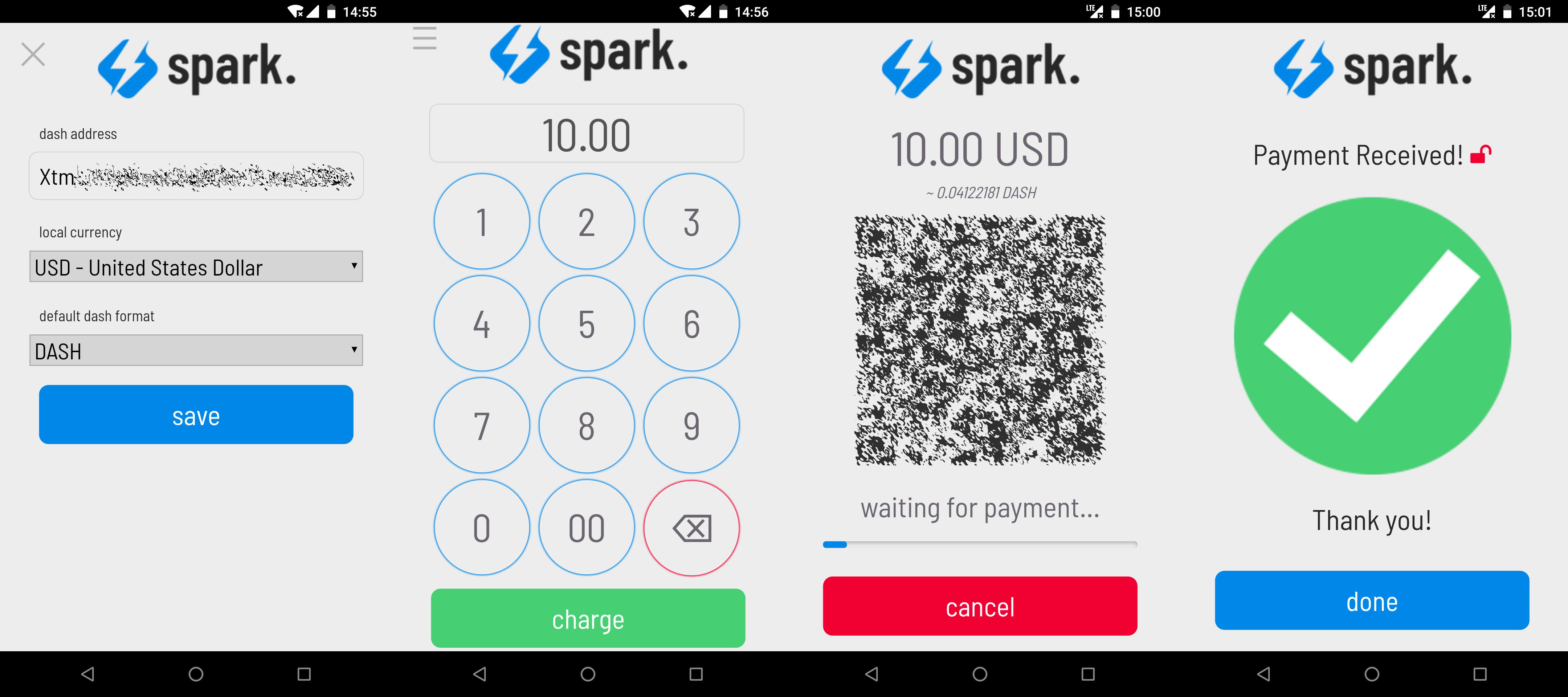
Configurando e recebendo pagamentos usando o Spark Payments¶
Sistemas de pagamento como Anypay e Spark podem ser integrados ao seu terminal existente e/ou software de contabilidade (como Square Register, registrando as vendas faturadas no Dash como um Outro tipo de pagamento no sistema. Isso permite que você acompanhe sua renda do Dash tão facilmente quanto se você estivesse aceitando dinheiro.