Начало работы¶
Dash рады новым предпринимателям и поддерживают интеграцию через стандартизированный интеграционный процесс. Начать принимать к оплате Dash- легко и вот какие преимущества это несёт:
Расчёт за секунды и разрешение за минуты
Возможность принимать платежи с любого рынка по всему миру
Невозвратные транзакции для предотвращения мошеннических действий
Повышенный уровень анонимности как для клиентов, так и для продавцов
Самые низкие комиссии в сфере
To get started with an integration in your sales system, simply select an online or point of sale payment solution from the lists below. If you are unsure, CoinPayments supports the largest range of online shop software. Anypay is an incredibly simple solution for retail stores, and also supports InstantSend. Larger integrations may require some customisation or cooperation with a specialist payment processor such as ePaymints. This documentation also describes the administrative and technical steps required to integrate various Dash services.
Если вы получили Dash в качестве оплаты, его можно автоматически конвертировать в удобную вам фиатную валюту с помощью таких сервисов, как Uphold. Просто выберите карту с подходящей вам валютой и нажмите Add funds -> With cryptocurrency. Любая криптовалюта, которая хранится по этому адресу, будет автоматически сконвертирована в выбранную вами фиатную валюту.
Многие крупные представители розничной торговли принимают Dash - проверьте Bitrefill или CheapAir , там вы увидите примеры интеграции с торговым сектором. Как только вы начнёте принимать Dash, то подумайте над внесением вашего бизнеса в списки на Discover Dash, это улучшит вашу узнаваемость.
Обработчики платежей¶
В этом разделе представлен список сервисов по обработке платежей, которые поддерживают Dash и список поддерживающих их бизнес-платформ. Перед окончательным выбором поставщика услуг по обработке платежей, проведите исследование и разберитесь, удовлетворяет ли выбранный вами поставщик всем необходимым запросам.
- alt thirty six
Alt Thirty Six allows any business (including those involved in cannabis) to accept digital payments at the point of sale and online using Dash or USD.
- Anypay
Anypay offers easy, professional tools for retail, as well as Dash rewards for users shopping at your store. Anypay is enjoys broad support from the Dash community, works to bring you new customers and is cheap and easy to set up.
- BTCPay Server
BTCPay Server is a free, self-hosted and fully open-source cryptocurrency payment processor designed with security, privacy and censorship-resistance at its core.
- CDPay
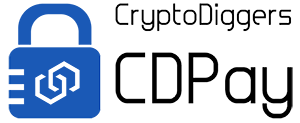
CDPay offers API to accept Dash on your website, as well as an automated fiat exchange service to convert the payments you receive to EUR or CZK.
- Coinify
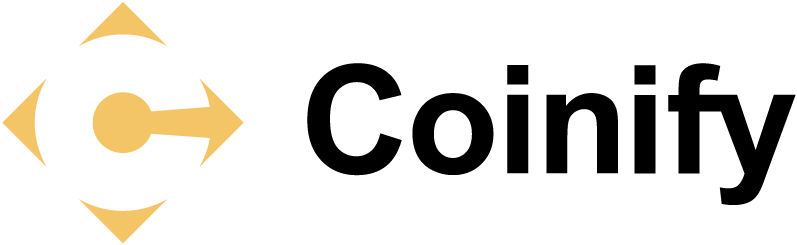
Coinify offers a variety of two-way virtual currency services tailored to businesses and customers of different sizes and needs. A simple, secure and compliant solution that allows you to accept virtual currencies without having to hold any currencies yourself, and get payouts in your preferred local currencies.
- CoinPayments

CoinPayments is an integrated payment gateway with a wide range of plugins available for popular webcarts, as well as fiat settlement in the US and Europe.
- Coinremitter

Coinremitter is a secure and reliable payment gateway with no monthly fees. Features include built-in exchange, automatic withdrawals and no ID or bank account required.
- CoinsPaid
Coinspaid offers a white label backoffice payments solution with on-the-fly Fiat (EUR) conversion and instant transaction confirmations.
- CopPay
CopPay allows you to accept Dash and receive EUR, GBP and USD, eliminating volatility risks. CopPay is absolutely free with 0% transaction fee for merchants.
- EletroPay
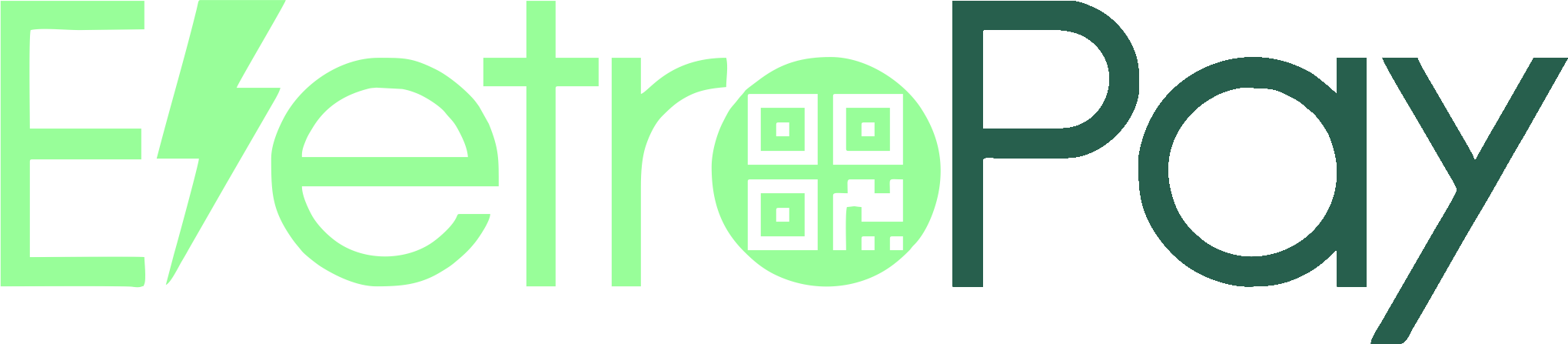
EletroPay is a hardware point of sale device with an ePaper display and built-in receipt printer designed to bring businesses into the digital economy in style.
- ePaymints

ePaymints specializes in highly customized payment processing for high risk merchant accounts in industries challenged with high levels of chargebacks.
- GB CAS

https://www.generalbytes.com/en/products/cas-server
Take the professional approach and start accepting Dash with a dedicated CortexPay terminal and GB CAS. This software can also be used to sell Dash to clients visiting your location.
- GoURL

GoURL offers a range of plugins and APIs to accept Dash online. White label solutions to process payments with your logo and on your server are also available.
- iQCashNow

iQCashNow offers ATMs and mobile POS terminal systems that combine traditional payment methods and crypto-payments into a unique complete package of software, hardware and services.
- NOWPayments
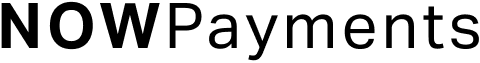
NOWPayments is an easy way to accept cryptocurrency payments with native integration into your platform or a neat widget. Auto coin conversion keeps you safe from any dramatic rate fluctuations.
- Paytomat
Paytomat provides software for integration into existing merchant systems without the need to purchase additional hardware or install third-party software.
- PumaPay

PumaPay provides a fast, efficient and inexpensive alternative to credit cards to empower your digital customer. We provide the all the tools enabling you to start accepting cryptopayments today.
- QR.cr
QR.cr is a popular and well-supported dynamic QR code system designed to provide multilingual content and payment services for businesses via mobile friendly landing pages.
- Salamantex
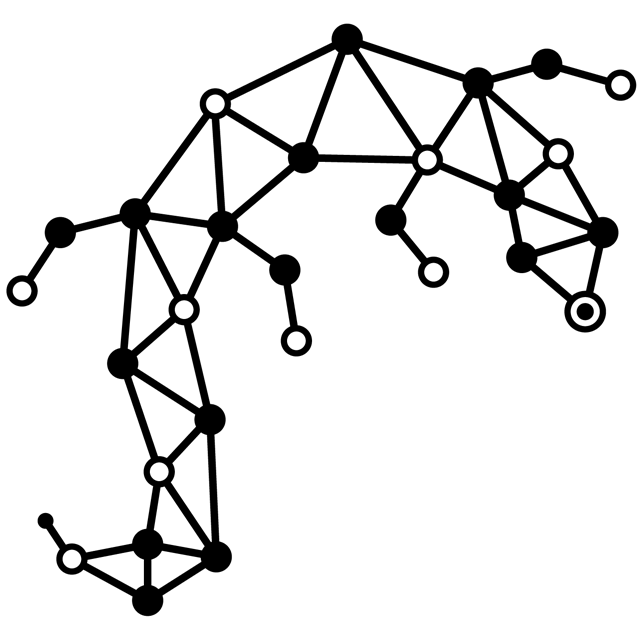
The Salamantex crypto payment service is available as a hardware terminal or software for installation on existing POS systems or mobile devices.
- Spark

Spark is simple, 100% open source software for accepting Dash payments. Designed from the ground up to be familiar and with wide community support, all keys and funds remain in your control at all times.
- VegaPay

https://vegapay.vegawallet.com/
VegaPay provides the perfect way to prepare your business for the future. Start accepting cryptocurrency payments to reduce costs and improve customer conversion rates with the full Point of Sale or other business solutions.
- Xpay

Xpay is a popular point of sale device in Venezuela and Colombia, allowing you to quickly accept Dash using QR codes.
Примеры установки¶
В этом разделе находятся примеры, как установить, настроить и обработать ваш первый платёж через сервисы обратотки платежей, представленные в списках данной документации.
WooCommerce и CoinPayments.net¶
If your online store is built on WooCommerce, you can simply install CoinPayments as an additional payment gateway and immediately begin accepting Dash. This guide assumes you have already installed Wordpress, installed WooCommerce and created at least one product in your store. A video of the process to install the CoinPayments payment processor is also available.
In your WordPress administration backend, select Plugins -> Add New and type «coinpayments.net» into the search box. A plugin named CoinPayments.net Payment Gateway for WooCommerce should appear. Click Install Now to install the plugin. Alternatively, you can download the plugin from the WordPress website as a zip file and upload it using the Upload Plugin button. Once the plugin is installed, click Activate to begin configuration.
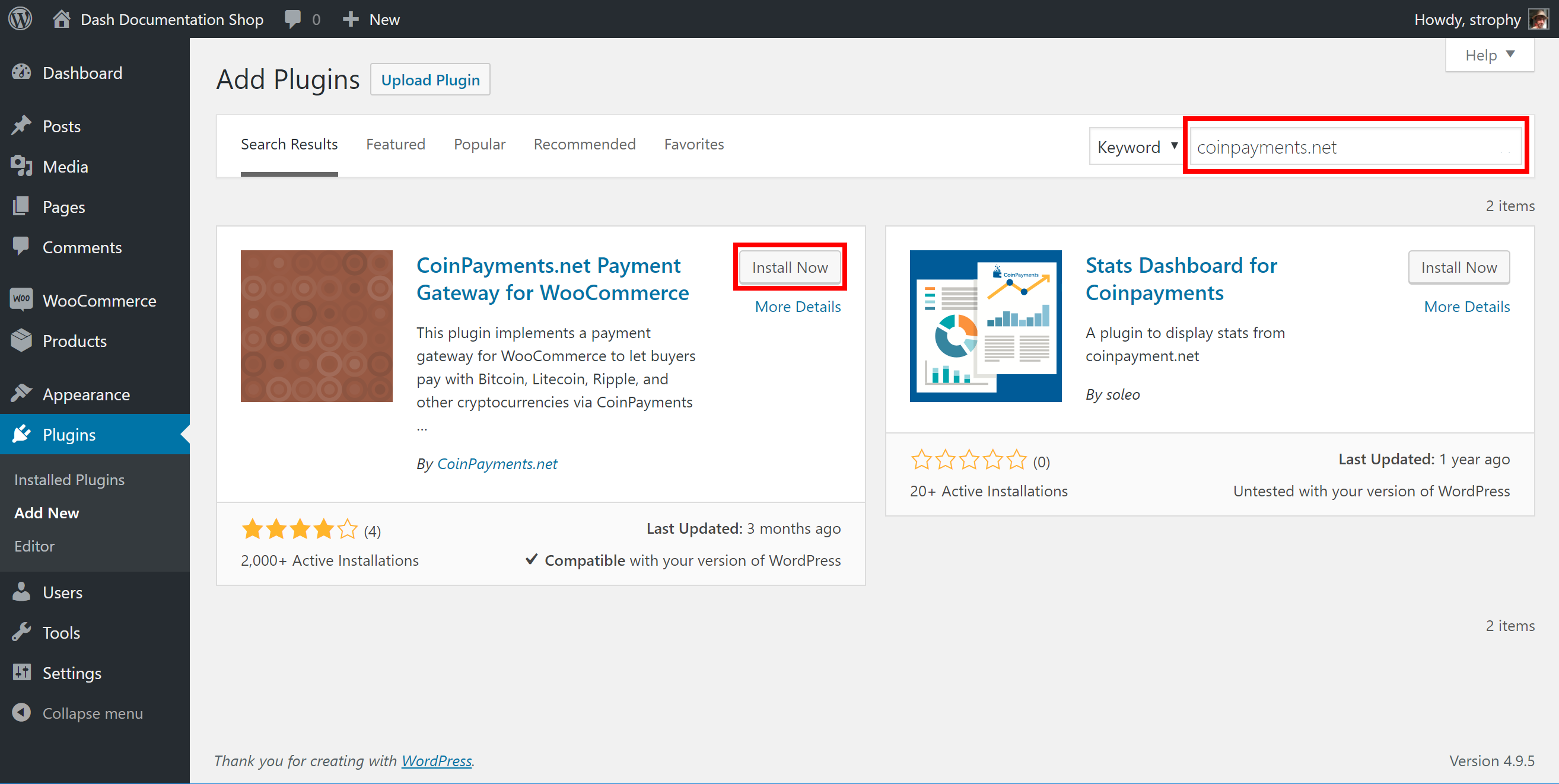
Установка плагина CoinPayments.net WooCommerce¶
Далее, пройдите на CoinPayments.net и зарегистрируйтесь, чтобы создать счёт. Как только вы войдёте в счой счёт, пройдите на Account -> Coin Acceptance Settings и включите Dash, по желанию можно ввести адрес Dash. Далее проследуйте Account -> Account Settings и скопируйте Your Merchant ID из Basic Settings в текстовый файл. Далее пройдите в раздел**Merchant Settings** и введите длинний случайный набор символов в IPN Secret. Скопируйте и этот код в ваш временный текстовый файл.
Вернитесь назад в раздел плагинов для WordPress, нажмите кнопку Settings для плагина WooCommerce и пройдите в раздел Checkout -> CoinPayments.net. Убедитесь, что плагин CoinPayments включён, введите Merchant ID, IPN Secret и Description в соответствующих полях, как показано ниже. Нажмите Save Changes, когда будете готовы.
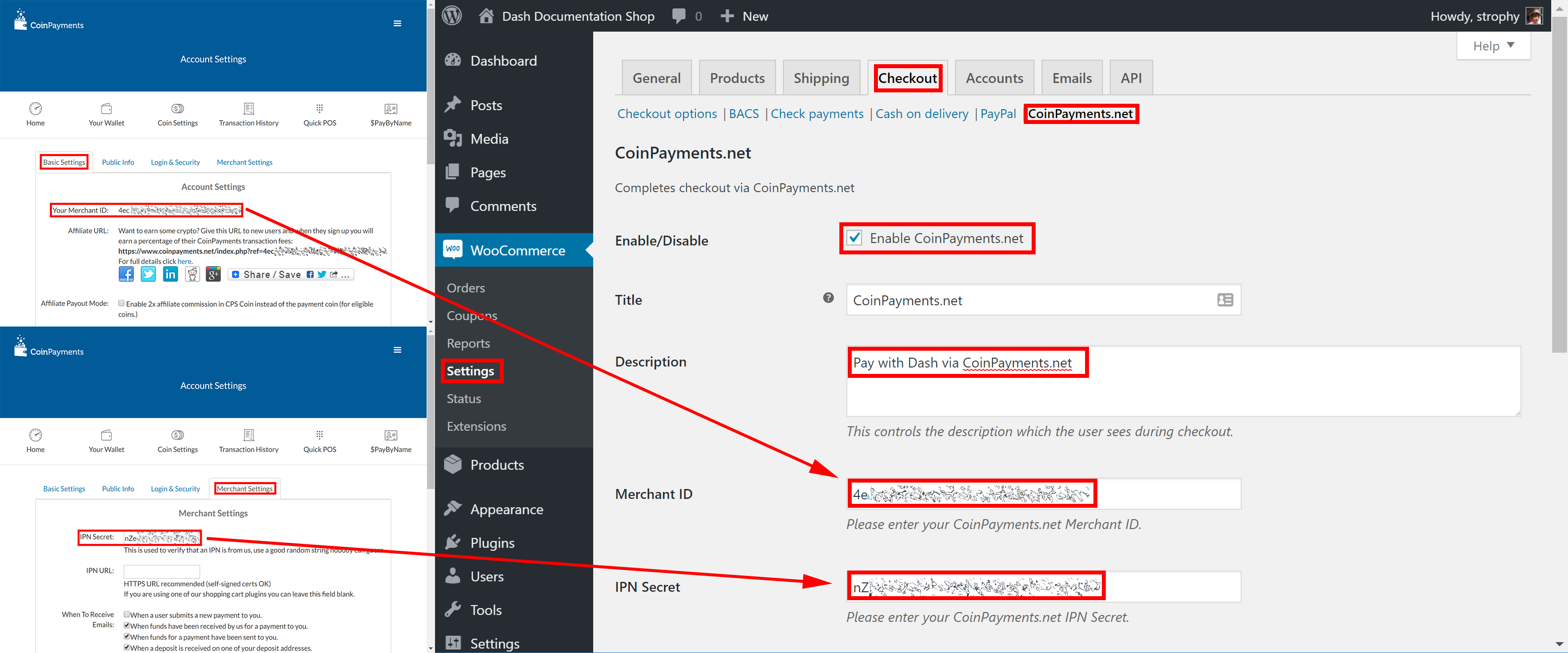
Настройка плагина CoinPayments.net WooCommerce¶
Теперь, при завершении обработки заказа, ваши клиенты будут видеть опцию оплаты в Dash. Платёжи будут обрабатываться CoinPayments.net, а вы будете получать электронные письма с детализацией по каждой покупке. Вы можете выбрать, как часто будете снимать средства, на какой адрес Dash, плюс прочие опции, все настройки доступны в разделе администрирования CoinPayments. Посмотрите Документацию CoinPayments или Merchant Tools для более подробной информации.
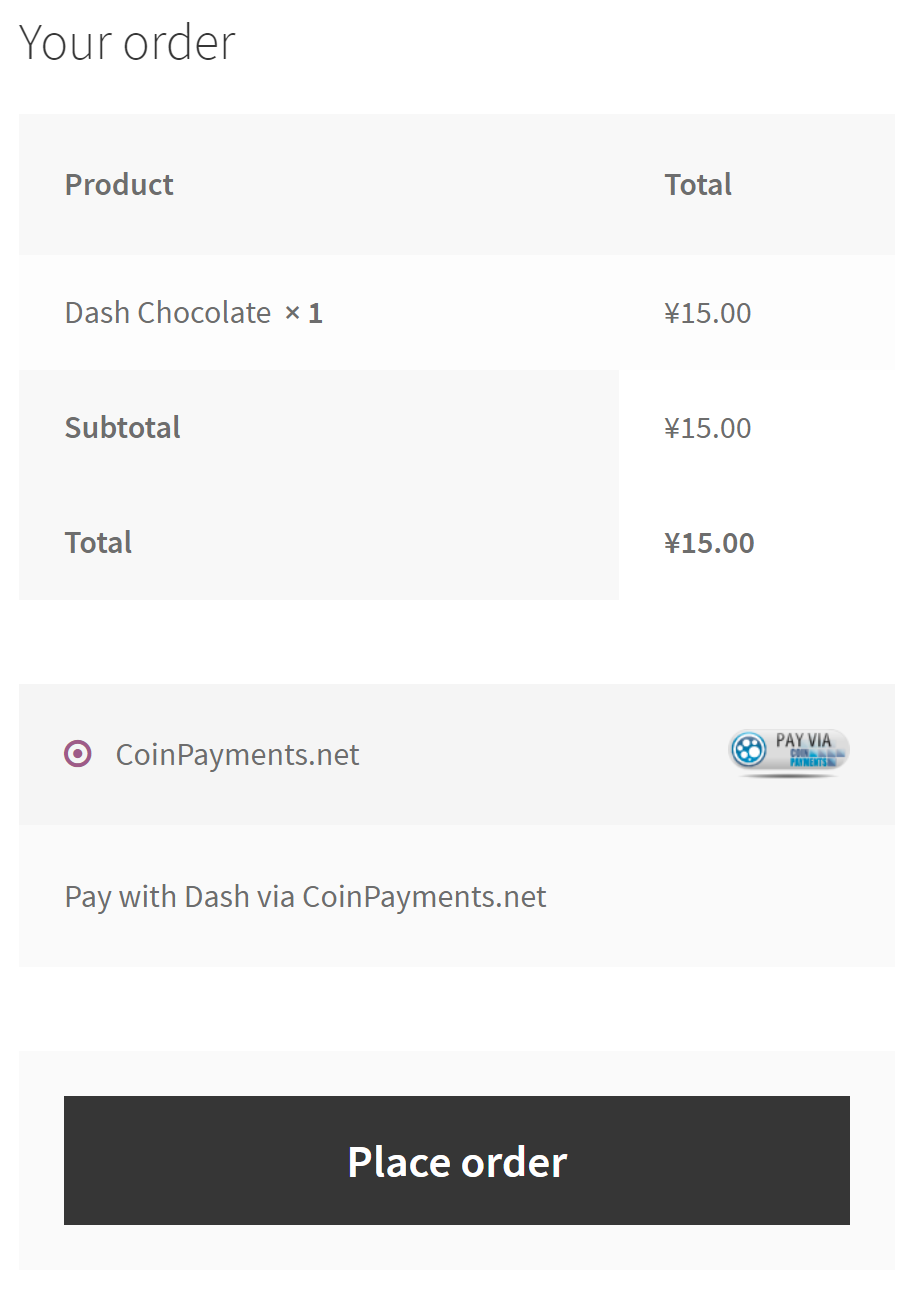
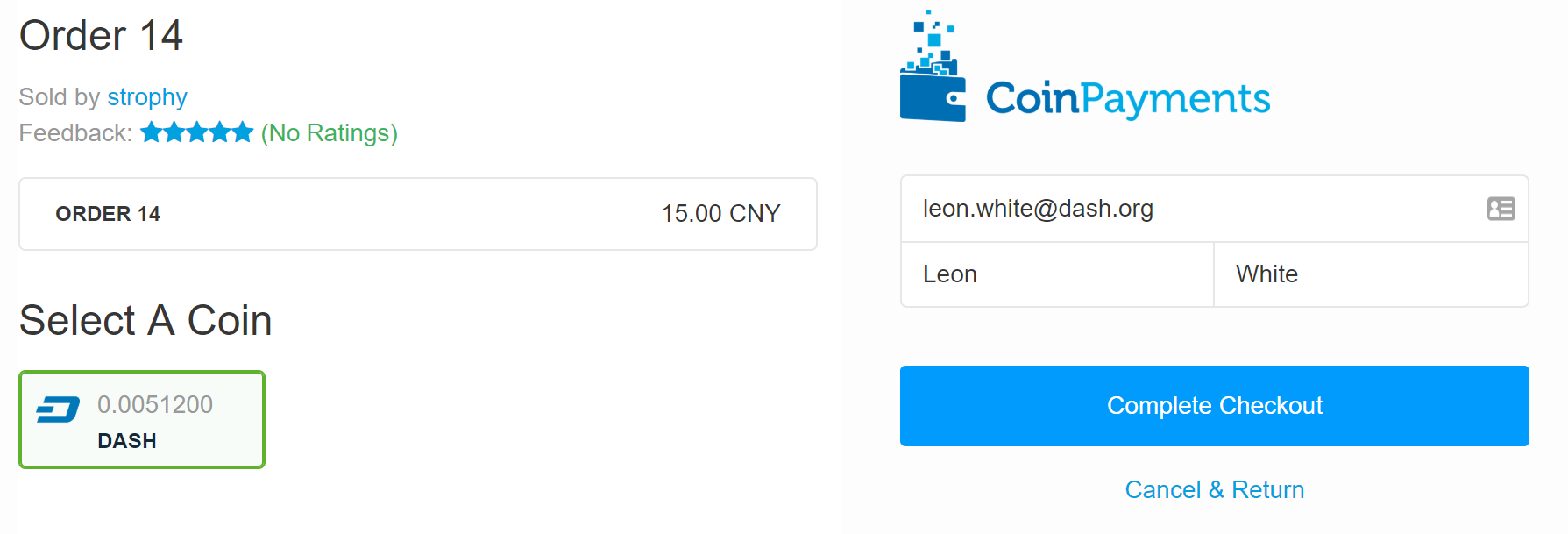
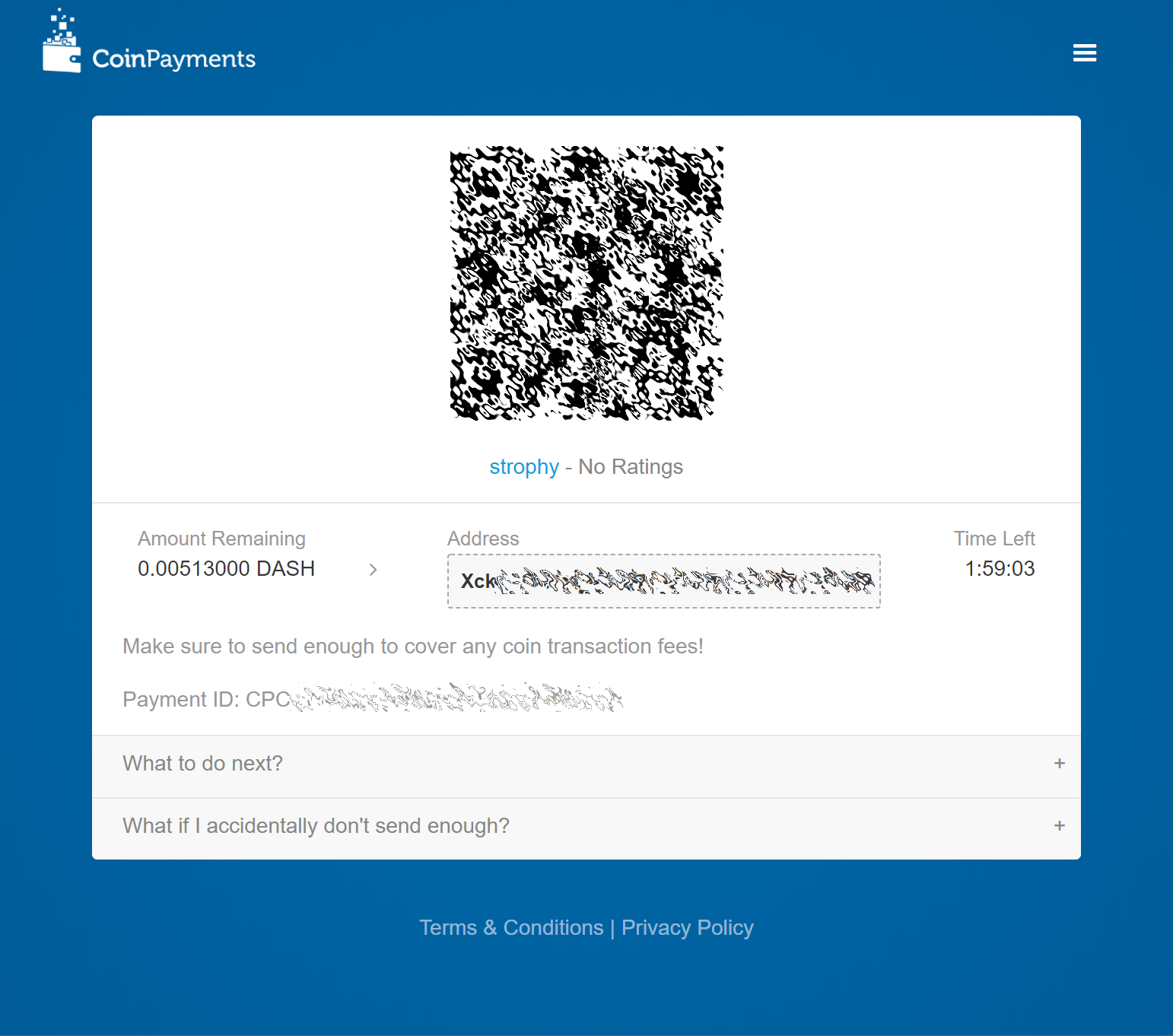
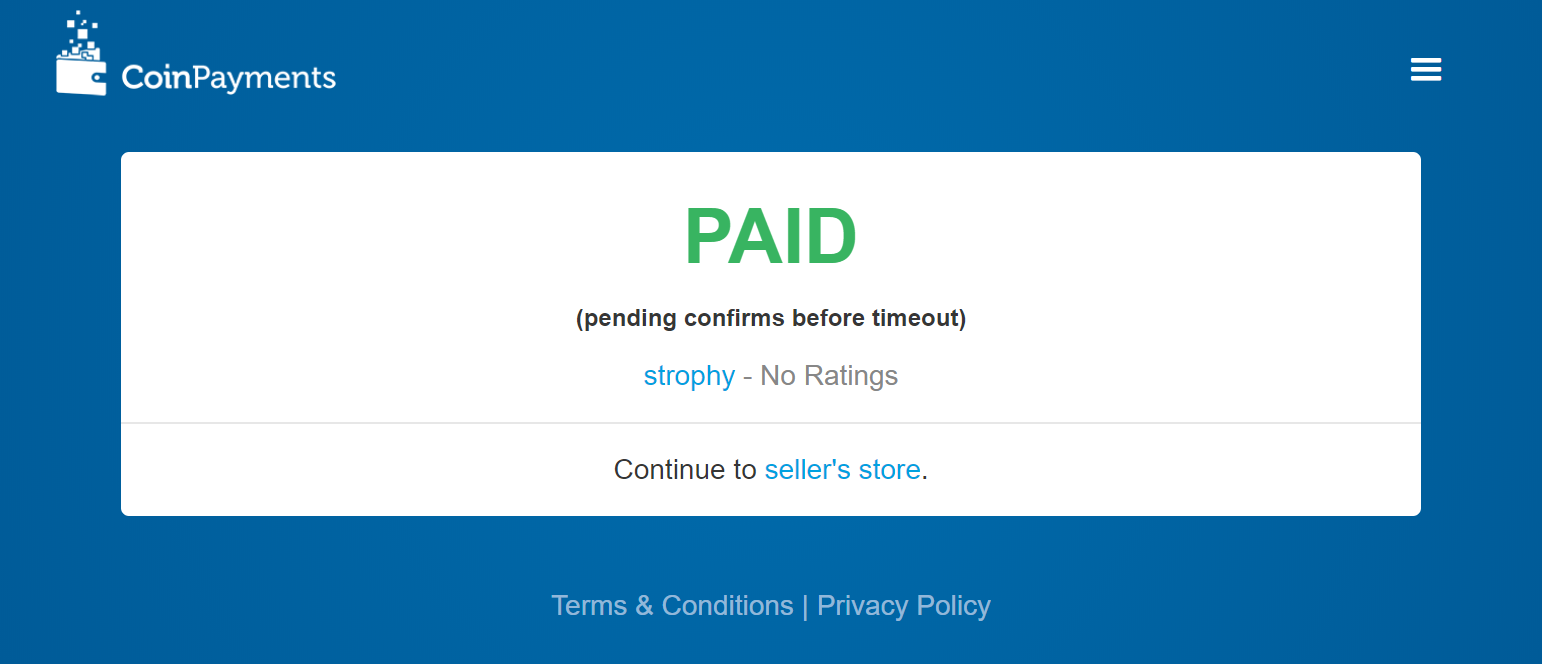
Завершение платежа через обработцик платежей CoinPayments.net¶
Точка продажи с Anypay¶
Anypay.global allows you to quickly start accepting point-of-sale payments in Dash at a physical store. The service functions as a simple website that you load on any internet- connected and touch-enabled device, such as a smartphone or tablet.
Начните с регистрации профиля на Anypay. Вас попросят указать адрес электронной почты и пароль. как только вы войдёте в профиль, то добавьте адрес для вывода Dash.
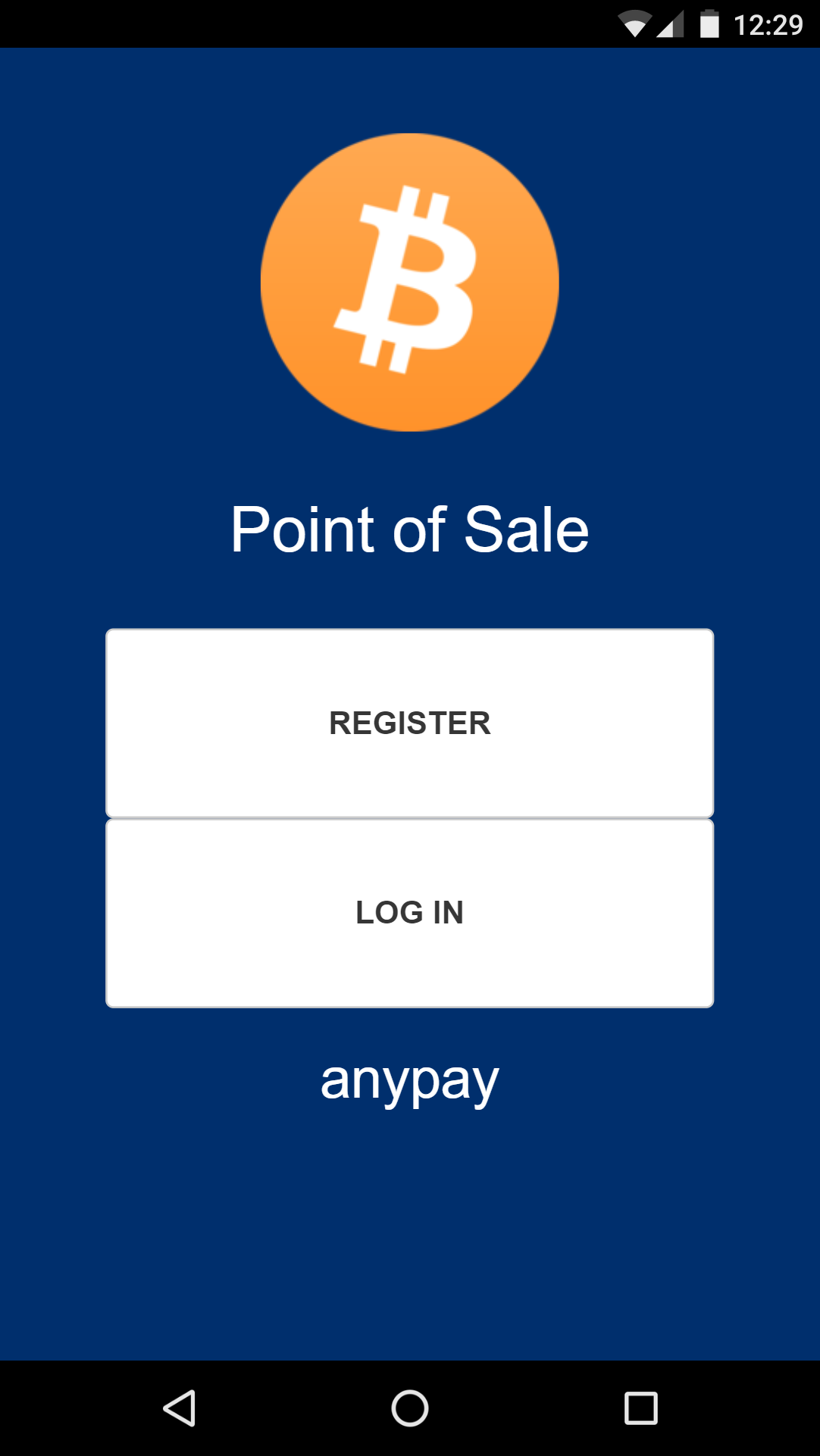
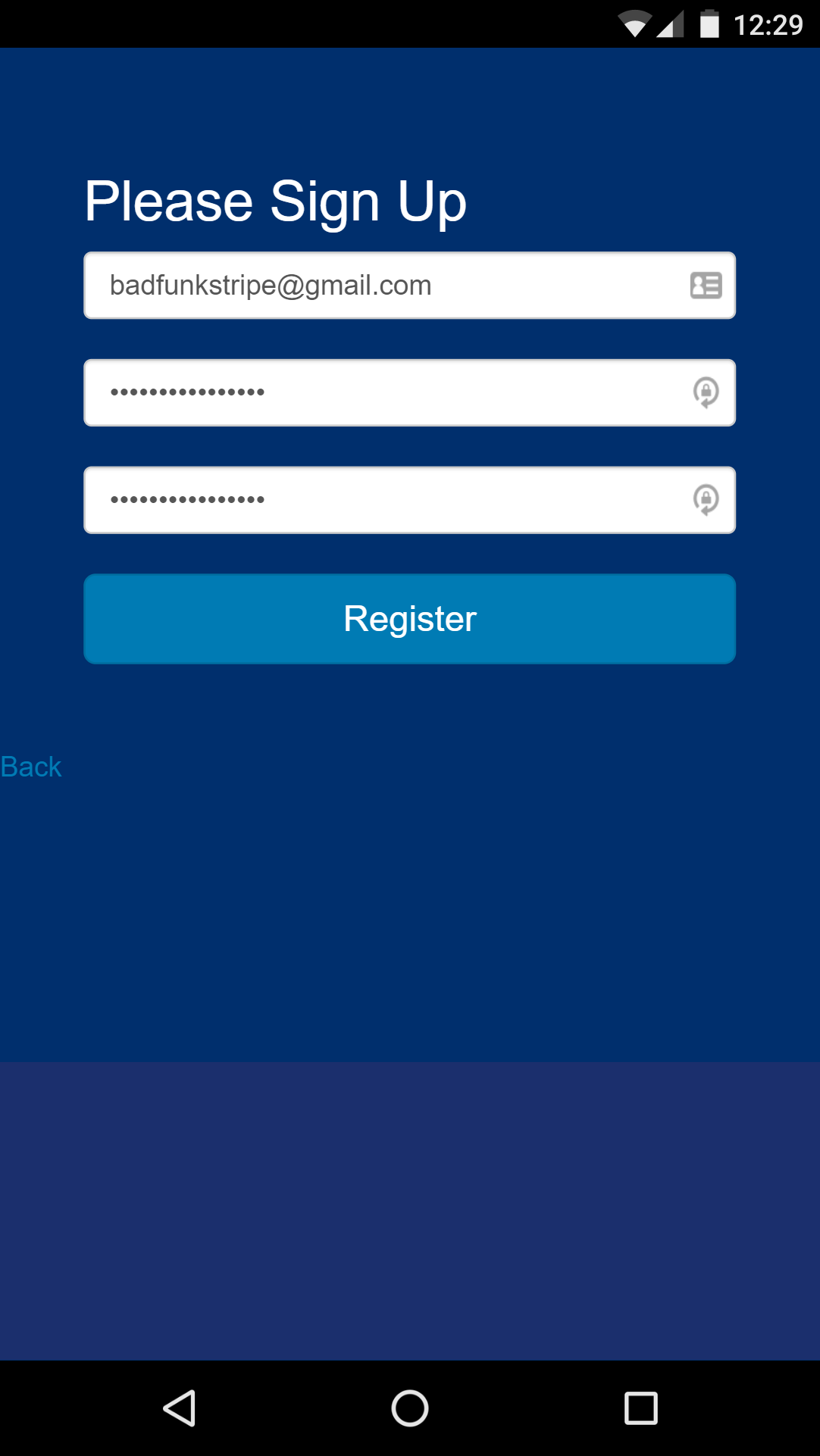
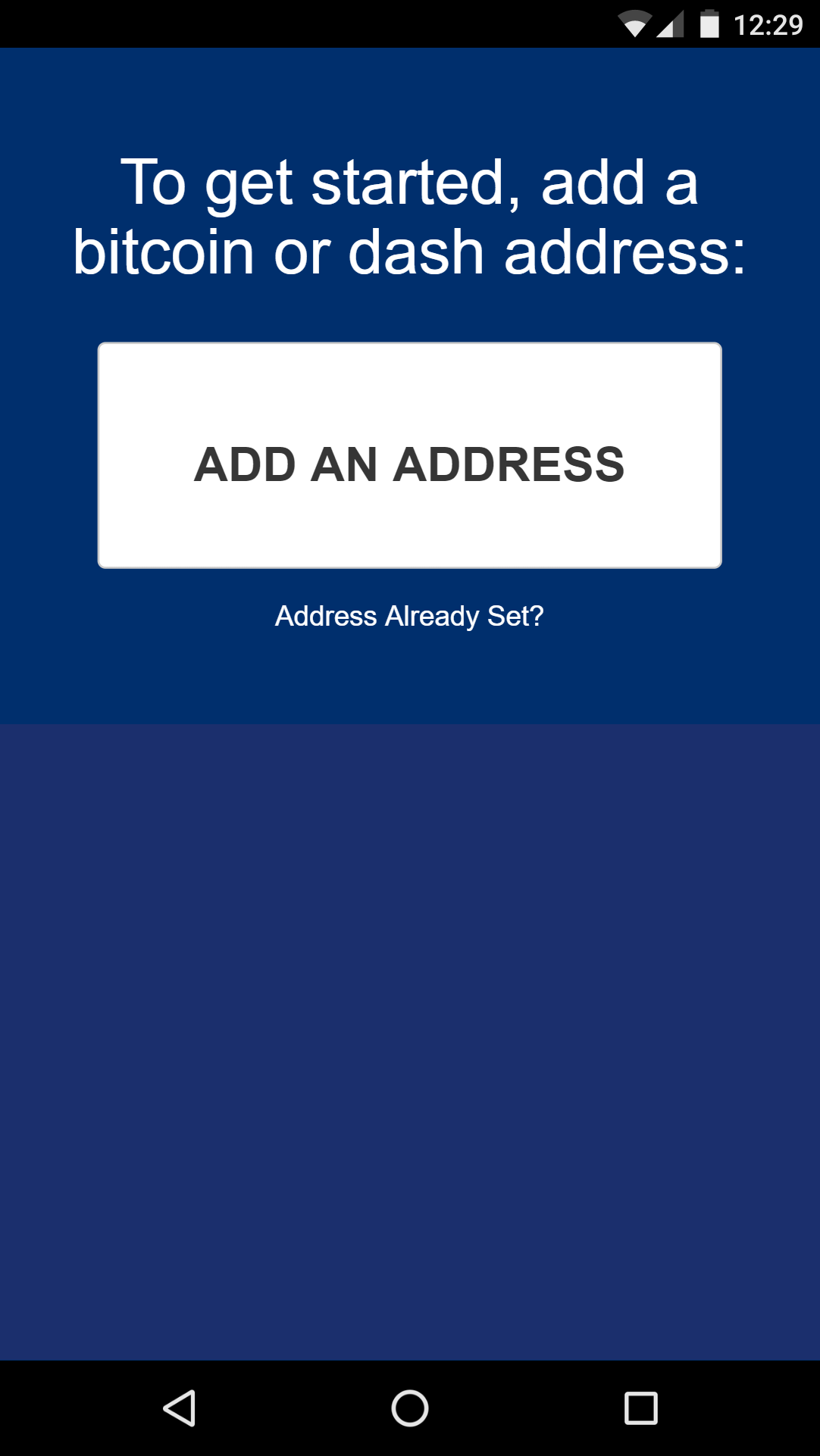
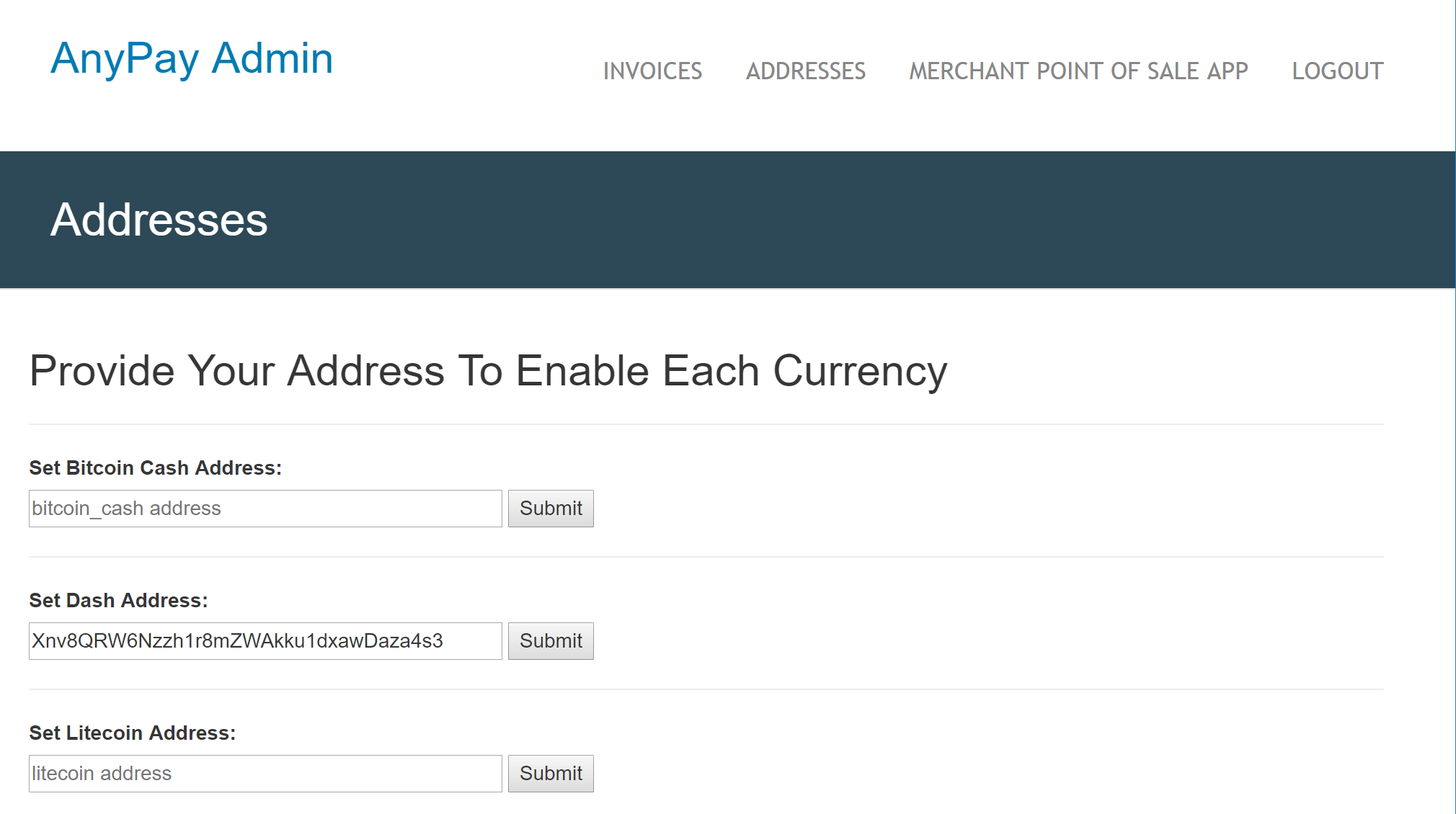
Настройка Anypay¶
Once this has been set up, you can begin processing payments immediately. Simply log in to https://app.anypayinc.com or tap Merchant Point of Sale App in the admin area using your device. A keypad will appear. Enter the invoice amount in USD or DASH and press the COLLECT button at the bottom of the screen. The app will generate a QR code for your customer to scan. Once payment is complete, you will be able to create a new invoice by tapping Next Payment, or view the status of your invoices by tapping the menu button in the top left corner of the keypad, or checking the Invoices section of the administration backend. Withdrawals are processed to the address you specified shortly after payment is complete.
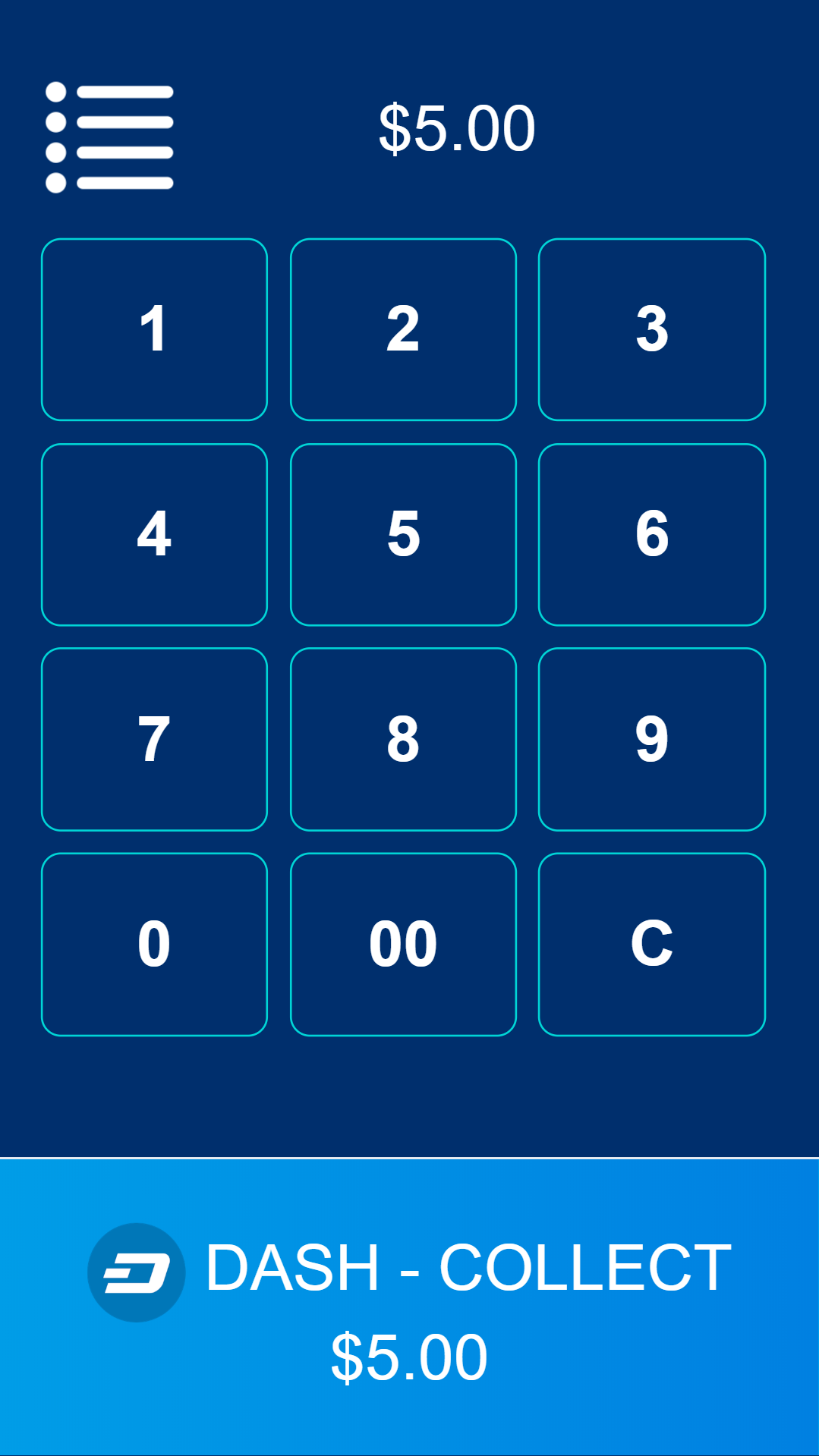
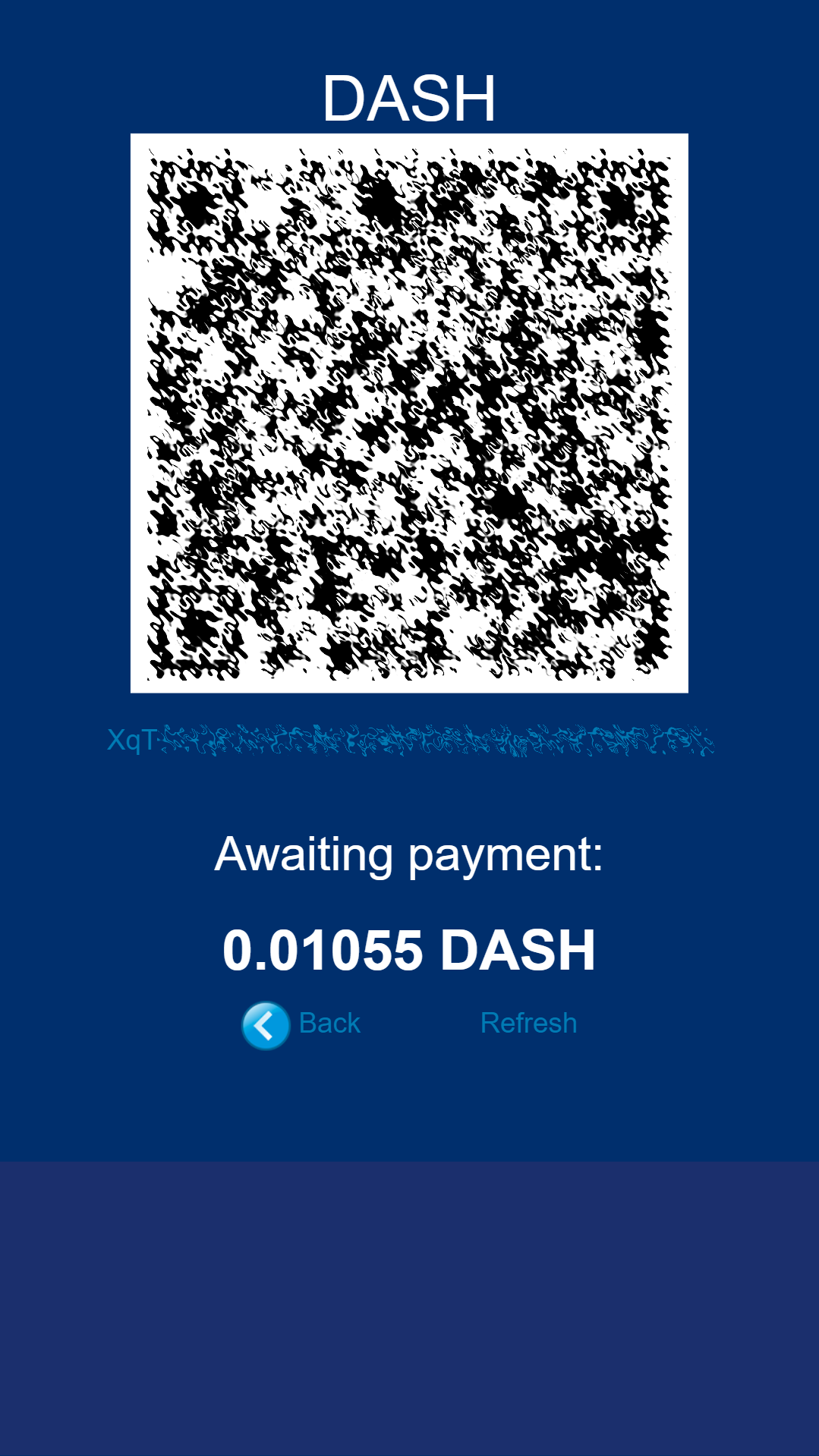
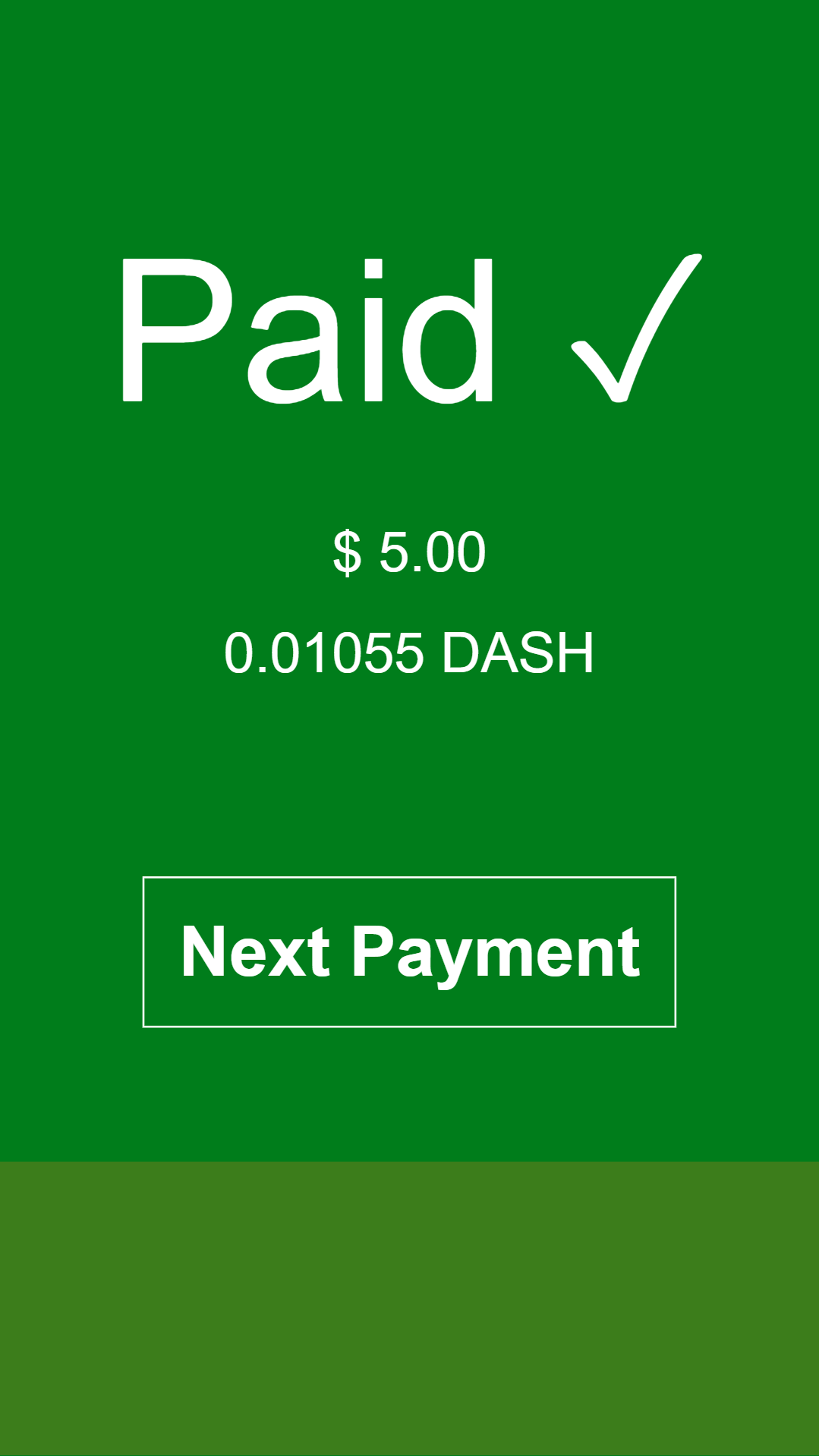
Точка продажи на основе Spark¶
Spark Payments allows you to quickly start accepting point-of-sale payments in Dash at a physical store. The system works as an app, and is available for Android, macOS, Windows and Linux, with an iOS progressive web app (PWA) in development.
Этот проект выполнен в виде внешнего приложения для терминала обработки платежей Dash в традиционных физических магазинах. Продавец вводит сумму платежа в местной валюте (поддерживаются 94 валюты), а приложение создаёт QR-код с соответствующим количеством Dash для оплаты. После этого терминал обеспечивает информацией о статусе платежа (получен, просрочен, частично выполнен, instantsend или обычный) и устанавливает курс обмена с фиатными деньгами через uphold.com. Руководство по установке Spark с Uphold для конвертации платежей в фиатную валюту доступно на английском и немецком.
Чтобы использовать Spark. откройте их приложение в своём устройстве. Если вы используете приложение в первый раз, то необходимо напрямую указать адреса получения платежей Dash, чтобы получать выплаты из системы, также необходимо указать предпочтительную фиатную валюту. Эти данные можно поменять в меню в любое время. Для выставления счёта, введите значение в фиатной валюте. Spark создаст QR-код, несущий в себе соответствующий адрес и запрашиваемую сумму, пересчитанную в Dash. Когда клиент сканирует QR-код, то по факту завершения платежа, приложение покажет соответствующий экран.
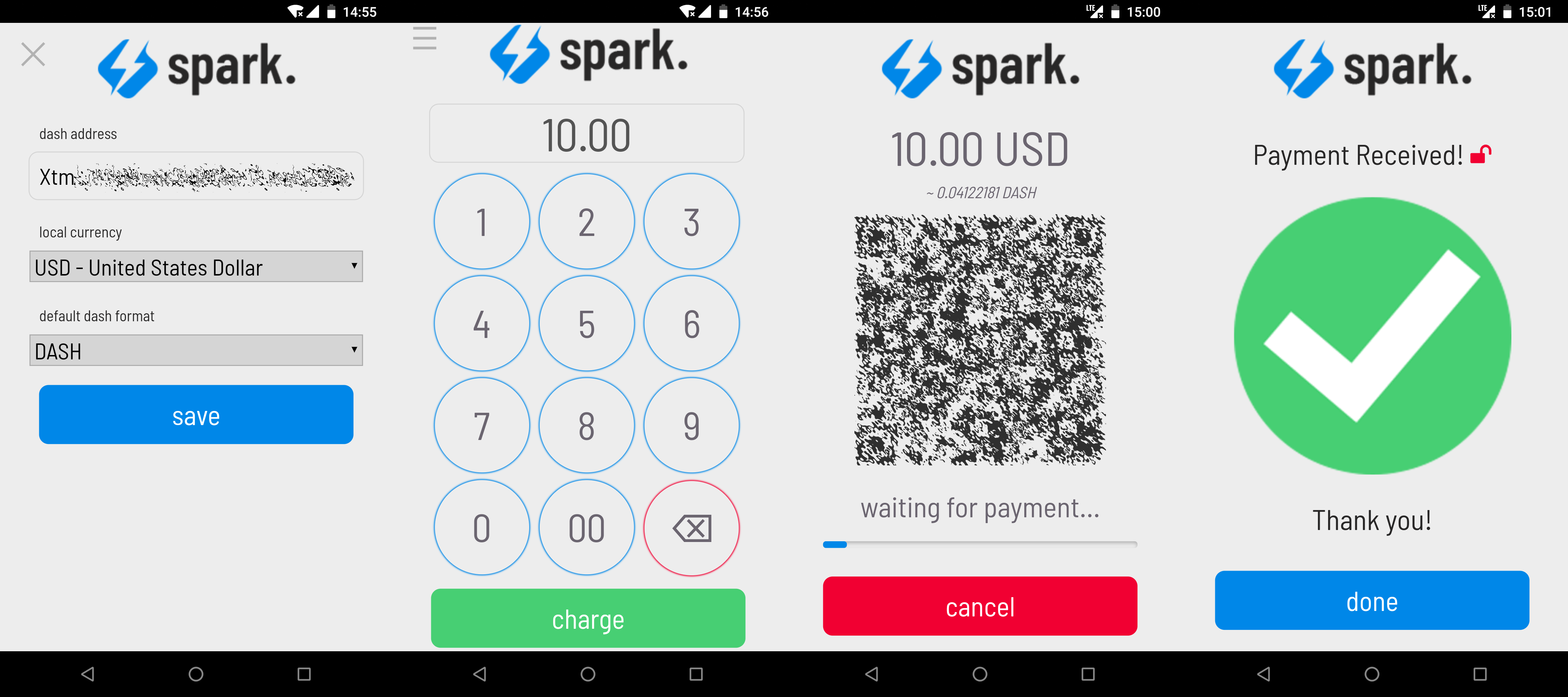
Конфигурирование Spark Payments и получение платежей через эту систему¶
Такие платёжные системы, как Anypay и Spark могут быть интегрированы в уже существующий терминал или бухгалтерское программное обеспечение (например, в Square Register путём регистрации в системе продаж, оплата которых оформлена в Dash, в качестве Other Payment Type. Это позволит отслеживать платежи в Dash так же просто, как если бы они были оплачены наличными деньгами.