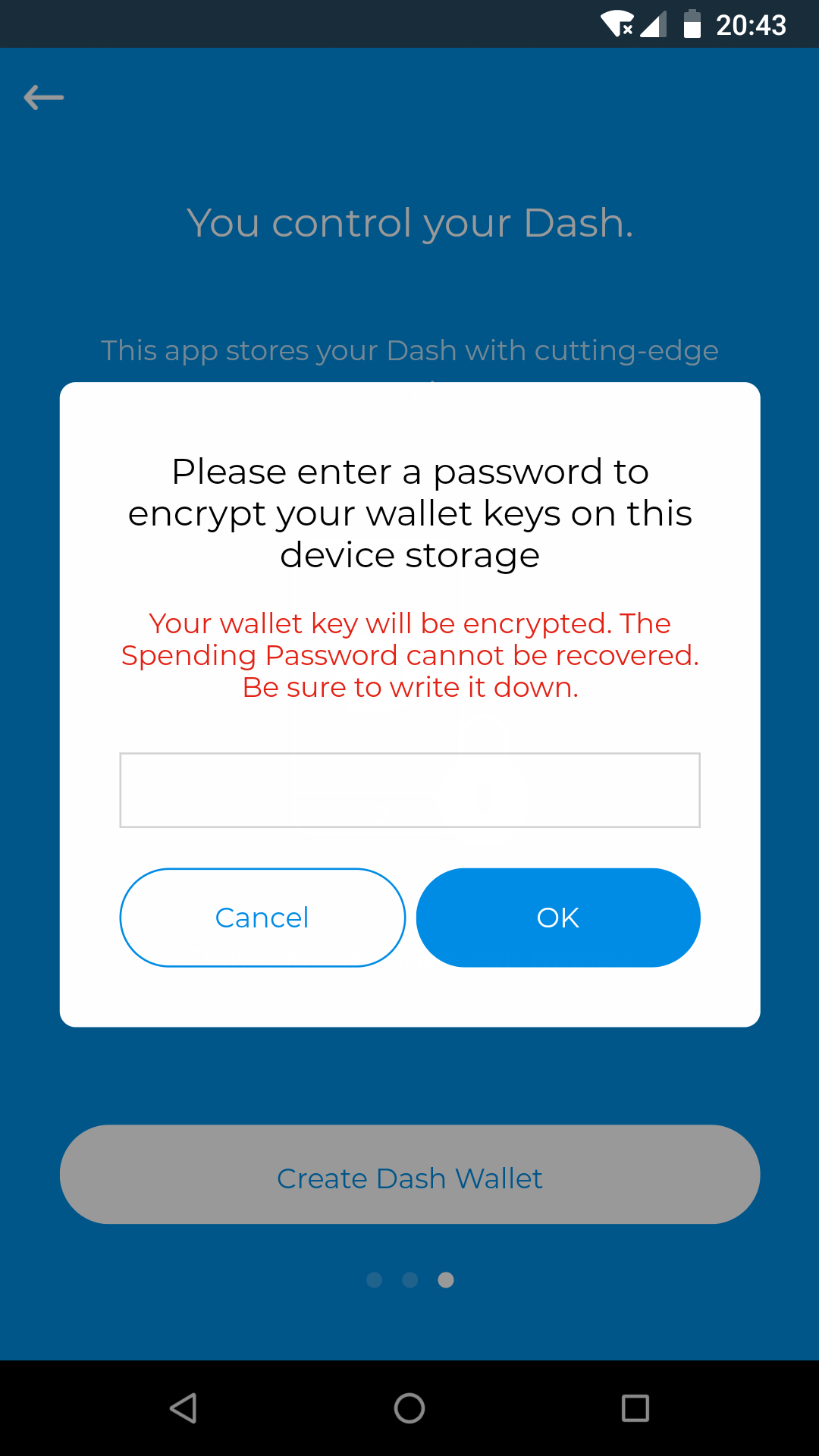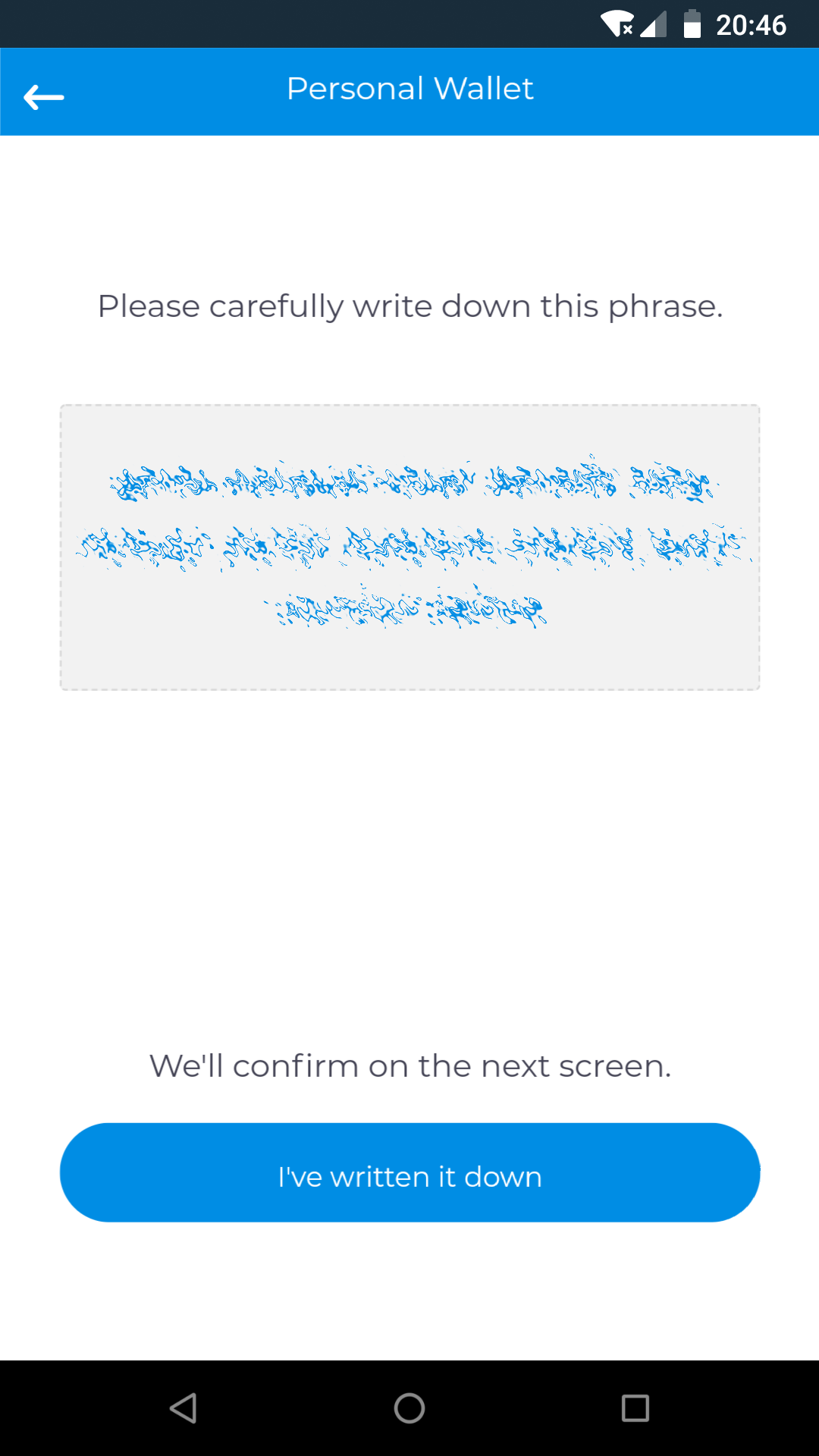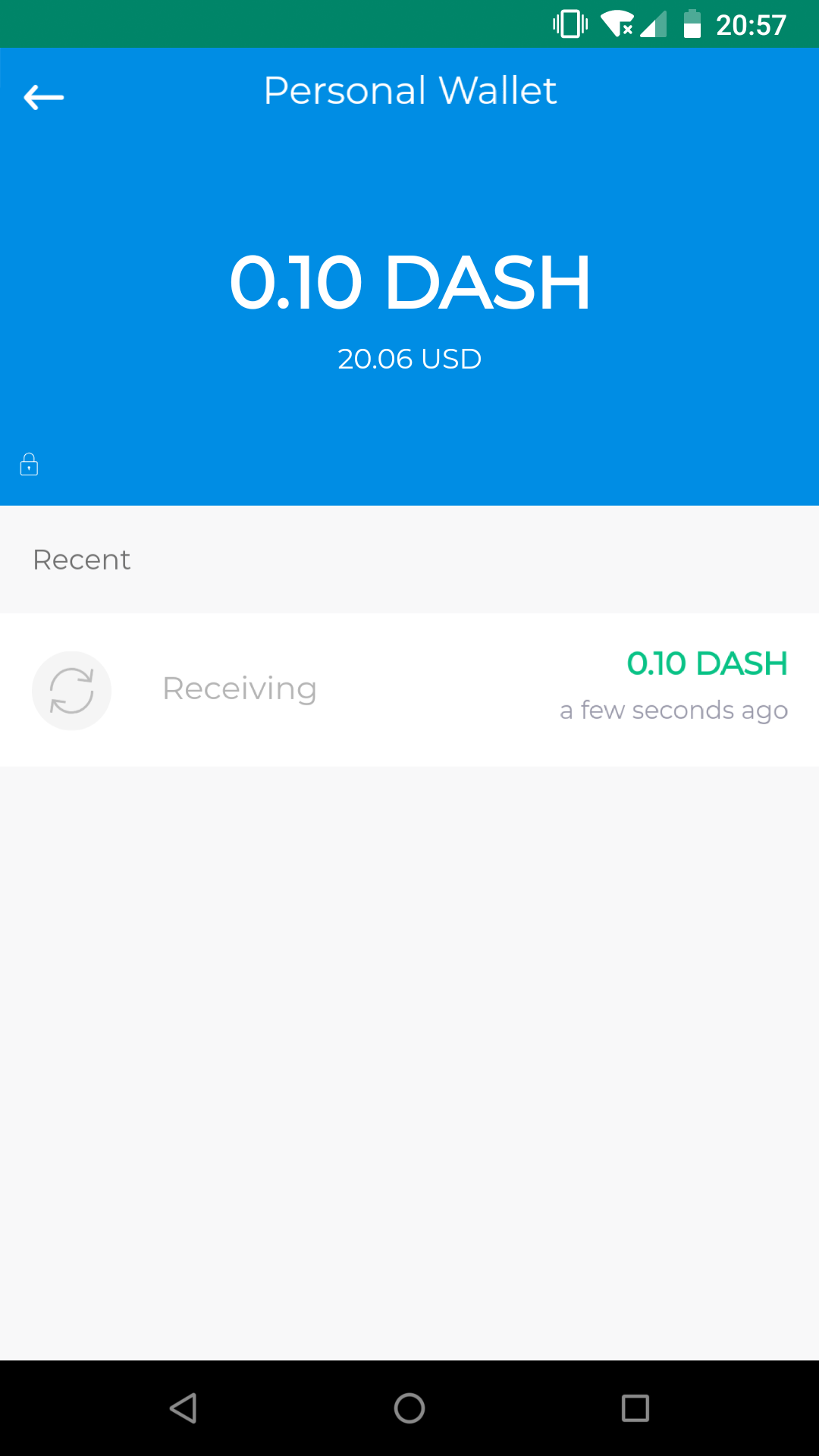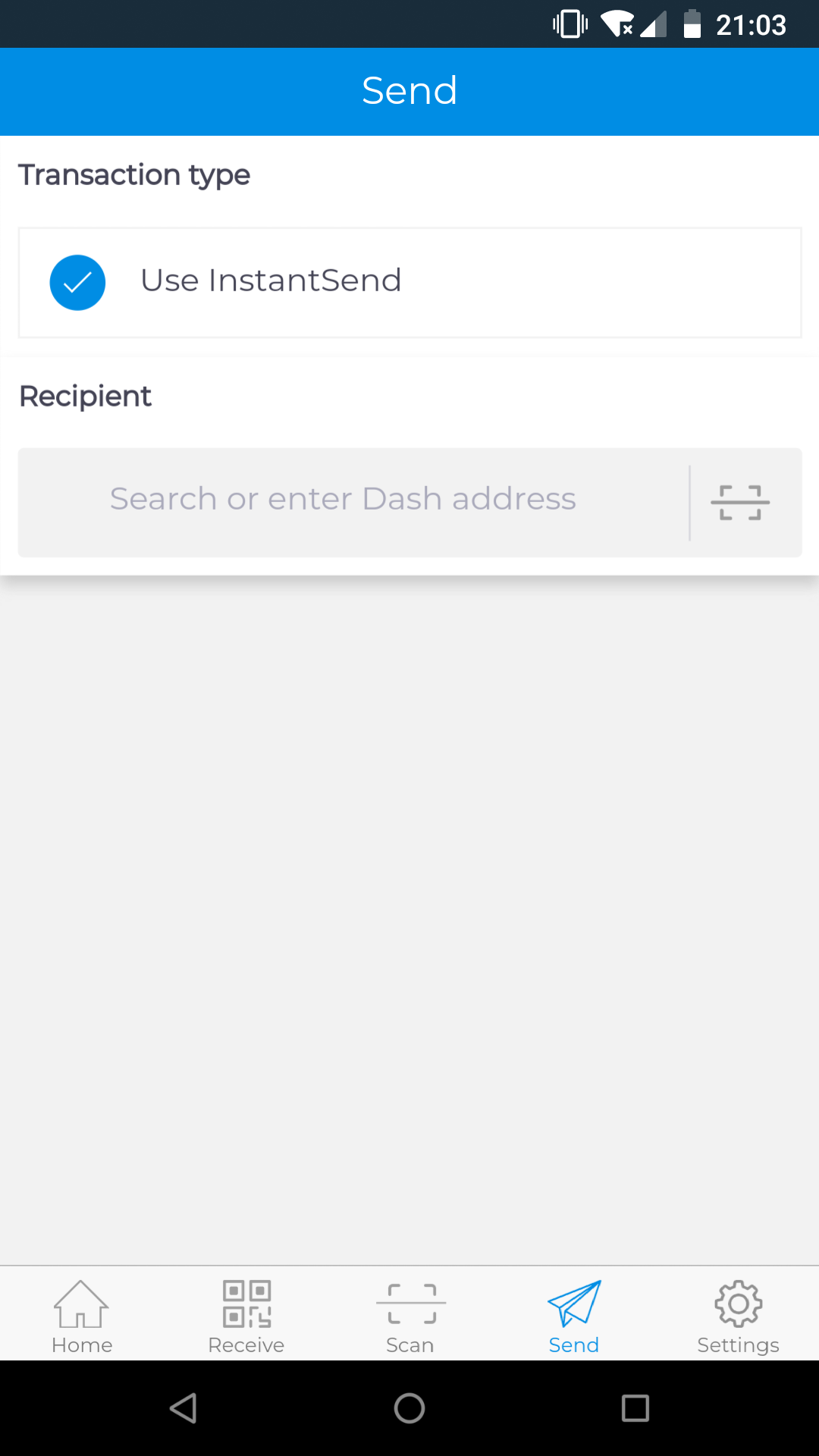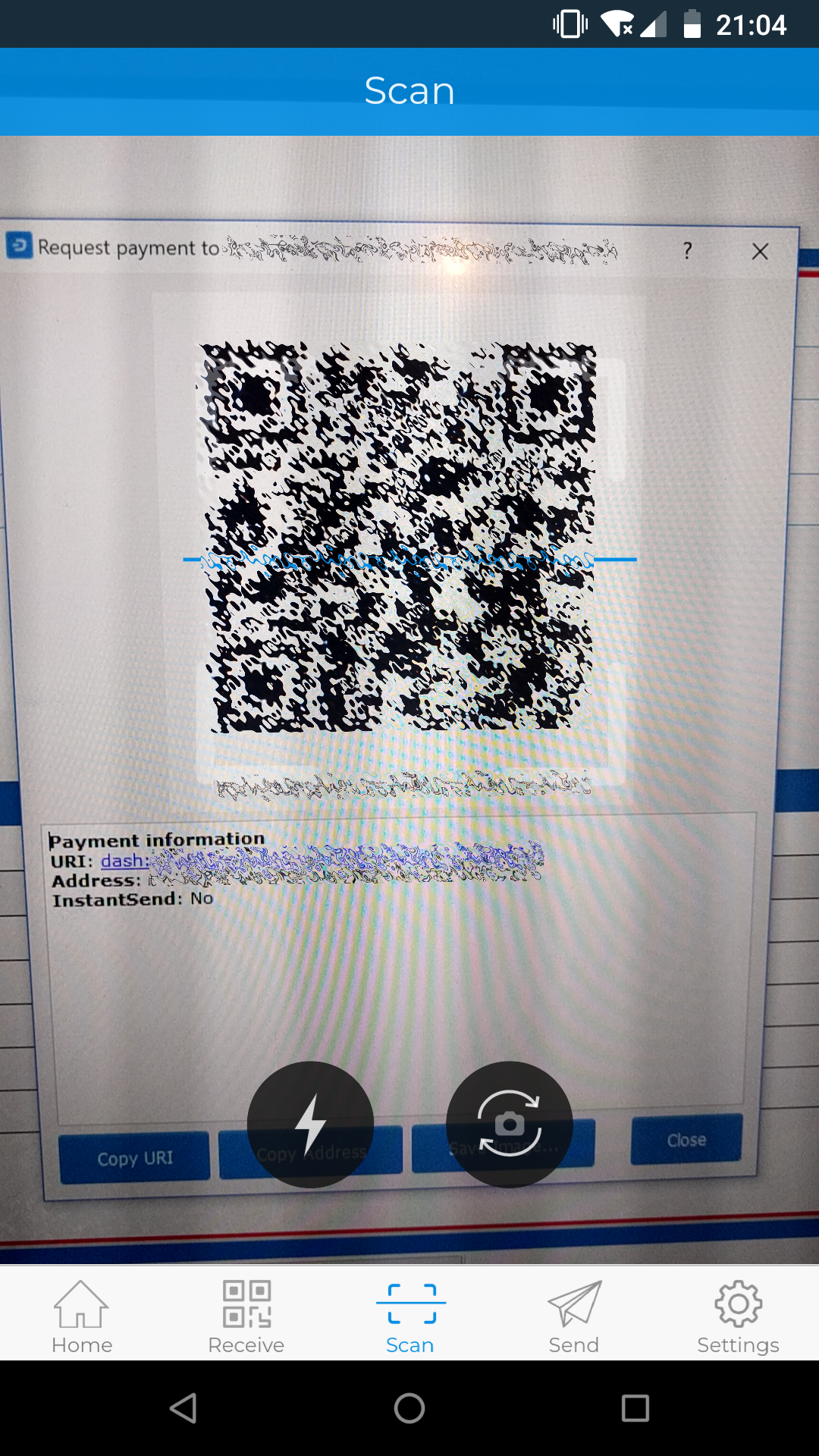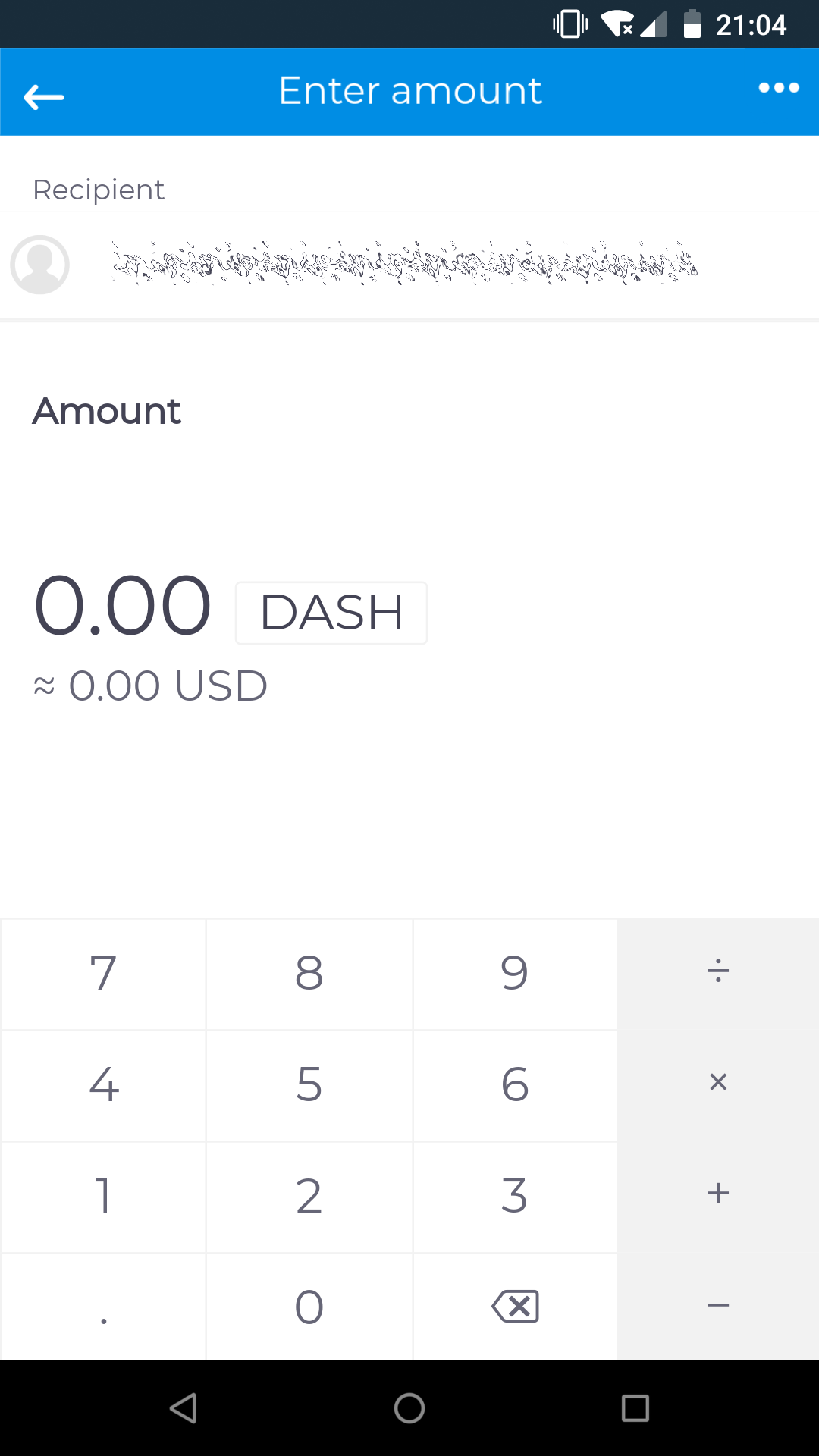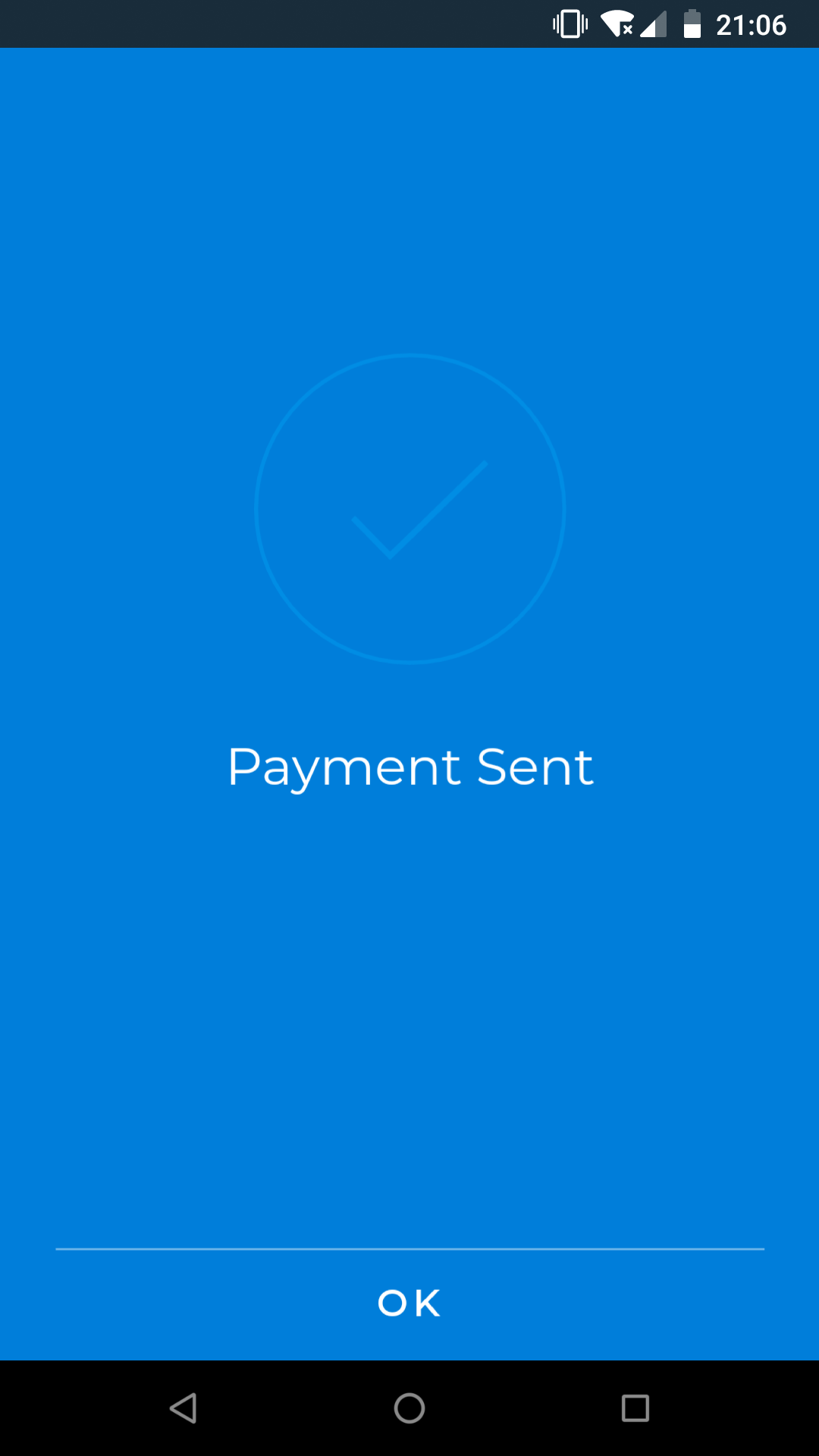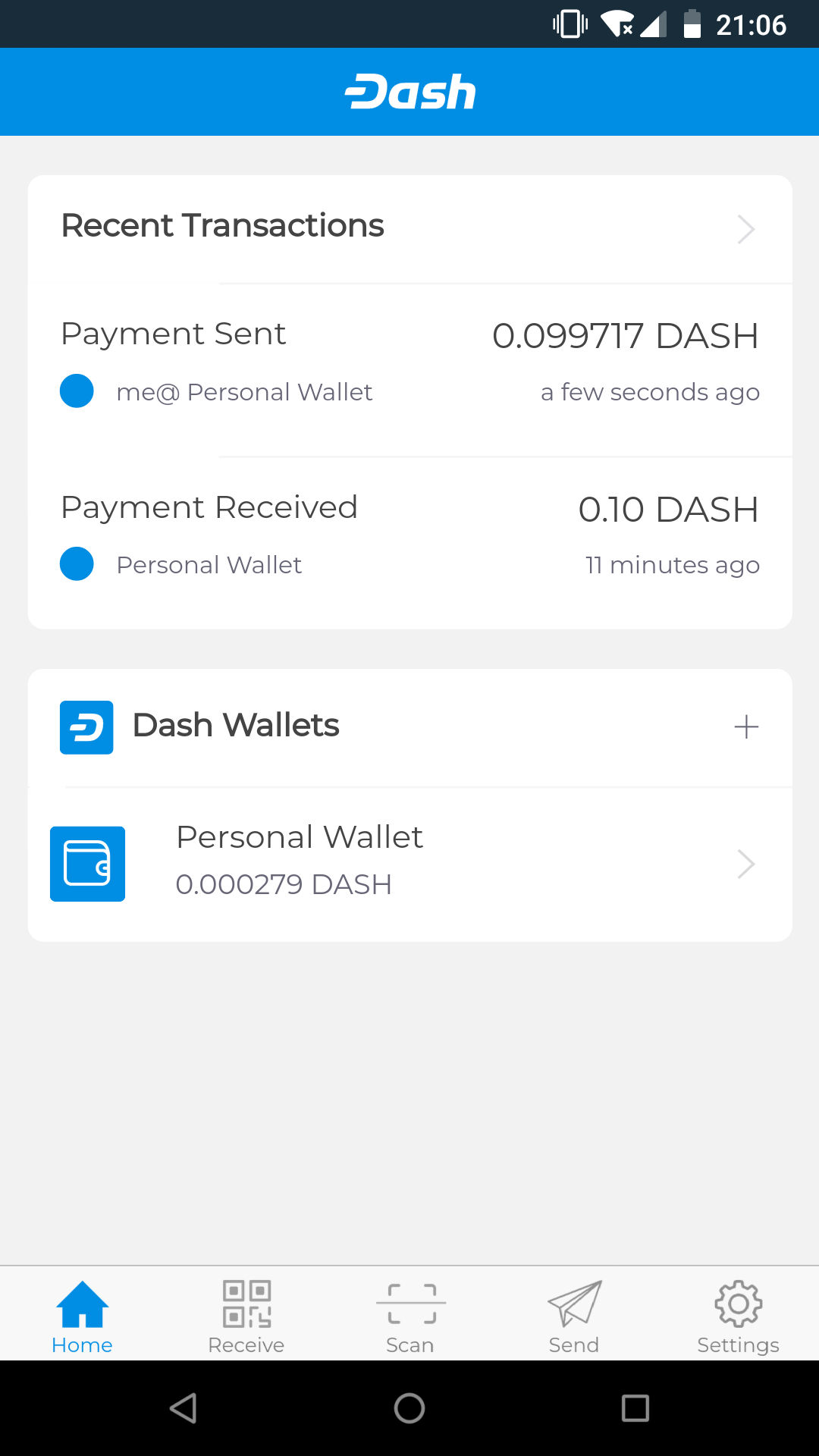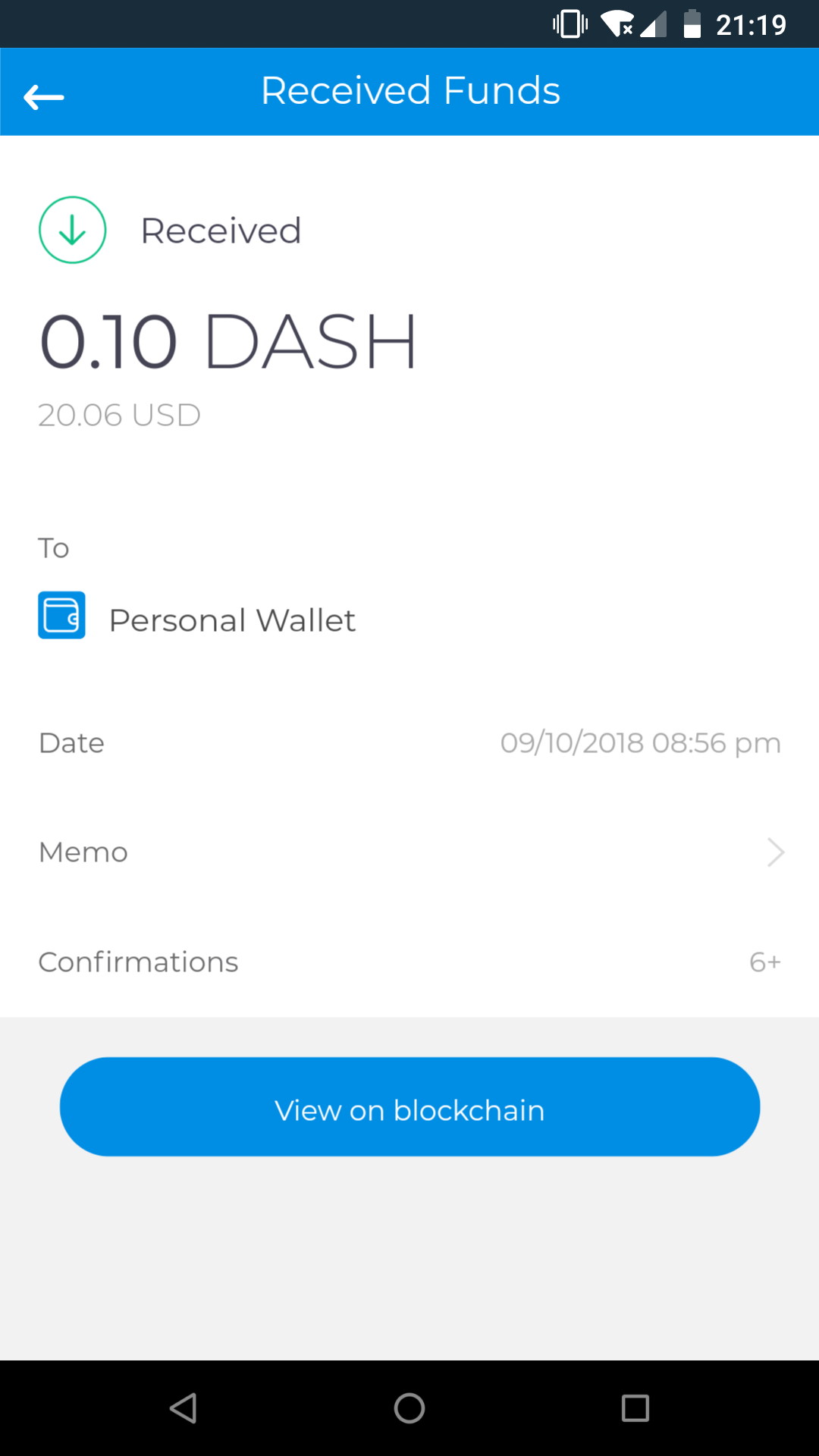商家入门指南¶
本文档介绍了达世币Copay钱包的常用功能和使用指南。由于各个支持达世币的系统平台(如安卓、iOS、Windows、macOS和Linux)在功能上 都是相似的,因此本文档及其截屏仅以Android系统上的达世币Copay钱包为例,并在有必要的时候突出强调平台间的差异。
The easiest way to install the Dash Copay for Android is from the Google Play Store.

Dash Copay for iOS is available through Apple TestFlight. To join the list of testers, send an email to elizabeth.robuck@dash.org with your Apple Account ID. For other platforms, or to view and compile the source code yourself, please see the instructions on GitHub.
安装¶
When you first start your Dash Copay Wallet, you will be prompted to choose between creating a new wallet or restoring an existing wallet from backup. Choose Get Started to create a new wallet, unless you have existing funds stored in another wallet using a recovery phrase. When prompted, enter and confirm a spending password to encrypt your wallet keys. You will need this password every time you want to send Dash from your wallet. At this point, you will be offered a chance to back up your wallet using a recovery phrase. It is highly recommended to do this immediately by tapping the Backup wallet button. Acknowledge the warnings, enter your password and write down the displayed recovery phrase on paper. Do not take a screenshot, since your device will likely make a copy on cloud storage, which is not necessarily under your personal control. Confirm the recovery phrase and terms of use. Your Dash Copay wallet is now ready to go!
在达世币 Copay钱包中创建新钱包并生成恢复密码
如需恢复现有的达世币Copay钱包,用户只需点击 借助备份恢复 并输入12个字符的恢复密码即可。软件也支持文件或文本备份。
接收¶
如需接收达世币,用户只要点击屏幕底部的 接收 按键即可。此时,钱包将会生成并显示一个二维码,以便其它设备进行扫描和支付。用户也可以点击显示的地址并将它复制到剪贴板,以便将它粘贴到另一个应用程序上。如果拥有多个达世币钱包,用户可以在屏幕的底部浏览钱包的名称,并点击切换不同的钱包。在钱包切换后,收款地址将更改。用户将在收到转帐时收到通知。
在达世币Copay钱包上接收达世币并查看余额
发送¶
基于收款人提供收款地址的方式,用户可以点击 扫描 并使用摄像头来扫描二维码,从而发送达世币。或者,用户也可以点击 发送 按键并从达世币Copay 的地址簿上复制粘贴收款地址。在输入地址后,用户可能需要输入发送的达世币金额或收款方的附加说明,并选择是否使用即时发送功能(该功能默认开启)。如果拥有多个钱包,用户还必须选择用于发送资金的钱包。在交易完成后,用户将看到支付已确认的界面。
通过达世币Copay钱包发送达世币
查看交易与余额¶
用户近期的交易会显示在 主屏幕 上。用户可以点击任何一笔交易,以便查阅更多的详细信息,还可以在 备忘录 输入记录,以便记录交易的目的。通过点击 查看区块链,用户还能打开Insight区块链浏览器并查阅详尽的交易信息。用户所创建的所有钱包及其各自的余额都显示在 主屏幕 上的近期交易的下方。用户可以点击任何钱包,然后查阅仅与该钱包相关的余额和交易历史记录。
达世币Copay钱包中的主屏幕、交易详情和钱包细节说明