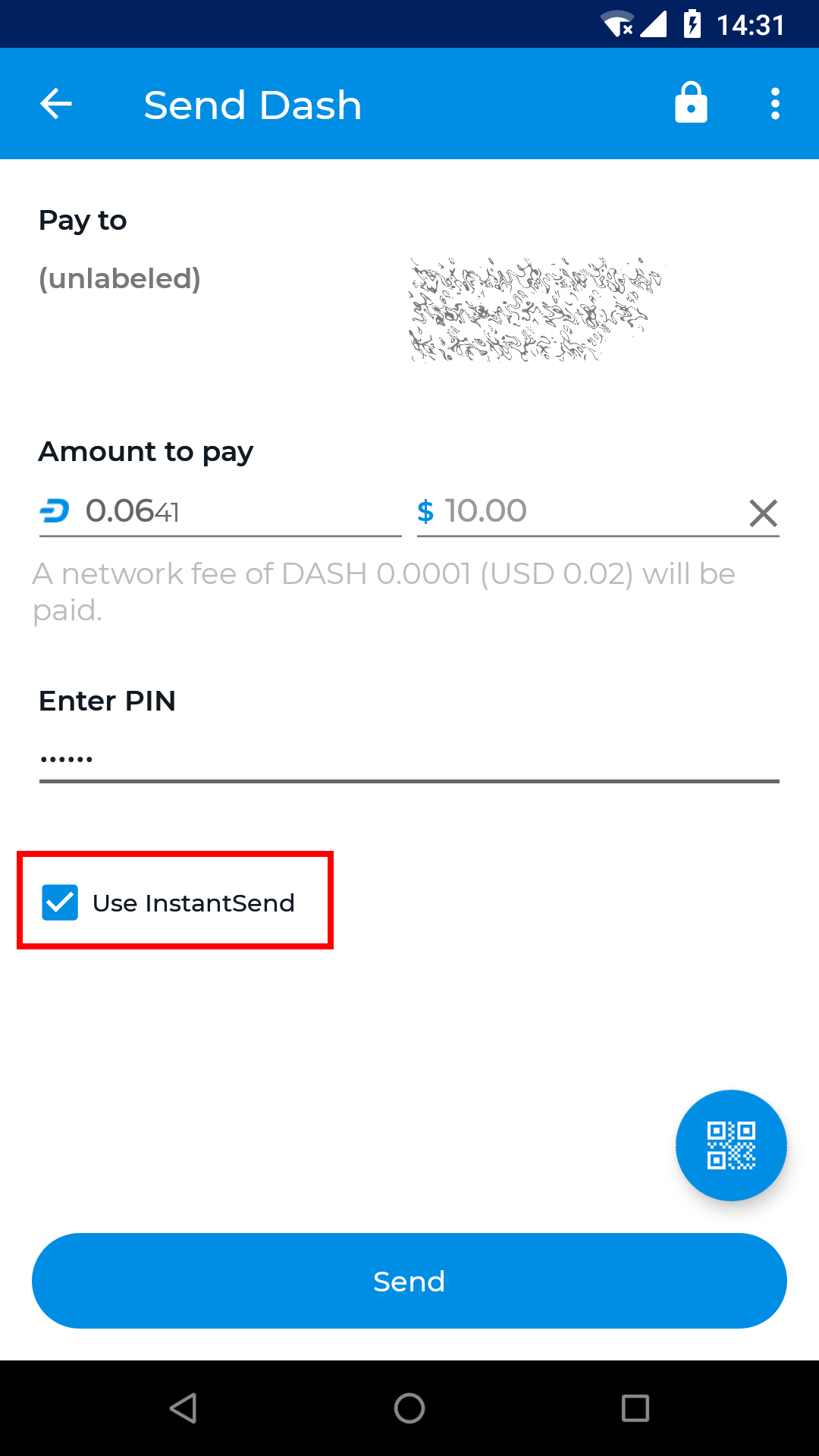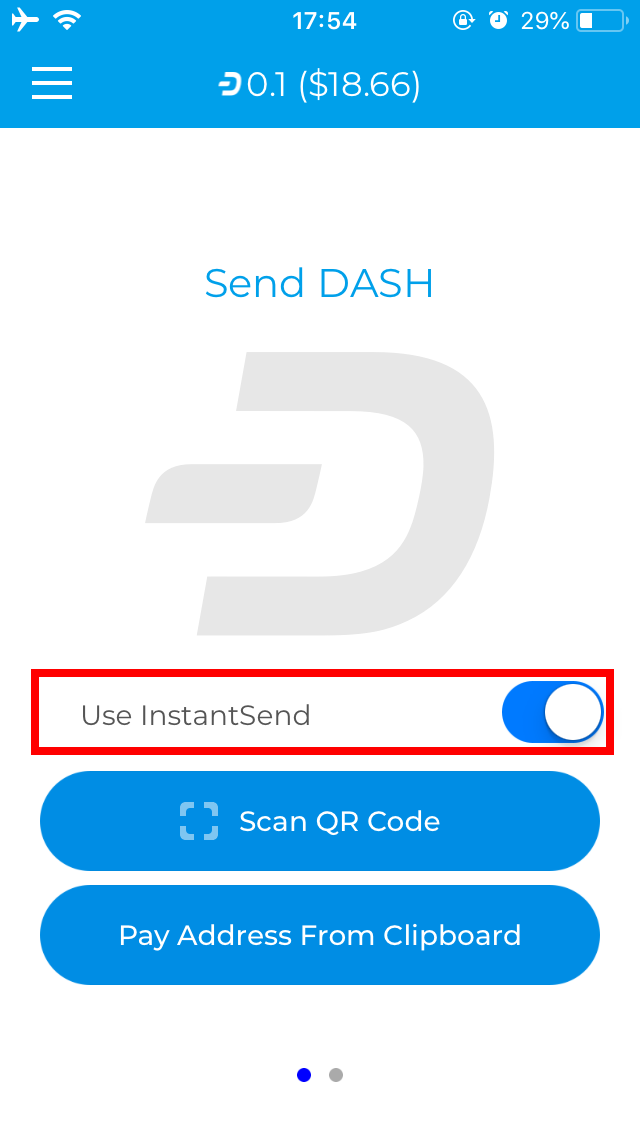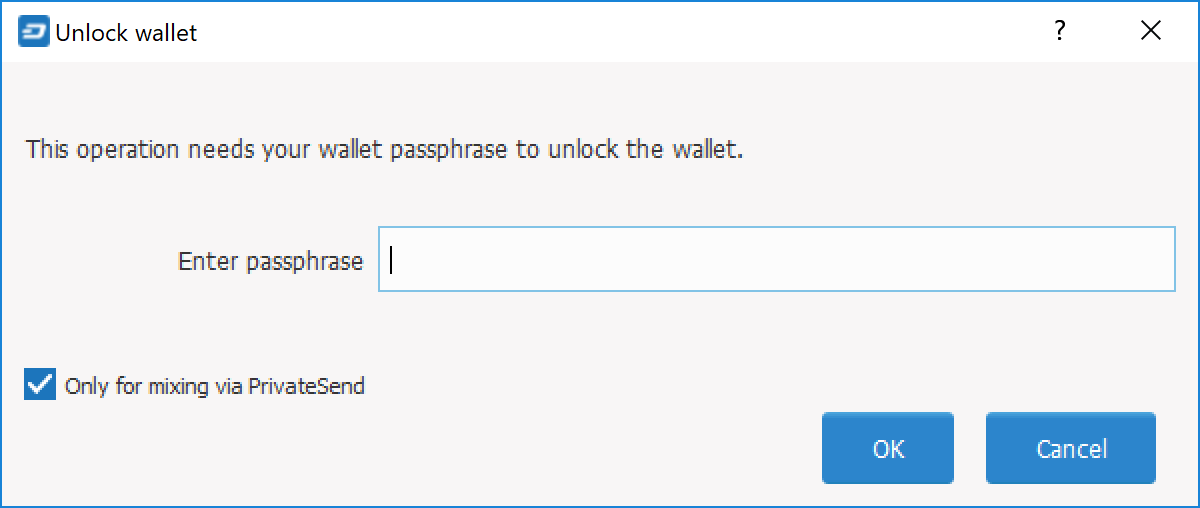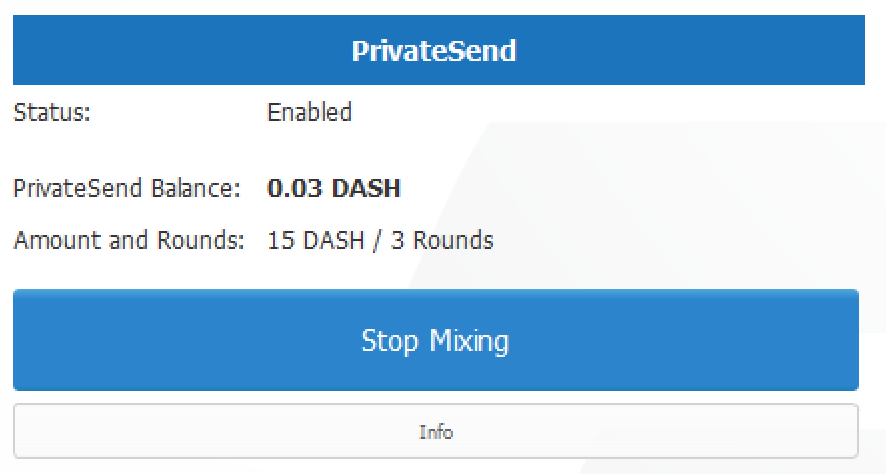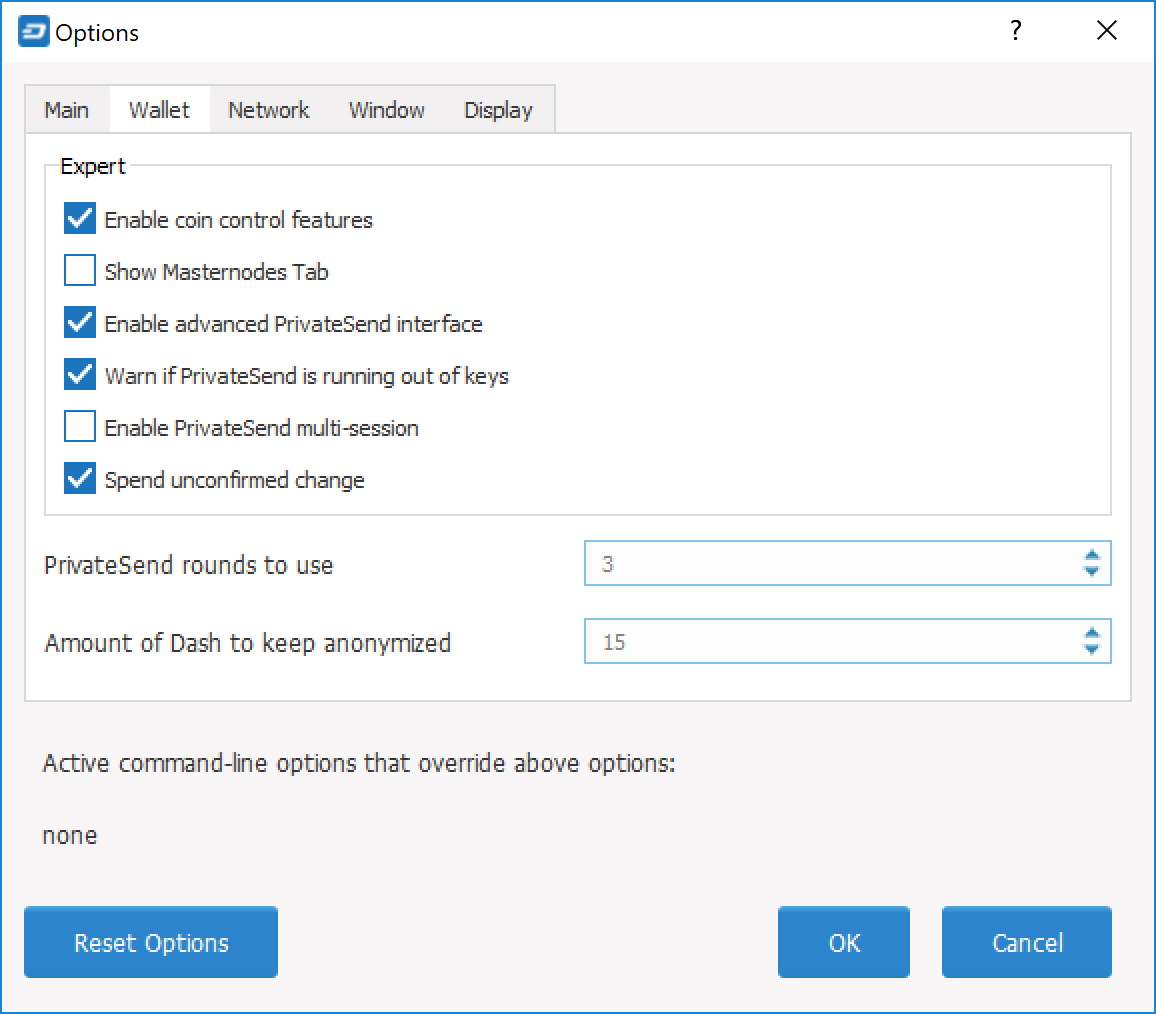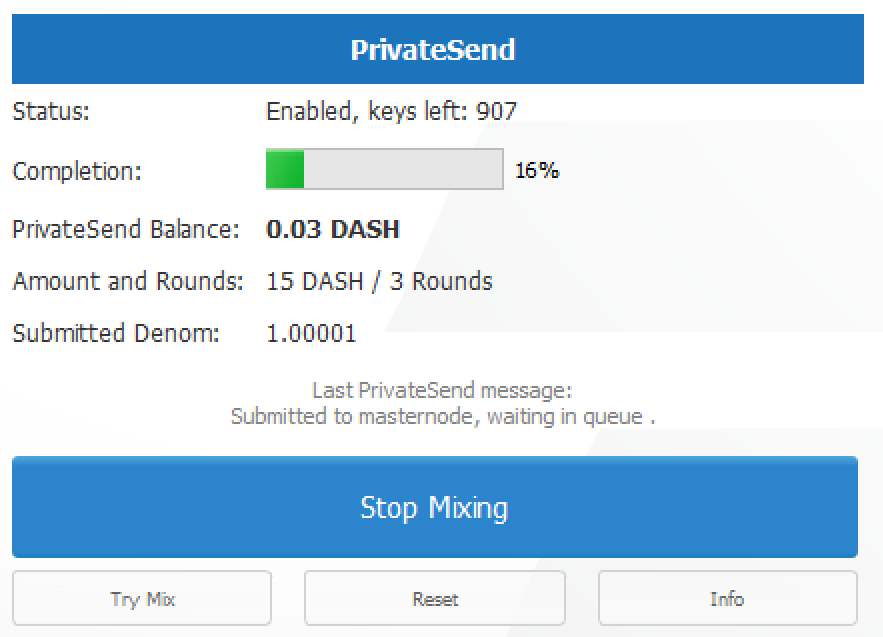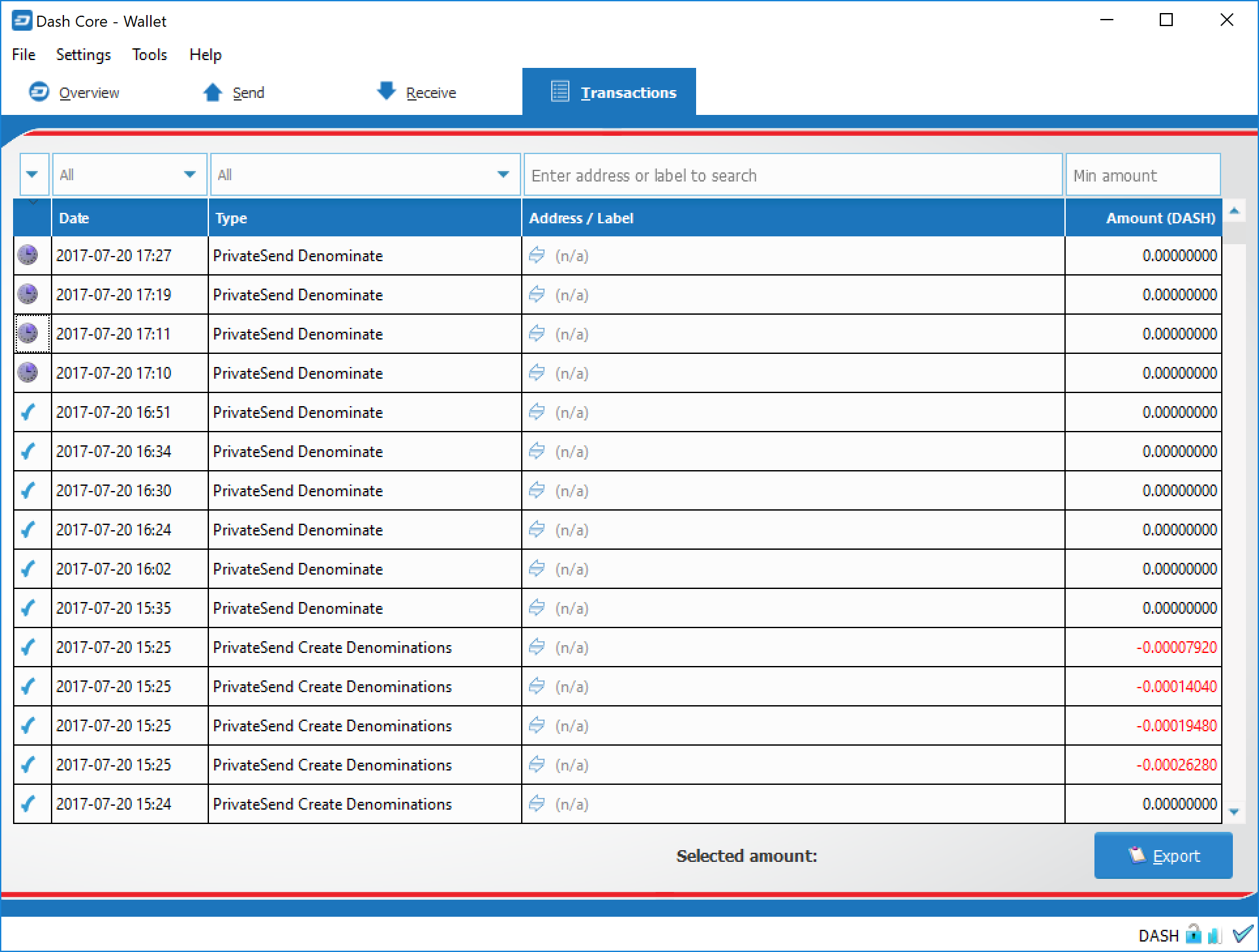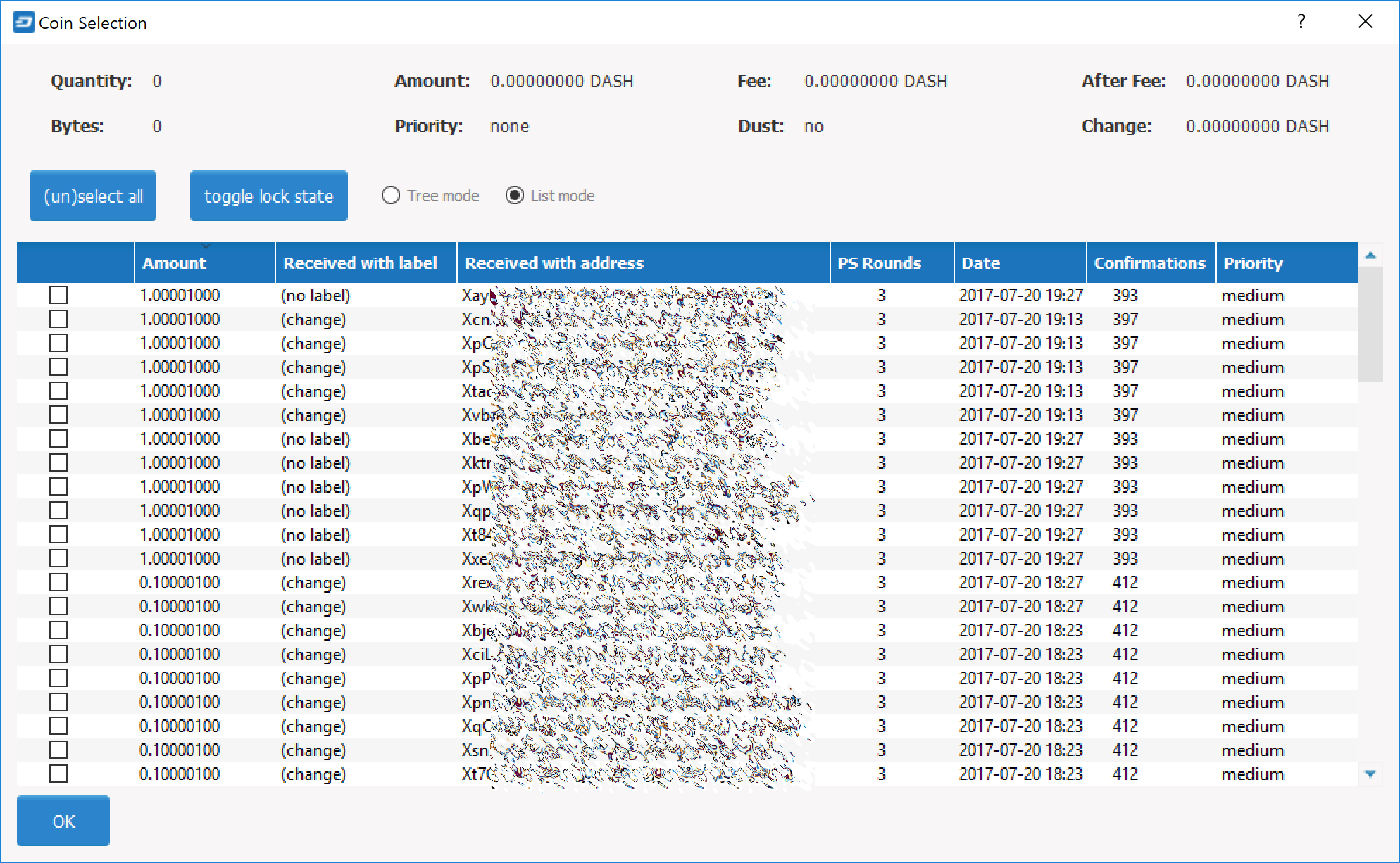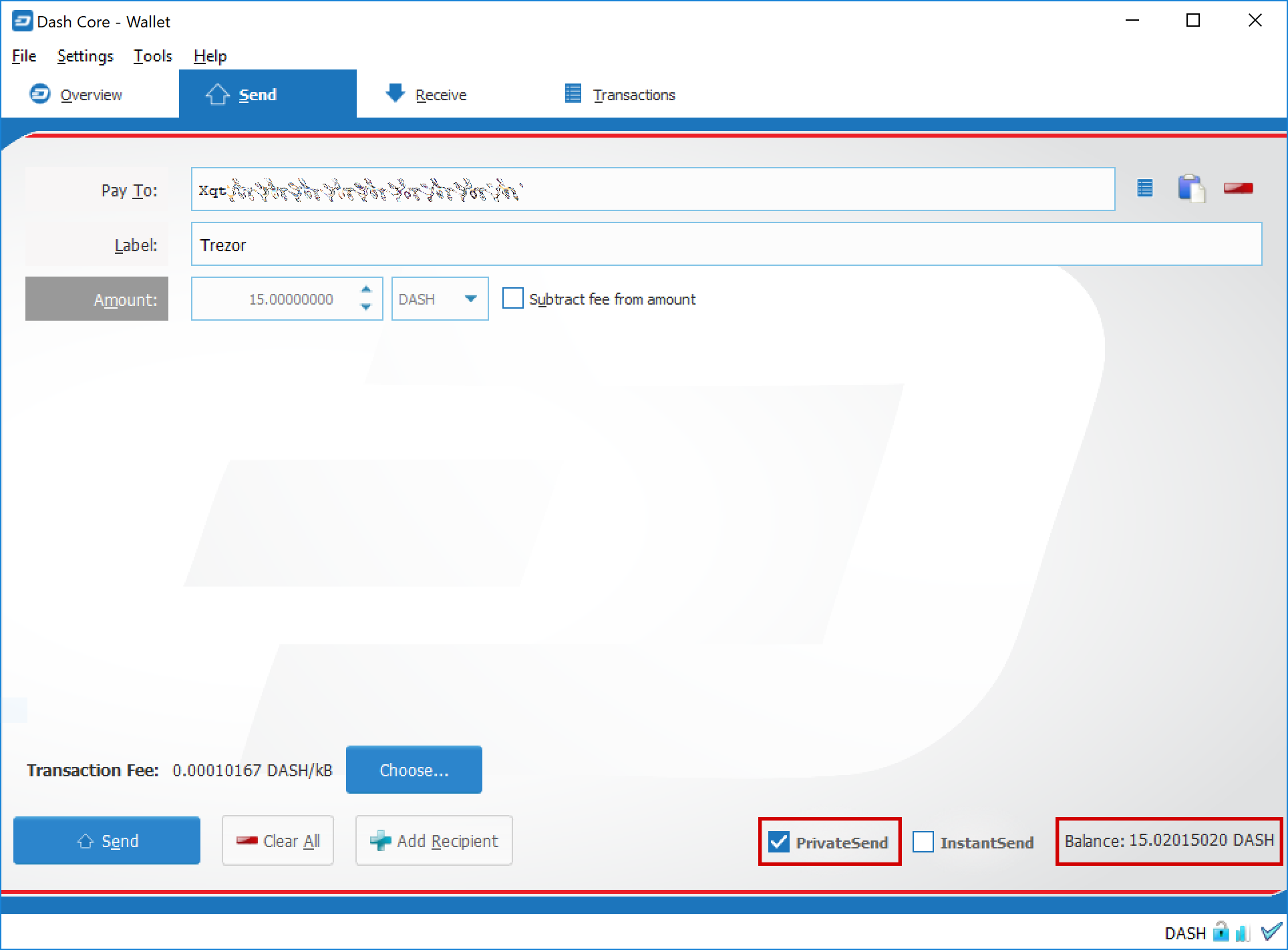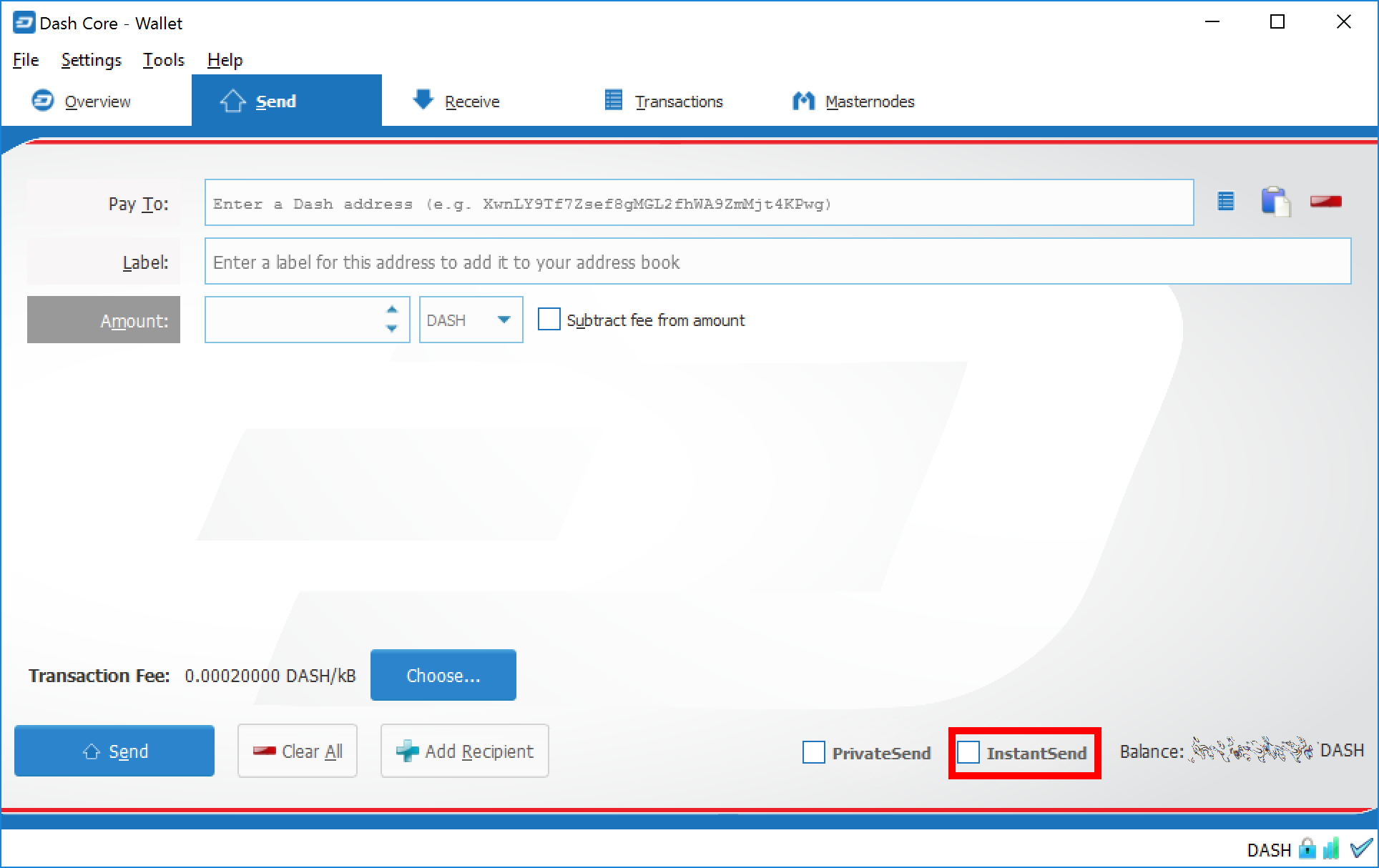匿名发送和即时发送¶
匿名支付¶
This documentation describes how to use Dash Core to send Dash privately. PrivateSend, released as DarkSend in RC4 of the DarkCoin client and rebranded to PrivateSend in May 2016, is a trustless method of running a sequence of transactions (known as “mixing”) such that an external observer is unable to determine the source of funding when a PrivateSend transaction is created. This gives your Dash the same privacy properties as cash withdrawn from an ATM, for example. The mixing and denomination process is seamless, automatic, and requires no intervention on the part of the user. The current implementation of PrivateSend in the Dash Core wallet allows any amount of Dash to be mixed for later use in PrivateSend transactions. As of December 2018, PrivateSend is not currently available in other Dash wallets.
对于任何既定匿名发送交易来说,有关匿名发送功能的具体混币次数取决于量化效果,它涉及到对手追溯匿名发送资金来源时的可能性。考虑到这一点,匿名发送功能的混币环节通常(默认)为四轮。
如需了解有关匿名发送功能的更多理论知识和流程,请点击此处。
配置¶
用户需要打开设置并选择选项,然后再打开钱包选项卡。
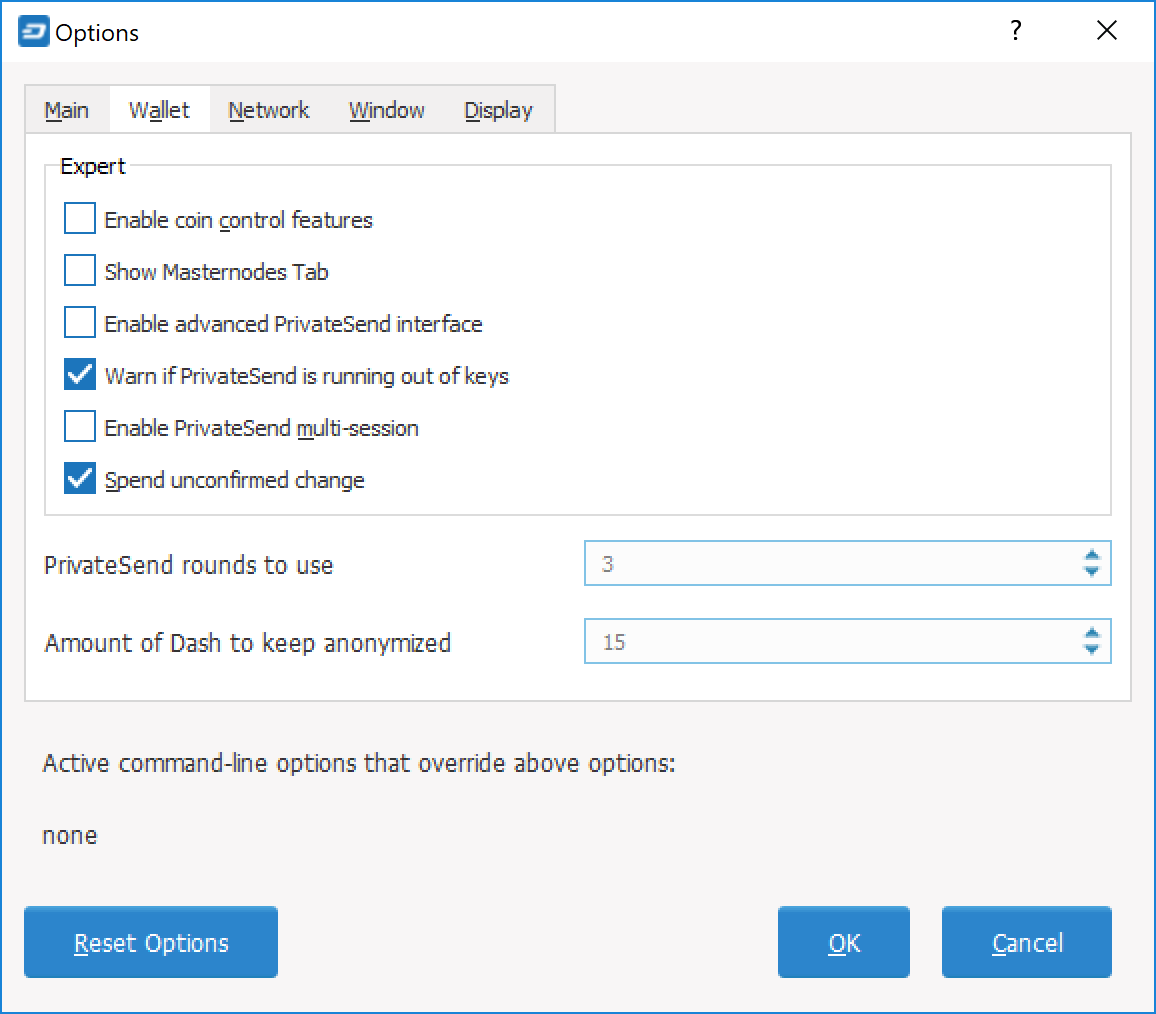
Next to PrivateSend rounds to use, enter a value between 1-16. Each round of PrivateSend performs one denominated fund mixing transaction. Higher numbers of rounds increase your overall level of privacy while decreasing the chance of detection via node collusion. 16 is the highest number of rounds currently available.
NOTE: To prevent system abuse, an average of one in ten rounds of masternode mixing incurs a fee of .0001 DASH.
Enter a target value for Amount of Dash to keep mixed. This value provides a lower boundary on the final amount of funds to be mixed. Depending on how the client splits your wallet balance, you may end up with denominated inputs whose sum total is greater than the target amount. In this case the client will use all existing denominated inputs in the PrivateSend process. The final mixed amount may be higher than your target, but should be close.
点击 OK 来保存设置。
当用户启动钱包后,匿名发送功能是默认禁用的。只有用户在选项中设定混币轮数、数量并点击钱包概览中的开始混币后,这项功能才会被激活。
开始混币¶
在用户点击Dash Core钱包的概览中的开始混币后,匿名发送功能就会启用。一旦满足以下条件,用户就可以进行混币了:
- The wallet contains sufficient non-mixed funds to create the minimum required denominated values
- 用户没有在选项中禁用匿名发送功能
- The target value for mixed Funds in the Options dialog is greater than zero
如果用户的钱包已经加密(强烈推荐进行加密),那么钱包将要求用户输入钱包密码。启用仅用于通过匿名发送功能进行混币复选框,以便解锁钱包的混币功能。
这一步骤不仅会解锁钱包,而且还意味着匿名发送功能的混币流程已经开始了。在该流程完成之前,钱包将会维持已解锁的状态。混币完成后,钱包将自动结束解锁状态。
匿名发送功能将开始创建交易,用户的匿名发送金额将会逐渐增加。这个过程可能需要花费一些时间,所以用户需要一些耐心。在此期间,用户可以对整个流程进行监控,具体细节如下所述。
以下行为都有可能会造成混币流程的中断。由于交易是由众多币混合形成的(因此它要么处于完成的状态,要么就处于没有完成的状态)。正因为这样,用户可以安全地中断匿名发送功能的混币流程。
- 点击概览中的停止混币按键
- 在匿名发送功能的混币流程完成之前关闭客户端
- 在混币流程完成之前用钱包进行匿名发送
- 在混币结束后禁用匿名发送
对混币的监控¶
如果想要对匿名发送功能进行更细致的监控,用户就需要启用一些更加高级的钱包功能。用户需要访问设置,选中选项,再打开钱包选项卡。接下来,用户需要选中启用混币管控功能和启用高级的匿名发送界面。
这将帮助用户监控混币流程,跟进匿名发送在后台的进展。
Since PrivateSend mixing creates a lot of new address keys to send and receive the mixed denominations, you may receive a warning when the number of remaining keys runs low. This is nothing to be worried about, since the wallet will simply create more keys as necessary. However, these keys will not exist in any previous backups of your wallet. For this reason, it is important to backup your wallet again after mixing is complete.
用户也可以通过在交易选项中浏览混币流程创建的交易来监控匿名发送功能。
以下表格显示了与匿名发送功能相关的交易,它将显示在交易选项中的类型列表当中:
| 匿名发送交易类型 | 交易描述 |
|---|---|
| 匿名发送功能创建的保证金输入(混币) | 钱包的资金将被移用作保证金输入,从而完成有担保的支付。这将降低他人追溯资金来源的可能性。 |
| 匿名发送功能创建的交易面值(混币) | 钱包中的资金面额化(步骤1 请参考这里) |
| 匿名发送的面额化(混币) | 交易将被发送到主节点上,以便参与到混币流程当中(步骤3 请参考这里) |
| 匿名发送功能的保证金发送(混币) | 收取混币流程的保证金。为了避免垃圾邮件的攻击,混币流程需要用户支付混币金额的~10%作为保证金。 |
| 匿名发送(发送) | 完成混币后的资金将被发送给其他用户。请注意:与上述的4种交易类型不同的是,这是一个不涉及混币流程的交易。 |
You can also use the coin control feature to view which addresses hold mixed denominations ready to be used for PrivateSend transactions. Go to the Send tab of your wallet and click Inputs to view the possible input addresses for your transactions. You can see how each address holds given denominations of mixed Dash, and how many rounds of mixing have been completed. This is to ensure that an efficient combination of addresses can be used as inputs in PrivateSend transactions without too much change, since amount in a PrivateSend transaction must be rounded up to completely spend all inputs. The current minimum balance for an input used in a PrivateSend transaction is 0.00100010 DASH.
通过匿名发送功能进行支付¶
You can only use PrivateSend for payments once you have mixed enough Dash to make up the amount you are trying to send. Because the mixing process takes time, it must be done in advance before you create the send transaction. A PrivateSend transaction is effectively the same as any other transaction on the blockchain, but it draws only from input addresses where the denomination has previously been mixed to ensure privacy of funds. Because several input addresses are usually required to make up the amount you are trying to send, a PrivateSend transaction will usually take up more space (in kilobytes) on the blockchain, and therefore will be charged a slightly higher fee.
To send a payment using PrivateSend, go to the Send tab of the Dash Core wallet and enable the PrivateSend option. The balance displayed will change to show your PrivateSend balance instead of the total balance. You can then enter the Pay To address, Label, Amount and click Send as usual. Your payment will be rounded up to completely spend the lowest possible denomination of mixed balance available (currently to the nearest 0.001 DASH). You will be prompted to enter your password and receive a detailed breakdown of the fee structure for PrivateSend before sending.
即时支付¶
介绍¶
本文档阐述了如何使用即时发送功能立即完成对全球其它用户的支付。达世币的即时发送功能涉及多个钱包和代理服务器,其中包括(不仅限):
- 达世币核心钱包
- 达世币安卓钱包
- 达世币iOS钱包
- My Dash Wallet
- Kraken
- Bitrefill
- 还有更多…
请点击此处阅读有关即时发送功能的更多理论知识和应用流程。
通过即时发送支付¶
InstantSend functions by setting a flag on the transaction, causing deterministic selection of a quorum of 10 masternodes for each input spent in an InstantSend transaction. The masternodes examine the input, and if a majority determines it has at least six confirmations, they then accept the transaction. The input is then locked until the transaction has been confirmed in six mined blocks, at which point the output can be used as an input in another InstantSend transaction. This differs from inputs used in normal transactions, which can be spent after just one confirmation regardless of whether the Dash was received using InstantSend or not. A higher fee will be charged for InstantSend transactions with more than four inputs, according to the fee schedule. Note that the receiving wallet must also be aware of InstantSend in order to be able to immediately continue with the transaction or display an appropriate notification that the transaction should be considered locked. If the receiving wallet is not aware of InstantSend, it will simply appear as a normal transaction and you will need to wait for standard block confirmations.
如需使用即时发送功能,用户只要选中应用中的相关复选框就可以了。以下截屏显示了在Dash Core钱包、IOS和安卓钱包中找到相关设置的位置。