商家入门指南¶
达世币欢迎新的商家伙伴,并通过标准化的入门流程来帮助商家们加入达世币。在轻松地开通达世币支付之后,商家和消费者将享有以下便利:
在几秒钟之内完成支付,在几分钟之内完成结算
能够接收来自世界各地的支付
交易不可逆转,有助于商家防范欺诈行为
商家和消费者都将享受更安全的隐私保护
业内最低的交易费率
To get started with an integration in your sales system, simply select an online or point of sale payment solution from the lists below. If you are unsure, CoinPayments supports the largest range of online shop software. Anypay is an incredibly simple solution for retail stores, and also supports InstantSend. Larger integrations may require some customisation or cooperation with a specialist payment processor such as ePaymints. This documentation also describes the administrative and technical steps required to integrate various Dash services.
Any Dash received in payment can be automatically converted to the fiat currency of your choice using services such as Uphold. Simply select the card for the target currency and click Add funds -> With cryptocurrency. Any cryptocurrency deposited to this address will immediately be converted to the target fiat currency at the time of deposit.
很多商家都开通了达世币支付,如需浏览合作商家的界面示例,请访问Bitrefill 或CheapAir 。在做好开通达世币支付的准备后,商家可以将个人业务添加到由Discover Dash 更新的目录上,以便提高业务的知名度。
支付处理器¶
本章节列出了支持达世币支付的支付处理器及其支持的商务平台。在根据业务所需选择支付服务商之前,商家需要对此进行深入的研究。
- alt thirty six
Alt Thirty Six allows any business (including those involved in cannabis) to accept digital payments at the point of sale and online using Dash or USD.
- Anypay
Anypay offers easy, professional tools for retail, as well as Dash rewards for users shopping at your store. Anypay is enjoys broad support from the Dash community, works to bring you new customers and is cheap and easy to set up.
- BTCPay Server
BTCPay Server is a free, self-hosted and fully open-source cryptocurrency payment processor designed with security, privacy and censorship-resistance at its core.
- CDPay
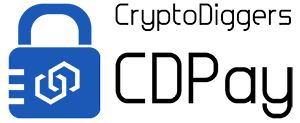
CDPay offers API to accept Dash on your website, as well as an automated fiat exchange service to convert the payments you receive to EUR or CZK.
- Coinify
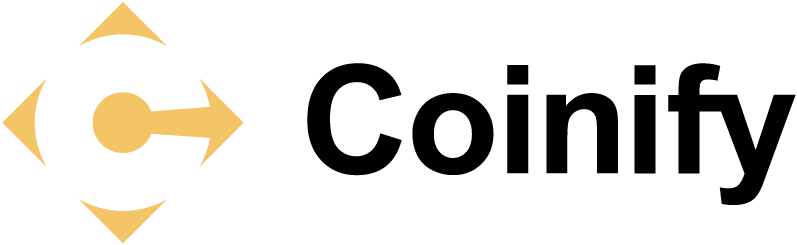
Coinify offers a variety of two-way virtual currency services tailored to businesses and customers of different sizes and needs. A simple, secure and compliant solution that allows you to accept virtual currencies without having to hold any currencies yourself, and get payouts in your preferred local currencies.
- CoinPayments

CoinPayments is an integrated payment gateway with a wide range of plugins available for popular webcarts, as well as fiat settlement in the US and Europe.
- Coinremitter

Coinremitter is a secure and reliable payment gateway with no monthly fees. Features include built-in exchange, automatic withdrawals and no ID or bank account required.
- CoinsPaid
Coinspaid offers a white label backoffice payments solution with on-the-fly Fiat (EUR) conversion and instant transaction confirmations.
- CopPay
CopPay allows you to accept Dash and receive EUR, GBP and USD, eliminating volatility risks. CopPay is absolutely free with 0% transaction fee for merchants.
- EletroPay
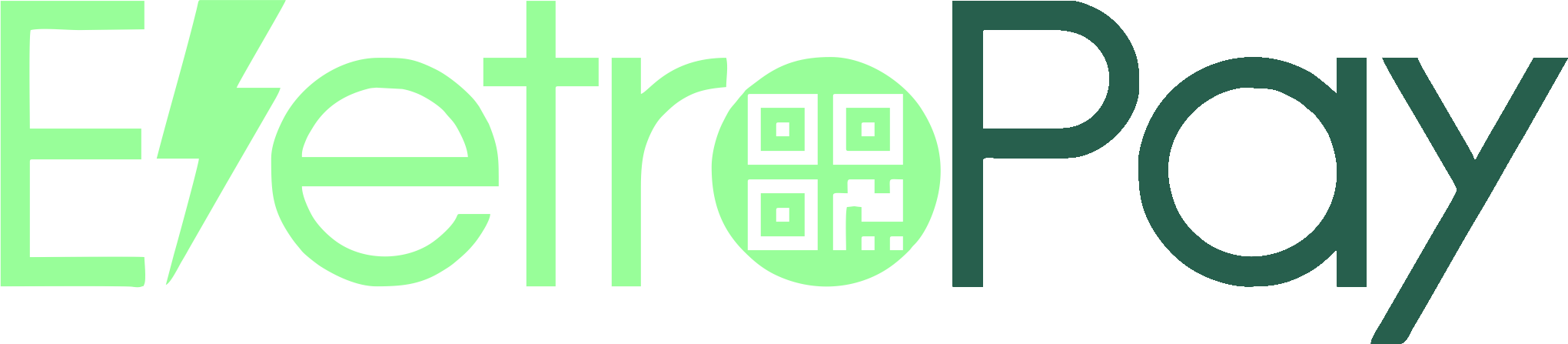
EletroPay is a hardware point of sale device with an ePaper display and built-in receipt printer designed to bring businesses into the digital economy in style.
- ePaymints

ePaymints specializes in highly customized payment processing for high risk merchant accounts in industries challenged with high levels of chargebacks.
- GB CAS

https://www.generalbytes.com/en/products/cas-server
Take the professional approach and start accepting Dash with a dedicated CortexPay terminal and GB CAS. This software can also be used to sell Dash to clients visiting your location.
- GoURL

GoURL offers a range of plugins and APIs to accept Dash online. White label solutions to process payments with your logo and on your server are also available.
- iQCashNow

iQCashNow offers ATMs and mobile POS terminal systems that combine traditional payment methods and crypto-payments into a unique complete package of software, hardware and services.
- NOWPayments
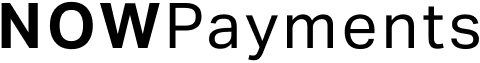
NOWPayments is an easy way to accept cryptocurrency payments with native integration into your platform or a neat widget. Auto coin conversion keeps you safe from any dramatic rate fluctuations.
- Paytomat
Paytomat provides software for integration into existing merchant systems without the need to purchase additional hardware or install third-party software.
- PumaPay

PumaPay provides a fast, efficient and inexpensive alternative to credit cards to empower your digital customer. We provide the all the tools enabling you to start accepting cryptopayments today.
- QR.cr
QR.cr is a popular and well-supported dynamic QR code system designed to provide multilingual content and payment services for businesses via mobile friendly landing pages.
- Salamantex
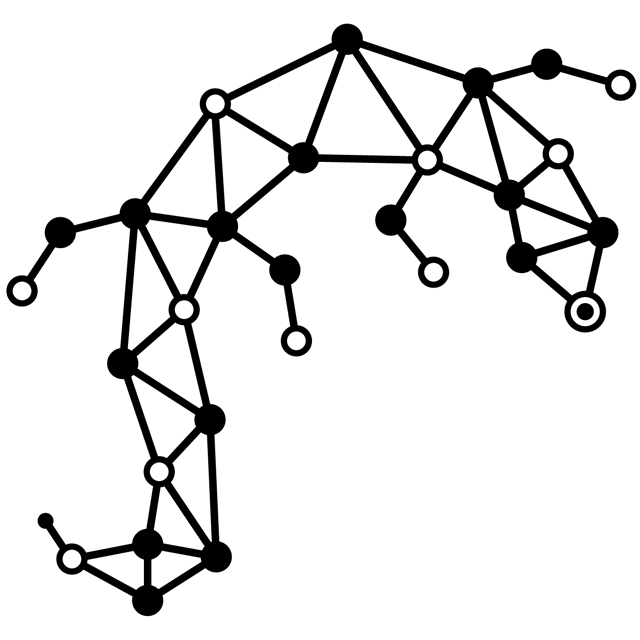
The Salamantex crypto payment service is available as a hardware terminal or software for installation on existing POS systems or mobile devices.
- Spark

Spark is simple, 100% open source software for accepting Dash payments. Designed from the ground up to be familiar and with wide community support, all keys and funds remain in your control at all times.
- VegaPay

https://vegapay.vegawallet.com/
VegaPay provides the perfect way to prepare your business for the future. Start accepting cryptocurrency payments to reduce costs and improve customer conversion rates with the full Point of Sale or other business solutions.
- Xpay

Xpay is a popular point of sale device in Venezuela and Colombia, allowing you to quickly accept Dash using QR codes.
安装示例¶
本章节通过示例向商家介绍如何安装、配置和使用本文档中列出的支付处理器。
WooCommerce和CoinPayments.net¶
If your online store is built on WooCommerce, you can simply install CoinPayments as an additional payment gateway and immediately begin accepting Dash. This guide assumes you have already installed Wordpress, installed WooCommerce and created at least one product in your store. A video of the process to install the CoinPayments payment processor is also available.
In your WordPress administration backend, select Plugins -> Add New and type “coinpayments.net” into the search box. A plugin named CoinPayments.net Payment Gateway for WooCommerce should appear. Click Install Now to install the plugin. Alternatively, you can download the plugin from the WordPress website as a zip file and upload it using the Upload Plugin button. Once the plugin is installed, click Activate to begin configuration.
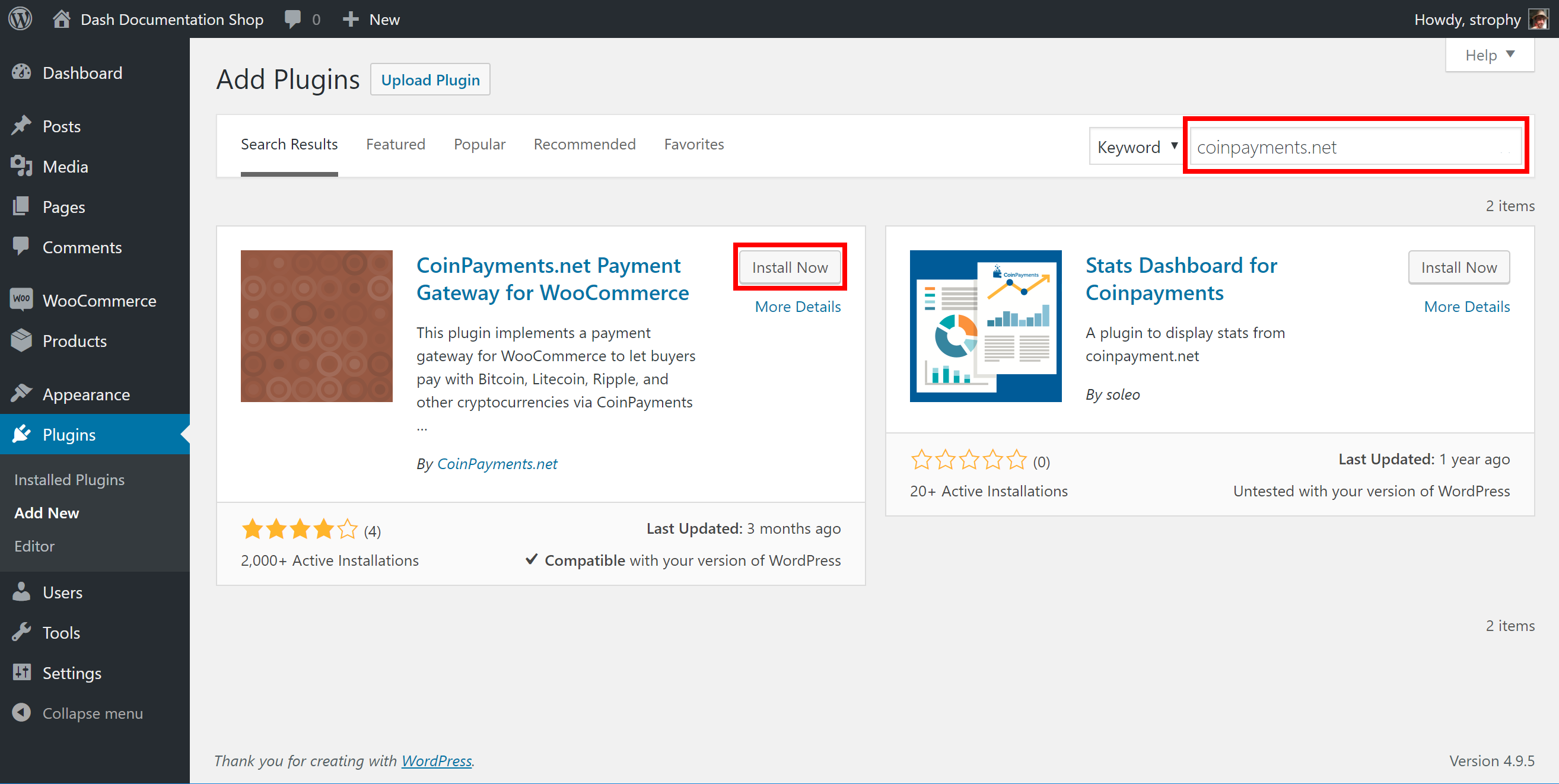
安装CoinPayments.net WooCommerce插件¶
下一步,商家需要访问CoinPayments.net sign up以便完成账户的注册。登陆后,商家需要在 账户 -> 币种接收设置 上选择达世币,并选择取款地址。接下来,商家需要在 账户 -> 账户设置 完成设置,并将 基本设置 上的 商家ID 复制到文本文件中。商家还需要访问 商家设置 并为 IPN Secret 输入一长串随机字符。随后,用户还需将其复制到临时文件中。
回到WordPress的插件部分,单击WooCommerce插件的 设置 按钮,然后跳到 结账 -> CoinPayments.net 部分。商家需要确保CoinPayments插件已经启用,然后在相应字段中输入**商家ID** 、 IPN Secret 和 描述 如下所示。准备就绪之后,商家可以单击 保存更改 。
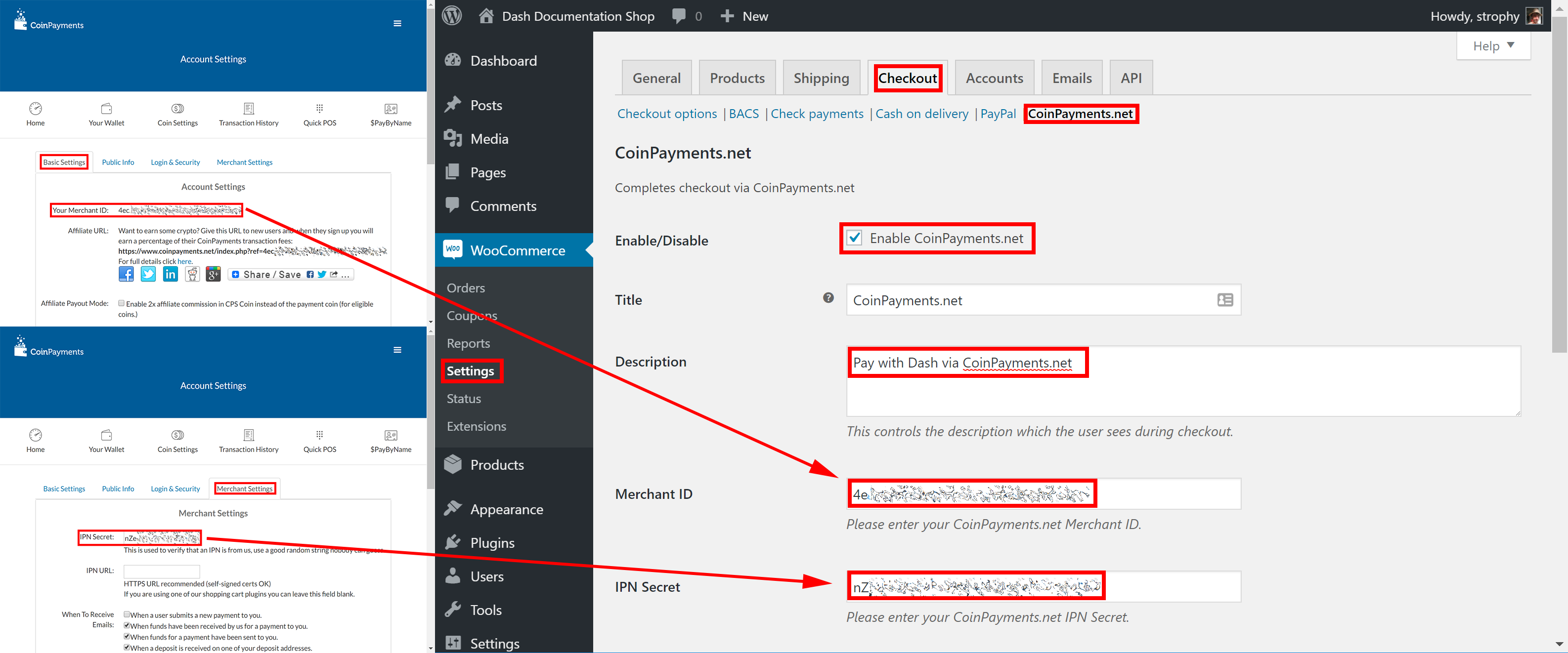
配置CoinPayments.net WooCommerce插件¶
完成上述步骤后,商家的客户可以在完成订单的结帐流程时看到达世币支付选项。此时,支付将由CoinPayments.net处理,商家将收到详细说明各个购买程序的电子邮件。商家可以选定付款提现的频率、收取付款的达世币地址和,以及GoCoin的管理选项设置。如需了解详细的信息,请阅读CoinPayments 文档或商户工具 。
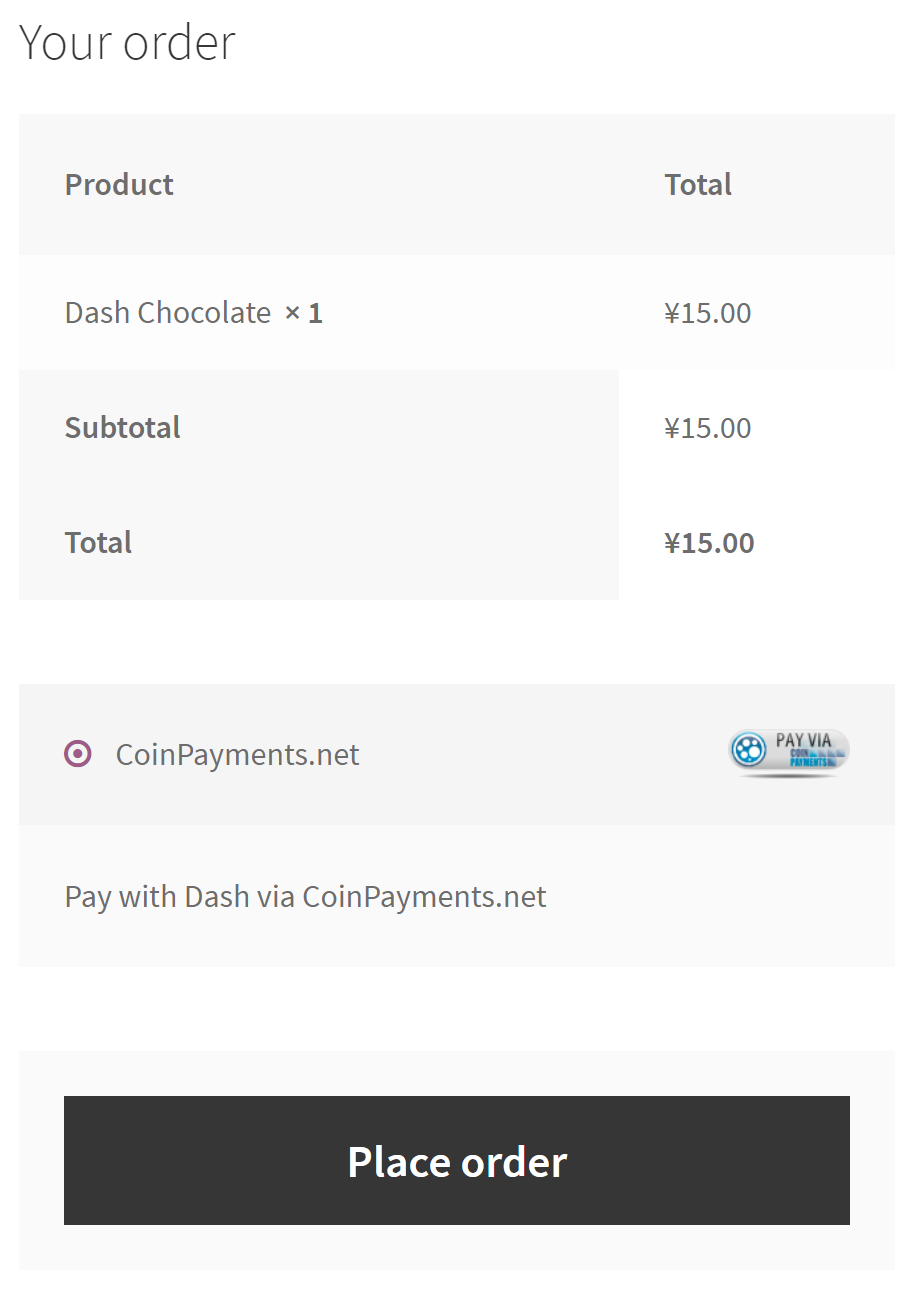
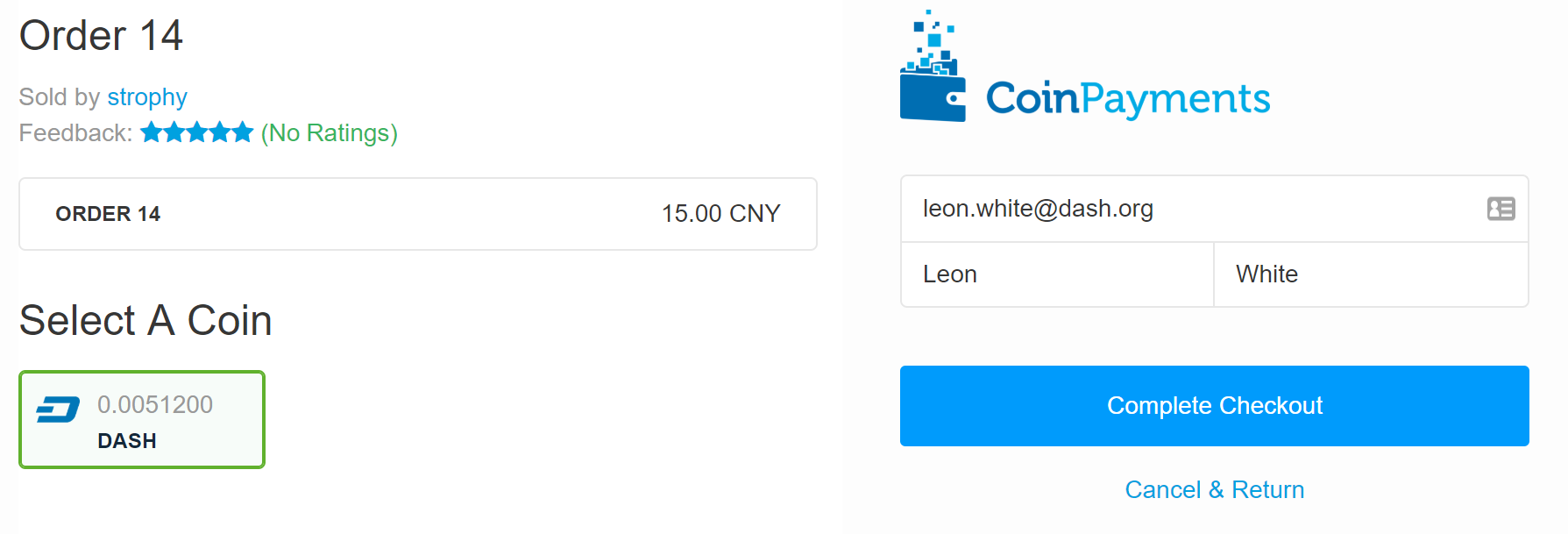
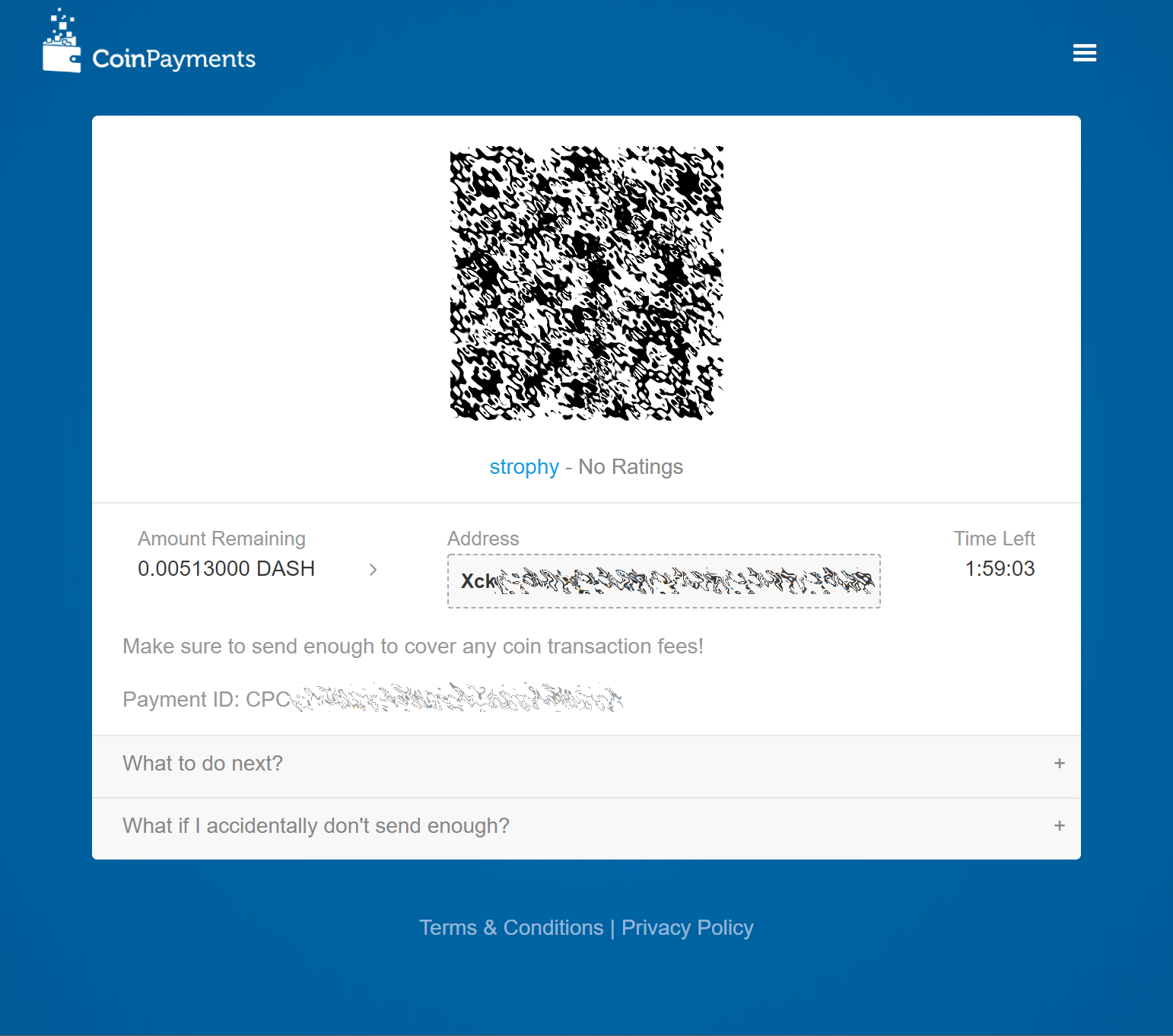
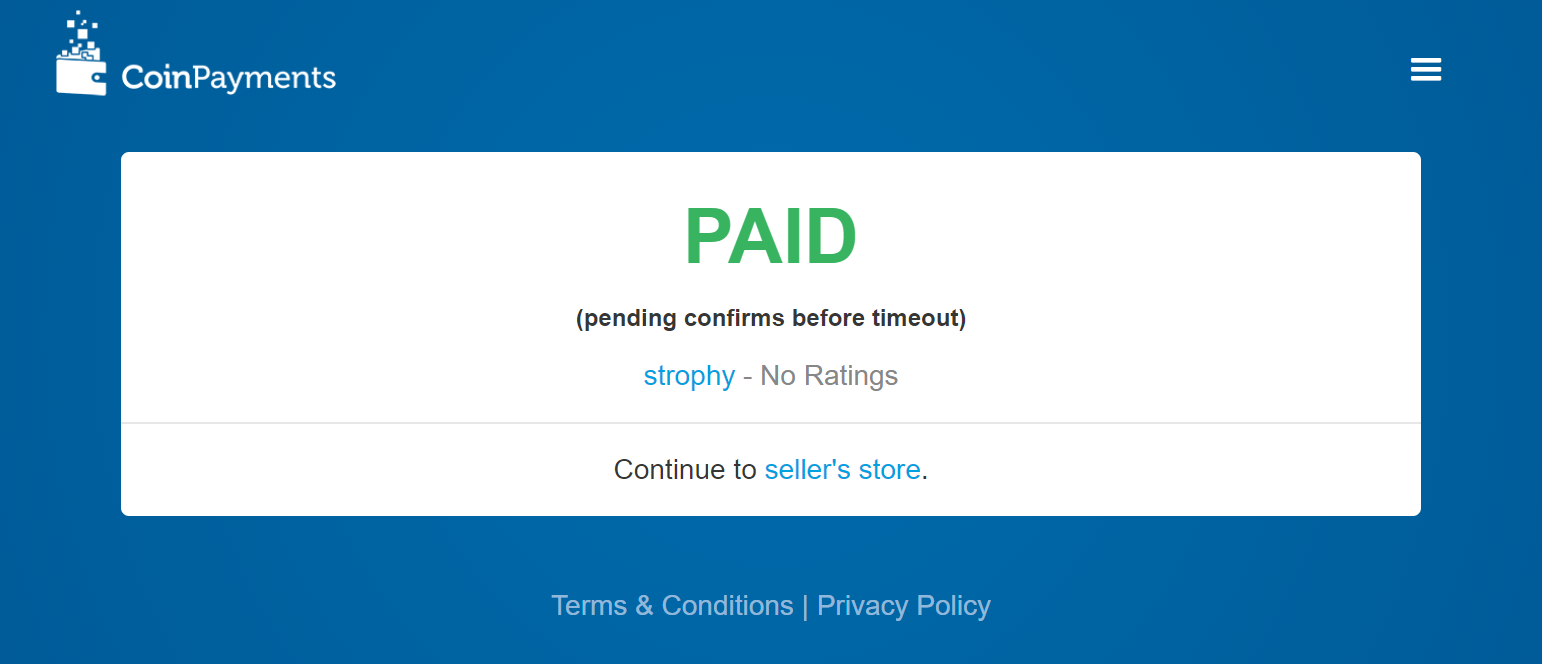
通过CoinPayments.net支付处理器完成付款¶
Anypay的POS服务¶
Anypay.global allows you to quickly start accepting point-of-sale payments in Dash at a physical store. The service functions as a simple website that you load on any internet- connected and touch-enabled device, such as a smartphone or tablet.
首先,商家需要注册Anypay的账户,尤其需要指定电子邮箱地址和密码。完成注册之后,商家需要添加一个达世币支付的提款地址。
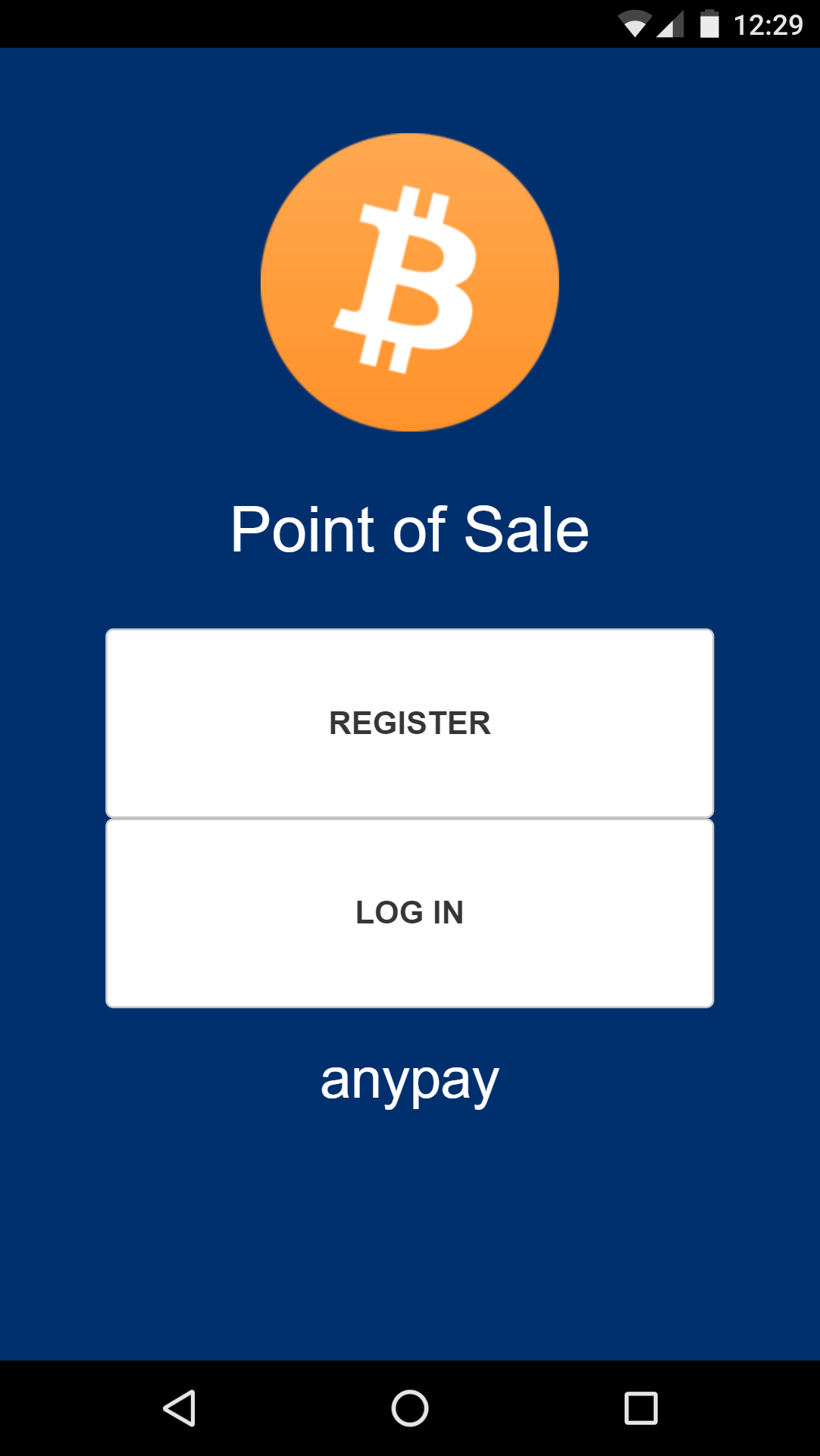
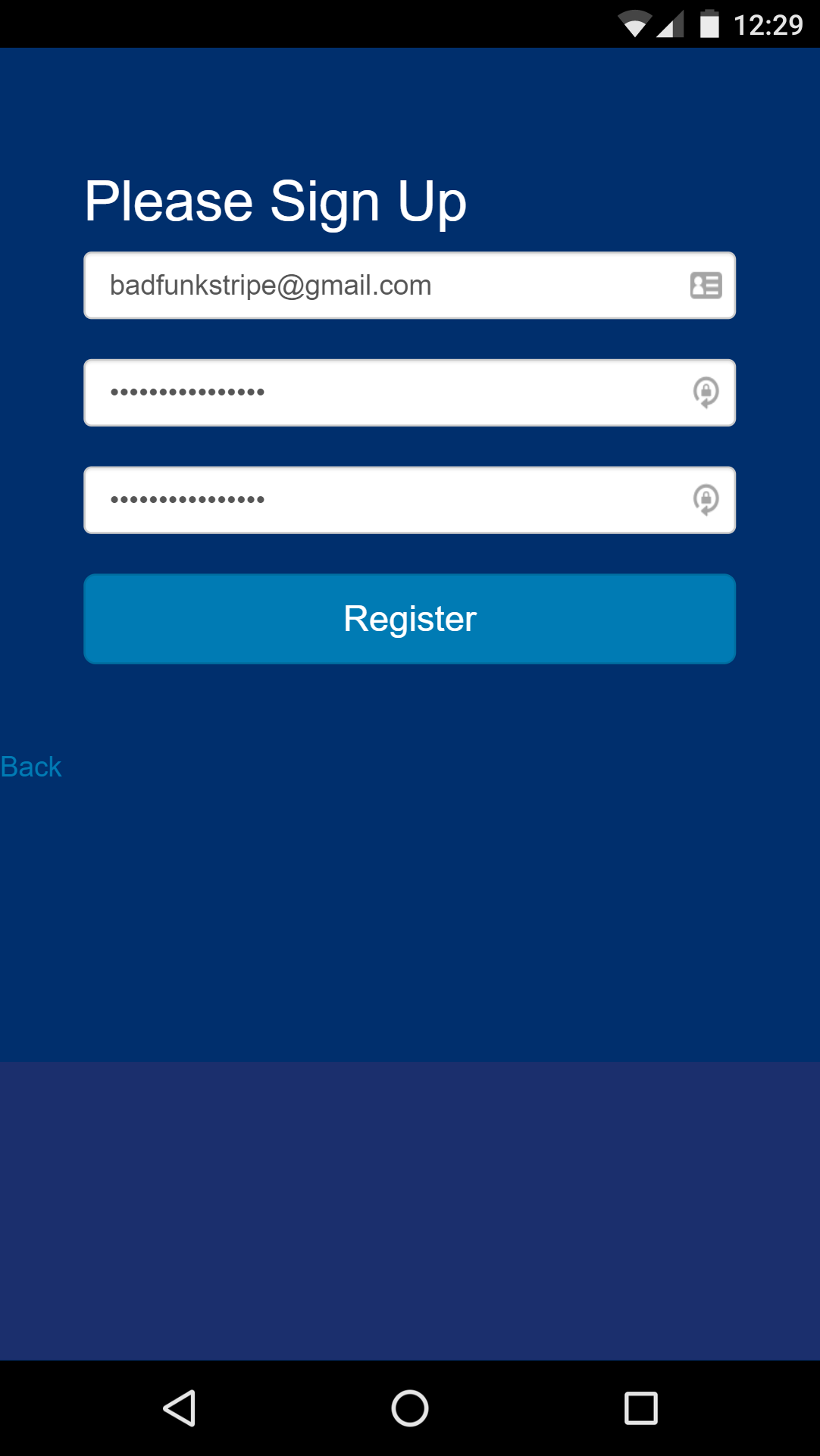
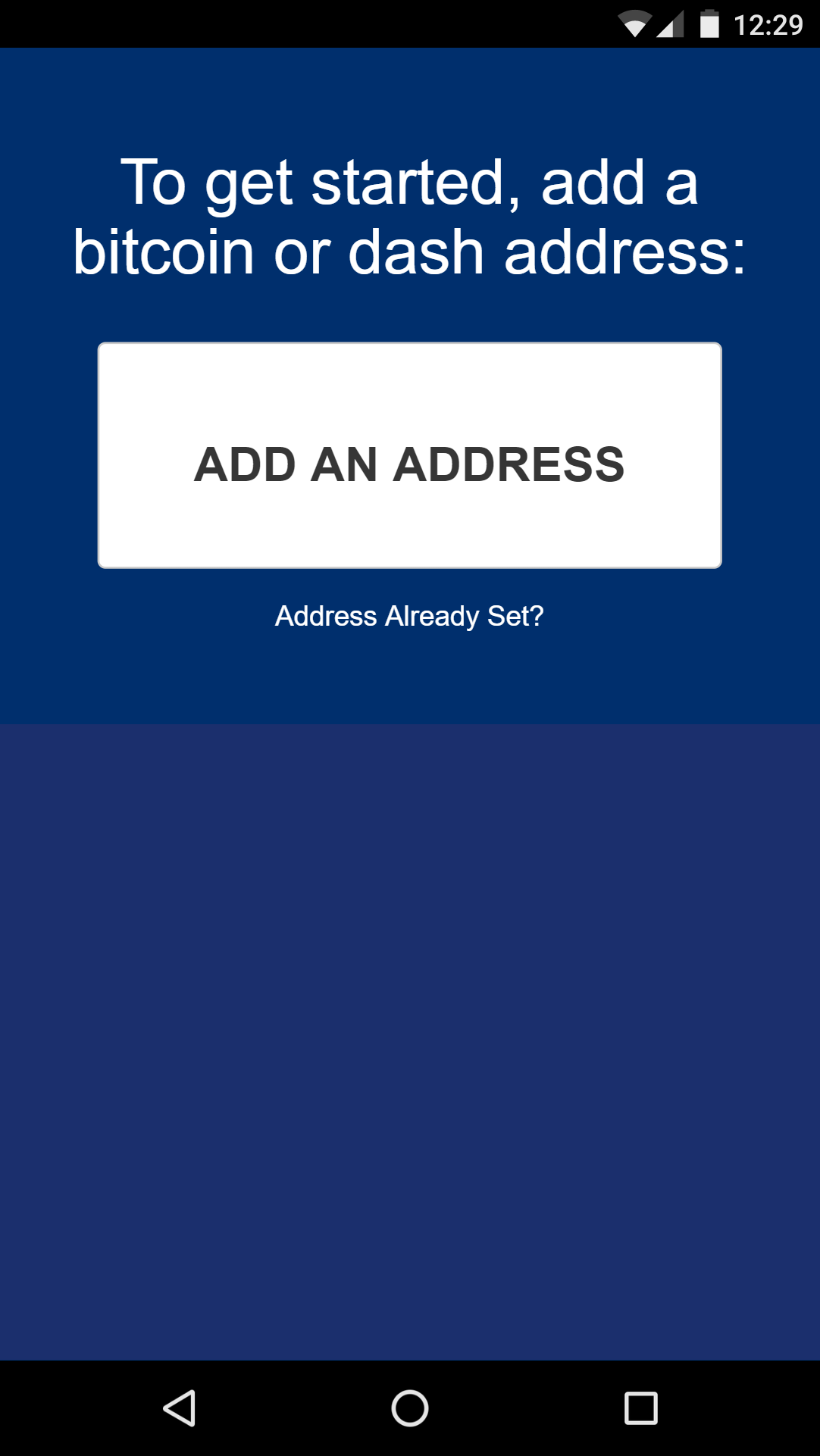
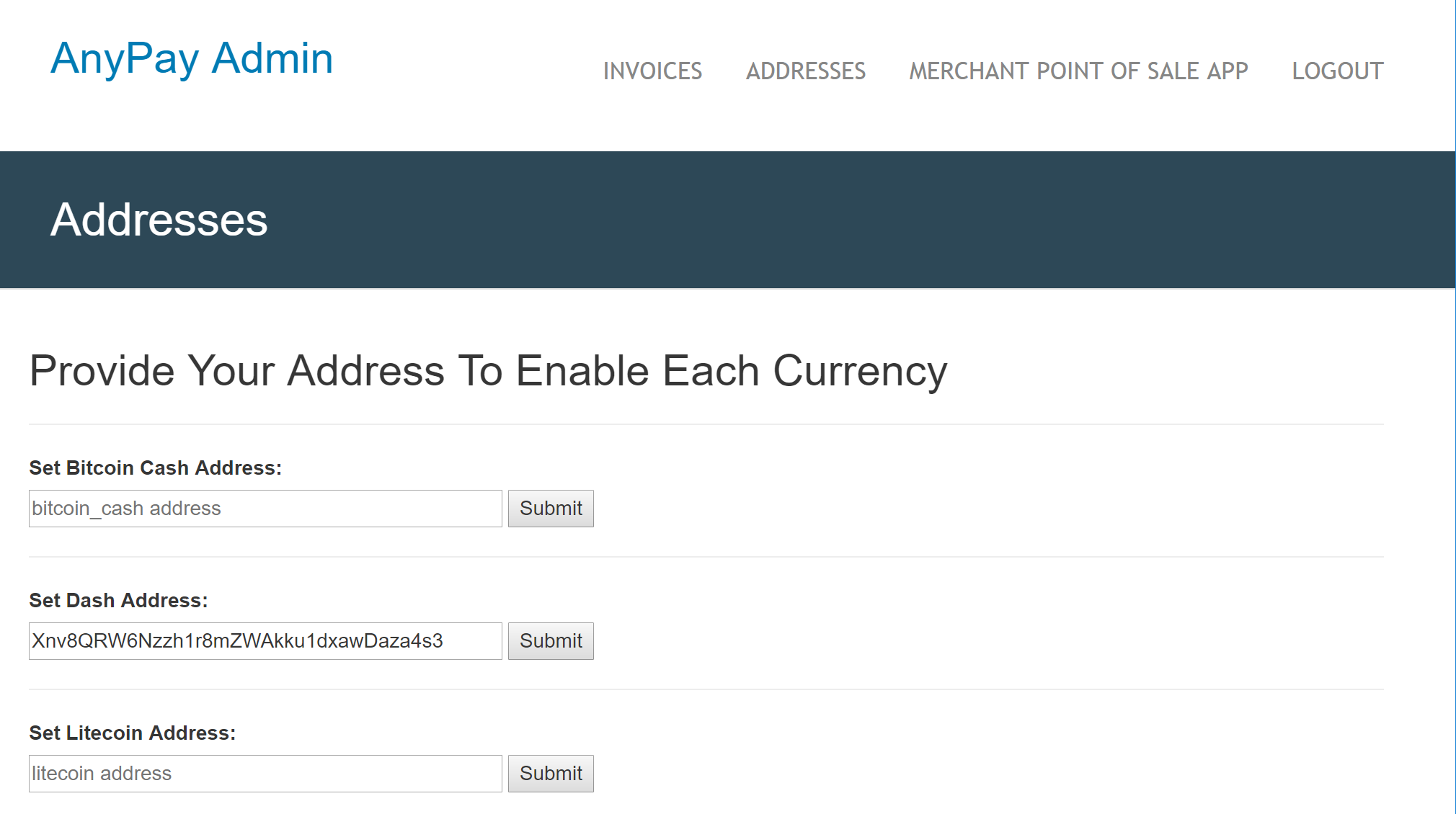
设置Anypay¶
Once this has been set up, you can begin processing payments immediately. Simply log in to https://app.anypayinc.com or tap Merchant Point of Sale App in the admin area using your device. A keypad will appear. Enter the invoice amount in USD or DASH and press the COLLECT button at the bottom of the screen. The app will generate a QR code for your customer to scan. Once payment is complete, you will be able to create a new invoice by tapping Next Payment, or view the status of your invoices by tapping the menu button in the top left corner of the keypad, or checking the Invoices section of the administration backend. Withdrawals are processed to the address you specified shortly after payment is complete.

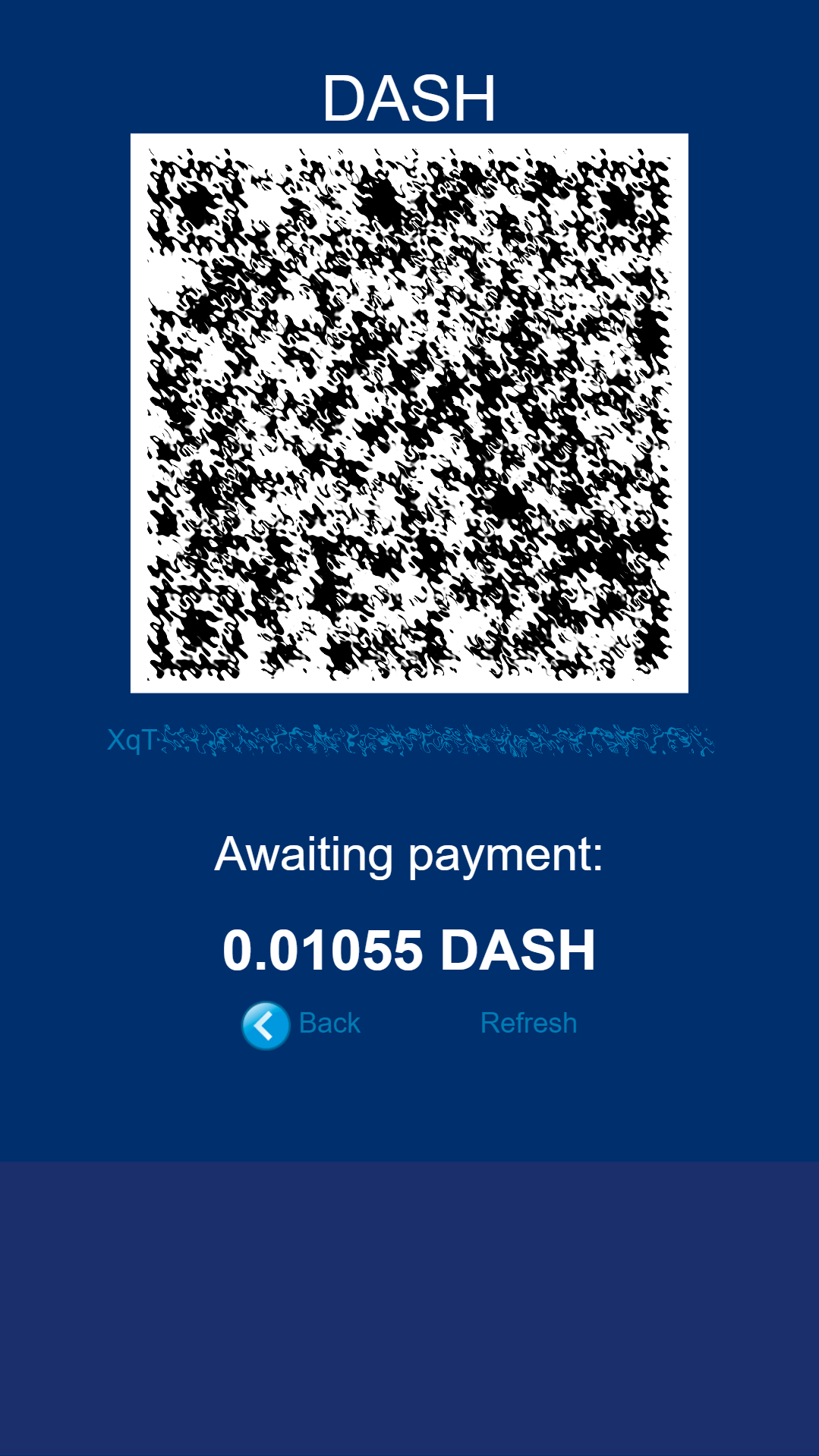
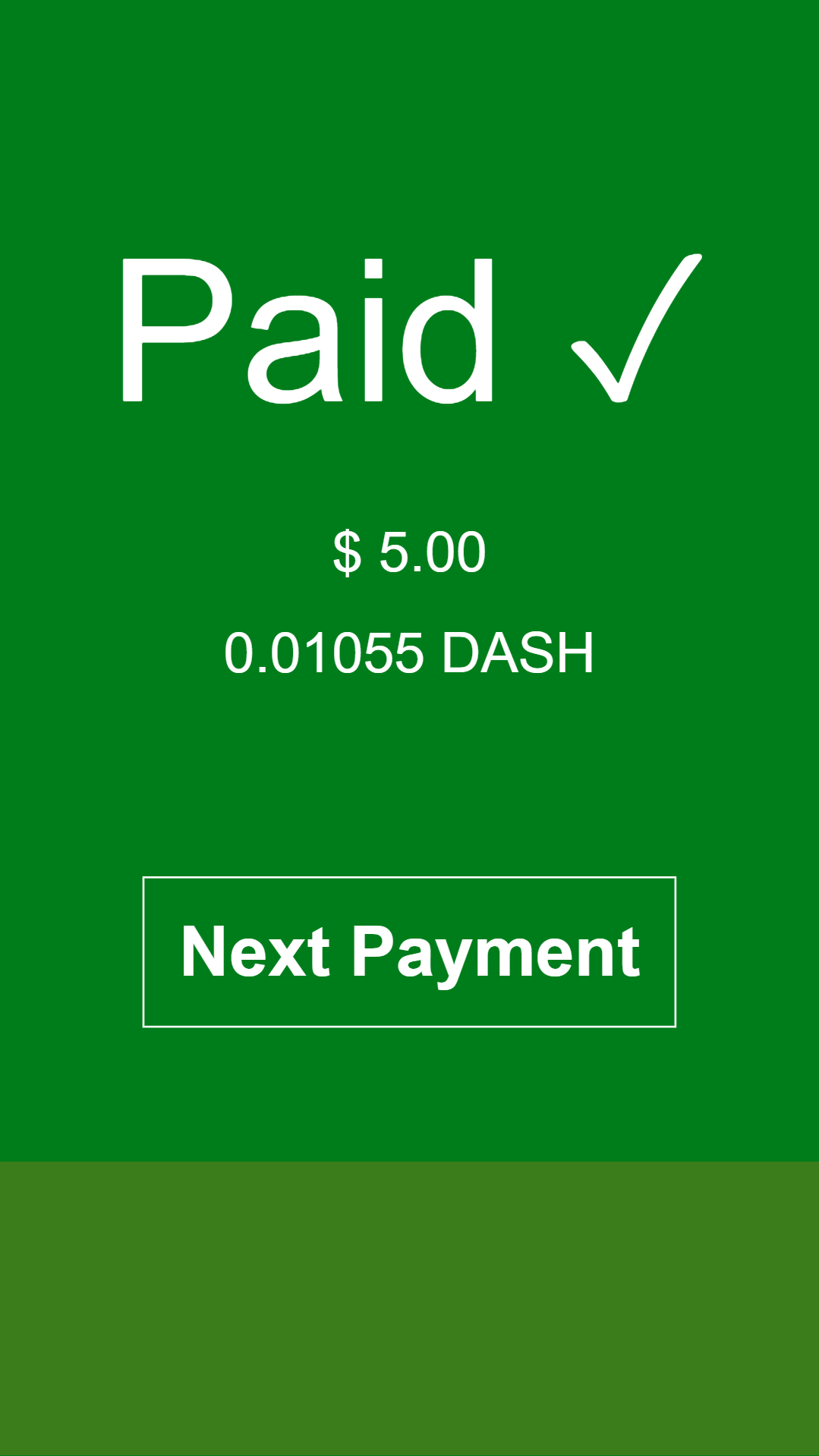
Spark的POS服务¶
Spark Payments allows you to quickly start accepting point-of-sale payments in Dash at a physical store. The system works as an app, and is available for Android, macOS, Windows and Linux, with an iOS progressive web app (PWA) in development.
Spark是一个外部终端应用程序,它可以用于处理实体店中的达世币付款。商家可以输入当地货币(支持94种货币)金额,应用程序将生成相应数量的达世币支付二维码,以便客户进行扫描。随后,终端将提供有关付款的状态信息(包括收到、超时、部分、即时支付或定期交易)。通过uphold.com 来设定法币兑换的用户还能看到终端显示的法币兑换情况。如需学习如何使用Uphold设置Spark从而将付款兑换为法定货币,请阅读英语指南和德语指南。
如需使用Spark,用户要在个人设备上打开该应用程序。如果是初次运行,用户需要指定一个达世币地址,以便接收系统发送的达世币付款或个人选定的法定货币支付。用户随时可以通过菜单更改指定的达世币地址。如果需要生成与支付款项对应的发票,用户需要输入相应的法定货币数目。此后,Spark将生成一个二维码,其中包含用户指定的地址和申请以达世币支付的金额。在客户扫描二维码后,应用程序将在付款完毕之后显示可视化的数据。
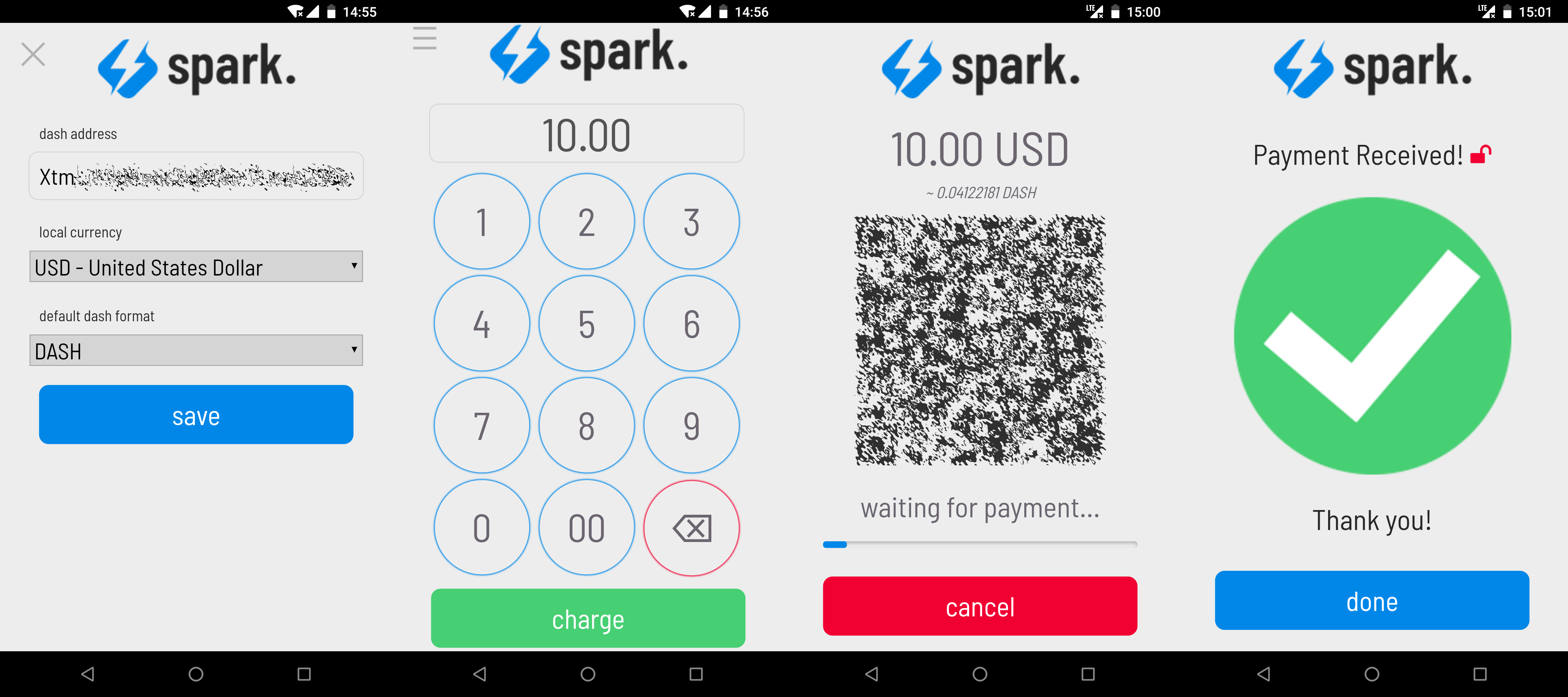
使用Spark Payments完成设置和接收付款¶
Anypay和Spark等支付系统能与用户现有的支付终端或会计软件集成(以Square Register为例,用户可以在达世币软件上以 其他支付类型 为名目记录销售条目。这有助于用户轻松地记录达世币收入,就像现金记账一样。