高级主题#
货币控制#
货币控制选项帮助Dash Core钱包的用户指定地址,此时,未经支付(UTXOs)的输出应当用作交易输入。这项功能不仅帮助用户在指定的钱包地址上留存指定余额,同时还能让他们自由支配其余资金。以Dash Core钱包为例,用户需要点击 设置 > 选项 > 钱包 > 启用货币控制功能 。现在用户只要访问钱包的发送选项卡,就会看到一个新的 输入 按键。只要点击这个按键,用户就能选定交易所使用的未经支付的输出了。操作页面如下所示:
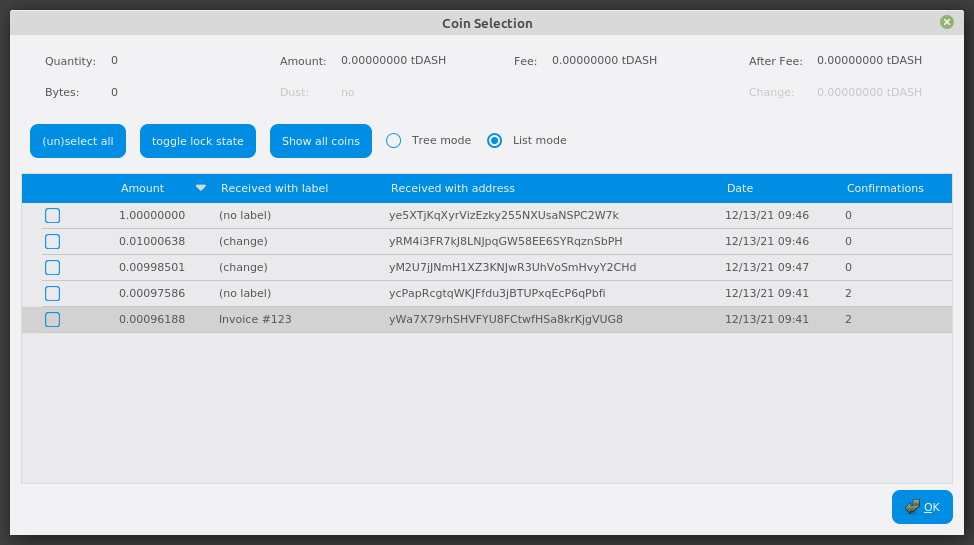
Dash Core钱包中的货币选择界面,显示两个主节点(测试网)#
单击鼠标右键选择不想支出的(多个)交易项,然后选择 锁定未支付。此时,交易的旁边将会出现一把小锁的标志。用户可以点击 切换锁定状态 按键来切换未经支付的输出的状态,即锁定或解锁状态。完成操作后,用户应点击 OK 按键。以不影响已锁定的未经支付的输出为前提,用户就可以安全地创建交易了。
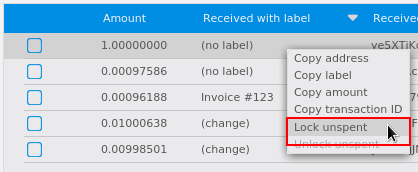
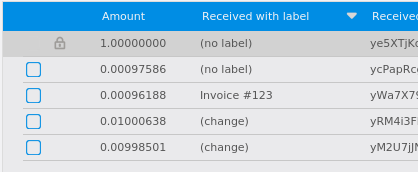
在Dash Core钱包当中锁定未经支付的输出#
Running Dash Testnet#
It is recommended to run Dash Core on testnet for your experimentations. To start on testnet via the command line, do the following:
For Linux:
./dash-qt -testnet
For Mac (run from Applications/Dash-Qt.app/Contents/MacOS):
Dash-Qt -testnet
Note: You may need to allow an app from an unknown developer before running this. Cmd+Click on the application and click Open.
Now, open Mac Terminal and run:
cd /Applications/Dash-Qt.app/Contents/MacOS
./Dash-Qt -testnet
You may top up your testnet wallet by accessing the faucet.
HD 钱包#
在 v20.1.0 版本加入: HD wallets are now created by default.
Dash Core includes an implementation of BIP39/BIP44 compatible hierarchical deterministic (HD) key generation.
Upgrade to HD#
警告
A new backup must be created after upgrading to an HD wallet.
Dash Core includes the ability upgrade a non-hierarchical deterministic (HD)
wallet to an HD wallet via the upgradetohd command. The command can be run
by either opening the console from Window > Console or issuing the following
RPC command from dash-cli:
upgradetohd "" "" <walletpassphrase>
If your wallet is already encrypted you must enter the passphrase as the third parameter to the command. If your wallet is not already encrypted, specifying a wallet passphrase will trigger wallet encryption.
To see full details for the command, run the following from either the console
or dash-cli:
help upgradetohd
View HD wallet information#
Open the console from Window > Console or issue the following RPC command
from dash-cli to view the mnemonic seed:
dumphdinfo
Dash Core will display the HD seed in both hexadecimal and BIP39 mnemonic formats. It will also display the mnemonic passphrase if one was used when creating the wallet.
Restore HD wallet#
To restore an existing HD wallet, or define your own separately generated mnemonic and/or passphrase, create a new blank wallet with following command:
createwallet "enter wallet name" false true "optional wallet password"
Add the HD wallet details to the newly created wallet by running:
upgradetohd "enter mnemonic" "optional mnemonic passphrase" "optional wallet passphrase"
HD钱包可以恢复,并且用户的余额将在完成同步后予以显示。
Note that the wallet passphrase is different to the mnemonic passphrase, which is often also referred to as the “25th word” or “extension word”. The wallet passphrase encrypts the wallet file itself, while the mnemonic passphrase is used to specify different derivation branches from the same mnemonic seed.
Enable HD Wallet Creation By Default#
在 v20.1.0 版本加入: HD wallets are now created by default without requiring the steps listed below.
Prior to Dash Core v20.1.0, it was necessary to complete theses steps to make HD
wallet the default. We will use the Windows GUI wallet in this example, but the
commands are similar if using dash-qt or dashd on other operating
systems. Enter the following command to configure Dash Core to generate HD
wallets by default:
dash-qt.exe -usehd
To make this configuration persist between restarts, add usehd=1 to the
dash.conf file.
多重签名#
This section presents a worked example to demonstrate multisig functionality in Dash Core. While the transactions may no longer be visible on the current testnet blockchain and some address formats or RPC responses may differ slightly from the version shown here, the principle and commands are the same. The example demonstrates how to set up a 2-of-3 multisig address and create a transaction. The example parties involved are a buyer, a seller and an arbiter. This example is based on:
步骤 1:创建三个地址#
卖方:
seller@testnet03:~$ ./dash-cli getnewaddress
yfw6wPY5eo6sWxcU93ej3fRD9VXzppEYkm
seller@testnet03:~$ ./dash-cli getaddressinfo yfw6wPY5eo6sWxcU93ej3fRD9VXzppEYkm
{
"address": "yfw6wPY5eo6sWxcU93ej3fRD9VXzppEYkm",
"scriptPubKey": "76a914d728be76cd74b5d148eba2a49246b80dac12f73e88ac",
"ismine": true,
"solvable": true,
"desc": "pkh([d728be76]02a862b412ff9e3afd01a2873a02622897f6df92e3fc85597788b898309fec882e)#7y7rcew8",
"iswatchonly": false,
"isscript": false,
"pubkey": "02a862b412ff9e3afd01a2873a02622897f6df92e3fc85597788b898309fec882e",
"iscompressed": true,
"ischange": false,
"timestamp": 1,
"labels": [
"seller"
]
}
seller@testnet03:~$ ./dash-cli dumpprivkey yfw6wPY5eo6sWxcU93ej3fRD9VXzppEYkm
cVQVgBr8sW4FTPYz16BSCo1PcAfDhpJArgMPdLxKZQWcVFwMXRXx
买方:
buyer@testnet03:~$ ./dash-cli getnewaddress
yUtJQSYvqoicEpUiMiaiSy16Fimpjz6Kjj
buyer@testnet03:~$ ./dash-cli getaddressinfo yUtJQSYvqoicEpUiMiaiSy16Fimpjz6Kjj
{
"address": "yUtJQSYvqoicEpUiMiaiSy16Fimpjz6Kjj",
"scriptPubKey": "76a9145df7af25fa0654c90f359034ac756de71f5f25dc88ac",
"ismine": true,
"solvable": true,
"desc": "pkh([5df7af25]0315617694c9d93f0ce92769e050a6868ffc74d229077379c0af8bfb193c3d351c)#795y6m9z",
"iswatchonly": false,
"isscript": false,
"pubkey": "0315617694c9d93f0ce92769e050a6868ffc74d229077379c0af8bfb193c3d351c",
"iscompressed": true,
"ischange": false,
"timestamp": 1,
"labels": [
"buyer"
]
}
buyer@testnet03:~$ ./dash-cli dumpprivkey yUtJQSYvqoicEpUiMiaiSy16Fimpjz6Kjj
cP9DFmEDb11waWbQ8eG1YUoZCGe59BBxJF3kk95PTMXuG9HzcxnU
仲裁者:
arbiter@testnet03:~$ ./dash-cli getnewaddress
ygR4183tHp46oRuEk4RL1Jz7SkNubE7osu
arbiter@testnet03:~$ ./dash-cli getaddressinfo ygR4183tHp46oRuEk4RL1Jz7SkNubE7osu
{
"address": "ygR4183tHp46oRuEk4RL1Jz7SkNubE7osu",
"scriptPubKey": "76a914dc71f0bcf448f9198cdbb1e6f5ca7ba96689fbe188ac",
"ismine": true,
"solvable": true,
"desc": "pkh([dc71f0bc]0287ce6cf69b85593ce7db801874c9a2fb1b653dbe5dd9ebfa73e98b710af9e9ce)#3u5h82dc",
"iswatchonly": false,
"isscript": false,
"pubkey": "0287ce6cf69b85593ce7db801874c9a2fb1b653dbe5dd9ebfa73e98b710af9e9ce",
"iscompressed": true,
"ischange": false,
"timestamp": 1,
"labels": [
"arbiter"
]
}
arbiter@testnet03:~$ ./dash-cli dumpprivkey ygR4183tHp46oRuEk4RL1Jz7SkNubE7osu
cUbDFL81a2w6urAGZf7ecGbdzM82pdHLeCaPXdDp71s96SzDV49M
结果会产生三对密钥(公钥/私钥):
seller: 02a862b412ff9e3afd01a2873a02622897f6df92e3fc85597788b898309fec882e / cVQVgBr8sW4FTPYz16BSCo1PcAfDhpJArgMPdLxKZQWcVFwMXRXx
buyer: 0315617694c9d93f0ce92769e050a6868ffc74d229077379c0af8bfb193c3d351c / cP9DFmEDb11waWbQ8eG1YUoZCGe59BBxJF3kk95PTMXuG9HzcxnU
arbiter: 0287ce6cf69b85593ce7db801874c9a2fb1b653dbe5dd9ebfa73e98b710af9e9ce / cUbDFL81a2w6urAGZf7ecGbdzM82pdHLeCaPXdDp71s96SzDV49M
步骤 2:创建多重签名地址#
createmultisig 命令可以创建n/m的多重签名变量(json数据提供)。本文示例创建的是2/3多重签名。
值得注意的是:只要公钥和序列已知(则地址和redeemScript都是一样的),那么任何人都可以创建地址。
卖方:
seller@testnet03:~$ ./dash-cli createmultisig 2 '["02a862b412ff9e3afd01a2873a02622897f6df92e3fc85597788b898309fec882e","0315617694c9d93f0ce92769e050a6868ffc74d229077379c0af8bfb193c3d351c","0287ce6cf69b85593ce7db801874c9a2fb1b653dbe5dd9ebfa73e98b710af9e9ce"]'
{
"address": "8gQdvLw7pF7jd8mjGU3nRNESdWi9gkHRZy",
"redeemScript": "522102a862b412ff9e3afd01a2873a02622897f6df92e3fc85597788b898309fec882e210315617694c9d93f0ce92769e050a6868ffc74d229077379c0af8bfb193c3d351c210287ce6cf69b85593ce7db801874c9a2fb1b653dbe5dd9ebfa73e98b710af9e9ce53ae",
"descriptor": "sh(multi(2,02a862b412ff9e3afd01a2873a02622897f6df92e3fc85597788b898309fec882e,0315617694c9d93f0ce92769e050a6868ffc74d229077379c0af8bfb193c3d351c,0287ce6cf69b85593ce7db801874c9a2fb1b653dbe5dd9ebfa73e98b710af9e9ce))#36ymhjhs"
}
买方:
buyer@testnet03:~$ ./dash-cli createmultisig 2 '["02a862b412ff9e3afd01a2873a02622897f6df92e3fc85597788b898309fec882e","0315617694c9d93f0ce92769e050a6868ffc74d229077379c0af8bfb193c3d351c","0287ce6cf69b85593ce7db801874c9a2fb1b653dbe5dd9ebfa73e98b710af9e9ce"]'
{
"address": "8gQdvLw7pF7jd8mjGU3nRNESdWi9gkHRZy",
"redeemScript": "522102a862b412ff9e3afd01a2873a02622897f6df92e3fc85597788b898309fec882e210315617694c9d93f0ce92769e050a6868ffc74d229077379c0af8bfb193c3d351c210287ce6cf69b85593ce7db801874c9a2fb1b653dbe5dd9ebfa73e98b710af9e9ce53ae",
"descriptor": "sh(multi(2,02a862b412ff9e3afd01a2873a02622897f6df92e3fc85597788b898309fec882e,0315617694c9d93f0ce92769e050a6868ffc74d229077379c0af8bfb193c3d351c,0287ce6cf69b85593ce7db801874c9a2fb1b653dbe5dd9ebfa73e98b710af9e9ce))#36ymhjhs"
}
仲裁者:
arbiter@testnet03:~$ ./dash-cli createmultisig 2 '["02a862b412ff9e3afd01a2873a02622897f6df92e3fc85597788b898309fec882e","0315617694c9d93f0ce92769e050a6868ffc74d229077379c0af8bfb193c3d351c","0287ce6cf69b85593ce7db801874c9a2fb1b653dbe5dd9ebfa73e98b710af9e9ce"]'
{
"address": "8gQdvLw7pF7jd8mjGU3nRNESdWi9gkHRZy",
"redeemScript": "522102a862b412ff9e3afd01a2873a02622897f6df92e3fc85597788b898309fec882e210315617694c9d93f0ce92769e050a6868ffc74d229077379c0af8bfb193c3d351c210287ce6cf69b85593ce7db801874c9a2fb1b653dbe5dd9ebfa73e98b710af9e9ce53ae",
"descriptor": "sh(multi(2,02a862b412ff9e3afd01a2873a02622897f6df92e3fc85597788b898309fec882e,0315617694c9d93f0ce92769e050a6868ffc74d229077379c0af8bfb193c3d351c,0287ce6cf69b85593ce7db801874c9a2fb1b653dbe5dd9ebfa73e98b710af9e9ce))#36ymhjhs"
}
步骤 3:买方为多重签名地址提供资金#
买方为多重签名地址提供资金的流程与寻常交易相同。
买方:
buyer@testnet03:~$ ./dash-cli sendtoaddress 8gQdvLw7pF7jd8mjGU3nRNESdWi9gkHRZy 0.25
48e6f8f0108549bf932e4d6833fe707d7edafe490788c2ebde688635a995538e
卖方/仲裁者可以通过区块浏览器中的交易ID跟进交易情况或通过控制台来完成操作。
买方:
seller@testnet03:~$ ./dash-cli getrawtransaction 48e6f8f0108549bf932e4d6833fe707d7edafe490788c2ebde688635a995538e 1
{
"hex" : "02000000068ad5c86eae519b0ba11f8314d5cdf50c872331e7c7efa2eece2107d669cc8926010000006a473044022060e3e8a5194adc690a1d39db181214c56596bdcfef67a5deb2c0932112a56c20022043acb1cb88eb590076ac41ec345c491cab8368befd2513bc7d8cebf378559737012103207b3ed8ce5b61e1dbd1b967e9dc5729d096274e41f43ec3dcff897012425e2dfeffffff2d6d9c0d3dafb66744da94676f4e7f76461241e60dc9cba3bcaa9ac6033b052e000000006a47304402207abaa4b6b4c7fdbd41d1885303dd3f0ae6b350ec5af19546f3fe616cbc5b5b7802201868fdda71c29364c52e6359868c22376a1091b19f6e1184de93d95eb61f3289012103e531f14fdace3f41ce041c366413aaabf26ed837ea6483d4a4f36af376c93b42feffffff1bd67d51fb6c6552c7241a6631a0c08c69517f06f84c4921a3130d74fe722475000000006a47304402203dcbbb063efe24b93c4a37b4efcbc22b2def077610810e1659a236922857393502202b034ab74554b79ca34e21d10a7b9dbf2517f1a79e028a6ed11cd4a28a684376012103622883e8029d188581291e26783991a450b2e38a8b832a5924171e961d8fc7affefffffff2c54c61c55079f0e63eed06c0b3c261e640d985690cefb487370b714ef4ca8c000000006a4730440220462da4ec78ab804fc66844615019979273c20b6c3dbd73e58def7539ac47817102201572a458013e29753b87a390ab06eb7ca71789136f8b8183e19897f30bd49847012103900531aa50569ad35a555726d703b8455e53567e3788369d68f47210e771b61bfeffffff435365937ffb7cc39acc1a8a4678a9273fe0c1384a37565f3748293e717333c7000000006a4730440220233497587ae0377eae2aee5c879893bf6eba0a463c67ac2f995370249730d8390220176e9e818e256c653888046a150bdde0f2e99dcc56c4b339a8615af56695b85f0121035c0a7d6e4e95d2e2802f1c8d8cf37b1597b7b67b4e1a277745b982ae4485156afeffffffcc0aa97c5b5e1ab12d808108285a38e54bd2fe98fe9489cb78bb1fde6b740fff000000006a4730440220731f21d1e766e6408e404fcfc317d507cc03ad09b9d63e76abac83b9b512ad5a022073b73bccd272e4d52a4fe0533887c3a7280a9f440ec78c54e484e1c0e8051e6d012103207b3ed8ce5b61e1dbd1b967e9dc5729d096274e41f43ec3dcff897012425e2dfeffffff02a1910f00000000001976a9147ab95aa3133061fbe7ad020cc638b82451c9acdc88ac40787d010000000017a91415c85c2472f5941b60a49462a2cfd0d17ab49d1c8768500f00",
"txid" : "48e6f8f0108549bf932e4d6833fe707d7edafe490788c2ebde688635a995538e",
"version" : 2,
"locktime" : 1003624,
[...]
"vout" : [
{
"value": 0.25000000,
"valueSat": 25000000,
"n": 1,
"scriptPubKey": {
"asm": "OP_HASH160 15c85c2472f5941b60a49462a2cfd0d17ab49d1c OP_EQUAL",
"hex": "a91415c85c2472f5941b60a49462a2cfd0d17ab49d1c87",
"reqSigs": 1,
"type": "scripthash",
"addresses": [
"8gQdvLw7pF7jd8mjGU3nRNESdWi9gkHRZy"
]
}
}
[...]
],
"blockhash": "000000bd679c0934333da72d25b85df9a120e2a166d945a8ace514ccd894e809",
"height": 1003625,
"confirmations": 9,
"time": 1712596571,
"blocktime": 1712596571,
"instantlock": true,
"instantlock_internal": true,
"chainlock": true
}
步骤 4:通过多重签名功能完成支付#
现在我们假定交易已完成,那么买卖双方都会得到满意的结果。如果卖方希望领取个人的达世币,那么在2 -3多重签名的情况下,交易需要取得三方中的两方的签名许可(即卖方的签名加上买方或仲裁者的签名)。这时候,卖方就可以创建交易了(在这里,我们重复使用了上述的公共地址)。
卖方:
seller@testnet03:~$ ./dash-cli createrawtransaction '[{"txid":"48e6f8f0108549bf932e4d6833fe707d7edafe490788c2ebde688635a995538e","vout":1}]' '{"yfw6wPY5eo6sWxcU93ej3fRD9VXzppEYkm":0.249}'
02000000018e5395a9358668deebc2880749feda7e7d70fe33684d2e93bf498510f0f8e6480100000000ffffffff01a0f17b01000000001976a914d728be76cd74b5d148eba2a49246b80dac12f73e88ac00000000
使用redeemScript、scriptPubKey和个人私钥对多重签名交易进行部分签名
卖方:
seller@testnet03:~$ ./dash-cli signrawtransactionwithkey '02000000018e5395a9358668deebc2880749feda7e7d70fe33684d2e93bf498510f0f8e6480100000000ffffffff01a0f17b01000000001976a914d728be76cd74b5d148eba2a49246b80dac12f73e88ac00000000' '["cVQVgBr8sW4FTPYz16BSCo1PcAfDhpJArgMPdLxKZQWcVFwMXRXx"]' '[{"txid":"a8b3bf5bcace91a8dbbddbf9b7eb027efb9bd001792f043ecf7b558aaa3cb951","vout":0,"scriptPubKey":"a91415c85c2472f5941b60a49462a2cfd0d17ab49d1c87","redeemScript":"522102a862b412ff9e3afd01a2873a02622897f6df92e3fc85597788b898309fec882e210315617694c9d93f0ce92769e050a6868ffc74d229077379c0af8bfb193c3d351c210287ce6cf69b85593ce7db801874c9a2fb1b653dbe5dd9ebfa73e98b710af9e9ce53ae"}]'
{
"hex": "02000000018e5395a9358668deebc2880749feda7e7d70fe33684d2e93bf498510f0f8e64801000000b50047304402207574d2af348ba67768849fa630dc42af546a382ecc85e941574b04dd419edd3002201c5704eb32d1df724c258e8bc4d6aa607abe4c01b9a295c3fdfca1763a328edd01004c69522102a862b412ff9e3afd01a2873a02622897f6df92e3fc85597788b898309fec882e210315617694c9d93f0ce92769e050a6868ffc74d229077379c0af8bfb193c3d351c210287ce6cf69b85593ce7db801874c9a2fb1b653dbe5dd9ebfa73e98b710af9e9ce53aeffffffff01a0f17b01000000001976a914d728be76cd74b5d148eba2a49246b80dac12f73e88ac00000000",
"complete": false,
"errors": [
{
"txid": "48e6f8f0108549bf932e4d6833fe707d7edafe490788c2ebde688635a995538e",
"vout": 1,
"scriptSig": "0047304402207574d2af348ba67768849fa630dc42af546a382ecc85e941574b04dd419edd3002201c5704eb32d1df724c258e8bc4d6aa607abe4c01b9a295c3fdfca1763a328edd01004c69522102a862b412ff9e3afd01a2873a02622897f6df92e3fc85597788b898309fec882e210315617694c9d93f0ce92769e050a6868ffc74d229077379c0af8bfb193c3d351c210287ce6cf69b85593ce7db801874c9a2fb1b653dbe5dd9ebfa73e98b710af9e9ce53ae",
"sequence": 4294967295,
"error": "CHECK(MULTI)SIG failing with non-zero signature (possibly need more signatures)"
}
]
}
值得注意的是,十六进制的输出变得越来越长,但由于交易还需要另一个签名,因此输出的完成情况备注为 “false” 。这时,买方或仲裁者就可以使用上述输出和私钥来完成交易签名了。我们假设买方正在完成签名。
买方:
buyer@testnet03:~$ ./dash-cli signrawtransactionwithkey '02000000018e5395a9358668deebc2880749feda7e7d70fe33684d2e93bf498510f0f8e64801000000b50047304402207574d2af348ba67768849fa630dc42af546a382ecc85e941574b04dd419edd3002201c5704eb32d1df724c258e8bc4d6aa607abe4c01b9a295c3fdfca1763a328edd01004c69522102a862b412ff9e3afd01a2873a02622897f6df92e3fc85597788b898309fec882e210315617694c9d93f0ce92769e050a6868ffc74d229077379c0af8bfb193c3d351c210287ce6cf69b85593ce7db801874c9a2fb1b653dbe5dd9ebfa73e98b710af9e9ce53aeffffffff01a0f17b01000000001976a914d728be76cd74b5d148eba2a49246b80dac12f73e88ac00000000' '["cP9DFmEDb11waWbQ8eG1YUoZCGe59BBxJF3kk95PTMXuG9HzcxnU"]' '[{"txid":"a8b3bf5bcace91a8dbbddbf9b7eb027efb9bd001792f043ecf7b558aaa3cb951","vout":0,"scriptPubKey":"a91415c85c2472f5941b60a49462a2cfd0d17ab49d1c87","redeemScript":"522102a862b412ff9e3afd01a2873a02622897f6df92e3fc85597788b898309fec882e210315617694c9d93f0ce92769e050a6868ffc74d229077379c0af8bfb193c3d351c210287ce6cf69b85593ce7db801874c9a2fb1b653dbe5dd9ebfa73e98b710af9e9ce53ae"}]'
{
"hex": "02000000018e5395a9358668deebc2880749feda7e7d70fe33684d2e93bf498510f0f8e64801000000fc0047304402207574d2af348ba67768849fa630dc42af546a382ecc85e941574b04dd419edd3002201c5704eb32d1df724c258e8bc4d6aa607abe4c01b9a295c3fdfca1763a328edd014730440220764019282400fab0e3bb431b04fada7daca528054e903f13d08deadee01d7c5a02204c7e4e484820e16af0951bc48371c3d0175de4114cee11dc86707b2489432b15014c69522102a862b412ff9e3afd01a2873a02622897f6df92e3fc85597788b898309fec882e210315617694c9d93f0ce92769e050a6868ffc74d229077379c0af8bfb193c3d351c210287ce6cf69b85593ce7db801874c9a2fb1b653dbe5dd9ebfa73e98b710af9e9ce53aeffffffff01a0f17b01000000001976a914d728be76cd74b5d148eba2a49246b80dac12f73e88ac00000000",
"complete": true
}
现在交易签名已经完成了,任何一方都可以将交易传输到达世币网络上了。
买方:
buyer@testnet03:~$ ./dash-cli sendrawtransaction 02000000018e5395a9358668deebc2880749feda7e7d70fe33684d2e93bf498510f0f8e64801000000fc0047304402207574d2af348ba67768849fa630dc42af546a382ecc85e941574b04dd419edd3002201c5704eb32d1df724c258e8bc4d6aa607abe4c01b9a295c3fdfca1763a328edd014730440220764019282400fab0e3bb431b04fada7daca528054e903f13d08deadee01d7c5a02204c7e4e484820e16af0951bc48371c3d0175de4114cee11dc86707b2489432b15014c69522102a862b412ff9e3afd01a2873a02622897f6df92e3fc85597788b898309fec882e210315617694c9d93f0ce92769e050a6868ffc74d229077379c0af8bfb193c3d351c210287ce6cf69b85593ce7db801874c9a2fb1b653dbe5dd9ebfa73e98b710af9e9ce53aeffffffff01a0f17b01000000001976a914d728be76cd74b5d148eba2a49246b80dac12f73e88ac00000000
d6b27fb30be3d79588900c3f2fb433f8a68fdae70bfa9d6dbad5dd33ed25ba2c
同样,用户也可以在区块浏览器中跟进交易。卖方也很乐意在如下所示的个人公共地址上接收达世币。
卖方:
seller@testnet03:~$ dash-cli listtransactions "*" 1
[
{
"involvesWatchonly": true,
"address": "yfw6wPY5eo6sWxcU93ej3fRD9VXzppEYkm",
"category": "receive",
"amount": 0.24900000,
"label": "seller",
"vout": 0,
"confirmations": 1,
"instantlock": true,
"instantlock_internal": true,
"chainlock": true,
"blockhash": "000000f25253e46db14c5a0316321ea45e0d7c747d00398fc06becd71e93be44",
"blockheight": 1003642,
"blockindex": 4,
"blocktime": 1712598497,
"txid": "d6b27fb30be3d79588900c3f2fb433f8a68fdae70bfa9d6dbad5dd33ed25ba2c",
"walletconflicts": [
],
"time": 1712598489,
"timereceived": 1712598489
}
]
Daemon#
Dash can be run as a background process (or daemon) on Linux systems. This is particularly useful if you are running Dash as a server instead of as a GUI node. This guide assumes you have installed Dash Core for Linux as described in the Linux安装指南.
Create a user and group to run the daemon:
sudo useradd -m dash -s /bin/bash
Create a data directory for Dash in the new user’s home directory:
sudo -u dash mkdir -p /home/dash/.dashcore
Create a configuration file in the new Dash data directory:
sudo -u dash nano /home/dash/.dashcore/dash.conf
Paste the following basic configuration to your
dash.conffile, replacing the password with a long and random password:listen=1 server=1 daemon=1
Register the
dashddaemon as a system service by creating the following file:sudo nano /etc/systemd/system/dashd.service
Paste the following daemon configuration into the file:
[Unit] Description=Dash Core Daemon After=syslog.target network-online.target [Service] Type=forking User=dash Group=dash OOMScoreAdjust=-1000 ExecStart=/usr/local/bin/dashd -pid=/home/dash/.dashcore/dashd.pid TimeoutStartSec=10m ExecStop=/usr/local/bin/dash-cli stop TimeoutStopSec=120 Restart=on-failure RestartSec=120 StartLimitInterval=300 StartLimitBurst=3 [Install] WantedBy=multi-user.target
Register and start the daemon with systemd:
sudo systemctl daemon-reload sudo systemctl enable dashd sudo systemctl start dashd
Dash is now installed as a system daemon. View the status as follows:
systemctl status dashd
View logs as follows:
sudo journalctl -u dashd
Tor#
Tor is free and open-source software for enabling anonymous communication. The name derived from the acronym for the original software project name “The Onion Router”. Tor directs Internet traffic through a free, worldwide, volunteer overlay network consisting of more than seven thousand relays to conceal a user’s location and usage from anyone conducting network surveillance or traffic analysis.
Dash Core GUI#
Dash Core traffic can be directed to pass through Tor by specifying a running Tor service as a proxy. First install Tor by visiting https://www.torproject.org/download/ and downloading the appropriate Tor Browser bundle for your system. Set up the Tor browser by following the documentation on Installation and Running Tor Browser for the First Time.
Once Tor Browser is running, you have two options to configure Dash Core to use Tor for network traffic.
Using the GUI: Start Dash Core and go to Settings > Options > Network and enable the Connect through SOCKS5 proxy setting. Specify
127.0.0.1for the Proxy IP and9150for the Port. Click OK and restart Dash Core.Using dash.conf: Ensure Dash Core is not running and edit your
dash.confsettings file. Add the lineproxy=127.0.0.1:9150, save the file and start Dash Core.
You are now connected through the Tor network. You will need to remember to start the Tor Browser each time before you start Dash Core or you will not be able to sync.
Tor onion service#
Tor onion services allows other users to connect to your Dash node using an onion address, providing further anonymity by concealing your IP address. Follow these steps to set up an onion service under Ubuntu Linux:
Install tor:
sudo apt install tor
Add the following line to the
torrcfile:sudo bash -c "echo -e 'ControlPort 9051\nCookieAuthentication 1\nCookieAuthFileGroupReadable 1' >> /etc/tor/torrc"
Restart Tor:
sudo systemctl restart tor
Determine the group Tor is running under (usually the last entry in your groups file):
tail /etc/group
The group is usually
debian-torunder Debian-based Linux distributions.Add the user running Dash to the Tor group:
sudo usermod -aG debian-tor dash
Add the following two lines to
dash.conf:proxy=127.0.0.1:9050 torcontrol=127.0.0.1:9051
Restart Dash and monitor
debug.logfor onion informatoin:grep -i onion ~/.dashcore/debug.log
You should see a line similar to the following:
2020-06-29 03:43:57 tor: Got service ID knup3fvr6fyvypu7, advertising service knup3fvr6fyvypu7.onion:19999
Your onion service is now available at the shown address.
多款钱包#
Since version 18.0.0, Dash Core has included the ability work with multiple wallets from the File menu in addition to the previously available options.
警告
Wallet-related RPCs require using the -rpcwallet option when more than
one wallet file is loaded. This is to ensure the RPC command is executed
using the correct wallet. See the Core developer documentation
for additional information.
Open a wallet#
To open a wallet, click File -> Open Wallet and then click the name of wallet file.
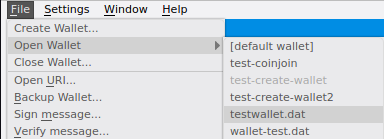
Open wallet#
Select the active wallet#
When multiple wallets are open, a wallet selection dropbox is shown to the left of the Dash logo on the tab bar. Click the dropdown box and select a wallet to set it as the active wallet.
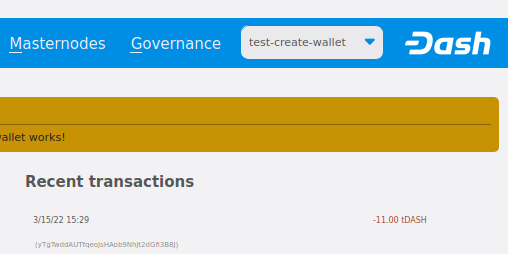
Wallet selection dropdown box#
Close a wallet#
To close a wallet, set it as the active wallet using the wallet selection dropdown box. Next, click File -> Close Wallet… and then click Yes on the Close wallet confirmation screen.
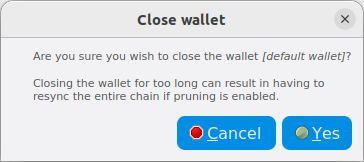
Close wallet confirmation#
备注
If the only open wallet is closed, wallet-related items on the tab bar will be disabled.
Close all wallets#
To close all wallets, click File -> Close All Wallets… and then click Yes on the Close all wallets confirmation screen.
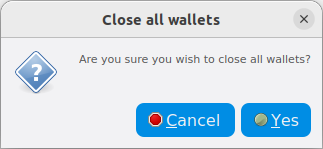
Close wallet confirmation#
Once all wallets are closed, wallet-related items on the tab bar will be disabled.
Alternative methods#
It is also possible to select between different Dash wallets when starting
Dash Core by specifying the wallet argument, or even run multiple
instances of Dash Core simultaneously by specifying separate data
directories using the datadir argument.
首先,用户应根据安装指南的指示在个人的计算机系统上安装Dash Core钱包。在 初次运行Dash Core钱包的时候 ,用户可以决定是否将独立的 wallet.dat 文件保存在默认地址上(如果用户不需要同时运行钱包,那就更简单了)。用户也可以指定完全独立的数据目录,例如 C:\Dash1 (如果用户希望同时运行钱包,那么设置将相对更简单)。
独立的wallet.dat文件#
在这种情况下,用户需要分别通过不同的钱包文件在桌面上创建两个快捷方式。具体来说,用户需要导航到用于启动Dash Core钱包的二进制文件(文件通常位于 C:\Program Files\DashCore\dash-qt.exe 或在类似文件中),然后在桌面上创建两个快捷方式。随后,达世币需要打开这些快捷方式的 属性 窗口。
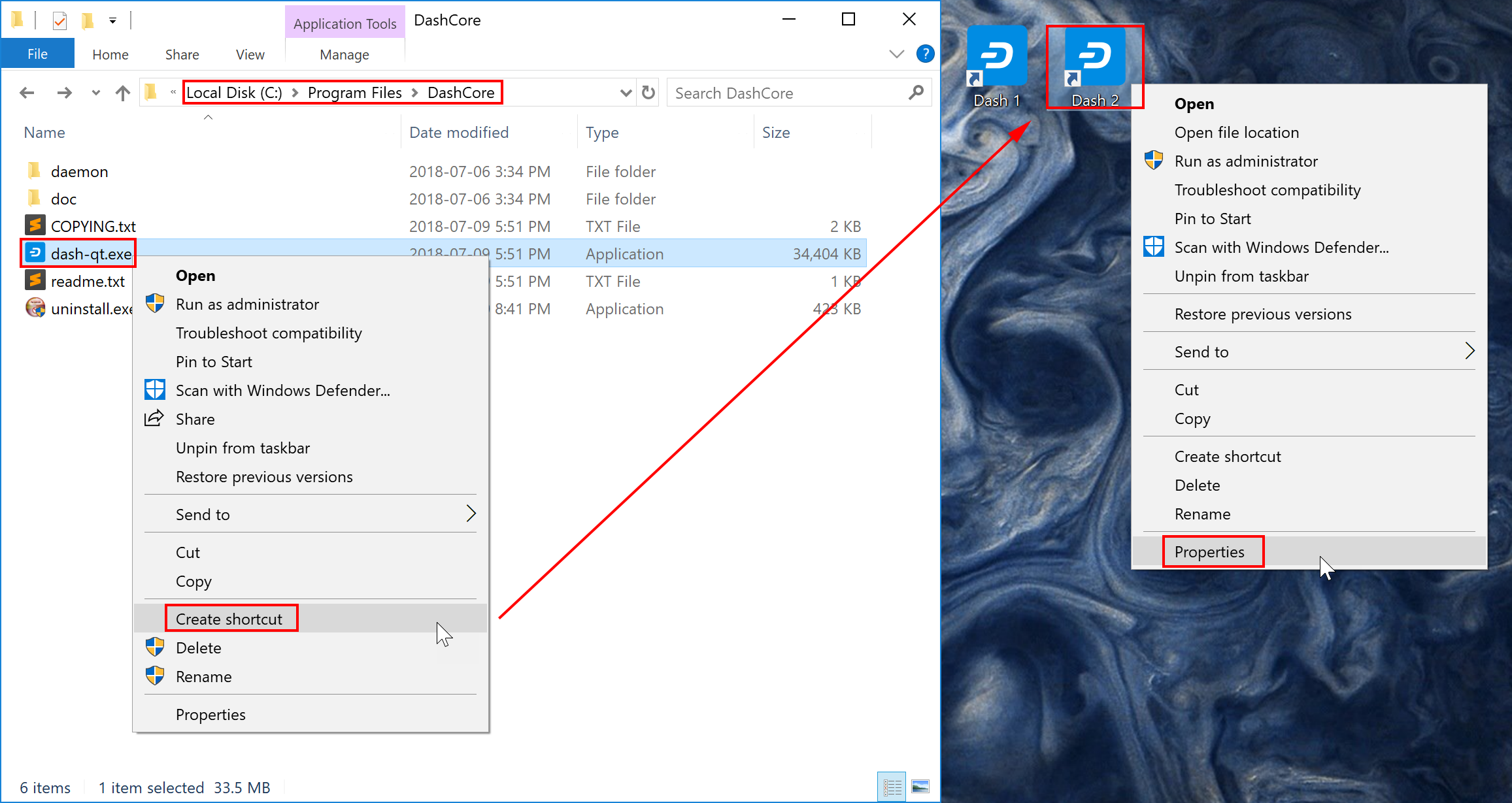
使用Windows 10创建桌面快捷方式#
通过在启动钱包时指定 钱包 参数,用户可以修改各个快捷方式的 目标 属性,从而指向不同的钱包文件。如果用户没有指定 钱包 参数,那么钱包将默认使用 wallet.dat 。如果指定的钱包文件并不存在,那么文件将会自行创建。下文以 workwallet.dat 和 homewallet.dat 这两个文件为例:
Wallet Target 1:
"C:\Program Files\DashCore\dash-qt.exe" -wallet=workwallet.datWallet Target 2:
"C:\Program Files\DashCore\dash-qt.exe" -wallet=homewallet.dat
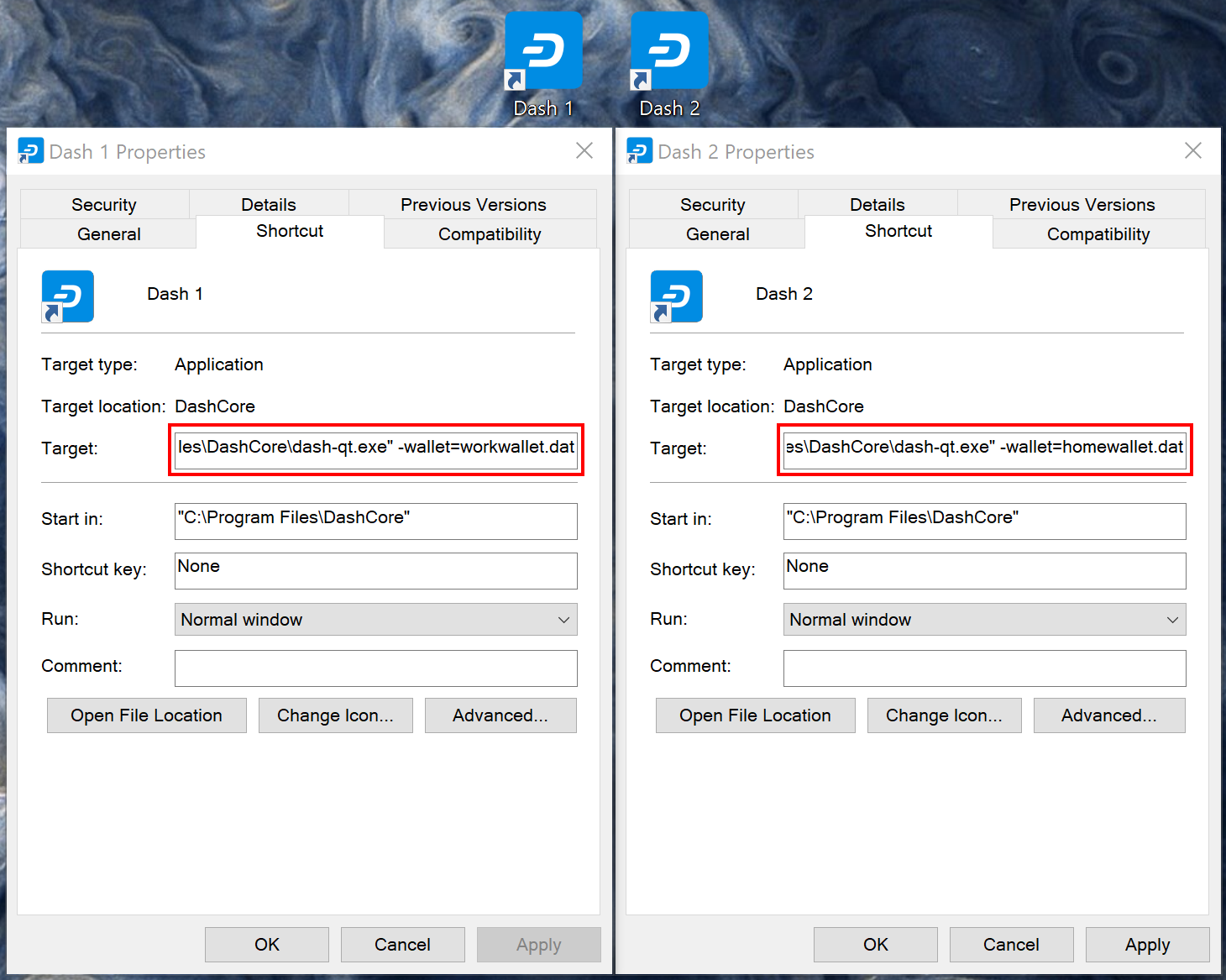
指定独立的钱包文件#
现在,用户可以使用这两个快捷图标轻松迅速地从桌面打开不同的钱包了。请注意,用户无法同时打开两个钱包。如果用户需要两个独立的数据目录,操作步骤如下所述。
独立的数据目录#
用户需启动Dash Core钱包,并等待钱包与网络同步,然后再关闭Dash Core钱包。此时,用户可以创建两个独立的数据目录,例如 C:\Dash1 和 C:\Dash2 ,然后将同步数据目录下的 blocks 和 chainstate 复制到新的目录之下。它们将作为独立的数据目录,帮助Dash Core钱包同时运行不同的实例。用户可参照上述步骤创建两个(或更多的)快捷方式,并按以下方式为 datadir 指定参数。
Datadir Target 1:
"C:\Program Files\DashCore\dash-qt.exe" -datadir=C:\Dash1 -listen=0Datadir Target 2:
"C:\Program Files\DashCore\dash-qt.exe" -datadir=C:\Dash2 -listen=0
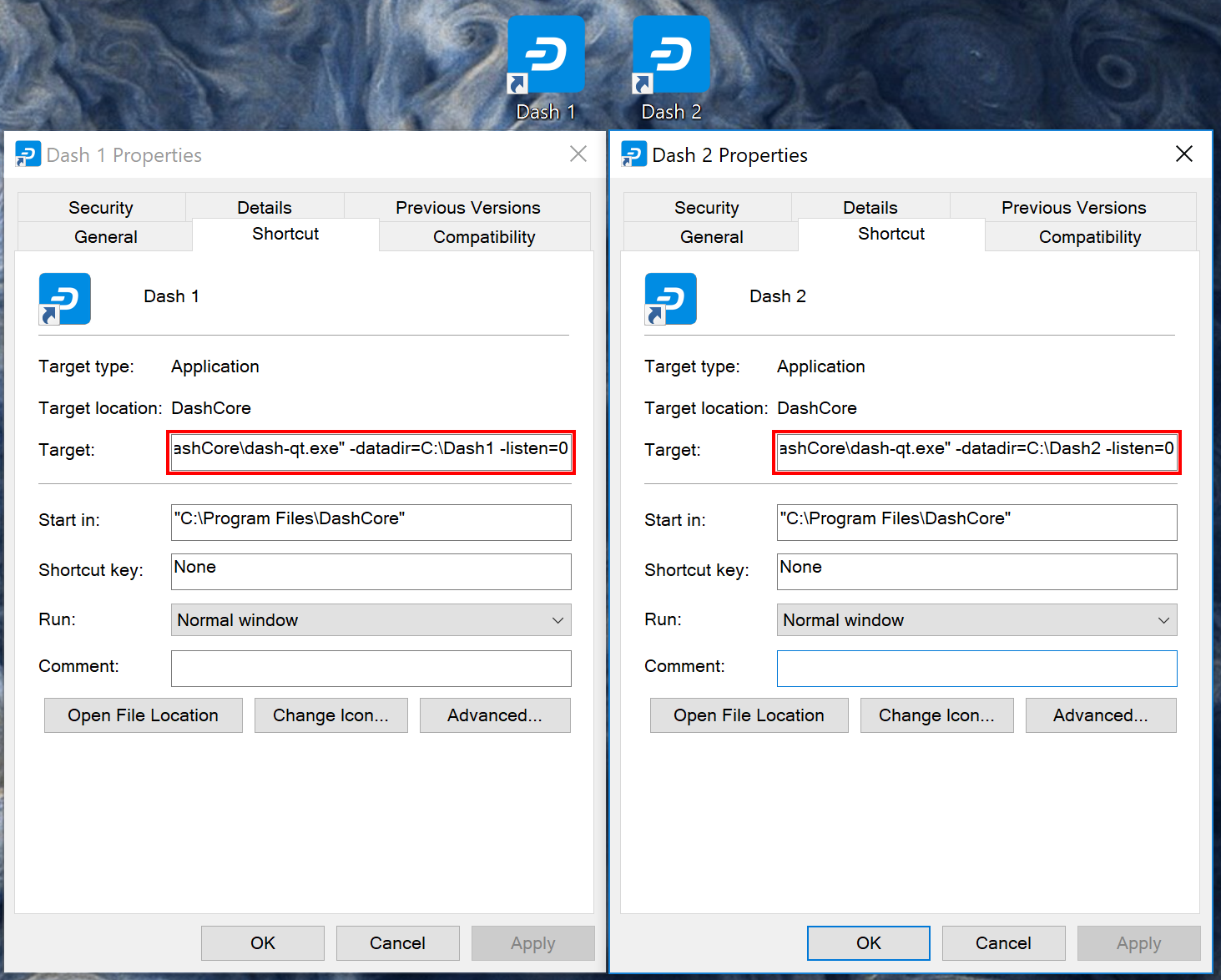
指定独立的数据路径#
现在,用户可以使用这两个快捷图标快速轻松地从桌面打开不同的钱包了。两个钱包都独立地保存着区块链的完整副本,这可能会占用较大的磁盘空间。为了更有效地使用磁盘空间,用户可以考虑使用SPV或 “轻”钱包。在这种情况下,用户可以参照达世币轻钱包的指示在无需保存区块链完整副本的前提下维护多个独立的钱包。
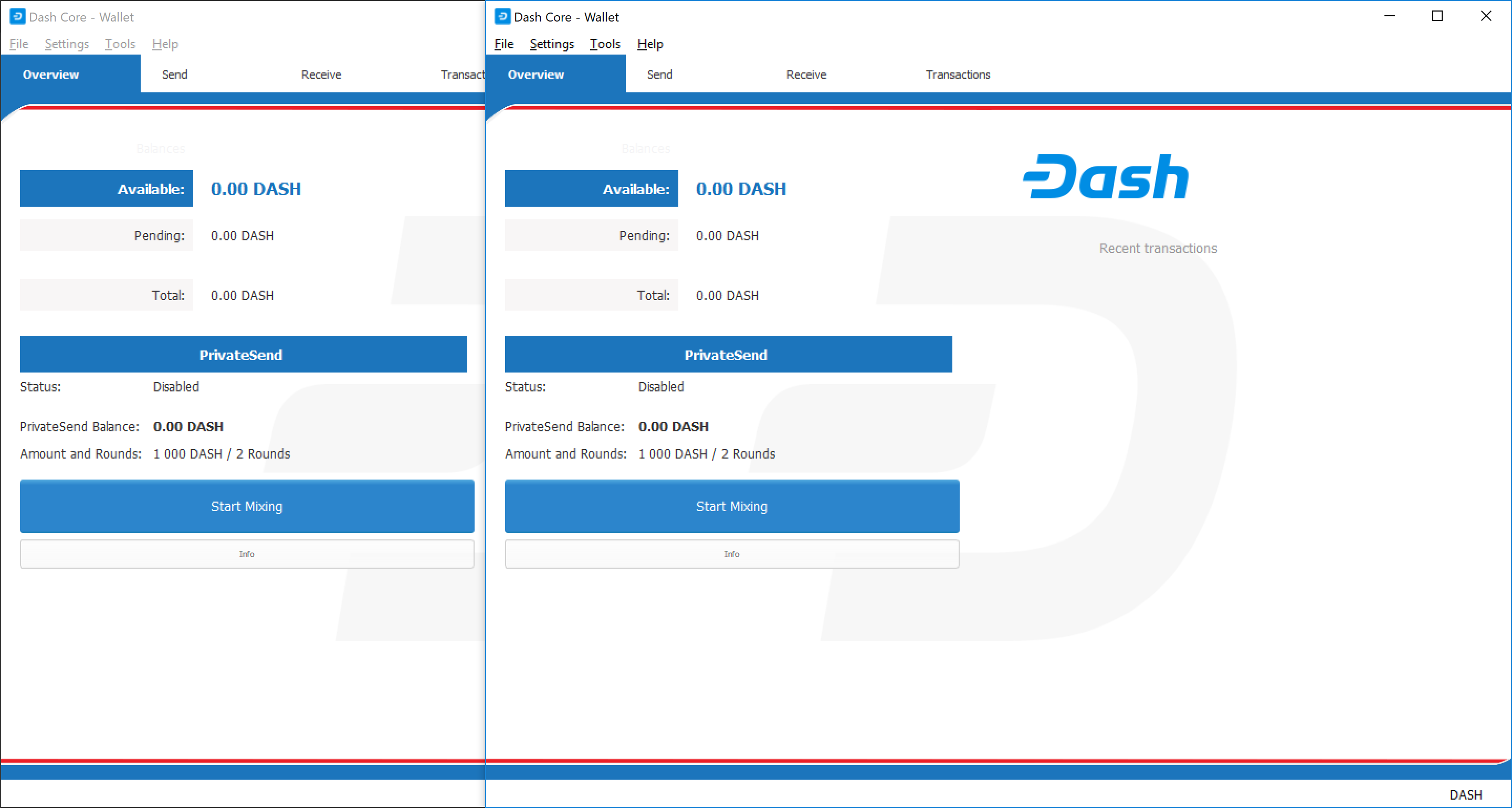
Dash Core钱包同时运行两个实例#
KeePass#
警告
KeePass support was removed in Dash Core 18.0.0. Details can still be found in previous versions of this documentation.