Implementierung beginnen¶
Dash heißt neue Händler willkommen und unterstützt Integrationen durch einen standardisierten Implementierungsvorgang. Es ist einfach Zahlungen in Dash zu akzeptieren und dabei die folgenden Vorteile zu genießen:
Bestätigung innerhalb von Sekunden und Weiterverwendbarkeit innerhalb von Minuten
Möglichkeit Zahlungen von überall her zu akzeptieren
Irreversible und damit betrugsresistente Zahlungen
Händler und Kunden erfahren eine sicherere Privatsphäre
Geringste Gebühren der Kryptowährungsindustrie
To get started with an integration in your sales system, simply select an online or point of sale payment solution from the lists below. If you are unsure, CoinPayments supports the largest range of online shop software. Anypay is an incredibly simple solution for retail stores, and also supports InstantSend. Larger integrations may require some customisation or cooperation with a specialist payment processor such as ePaymints. This documentation also describes the administrative and technical steps required to integrate various Dash services.
Alle Dash, die als Zahlungsmittel empfangen wurden, können automatisch in eine Fiatwährung konvertiert werden. Hierzu muss ein Drittanbieter, wie z.B. Uphold, verwendet werden. Wähle hierzu die Karte der Zielwährung aus und klicke auf Add funds -> With cryptocurrency. Jede Einheit der entsprechenden Kryptowährung, die an diese Adresse geschickt wird, wird sofort in die entsprechende Fiatwährung umgewandelt.
Viele große Online-Shops akzeptieren bereits Dash - hier sind besonders Bitrefill oder CheapAir hervorzuheben, wenn es um Dash-Integration geht. Nachdem die Integration erfolgreich war, sollte der Shop zum Händlerverzeichnis der Seite DiscoverDash hinzugefügt werden.
Zahlungsprozessor¶
An dieser Stelle werden alle Zahlungsprozessoren genannt, die Dash unterstützen, und alle Plattformen, in die diese integriert werden können. Vor der Auswahl eines Prozessors sollte jedoch überprüft werden, ob die Möglichkeiten des gewählten Produktes den eigenen Vorstellungen entsprechen.
- alt thirty six
Alt Thirty Six allows any business (including those involved in cannabis) to accept digital payments at the point of sale and online using Dash or USD.
- Anypay
Anypay offers easy, professional tools for retail, as well as Dash rewards for users shopping at your store. Anypay is enjoys broad support from the Dash community, works to bring you new customers and is cheap and easy to set up.
- BTCPay Server
BTCPay Server is a free, self-hosted and fully open-source cryptocurrency payment processor designed with security, privacy and censorship-resistance at its core.
- CDPay
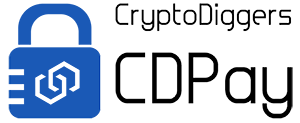
CDPay offers API to accept Dash on your website, as well as an automated fiat exchange service to convert the payments you receive to EUR or CZK.
- Coinify
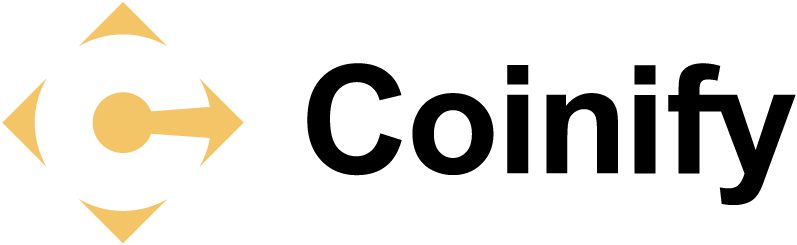
Coinify offers a variety of two-way virtual currency services tailored to businesses and customers of different sizes and needs. A simple, secure and compliant solution that allows you to accept virtual currencies without having to hold any currencies yourself, and get payouts in your preferred local currencies.
- CoinPayments

CoinPayments is an integrated payment gateway with a wide range of plugins available for popular webcarts, as well as fiat settlement in the US and Europe.
- Coinremitter

Coinremitter is a secure and reliable payment gateway with no monthly fees. Features include built-in exchange, automatic withdrawals and no ID or bank account required.
- CoinsPaid
Coinspaid offers a white label backoffice payments solution with on-the-fly Fiat (EUR) conversion and instant transaction confirmations.
- CopPay
CopPay allows you to accept Dash and receive EUR, GBP and USD, eliminating volatility risks. CopPay is absolutely free with 0% transaction fee for merchants.
- EletroPay
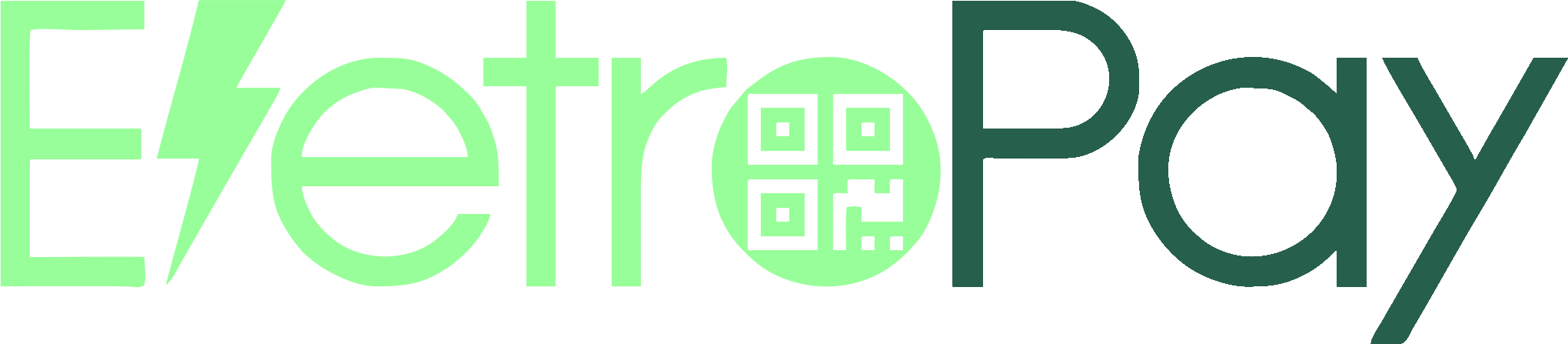
EletroPay is a hardware point of sale device with an ePaper display and built-in receipt printer designed to bring businesses into the digital economy in style.
- ePaymints

ePaymints specializes in highly customized payment processing for high risk merchant accounts in industries challenged with high levels of chargebacks.
- GB CAS

https://www.generalbytes.com/en/products/cas-server
Take the professional approach and start accepting Dash with a dedicated CortexPay terminal and GB CAS. This software can also be used to sell Dash to clients visiting your location.
- GoURL

GoURL offers a range of plugins and APIs to accept Dash online. White label solutions to process payments with your logo and on your server are also available.
- iQCashNow

iQCashNow offers ATMs and mobile POS terminal systems that combine traditional payment methods and crypto-payments into a unique complete package of software, hardware and services.
- NOWPayments
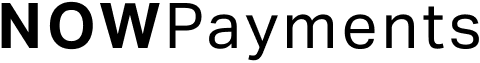
NOWPayments is an easy way to accept cryptocurrency payments with native integration into your platform or a neat widget. Auto coin conversion keeps you safe from any dramatic rate fluctuations.
- Paytomat
Paytomat provides software for integration into existing merchant systems without the need to purchase additional hardware or install third-party software.
- PumaPay

PumaPay provides a fast, efficient and inexpensive alternative to credit cards to empower your digital customer. We provide the all the tools enabling you to start accepting cryptopayments today.
- QR.cr
QR.cr is a popular and well-supported dynamic QR code system designed to provide multilingual content and payment services for businesses via mobile friendly landing pages.
- Salamantex
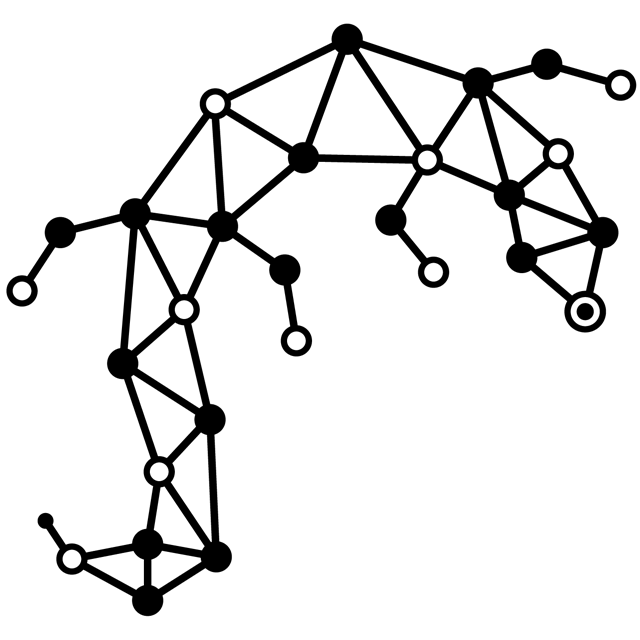
The Salamantex crypto payment service is available as a hardware terminal or software for installation on existing POS systems or mobile devices.
- Spark

Spark is simple, 100% open source software for accepting Dash payments. Designed from the ground up to be familiar and with wide community support, all keys and funds remain in your control at all times.
- VegaPay

https://vegapay.vegawallet.com/
VegaPay provides the perfect way to prepare your business for the future. Start accepting cryptocurrency payments to reduce costs and improve customer conversion rates with the full Point of Sale or other business solutions.
- Xpay

Xpay is a popular point of sale device in Venezuela and Colombia, allowing you to quickly accept Dash using QR codes.
Installationsbeispiele¶
Diese Sektion beinhaltet Beispiele, wie die gelisteten Zahlungsprozessoren installiert, konfiguriert und zur Zahlung verwendet werden können.
WooCommerce und CoinPayments.net¶
If your online store is built on WooCommerce, you can simply install CoinPayments as an additional payment gateway and immediately begin accepting Dash. This guide assumes you have already installed Wordpress, installed WooCommerce and created at least one product in your store. A video of the process to install the CoinPayments payment processor is also available.
In your WordPress administration backend, select Plugins -> Add New and type „coinpayments.net“ into the search box. A plugin named CoinPayments.net Payment Gateway for WooCommerce should appear. Click Install Now to install the plugin. Alternatively, you can download the plugin from the WordPress website as a zip file and upload it using the Upload Plugin button. Once the plugin is installed, click Activate to begin configuration.
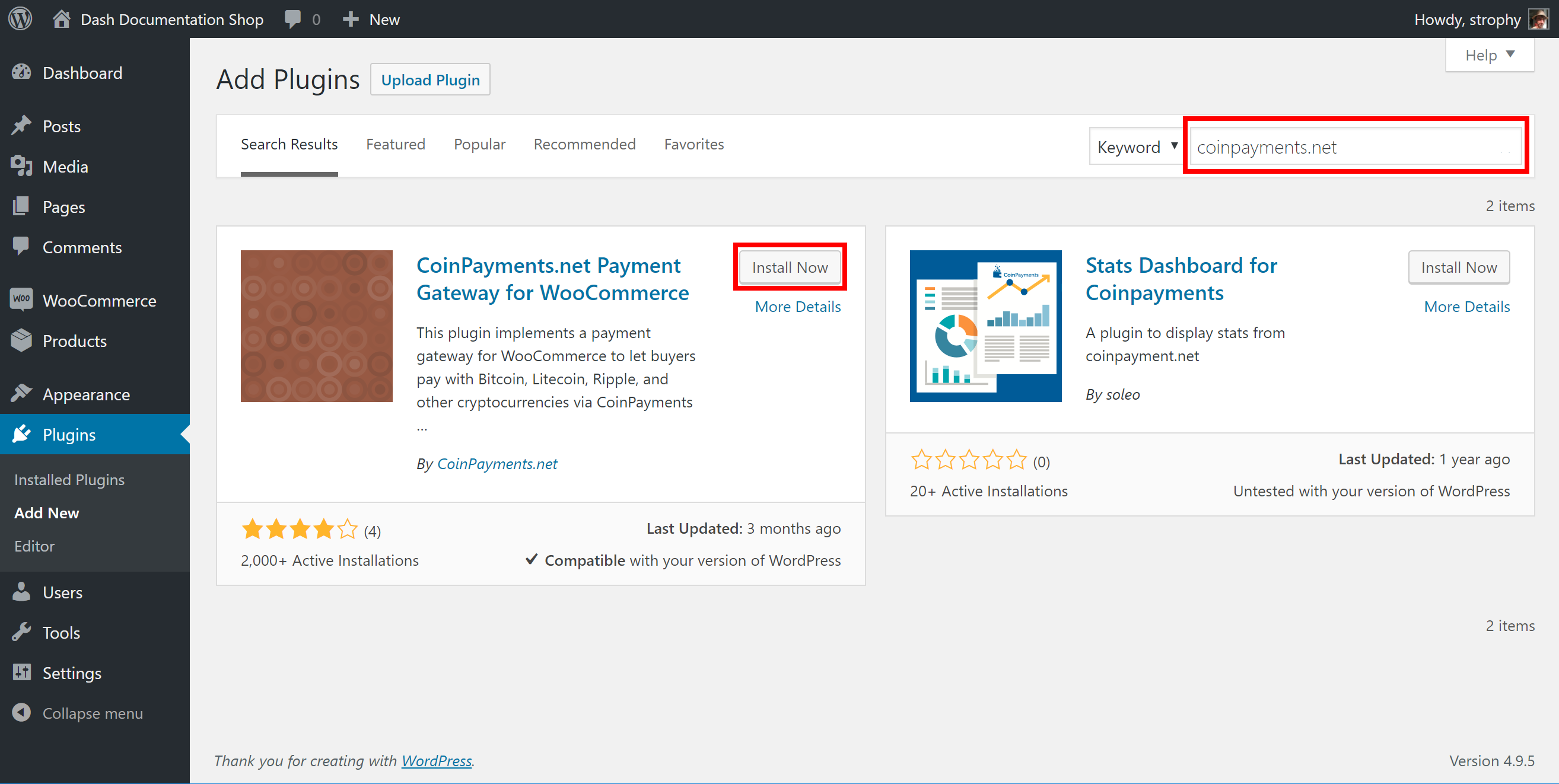
CoinPayments.net-Plugin für WooCommerce installieren¶
Als Nächstes muss ein Händler-Account für CoinPayments.net erstellt werden. Nach dem Login kann Dash unter Account -> Coin Acceptance Settings ausgewählt und eine Adresse für das Auszahlen von Zahlungen angegeben werden. Die Merchant ID findet sich unter Account -> Account Settings -> Basic Settings und sollte in ein temporäres Textdokument eingefügt werden. Nun muss unter Merchants Settings eine lange und zufällige Zeichenfolge als IPN Secret eingegeben werden, das ebenfalls in das Textdokument kopiert werden sollte.
Nun müssen die Inhalte des Textdokumentes in Wordpress eingefügt werden. Unter den Settings des WooCommerce Plugins findet sich der Punkt Checkout -> CoinPayments.net. Dort muss CoinPayments aktiviert sein und die Merchant ID, das IPN Secret und die Description müssen in den entsprechenden Feldern angegeben werden. Zum Schluss muss der Vorgang mit Save changes abgeschlossen werden.
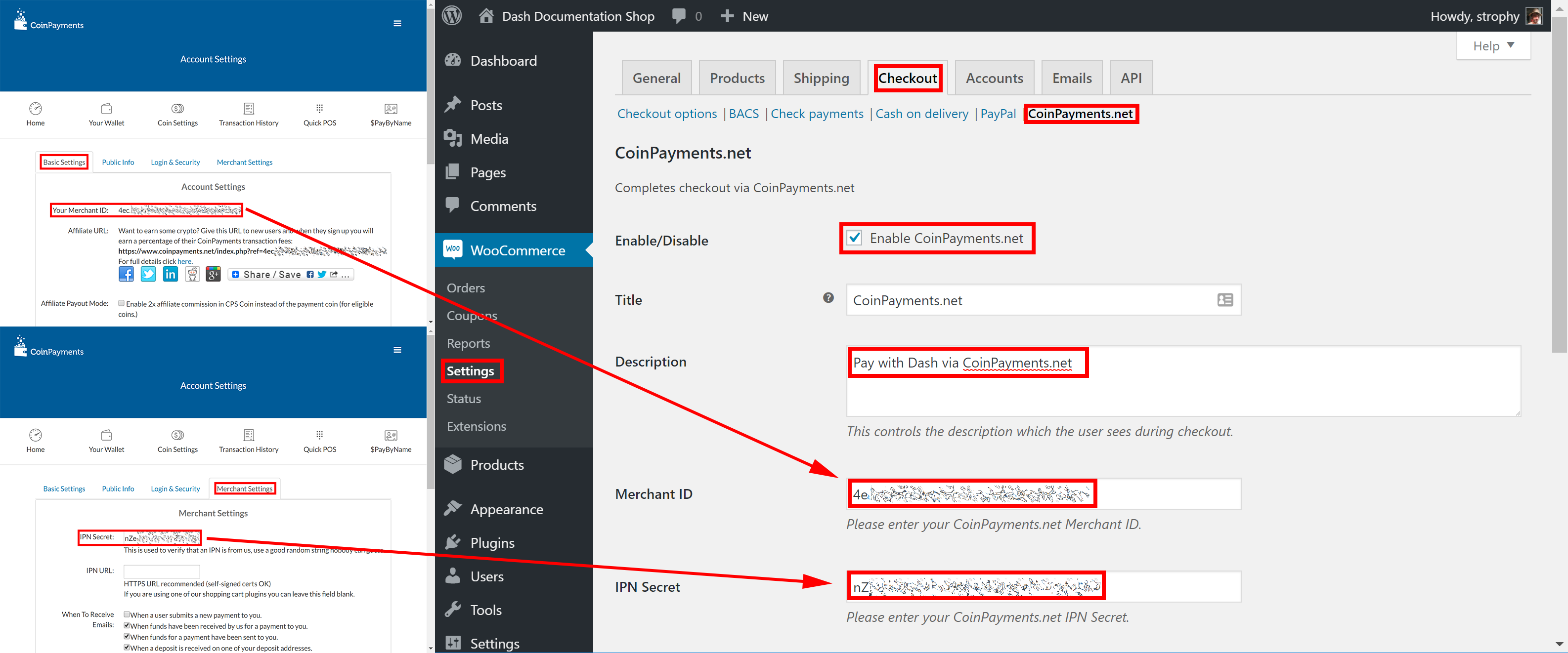
Das CoinPayments WooCommerce Plugin konfigurieren¶
Während des Bezahlvorgangs wird dem Kunden die Option angezeigt, mit Dash zu bezahlen. Die Zahlung wird über CoinPayments.net abgerechnet und zu jeder Zahlung werden detaillierte Angaben in einer E-Mail an den Händler versandt. Der Auszahlungsturnus kann im CoinPayments-Adminbereich manuell festgesetzt werden. Weitere Informationen dazu können der CoinPayments-Dokumentation oder dem Händler-Tool entnommen werden.
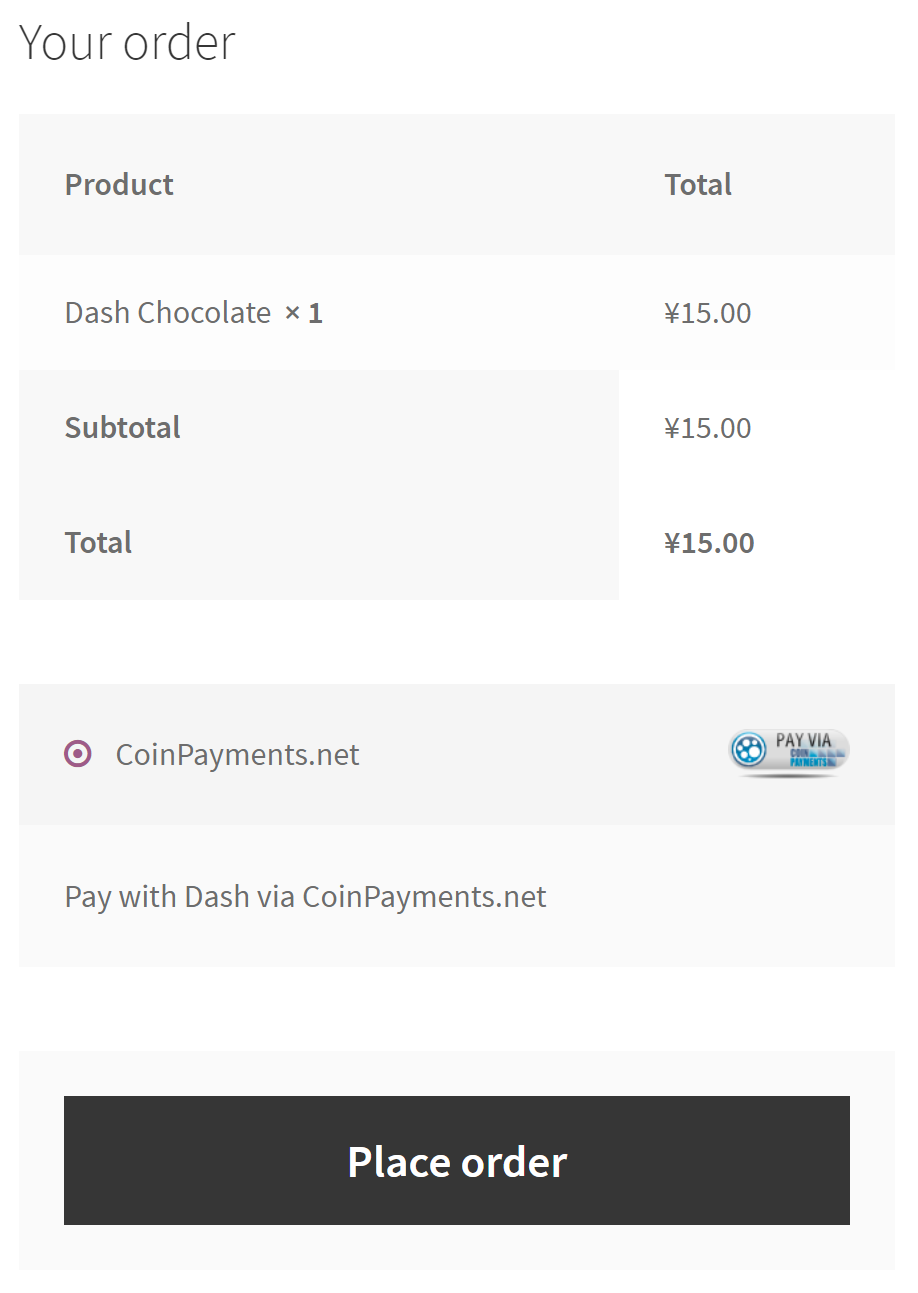
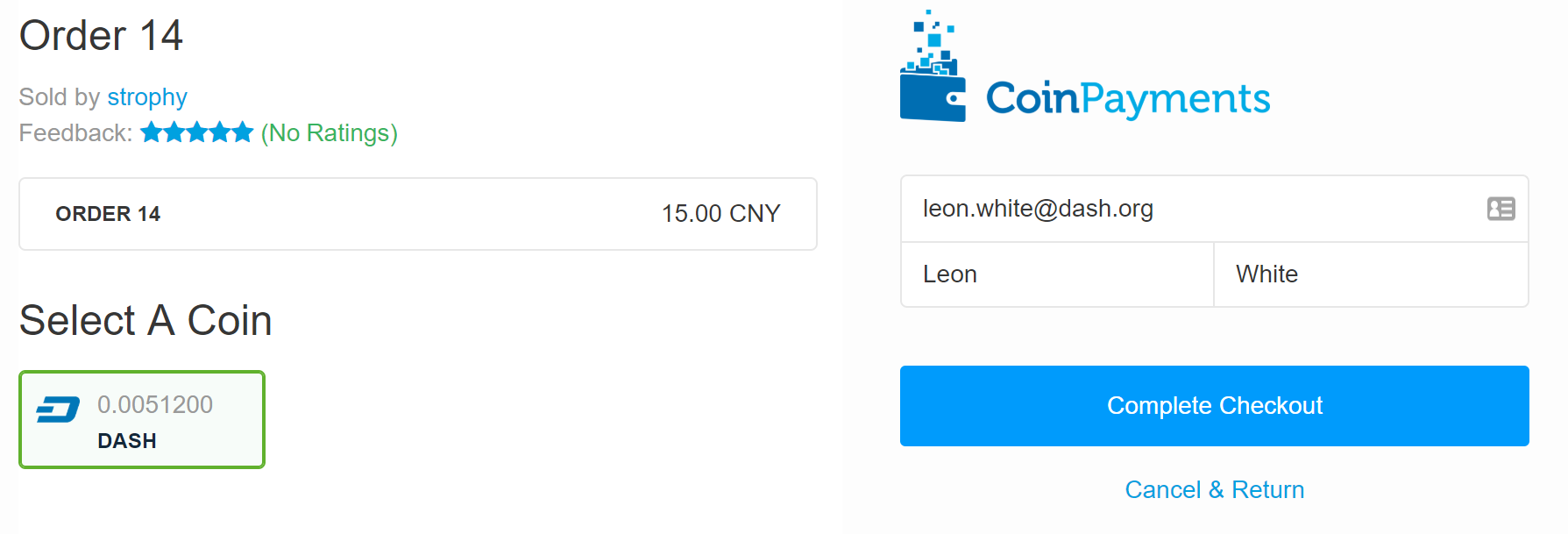
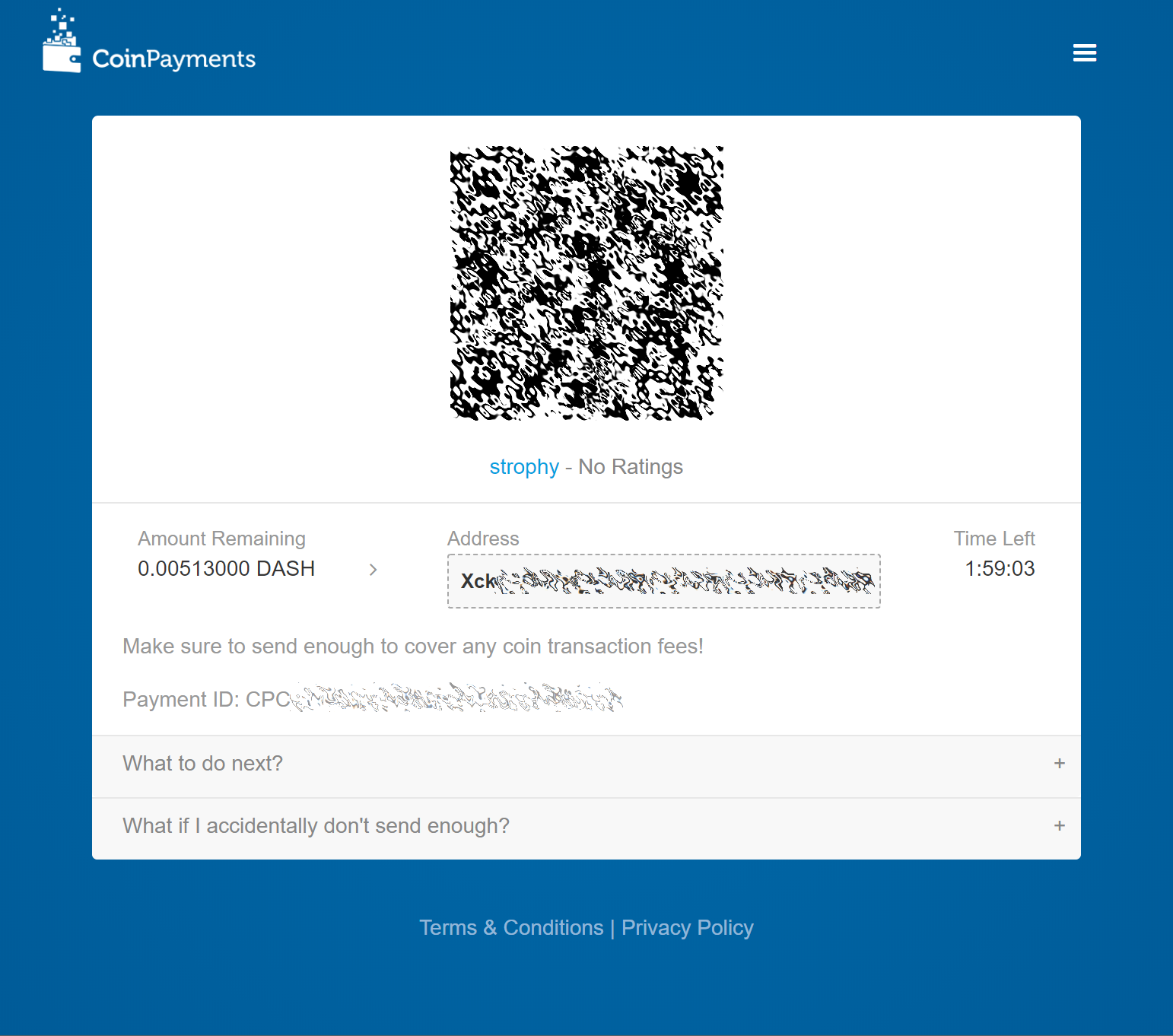
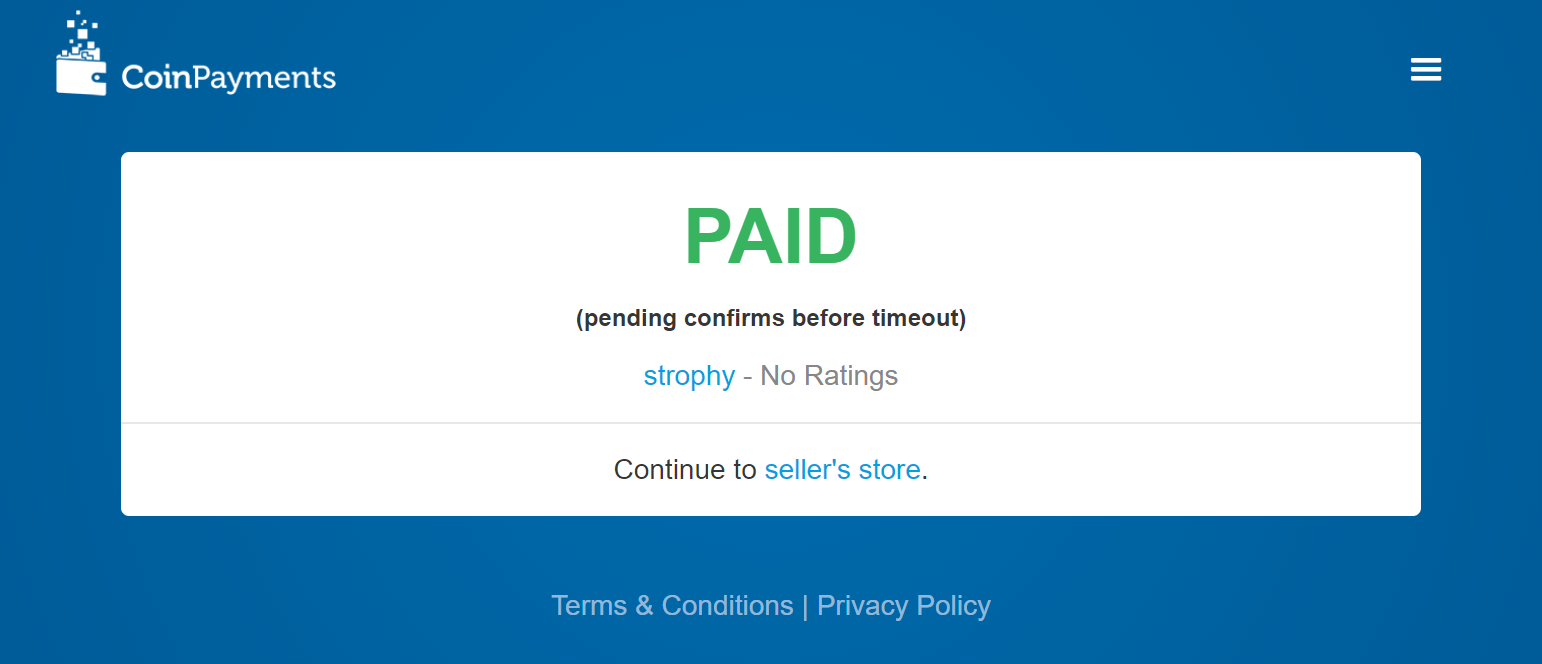
Zahlung mithilfe des CoinPayments-Zahlungsprozessors durchführen¶
Point-of-Sale mit Anypay¶
Anypay.global allows you to quickly start accepting point-of-sale payments in Dash at a physical store. The service functions as a simple website that you load on any internet- connected and touch-enabled device, such as a smartphone or tablet.
Zunächst muss ein Anypay-Account erstellt werden. Dafür müssen lediglich eine E-Mail-Adresse und ein Passwort angegeben werden. Nach der Anmeldung muss eine Dash-Adresse angegeben werden, welche die Zahlungen empfangen soll.
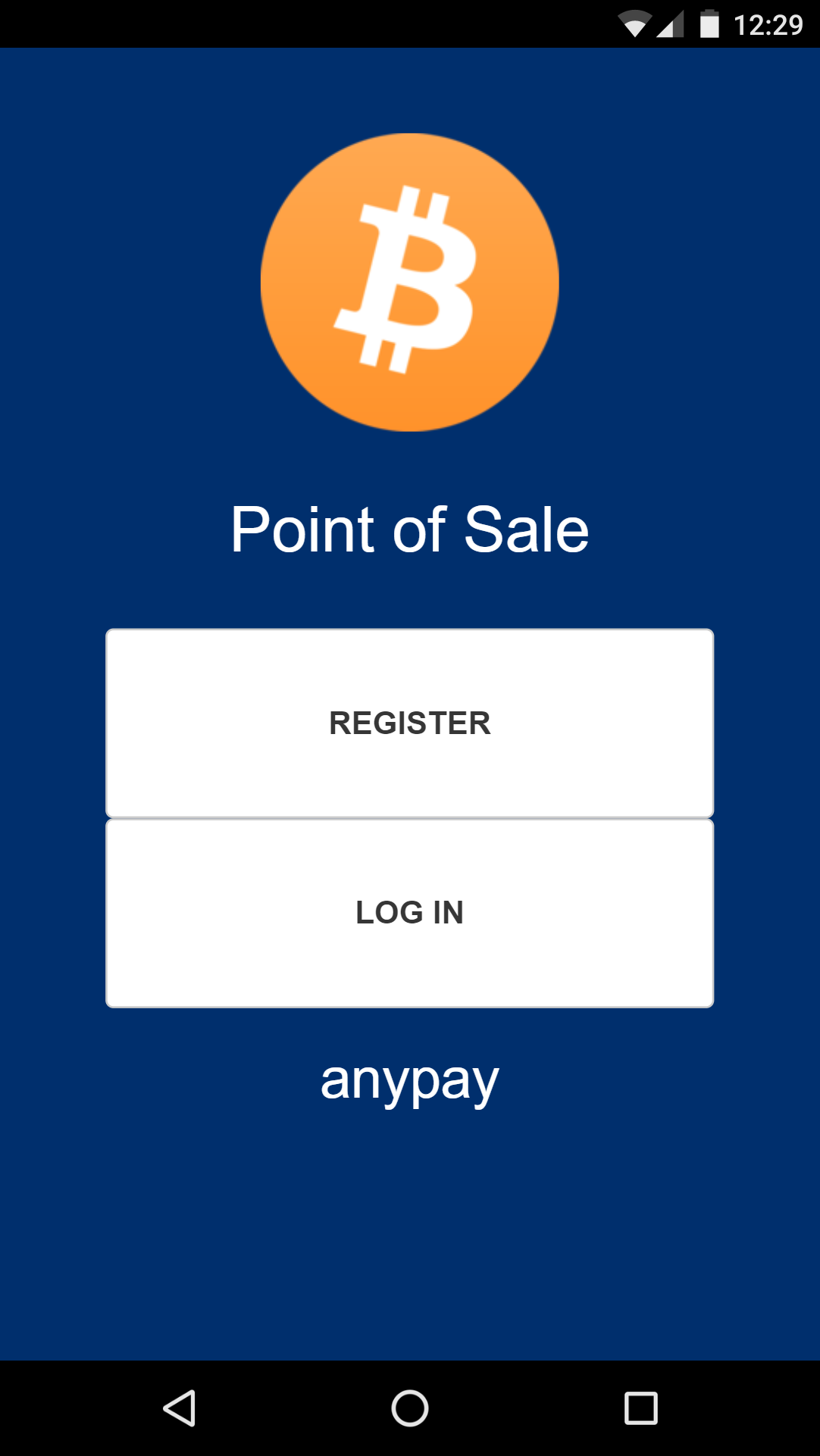
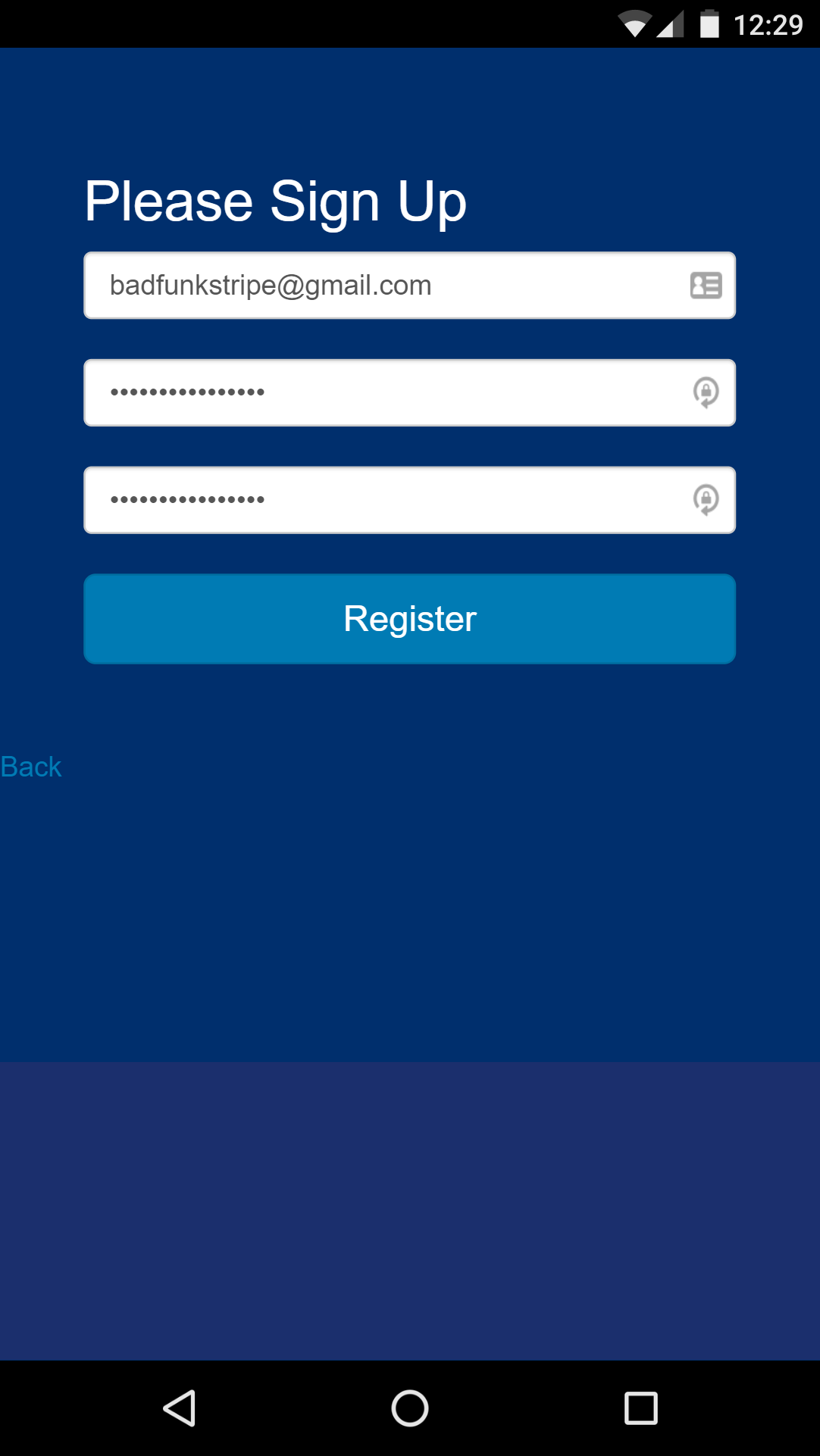
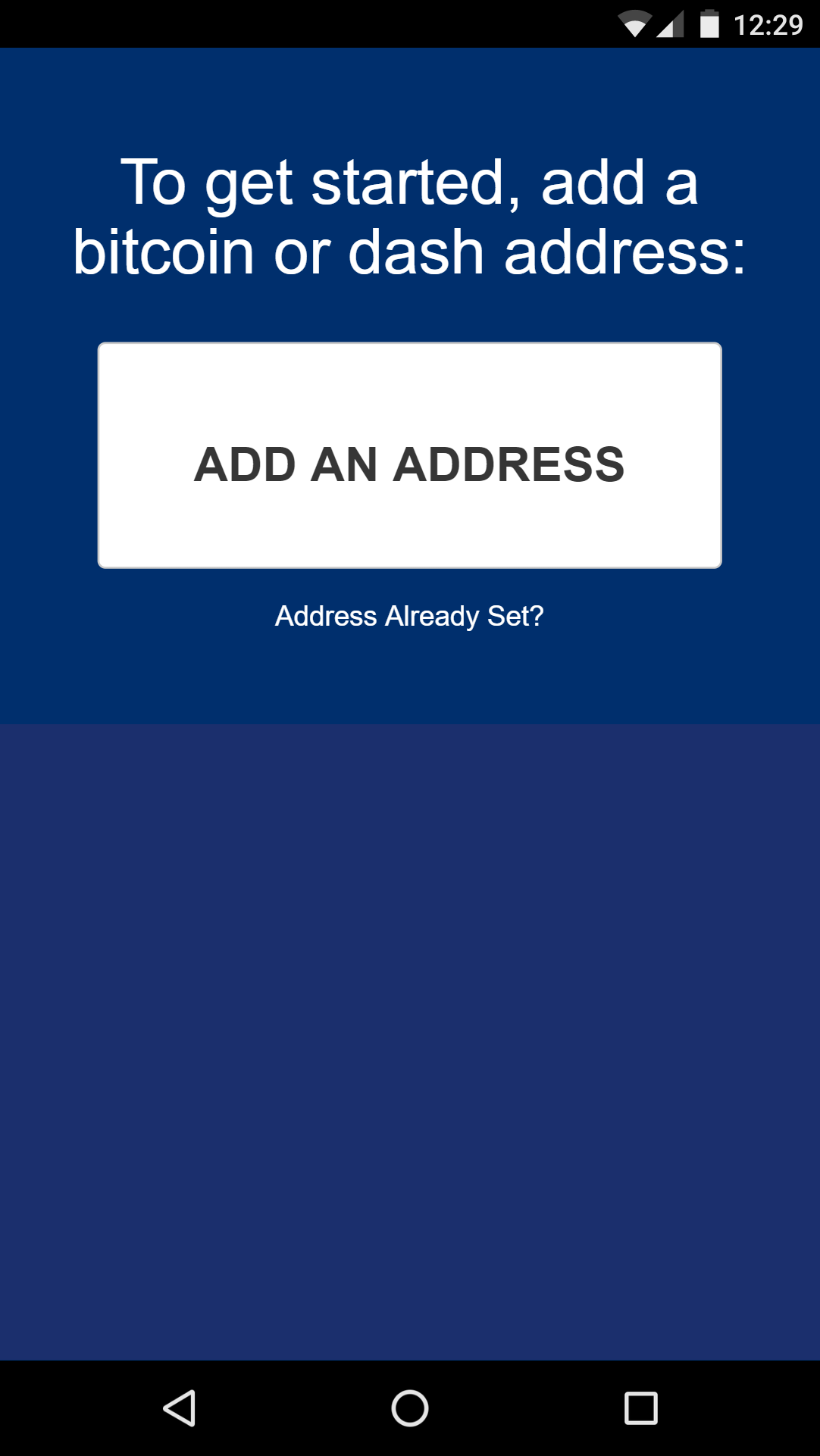
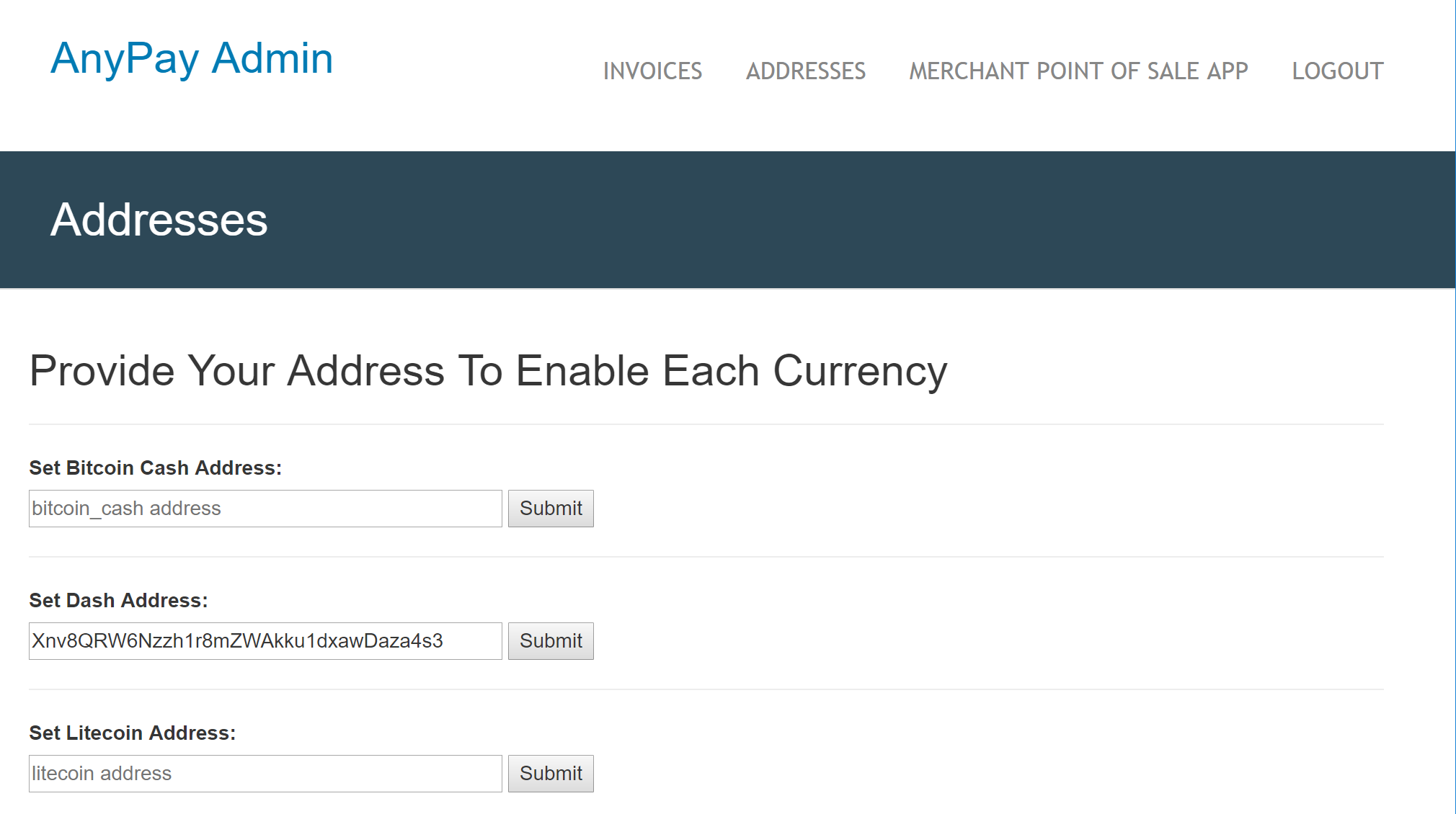
Anypay einrichten¶
Once this has been set up, you can begin processing payments immediately. Simply log in to https://app.anypayinc.com or tap Merchant Point of Sale App in the admin area using your device. A keypad will appear. Enter the invoice amount in USD or DASH and press the COLLECT button at the bottom of the screen. The app will generate a QR code for your customer to scan. Once payment is complete, you will be able to create a new invoice by tapping Next Payment, or view the status of your invoices by tapping the menu button in the top left corner of the keypad, or checking the Invoices section of the administration backend. Withdrawals are processed to the address you specified shortly after payment is complete.
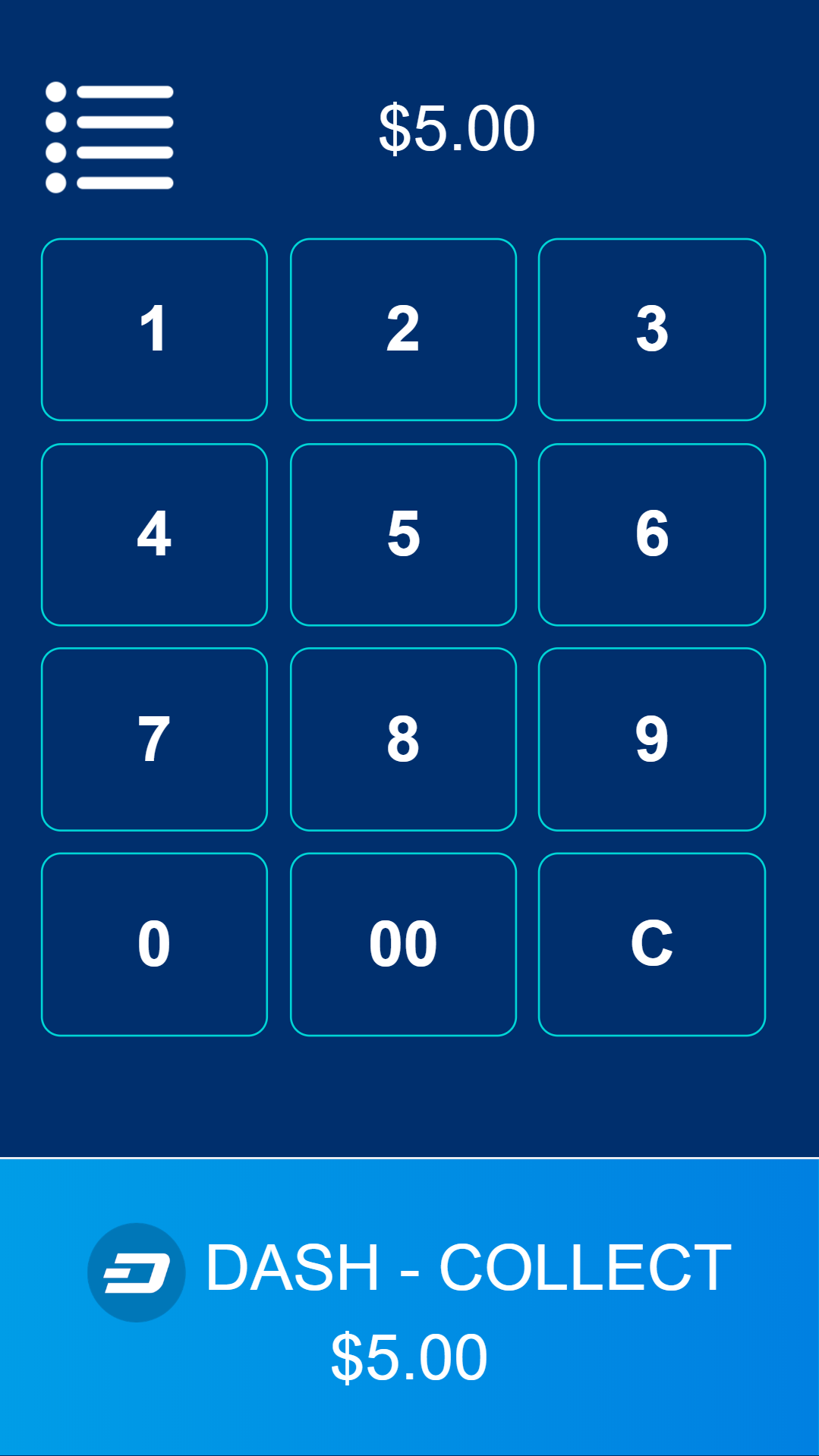
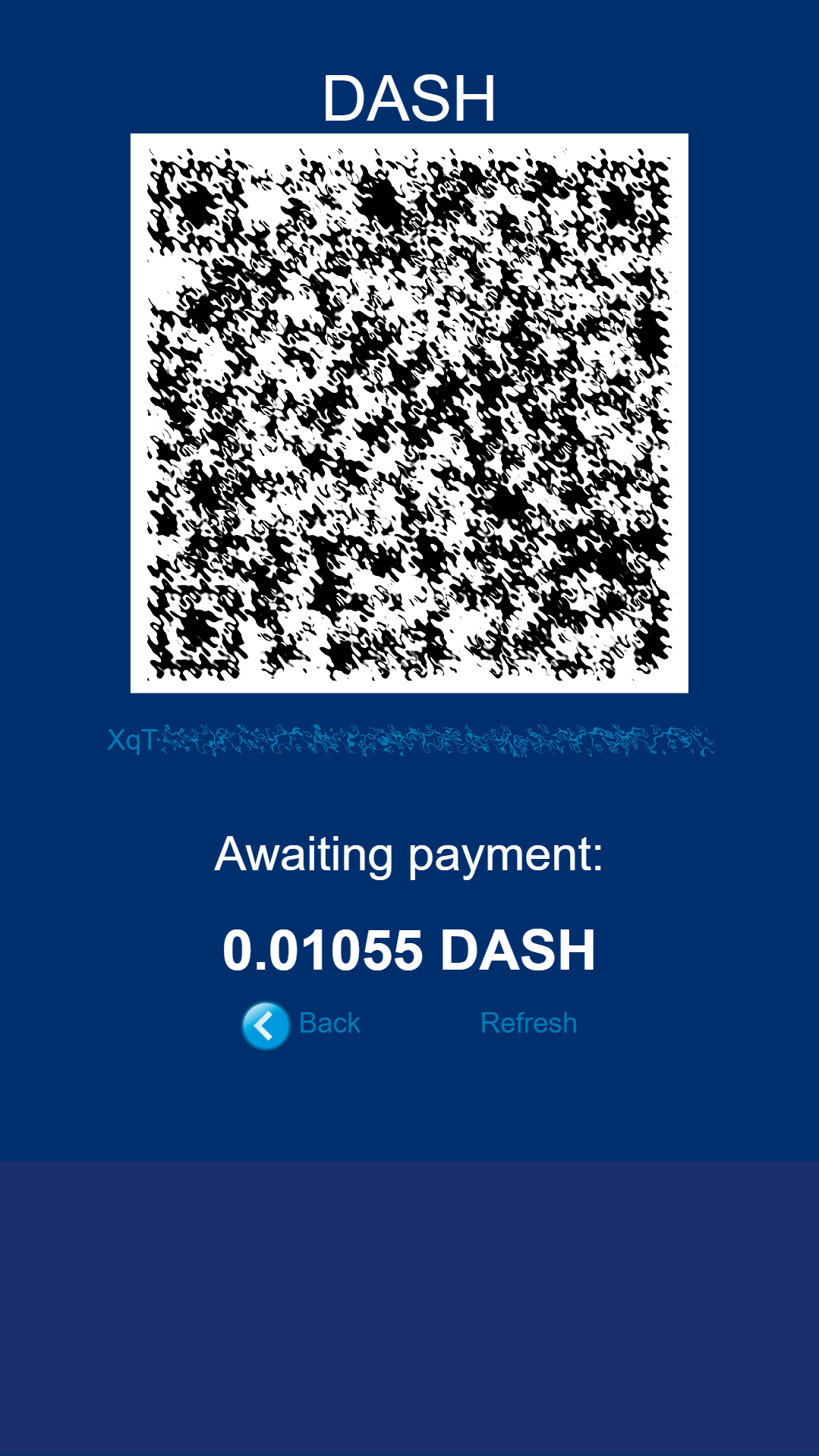
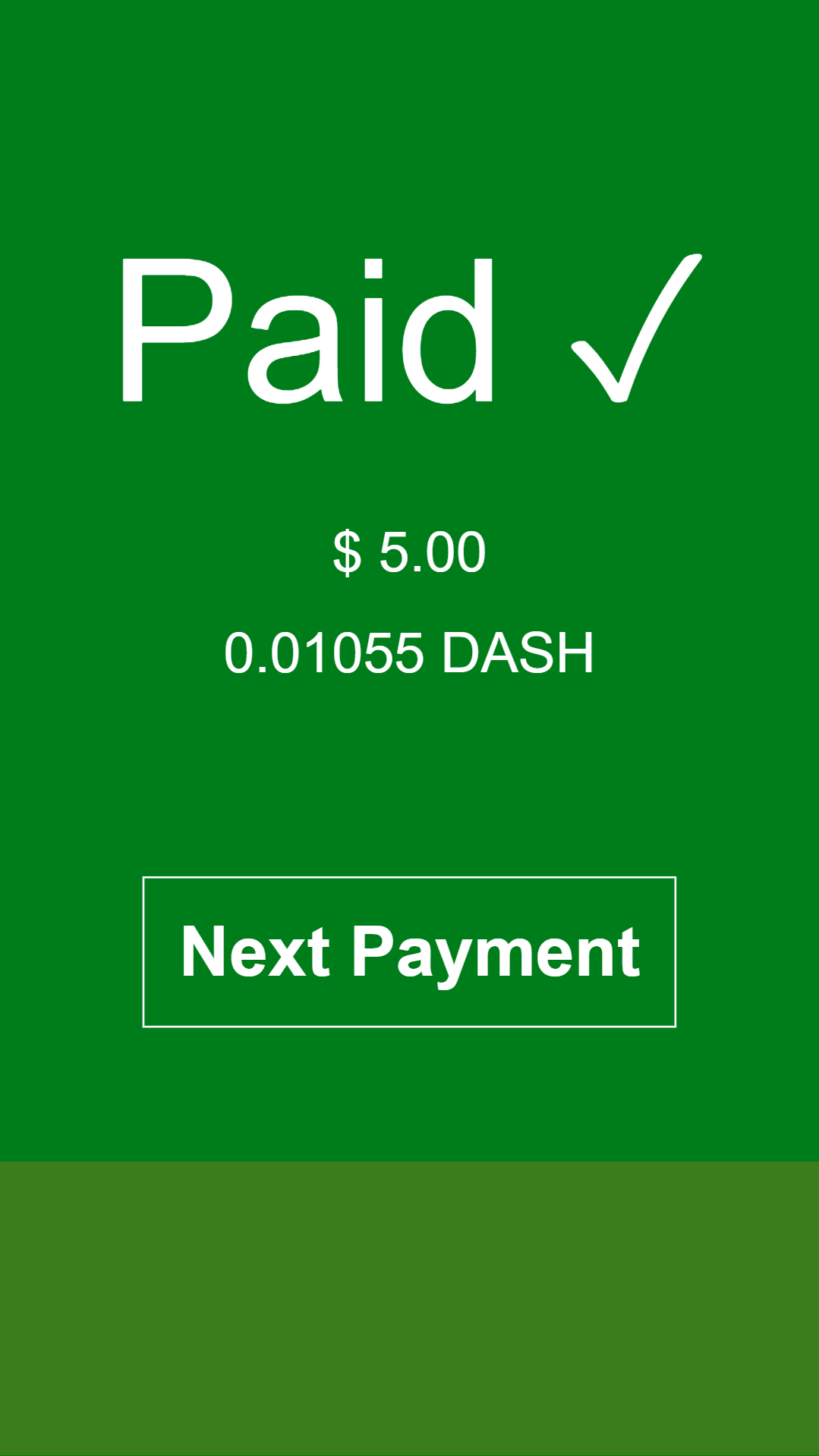
Point-of-Sale mit Spark¶
Spark Payments allows you to quickly start accepting point-of-sale payments in Dash at a physical store. The system works as an app, and is available for Android, macOS, Windows and Linux, with an iOS progressive web app (PWA) in development.
Bei diesem Projekt handelt es sich um ein freistehendes Zahlungsterminal, durch das Dash-Zahlungen im Einzelhandel ermöglicht werden. Der Händler gibt den Betrag in seiner lokalen Währung an (94 Währungen werden unterstützt) und die Anwendung gibt daraufhin einen QR-Code aus, der vom Nutzer eingescannt werden kann. Nach der Zahlung wird das Terminal den Status der Zahlung angeben (empfangen, abgelaufen, teilweise, InstandSend oder normale Transaktion) und den Betrag, wenn gewünscht, über Uphold.com in Fiatgeld umwandeln. Eine Anleitung zur Fiatkonversion mit Spark und Uphold ist in English und Deutsch verfügbar.
Zum Verwenden muss die Spark App auf einem Gerät geöffnet werden. Beim ersten Öffnen der App muss eine Dash-Adresse festgelegt werden, an die die Zahlungen gesandt werden sollen. Ebenso muss eine Fiatwährung festgelegt werden, die als Berechnungsgrundlage gilt. Diese Informationen können jederzeit über das Menü geändert werden. Zum Erstellen einer Zahlungsanfrage muss nun der Betrag in der gewählten Fiatwährung angegeben werden. Spark erzeugt einen QR-Code, der die Adresse und den Betrag beinhaltet. Der Kunde scannt den QR-Code mit seinem eigenen Smartphone und die App zeigt an, wenn die Zahlung erfolgreich durchgeführt wurde.
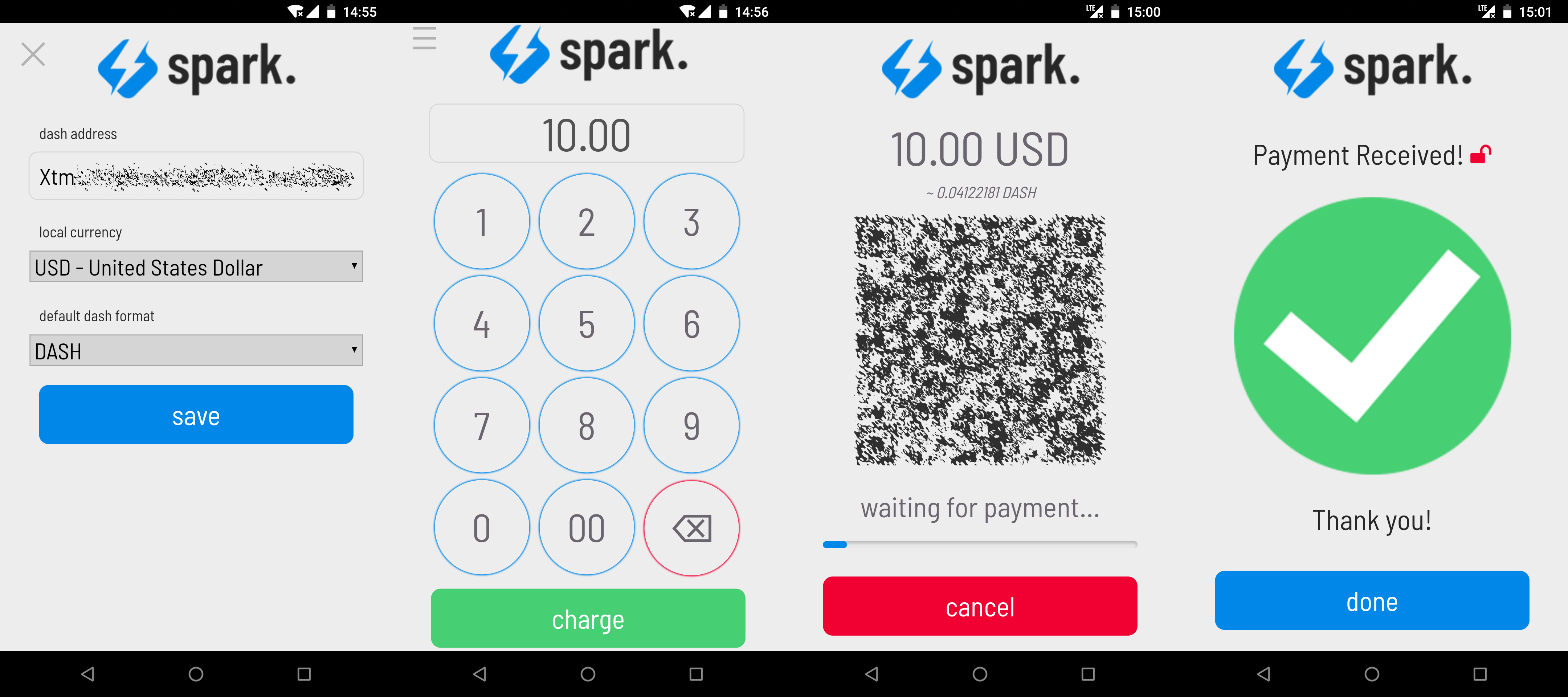
Zahlungen mit Spark Payments konfigurieren und empfangen¶
Zahlungssysteme wie Anypay und Spark können in ein bereits existierendes Terminal oder eine Buchhaltungssoftware (wie Square Register) als Andere Zahlungsmethode implementiert werden. Dies vereinfacht die Akzeptanz von Dash gerade auch in Geschäften, die Bargeld akzeptieren.