Advanced functions¶
URL Scheme¶
iOS allows apps to communicate with one another through URL schemes. The Dash Wallet for iOS implements the dashwallet:// scheme, allowing you to call the wallet to complete a transaction denominated in Dash. This page documents the methods available using the URL scheme.
Payment¶
Payment request URL format:
dashwallet://pay=<address>&amount=<amount>&sender=<sender>
Notes:
senderis both your callback URL and the name of the app that you show to the user. This is to prevent 3rd party apps from phishing.
The user will see something similar to this:
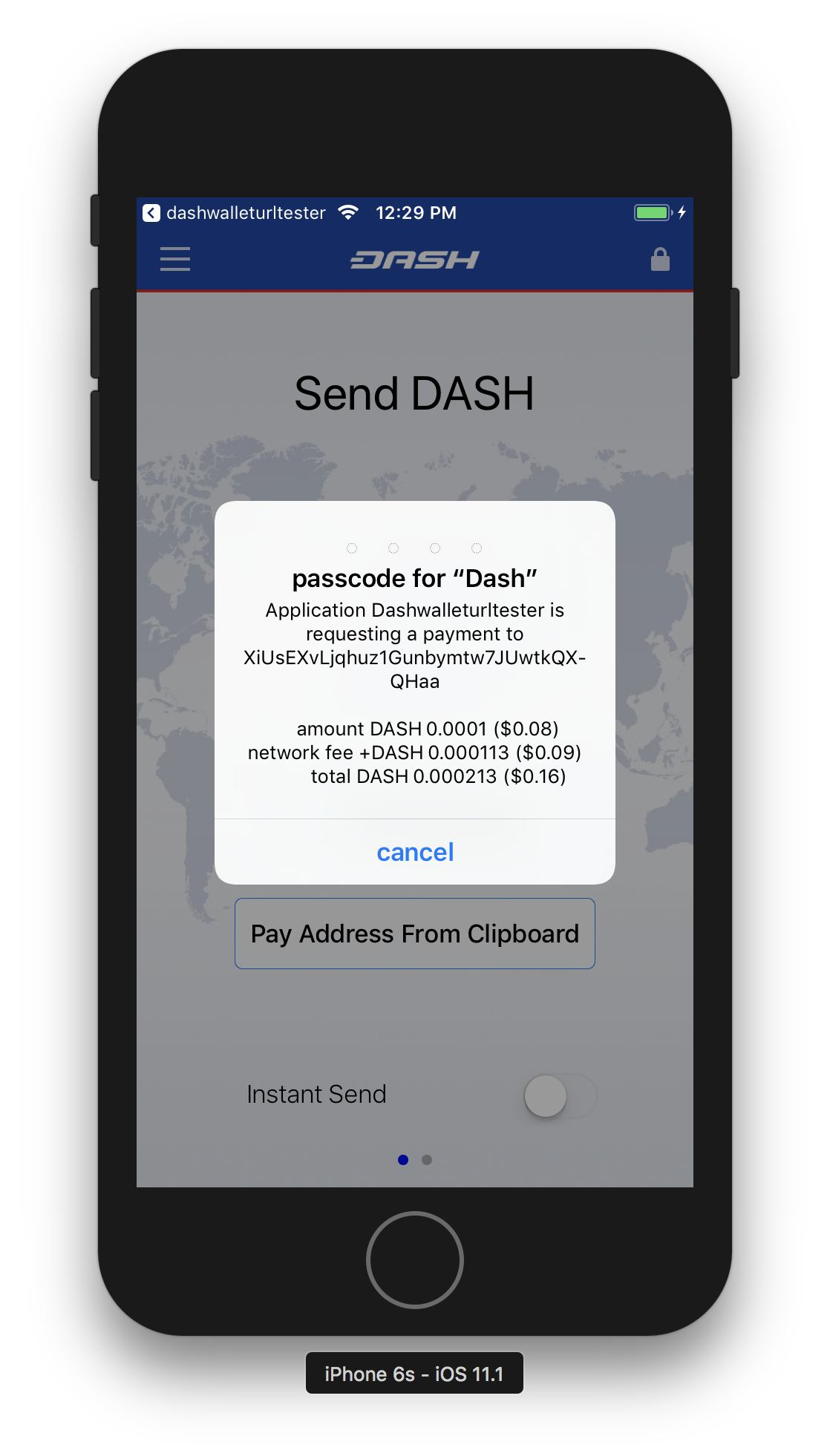
Payment request in iOS¶
If the user enters the correct passcode, then the transaction is sent and the user is returned to the sender app following the callback URL.
Callback URL format:
<sender>://callback=payack&address=<example:XiUsEXvLjqhuz1Gunbymtw7JUwtkQXQHaa>&txid=<example:09855ac1c57725d8be2c03b53f72d1cb00ecb7b927bc9e7f5aed95cb3a985d76>
Master public key¶
Master public key request format:
dashwallet://request=masterPublicKey&account=0&sender=<sender>
Note: account is optional and corresponds to BIP32/BIP44 account, most
of the time this should be 0. If account is not specified, we use
account 0. This will send back both the extended public key at
44’/5’/<account>’ and <account>’
Callback:
<sender>://callback=masterPublicKey&masterPublicKeyBIP32=<example:xpub68GSYNiJZ7k1beEHGmkMUjPsawFvhM7adhbXgnaY1zj5iucUgKPJNDh5iCB8KV2A9FFAGKcGZp5JtQ1XNmT7j2ErRnf8eb4Mt4wjLG6uRcN>&masterPublicKeyBIP44=<example:xpub6DTuSViCnkd1jcgoiQLcghtTAAntBX4zWhfwNMSsmcD94JATNaWZ1tC4NEv6bxcD1YA4474S2BzCDsBA97sM52jiJcmFPBiXcH9JzZSLQJm>&account=0&source=dashwallet
Get address for payment¶
dashwallet://request=address&sender=<sender>
Callback:
<sender>://callback=address&address=<example:XjkMY3GiK5aHwbpg9Uaw7QCPk3QE63Nh5i>&source=dashwallet